Install:
Tap the Download the App! link on this page, then the Download button on the Google Drive page. Finally pull down the Notification Shade and tap the apk file to install.
Use:
Select the course you are currently on from the top bar, then the tee box or goal you are aiming for by tapping the buttons in the middle. Now just follow the directions to arrive at your selected location. (Pro Tip: If the number is getting bigger you are going the wrong way.)
***** If the distance to the waypoint remains static your device is searching for GPS or it isn't turned on. *****
Bonus Features:
Measure distance of drive: Select current TeeBox then walk to disc.
Measure length of chip-in: Stay at disc release point then select made Basket.
 linus
linus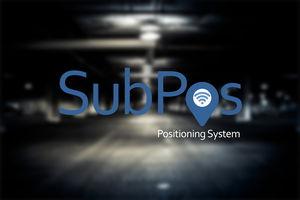
 Blecky
Blecky
 Paige Niedringhaus
Paige Niedringhaus

 yOyOeK1
yOyOeK1