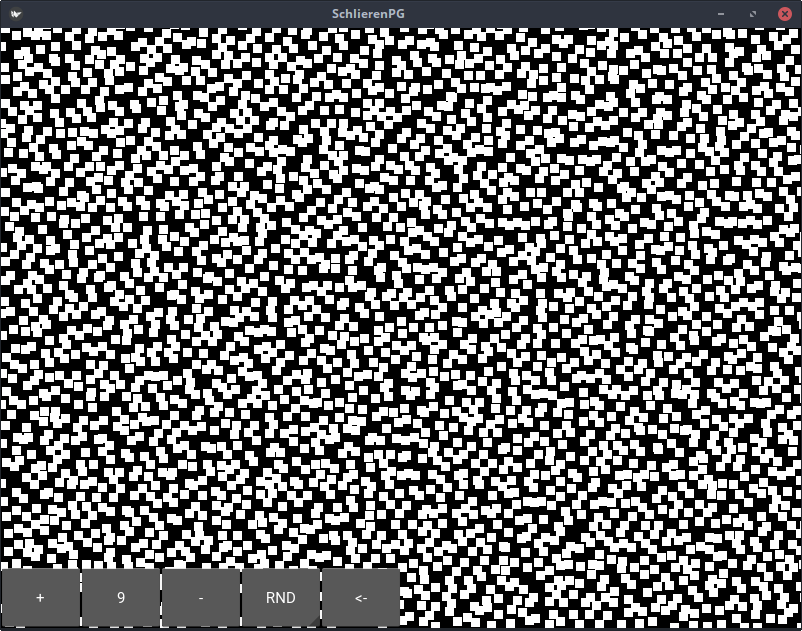-
New Transient Filter to catch frames that "stick out".
01/23/2019 at 18:18 • 0 commentsI have added a simple transient filter. The current frame is compared to the last frame. If the mean intensity differs more than the set trigger threshold, then the frame is displayed and/or recorded.
With logging (-l / --log) enabled, the mean intensity of the current frame and the difference to the previous frame are logged together with time stamps. Output is either to a file or STDOUT.
Some Possible applications:
- Schlieren Photography / Videography of short events (lighting of match etc.)
- Detection of meteors / shooting stars in Astrophotography
-
Main processing engine on separate thread
07/24/2017 at 07:13 • 0 commentsThe main processing "engine" is now running in its own thread. Slow cameras are no longer slowing down the user interface. The framerate of the frame grabbing / processing can now be set with the command line option --frames_second
-
Schlieren Pattern Generator companion app
05/31/2017 at 11:33 • 0 commentsI removed the schlieren pattern generator part from PyFSPro because Kivy can only handle a single window. However there is no need to worry! The Schlieren Pattern Generator is now a separate application that can be downloaded / cloned from GitHub: https://github.com/mark-orion/Schlieren_PG
Whats New:
- Kivy user inerface and command line options for the pattern generator.
- Buttons can be hidden by clicking on <- or via command line option.
- An additional "RND" mode that creates a pattern of randomly distributed squares of equal size:
![]()
-
Added installation instructions for Windows
05/29/2017 at 15:42 • 0 commentsI have added installation instructions for those who are (still) using Windows:
https://github.com/mark-orion/PyFSPro/blob/master/INSTALL_WIN.md
This Windows installation example uses Anaconda as Python environment.
PyFSPro - Python Frame Sequence Processor
Multi purpose realtime frame sequence and video processor for a wide range of applications (schlieren videography, astroimaging and more)
 Mark Dammer MM0DQM
Mark Dammer MM0DQM