-
1Step 1
This circuit requires 2 littleBits powers, and 2 AND's, (AND #1 , AND #2).
Assemble the circuit like this: 9V + p1 power + button + long led + OR + latch + AND #1 + wire + long led + AND #2 +cloud + split
Attach one end of split to buzzer + timeout (off-on) + long led + AND #1
Attach the other end of split to OR
Attach p3 USB power to AND#2 This will give the cloud it's own power source. Now you can change around the inputs before the cloud for troubleshooting without changing the cloud led color. -
2Step 2
Create a recipe in IFTTT: IF littleBits cloud THEN email. Since Grandma takes her pills 4 times a day, I created four of these recipes.
![]()
-
3Step 3
Use mounting boards to keep the whole circuit together. Make a project box from cardboard or corrugated plastic or use a good sized box in your recycling bin. Attach the mounting boards to the box with glue dots, kitchen ties or string.
-
4Step 4
Cut holes for the button and buzzer, and another to show the cloud indicator led. My button is not flush with the box top, so I attached a taller piece of plastic to the button with velcro. Poke holes in the box top with a sharp pen and push the long led's into the holes so that they emerge some and are snug.
To fasten the box closed, I used two brads with a rubber band between the two. I unhook the rubber band from one brad when I want to open the box. -
5Step 5
Test your circuit.
Set state: "OK" This is the led after the timeout. If the OK led is lit and the cloud indicator is green, then the circuit is ready and waiting for input.Send a test signal by pressing the big purple circle on the cloud module webpage: The buzzer will sound for 1-2 seconds, and the OK light will turn off for your timeout setting, which is adjustable via a potentiometer. I have set my timeout for 4-5 minutes. Press button one time, firmly, within 4-5 minutes. The "I did it" led will light momentarily and nothing else will occur. After 4-5 minutes, the OK light will turn on again.
![]()
Press the purple send signal circle again. This time after the buzzer sounds, do not press the button on time. At the end of the timeout, the "Call Me" sign will light up and an email will be sent. To reset the circuit to "OK", you can press the button late or press the purple send signal icon again (although the buzzer will sound again if you use the purple send icon).
Once the OK set state is back, go ahead and press the button even though the timeout is not triggered. The "Call Me" sign will light and an email will be sent. -
6Step 6
Glue plastic bottle caps above the led's and glue paper circles with signs written on them. Decorate the box however you like!
-
7Step 7
Add more IFTTT recipes. I used IF Date/Time THEN littleBits cloud.
![]()
-
8Step 8
I put Grandma's pill box next to her favorite chair in the living room. This is where she watches her favorite shows and eats most of her meals. Where would you put your reminder circuit?
Grandma's Pill Box
Multiple pill reminders via internet connected littleBits #cloudbit. If Grandma still needs help, cloudbit will email me.
 judebrisson
judebrisson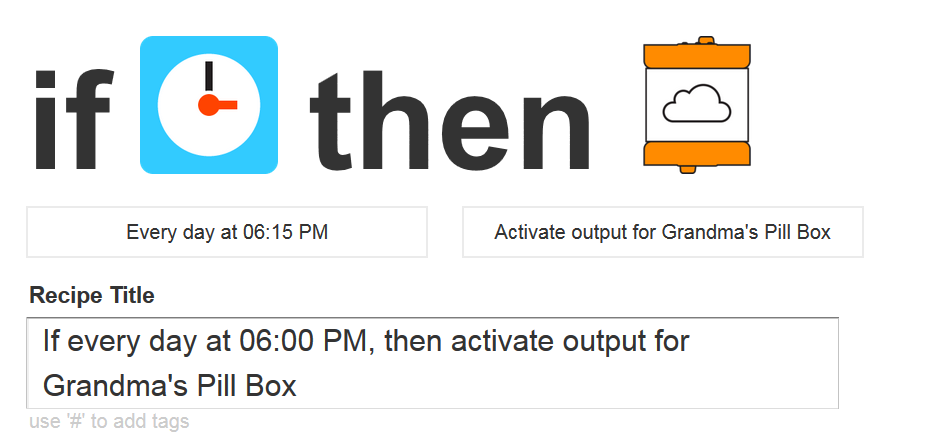
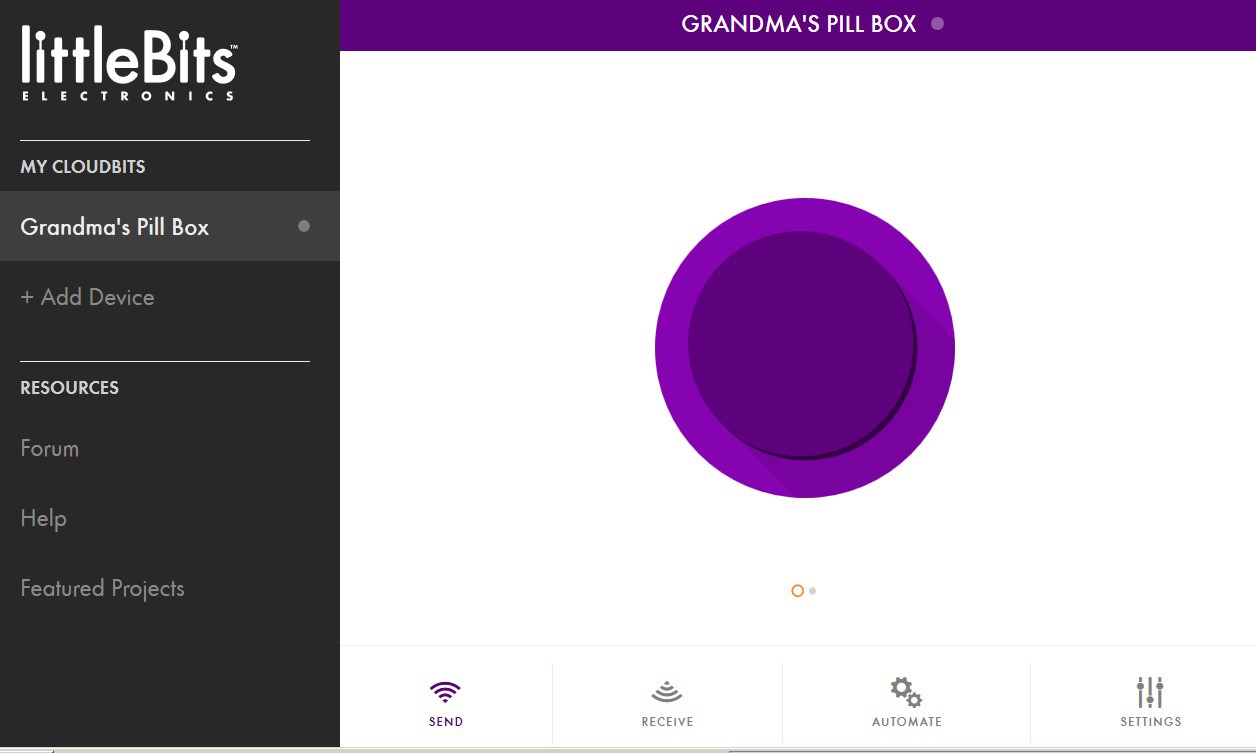
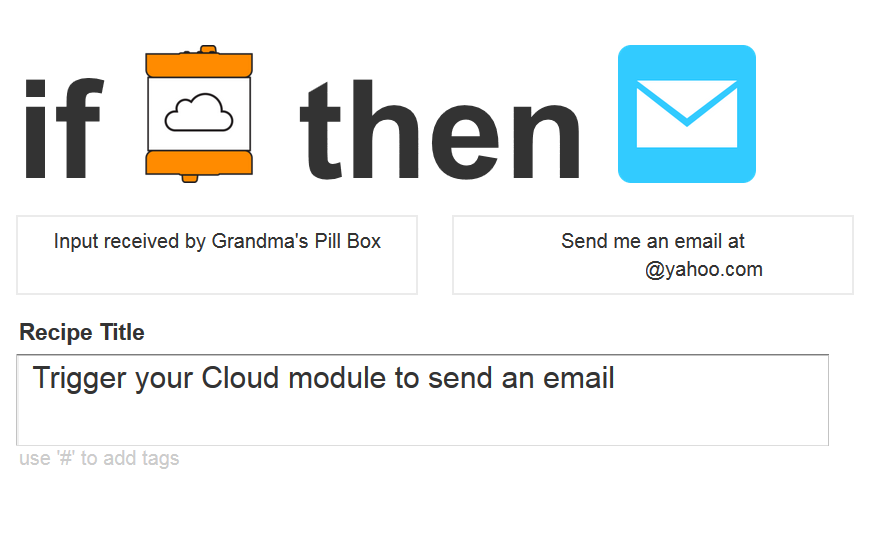

Discussions
Become a Hackaday.io Member
Create an account to leave a comment. Already have an account? Log In.