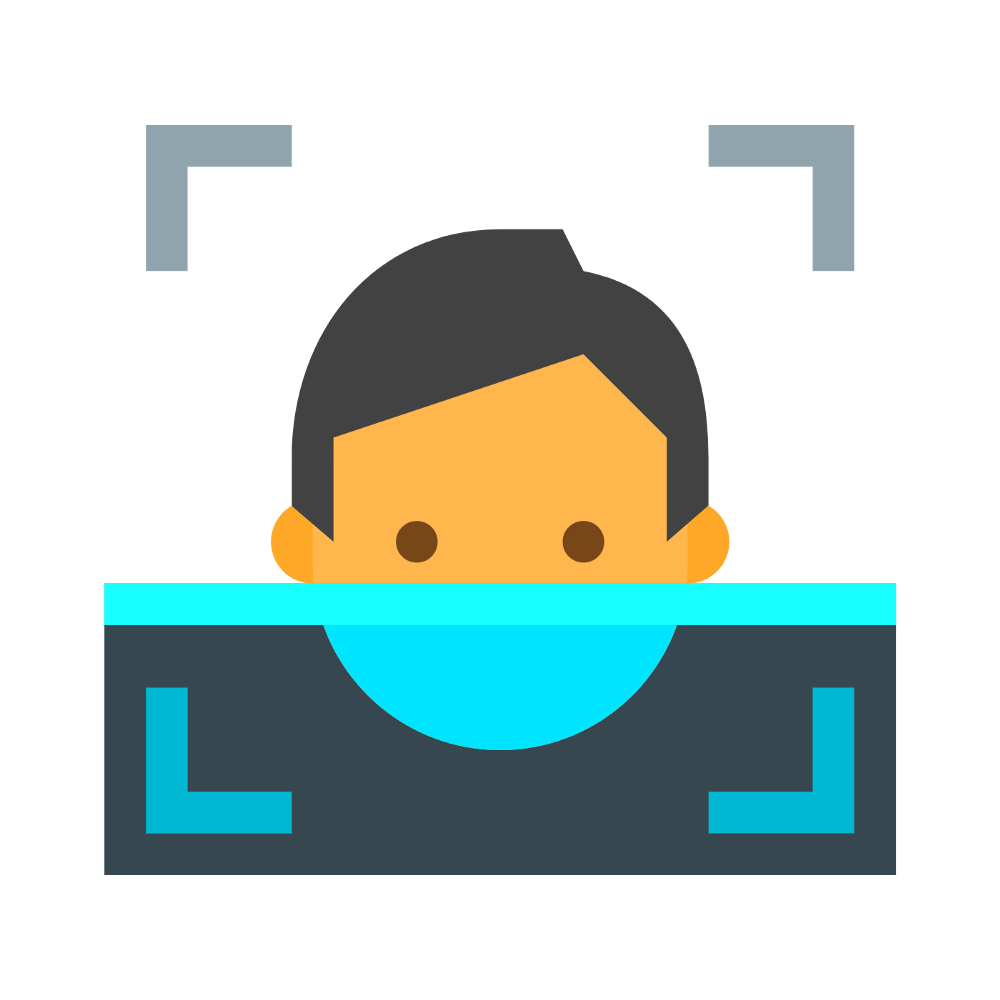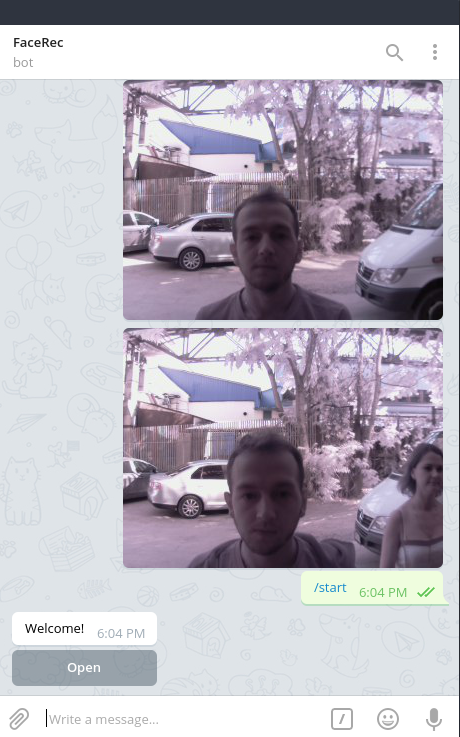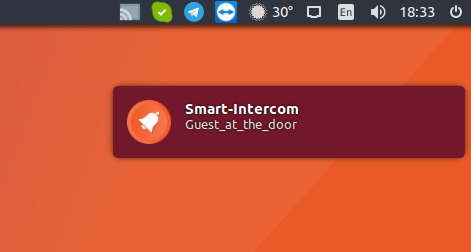-
Going to get rid of RPi 1 and NFC
09/19/2017 at 14:33 • 0 commentsGonna get rid of RPi 1 and NFC in favor of fingerprint scanner connected to RPi3.
Updates are coming...![]()
![]()
-
Adding timing to push-button
09/12/2017 at 12:15 • 0 commentsIn order to disable entrance in specific hours via push-button, i made the following bash script:
#!/bin/bash H=$(date +%H) if (( 7 <= 10#$H && 10#$H < 19 )); then echo between 7AM and 19PM sh /home/pi/action.sh elif (( 19 <= 10#$H && 10#$H < 7 )); then echo between 19PM and 7AM sh /home/pi/error.sh else echo go to bed fiaction.sh - opens the door between 7 am and 19 pm
error.sh - displays restriction image between 19 pm and 7 am
error.sh script#!/bin/bash DISPLAY=:0.0 XAUTHORITY=/home/pi/.Xauthority /usr/bin/feh --hide-pointer -x -q -D 5 -B black -F /home/pi/error.png & ping -c 4 localhost 2>/dev/null DISPLAY=:0.0 XAUTHORITY=/home/pi/.Xauthority xdotool key "x"P.S to run this script you will need to install xdotool
sudo apt install xdotool
-
Temporary solution for any visitors
09/11/2017 at 14:24 • 0 commentsTemporary solution for any visitors, push the button and enter.
In my case it is needed in day time, because of many visitors throughout the day.
Gonna make it schedule to enable/disable in day/night time. -
Pic
08/04/2017 at 12:08 • 0 comments![]()
feh --hide-pointer -x -q -D 5 -B black -F /path/to/image.png -
That is how it looks now
08/01/2017 at 07:29 • 0 commentsI know it's ugly. Want to hide all that with some pretty sticker.
![]()
-
Check-check
08/01/2017 at 07:23 • 0 comments -
Telegram bot
08/01/2017 at 07:10 • 0 commentsMade telegram bot for Smart Intercom. It sends last pic when buttons is pressed and can open the door.
![]()
# -*- coding: utf-8 -*- import config import telebot import os import time import requests import subprocess import simplejson import sys from telegram import InlineKeyboardButton, InlineKeyboardMarkup from telebot import types bot = telebot.TeleBot(config.token) @bot.message_handler(content_types=["text"]) def any_msg(message): keyboard = types.InlineKeyboardMarkup() keyboard2 = types.ReplyKeyboardMarkup(row_width=2, resize_keyboard=True) callback_button1 = types.InlineKeyboardButton(text="Open", callback_data="open") # callback_button2 = types.InlineKeyboardButton(text="Last Photo", callback_data="photo") keyboard.add(callback_button1) bot.send_message(message.chat.id, "Welcome!", reply_markup=keyboard) @bot.callback_query_handler(func=lambda call: True) def callback_inline(call): if call.message: if call.data == "open": script1 = subprocess.check_output("sshpass -p a ssh root@10.14.0.63 sh /home/pi/Documents/open.sh 2>/dev/null", shell=True) bot.edit_message_text(chat_id=call.message.chat.id, message_id=call.message.message_id, text=script1) # if call.data == "photo": # bot.edit_message_text(chat_id=call.message.chat.id, message_id=call.message.message_id, text=script2) if __name__ == '__main__': bot.polling(none_stop=True) def run(self): while True: self.updates() time.sleep(1) if __name__ == '__main__': bot.polling(none_stop=True)# -*- coding: utf-8 -*- token = 'TOKEN' -
Button + Telegram
08/01/2017 at 07:04 • 0 comments#!/usr/bin/python import RPi.GPIO as GPIO from subprocess import call from datetime import datetime import time import os shutdownPin = 29 shutdownMinSeconds = 5 debounceSeconds = 0.01 GPIO.setmode(GPIO.BOARD) GPIO.setup(shutdownPin, GPIO.IN, pull_up_down=GPIO.PUD_UP) buttonPressedTime = None def buttonStateChanged(pin): global buttonPressedTime if not (GPIO.input(pin)): if buttonPressedTime is None: buttonPressedTime = datetime.now() else: if buttonPressedTime is not None: elapsed = (datetime.now() - buttonPressedTime).total_seconds() buttonPressedTime = None if elapsed >= shutdownMinSeconds: call(['shutdown', '-r', 'now'], shell=True) elif elapsed >= debounceSeconds: os.system("sh /home/pi/tgphoto.sh FaceRec /var/www/html/last.jpg > log.out 2> /dev/null") os.system("sshpass -p password ssh root@10.14.0.89 -p1337 notify-send -i /usr/share/icons/gnome/32x32/actions/ring2.png Smart-Intercom Guest_at_the_door") GPIO.add_event_detect(shutdownPin, GPIO.BOTH, callback=buttonStateChanged) while True: time.sleep(5)Added pushbutton to Smart Intercom.
It sends you last photo to telegram bot and sends notification to Ubuntu Desktop PC.![]()
-
Push-button
08/01/2017 at 07:00 • 0 commentsAdding pushbutton to smart intercom.
Got some ideas what should it execute, still deciding
![]()
-
Web interface
08/01/2017 at 06:55 • 0 commentsWorking on WEB interface for Smart Intercom.
Now it has only open and close buttons. Planning to add photo upload to register new people for recognition.
![]()
Smart Intercom
Real-Time system that allow to pass only authorized/invited people, using Face-Recognition or NFC cards.
 Evghenii
Evghenii