Smart servo based robot arm
To make the experience fit your profile, pick a username and tell us what interests you.
We found and based on your interests.
SMARTROBO_V1.0_STL.zipSTL files robotarm smartrobo V1.0 complete with gripperx-zip-compressed - 10.21 MB - 12/16/2017 at 14:42 |
|
|
SMARTROBO_V1.0_STEP.zipStep files robotarm smartrobo V1.0 complete with gripperx-zip-compressed - 5.48 MB - 12/16/2017 at 14:41 |
|
|
BOM 6DOF robot arm with controller.pdfBill of Materials (estamate)Adobe Portable Document Format - 36.93 kB - 12/15/2017 at 22:55 |
|
|
All files online 'SmartRobo V1.0' and working prototype tested!
Electrical wiring sheet smartrobo arm
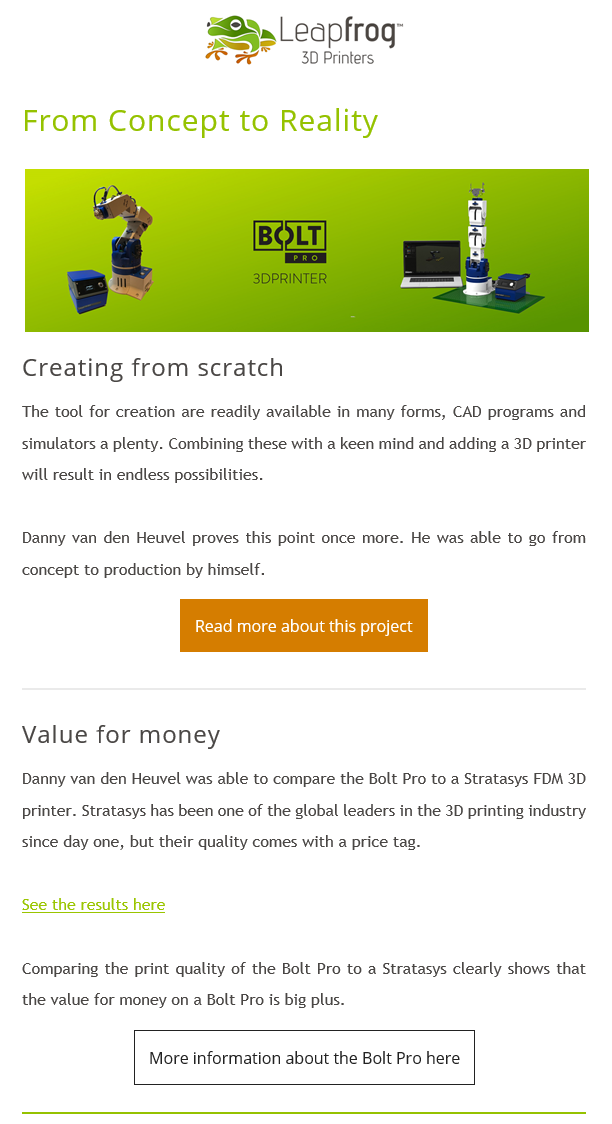 Read more about this project
Read more about this project
https://www.lpfrg.com/en/blog/testimonial-bolt-pro-vdh-systems/
In the next comming days it will be released to the public fully documented!
A first glimp at the smartrobot wrist movement, looking very stable!
The complete build has been finnished, only the gripper is missing.
Redrawing the gripper with a smaller digital servo of 9 grams and 12kg/cm.
Building the smartrobot arm
Started my 6DOF smartrobot project! beginning with the 'base unit'
As you already know or for the one they didn't know I started from scratch with this project.
I redrawed everything because I wasn't happy with the result of controlling and moving parts.
This robot will consist of 9 smart serial servo motors with feedback. You even can put the torck as low to move the robot by hand and record the movements. All feedback parameters as positioning,temperature,torck,load are available. Every motor will be commanded by serial communication, You can add up to 253 servos in one communication line.
I printed all base (axis 1) parts with my brand new leapfrog Bolt pro 3D printer and assembled it.
This is the first part and will be part of my graphical GUI controller software.
Sneak preview, some graphical improvements :-) Next week I've got all materials to build my smartrobot and attached it to the 'Robo GUI controler'. to be continued...
COUNTING DOWN TO THE FIRST WORKING RELEASE! A QUICK PREVIEW...
Some more progress, synchronized servos!
Another leap forward in designing the GUI controller, this time with sychronized servos! All is working with ethernet UDP communication to become the fastest communication. Next part will be moving automatically with the robot, swinging servos...
Create an account to leave a comment. Already have an account? Log In.
hello can u send the software for the robot and the pendant pls i pay u for ur time pls iam dome the pendant it turns but no software how to wire e stop thanks Pawel
Hello Danny,
I am currently building your smart robot which is a very good project. I have started printing the base. However I am printing version 1 base. Is this compatible with the latest version of the robot? where can I find the latest stl files?
Did you ever finish the GUI control software for this project. It looked very promising.
Hi , i'm looking the code for this project but I can't find it .
Please can you share the code ?
Thank you
Hi Danny,
I came across your Robot 6 axis Project, and i am very intereseted. I want to build one, and have downloaded the 3d step file. i have access to 3d printers at my home, have built those myself as well. Wanted to know you are currently working on a version 2 of the Robot arm 6 axis, where the electronics are incorporated in the base. Would you happen to have the 3d Step file of this latest version ?? Or should i begin the original one, i am slightly confused.
Thank you very much !! Excellent work.
Hi Theodore,
I think you better build the latest version, I will post the 3D files online. At the moment all 3D parts are ready. The electronics and sofwtare is in development at the moment.
I'm experimenting with teensy 3.6 boards, they are cheap,fast and far more compaible with arduino.
I am going to start building this next month. I can't wait! I really appreciate all of the work you have put into the online robotic community, it really helps people get started!
Have fun with it, if you've got any questions don't hesitate to ask :-)
I am amazed how you design these things, I am wondering if you also take into account how to assemble and how to scale when you design?
It is very interesting how your design grows and improves.
I'm practical always work in scale, used to make a scetch to all my projects I sell on customers (Its a empty box inside). It sells beter when you can show something than give only some $$ numbers. Designs changes over time when I insert all the parts and do the nessesary calculations on force and mechanical needs.
The fine thing about it, most of the parts can be printed as a prototype, esspecialy these kind of projects. With my new upcomming 3D printer 'the bolt from leapfrog' I will have the opportunity to make my pieces even a lot cheaper! And a lot more of different materials. Thats the nice thing about my job, it's my hobby too :-)
Hello Danny, you base is worryingly small.
I see that you have screws provided, but as I have here discovered with my 3D printed material, these support structures could break off easily. The Z-layer bonding is not that great with 3D printed parts.
It may help you can create a none-3D printed holding clamp that clamps around the base and prevents the Z-axis to have too much strain when the arm bends over with a weight.
One other solution is to have your base squeezed with 2 metal or wooden plates on top and bottom with bolts and nuts. Maybe long bolts could be enough if you can spread the nuts and bolts top to not dig in too deep of the plastic.
Hi Olaf,
Do you mean the second joint his legs that goes up en down (elbow) or do you mean the two legs holders left and right screwed on the base? I have printed it and it seems to work well. I know it has to be working on all 3D printers so improvement is welcome. I'm gone order a brand new 3D printer from leapfrog, the bolt pro. The materials of the stratasys printer are extremely expensive. I've posted some photos in the project log from the already printed parts of the robot arm, can you show me what you exactly mean so that I can study it and where it needs modify it.
I was referring to the base. The part that sits on the table. But I see you uploaded a new picture where it does not topple over (... yet). ;-)
You really are very busy! :-)
I am following this with big curiosity.
Hi Olaf,
your from the beginning of the Thor project and you know this isn't finnished yet. why isn't it, because I'm still not happy with some things and it will be ready one of these days but in the mean time I wanted something parallel that really works with the software I'm writing. I wanted something easier to handle, not to expensive and something I only have designed from the ground up. You know I'm a inventor and like to experiment with a lot of things, I have a lot of ideas, got a lot of parts to examine with, like camera vision and so on. On a smaller robot arm with good servo motors you can get really good results. That's why I'm doing this project and I really love it.
I'm following the 'scratch' software for a while and wanted something like that to implement into my software to program the robot. https://scratch.mit.edu/
It will be a challenge to implement this into unity c#
If you want to join, be my guest. I like your comments about your adventures.
Thanks for your comment :-)
My problem is lack of time and especially unpredictable time to join any project. I am just like you, I would use 120% of all my time to create new stuff and improve stuff.
I hope at the end of the next week a ful working robot arm, at least all manual pure inverse kinematic moves with the graphical GUI controler connected!
I have almost printed all parts, just run out of plastic, ordered and hope next week be delivered.
This give me the possibility to focus on the software for the moment.
If you have questions or something else don't hesitate to give me a message :- ) I'm very happy with some feedback! Thanks.
You can start printing if you want to use the same controler like I did, I'm just waiting on the small pc programmer to setup my hitec servos, they are standard on 60° so they have to be changed to 90° and for the base I'll try to go as close at the ful 360°.
I can tell you that these digital servos move very smooth. They are a little bit expensive but I advice you to use them also if you want a good accurate system.
Become a member to follow this project and never miss any updates
hello can u send the software for the robot and the pendant pls i pay u for ur time pls iam dome the pendant it turns but no software how to wire e stop thanks Pawel