-
1Check you have everything
Included in the kit
- Tindie Badge PCB
- Switch (not shown in photos)
- 2 LEDs
- Battery
- Battery holder
- Pin
- Pin backing
You will also need
- Soldering Iron
- Tweezers
- Safety glasses
- Wire cutters
- Solder
- Flux
-
2Attach the Switch
Use tweezers to hold the switch as it will get HOT!
- The switch goes on the left-hand side of the back of the badge. The switch lever points outwards.
- “Tin” the three little pads and the three pins on the switch.
- Place the switch on the pad and melt the solder on the pad and pins together.
-
3Attach the Pin to the back of the Badge PCB
Use tweezers to hold the pin as it will get HOT!
Wear safety glasses while soldering and cutting wires.
- "Tin" the pad at the top of the PCB by applying solder
- Apply solder to the bottom of the pin
- Place the pin on the pad and melt the solder on the pad and pin together.
-
4Attach the Battery Holder to the back of the Badge PCB
Use the tweezers to hold the battery holder when soldering as it will get hot.
Make sure the solder on the rectangular pads does not connect to the large circle pad.
- Apply solder the two rectangular pads at the bottom.
- Apply solder to the legs of the battery holder.
- Place the battery holder legs on the rectangular pads and melt the solder to attach the holder to the PCB.
-
5Attach the 2 LEDs for Tindie's eyes
- There are 2 holes on the PCB for each LED. Put the pins from the LEDs into the holes from the front of the PCB. The longer pin (Positive) goes through the hole with the + sign which is found on the back of the PCB.
- From the back, solder the LEDs into place.
- Use the wire cutters to snip the pins on the LEDs.
-
6Insert the Battery into the Holder
You may have to adjust the teeth on the battery holder if the battery is loose.
-
7Pin and wear with flashy pride!
We'd love to see you wearing your completed badge. Share a photo with us @tindie #TindieBadge on social media!
Tindie Blinky LED Badge
There's some through hole & surface mount soldering to be done, but when you're finished you've got a sparkly eyed Tindie head lapel pin.
 Tindie
Tindie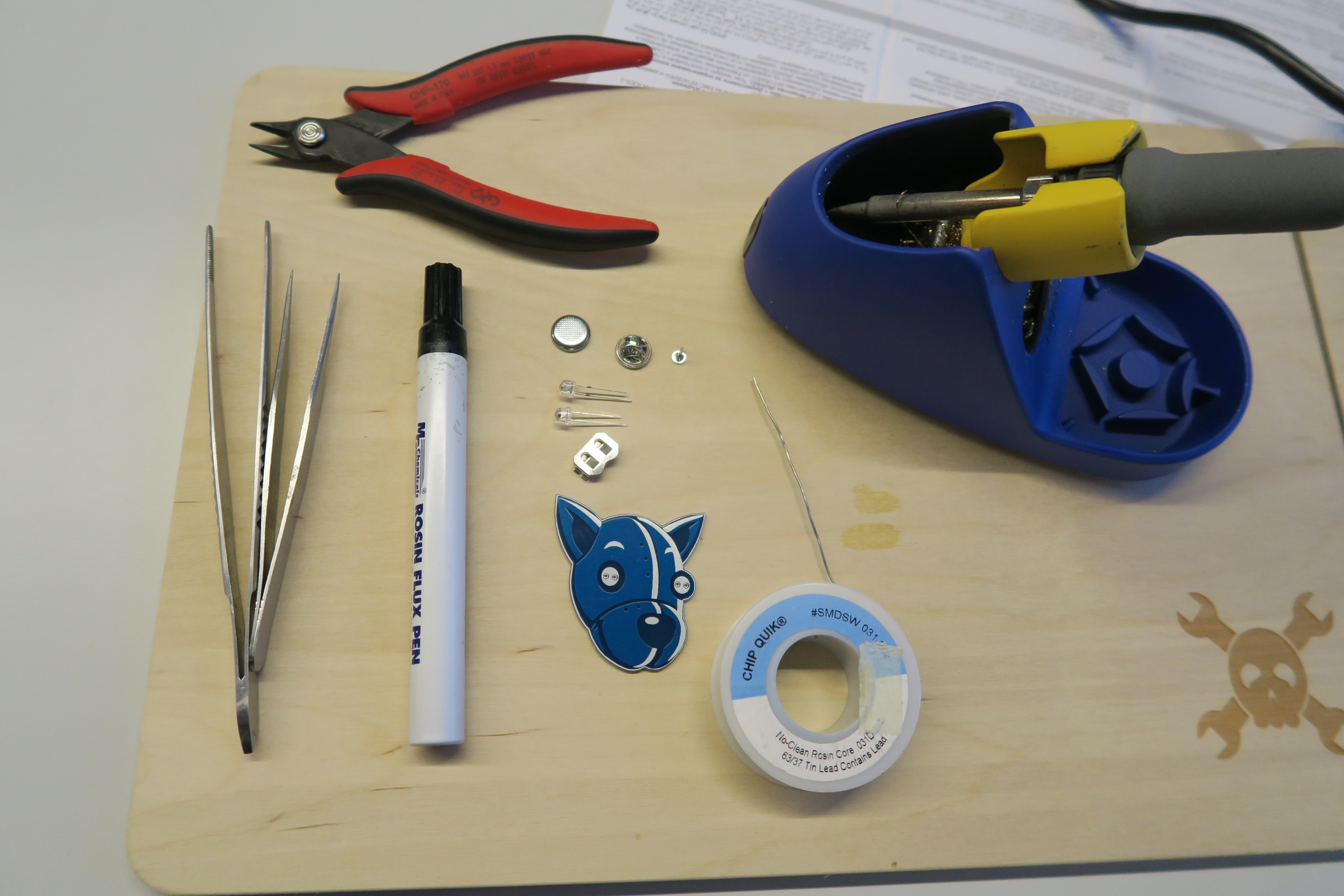
Discussions
Become a Hackaday.io Member
Create an account to leave a comment. Already have an account? Log In.
Where do you buy the components to build this?
Are you sure? yes | no