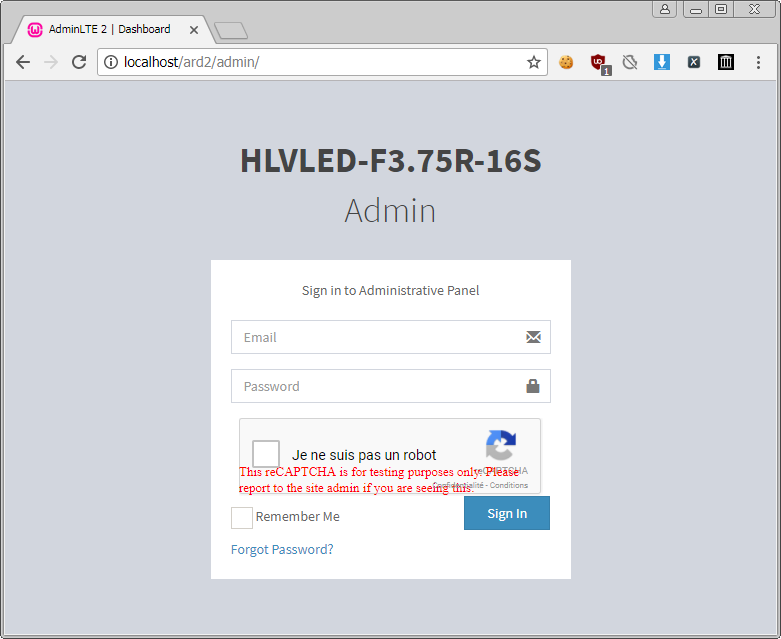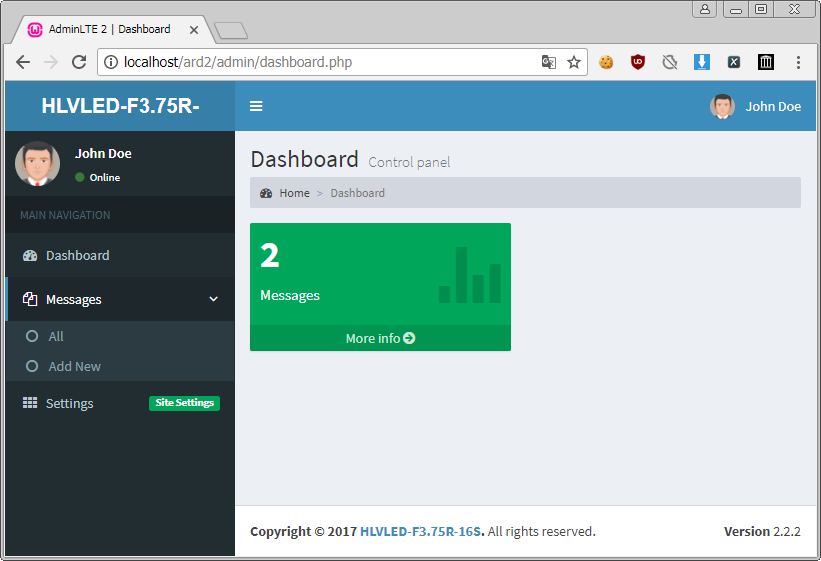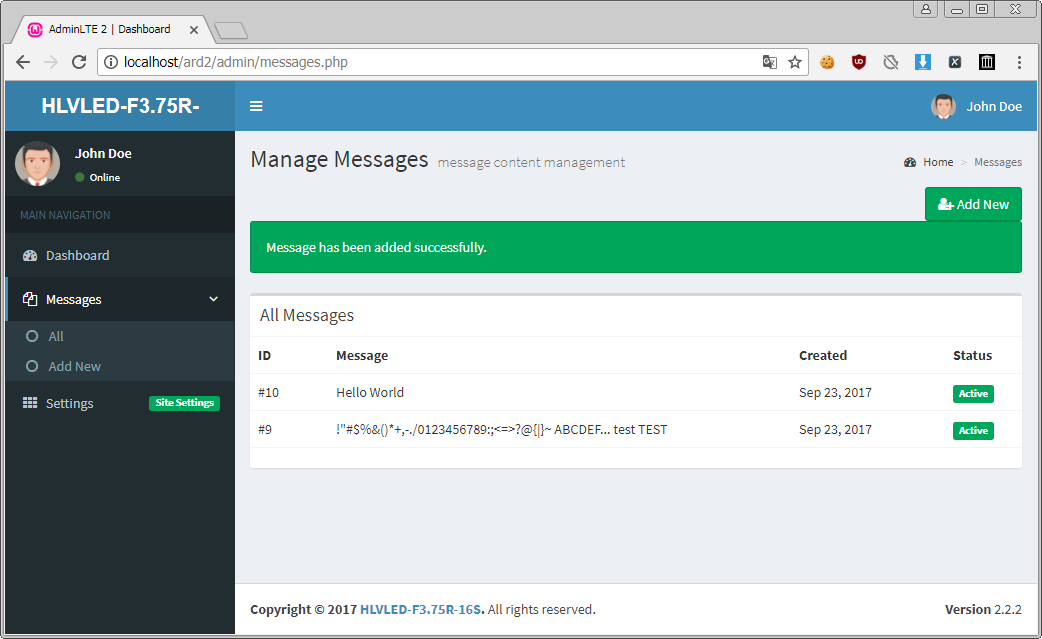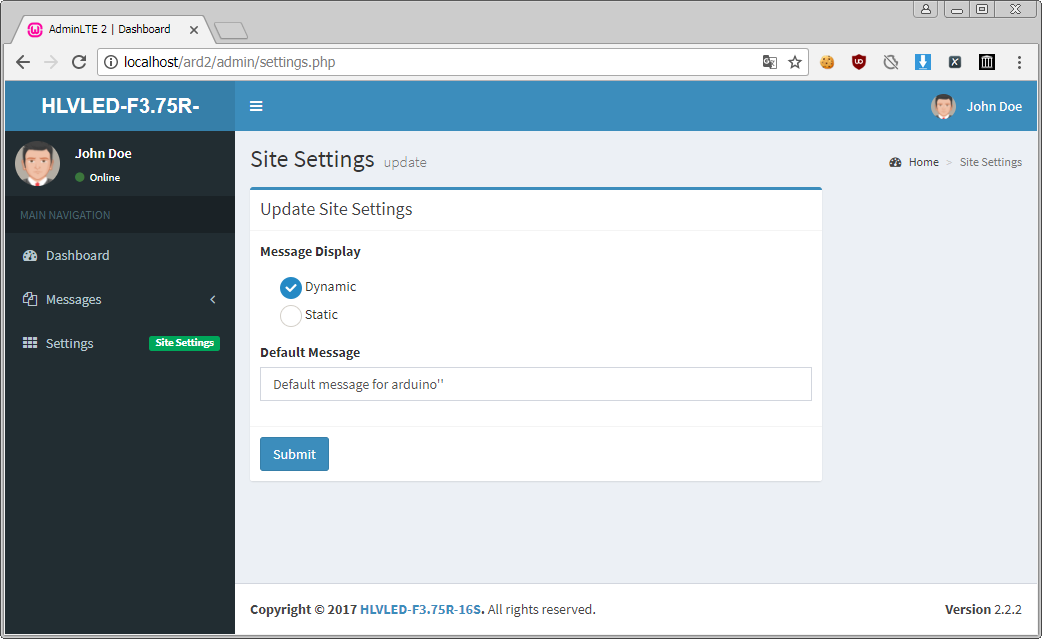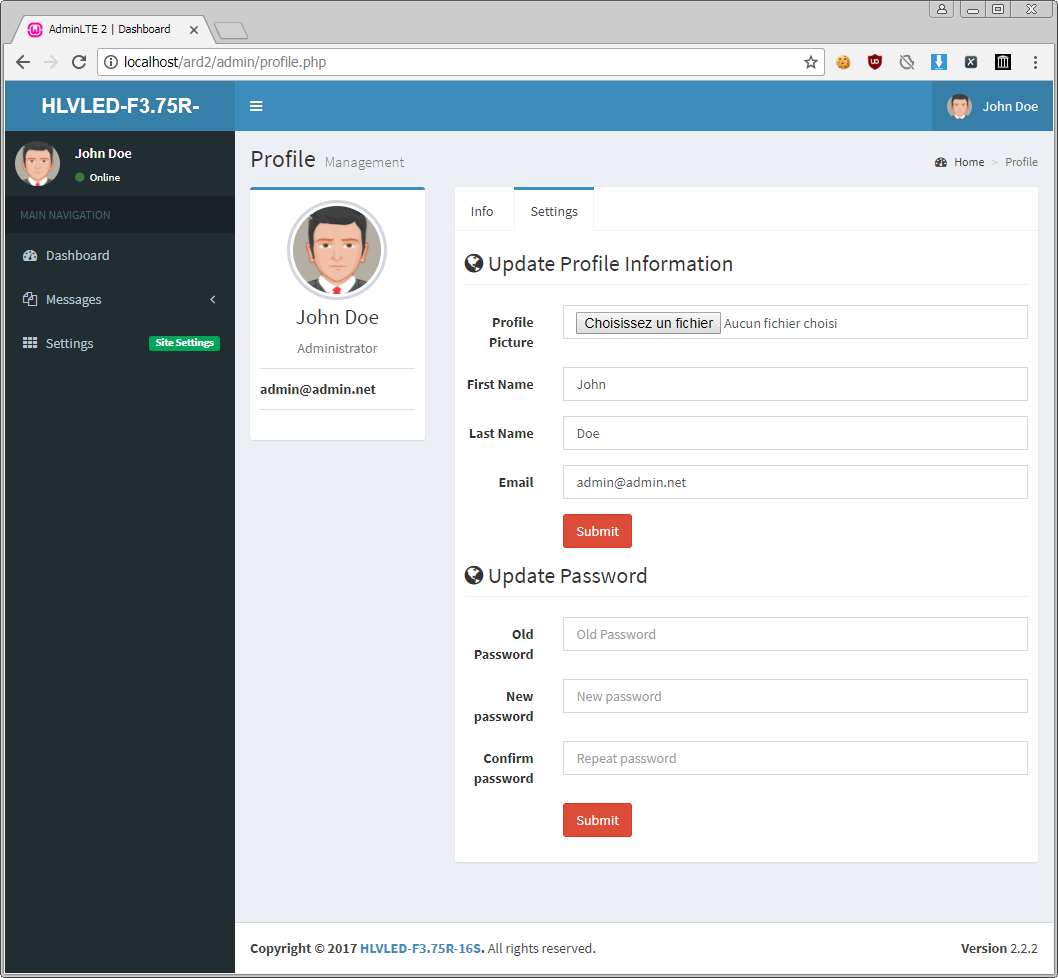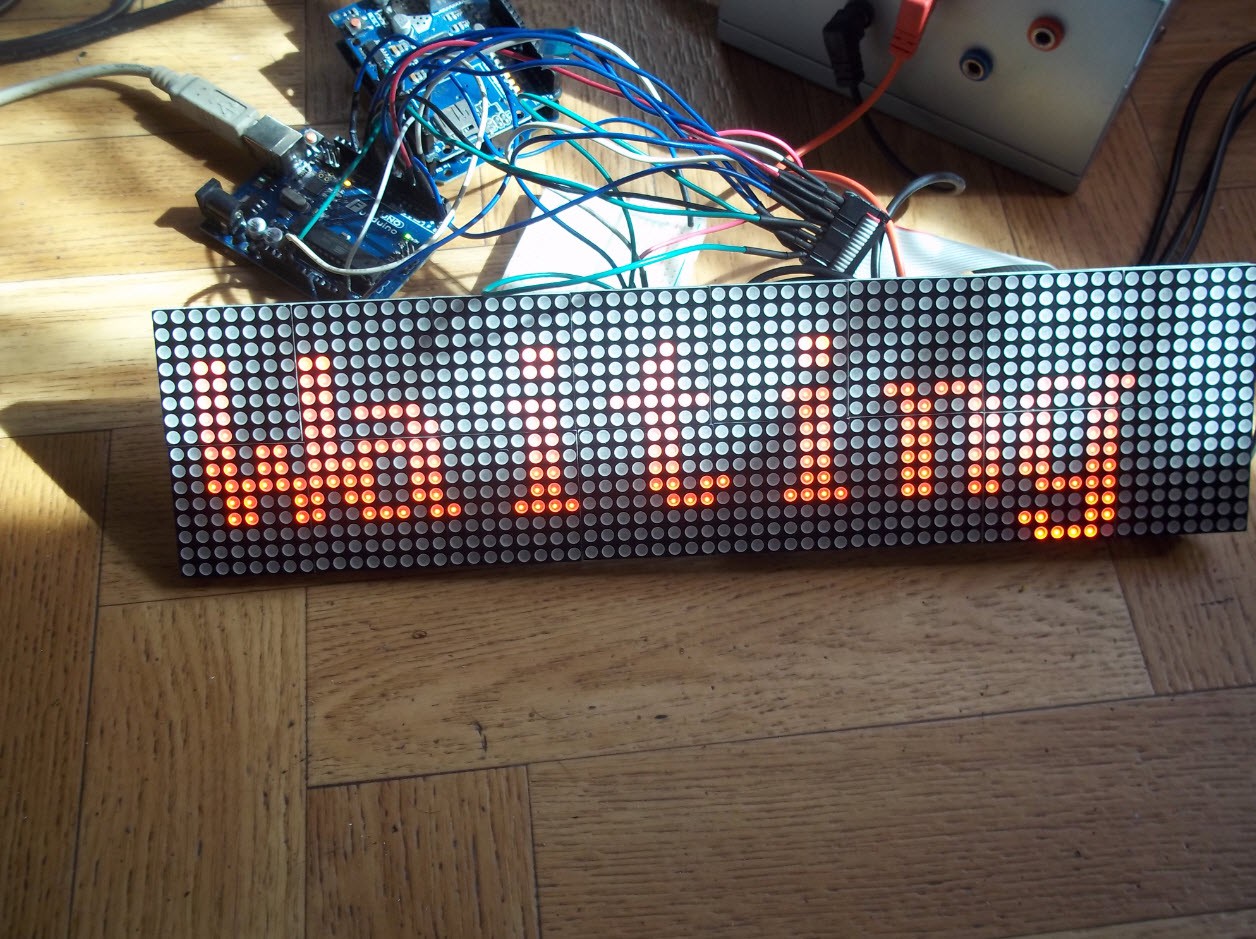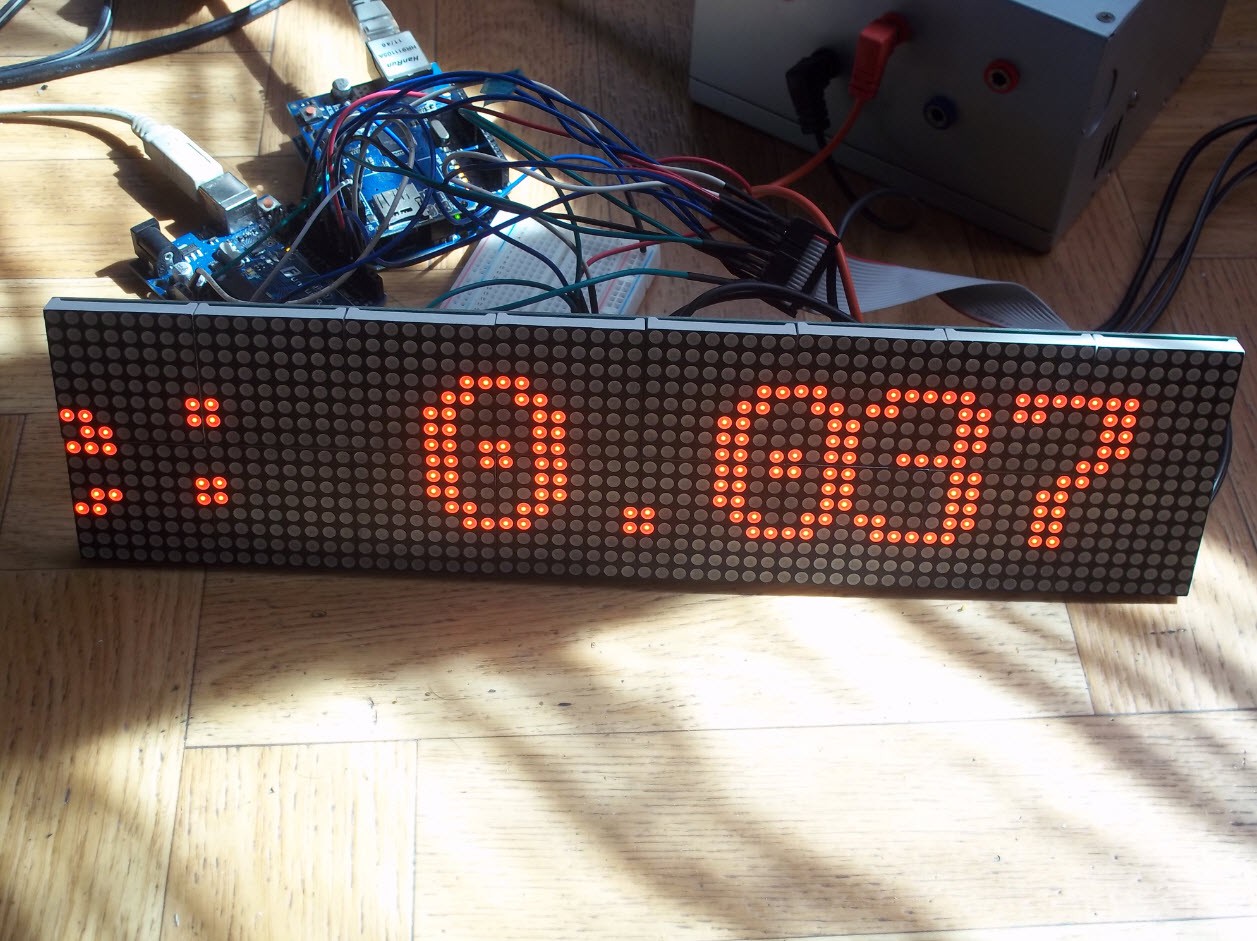-
Web controller release and how to use it
09/23/2017 at 16:58 • 0 commentsHello,
Finally here is the release of the web controller, you can find it in the file manager.
And so now you can build your own functional controlable led screen over internet.
I've deviated a bit from my previous ideas about my web app dev logs, so what's changed?, and what does that look now? here the answers:- Full MySQL (abandoned the SQLite idea)
- sha384 for password hashing (instead of md5, not a game changer but still beter)
- reCAPTCHA on authentication (against brute force)
That all, now some screenshots.
Authentication:
![]()
To change the reCAPTCHA API key pair, open the file adminAccount.php and change line 14.
$secret = '6LeIxAcTAAAAAGG-vFI1TnRWxMZNFuojJ4WifJWe';And index.php, line 50:
<center><div class="g-recaptcha" data-sitekey="6LeIxAcTAAAAAJcZVRqyHh71UMIEGNQ_MXjiZKhI"></div></center>A guide to get your key pair can be found here: https://developers.google.com/recaptcha/intro on google website.
For the SQL settings, open the "DB.class.php" file on a text editor. Now specify the database host ($dbHost), username ($dbUsername), password ($dbPassword), and name ($dbName) as per your database server credentials.:
private $dbHost = "localhost"; private $dbUsername = "root"; private $dbPassword = ""; private $dbName = "arduino";For the forgot password email feature, open the "email_functions.php" file in a text editor and do the following changes:
Specify your domain (example.com) in $resetPassLink variable and specify also the sender name ($serderName), sender email ($serderEmail), and body content ($mailContent).
$resetPassLink = 'http://example.com/admin/resetPassword.php?fp_code='.$userData['forgot_pass_identity']; $serderName = 'HLVLED-F3.75R-16S'; $serderEmail = 'sender@example.com'; $to = $userData['email']; $subject = "Password Update Request | HLVLED-F3.75R-16S"; $mailContent = '<p>Dear <strong>'.htmlentities($userData['first_name']).'</strong>,</p> <p>Recently a request was submitted to reset a password for your account. If this was a mistake, just ignore this email and nothing will happen.</p> <p>To reset your password, visit the following link: <a href="'.$resetPassLink.'">'.$resetPassLink.'</a></p> <p>Let us know at contact@example.com in case of any query or feedback.</p> <p>Regards,<br/><strong>HLVLED-F3.75R-16S Staff</strong></p>';That's enough, now create a database (for example arduino) on phpMyAdmin and import the "SQL/arduino_web.sql" file on this database.
The default credential are:
user: admin@admin.net
pass: adminOpen the admin URL (http://example.com/led/admin/) on the browser and log in to the admin panel and change the login credentials.
Dashboard after authentication:
![]()
Add a new message:
![]()
List of message:
![]()
Site settings:
![]()
User profile:
![]()
Now for the arduino sketch, edit ethernetWireMaster.ino, line 9:
char server[] = "your-server.fr"; // change to your host String dataLocation = "/led/index.php HTTP/1.1"; // change to your PHP pageTo where you have set up your web controller.
On the same file, line 73, you can adjust in milisecond the refresh interval for retrieving message:delay(60000); // Delay before next loop (one minute).Voila, that all.
I've been running my display like that since 2 weeks now, with no interuption and an arduino sketch who call the gate each minute and everything seem fine and stable.
-
Dealing with long i2c transaction and Web controller
09/10/2017 at 17:02 • 0 commentsI came across several problems with the original plan of developement for the web controller and also found a bug in my arduino sketch.
I got the surprise that arduino can't sent over 32 bytes via i2c, in fact you can do way more by upping the buffer size values in the following files.twi.h:
#define TWI_BUFFER_LENGTH 64Wire.h:
#define BUFFER_LENGTH 64This is a terrible idea and you shouldn't do it, as for those chips there is a limit of 64 in the i2c buffer, sram would be a lot impacted causing arduino to freeze. So, how to do it.. I had a lot of trouble in the logic but the idea is to split the message and construct it on the slave.
![]()
I did an example on 2 dummy arduino to debug it more easily, then implemented the final code in my project. My approach isn't ideal but now i did something up to 59 chars. I take the string then split it in two and send the two part separatly over i2c. During that time the receiver continue to assemble till it reach the end. I've added a delimiter '^' at the end that will tell receiver that this is the end of command.
This solved the issue and small strings now also display fine without having to change the array property each time, i just put an array of 60 and auto-pad it with space to reach that length (and to avoid also the hideous auto-zero padding)![]()
Now regarding the web controller part: i was wrong about thinking this project would fit entirely with SQLite. I can use SQLite to store and fetch messages. but for admin authentication and other admin functionality, SQLite will be not a good option, so i'm back with MySQL.. be scared :o)
There still some work to do on the web controler but i will reach the end soon, i do not have time during the week and that i2c thing took me the whole weekend to resolve. So right now i'm gonna update the files on the file manager and continue to work on the web controller for 2,3 hours.
Hopefully next weekend devlog will be about the web controller release.
-
Making a proper web controller
09/05/2017 at 19:48 • 0 commentsSo, my friends suggested that i should make a proper web app to control the display, instead of just a single gateway page.
Basically i've nothing to change on my arduino code, i just have to develop a panel, and it would make the project more valuable, with added functionality such as sending custom message.
If some people remember my IoT weather station project, i've used a mySQL db, here i'll be using SQLite, i want to try to avoid MySQL. After reviewing my options for using a single file for data storage, SQLite seem a good choice.Here is the scope of work for the web application (this log might be updated to add features)
Control Panel:
- Admin login with email and password.
- Forgot password feature to reset login password.
After login, the admin can do the following functionality:
- Update profile and login information.
- Insert message into the database (message will be inserted in SQLite3 DB).
- View inserted messages list (all the messages will be retrieved from the SQLite3 DB).
- Add fixed message (ETH Balance).
- Message display settings page to choose whether a custom message or fixed message will display.
Arduino gateway:
- The gate will retrieve the last message from the SQLite3 database. If admin select fixed message option, the default message will be fetched from the SQLite3 database.
- The message will be rendered in the web page (<MESSAGE>blabla</MESSAGE>, nothing new here).
Security: htaccess to deny direct access to the database.
Technology: PHP & SQLite3, Bootstrap as theme.
-
Some pictures
09/03/2017 at 13:49 • 0 commentsSome picture of the display, first release. Here it wait to receive the message from the master arduino:
![]()
When he recevied the data, message is displayed:
![]()
![]()
![]()
![]()
This display is marked as HLVLED-F3.75R-16S on the silk screen, believed to be manufactured by HLVLED in China, i've not so munch info about it and their site looks like hosted on a 56k server, unreachable.
There is some seller on eBay named canton-electronic who sell them for 30$USD he also provide some arduino code he made himself to control the display, although i've not tested exactly his codes.
Internet controllable LED message marquee
led marquee controlled with two arduino, and an ethernet shield
 Xylitol
Xylitol