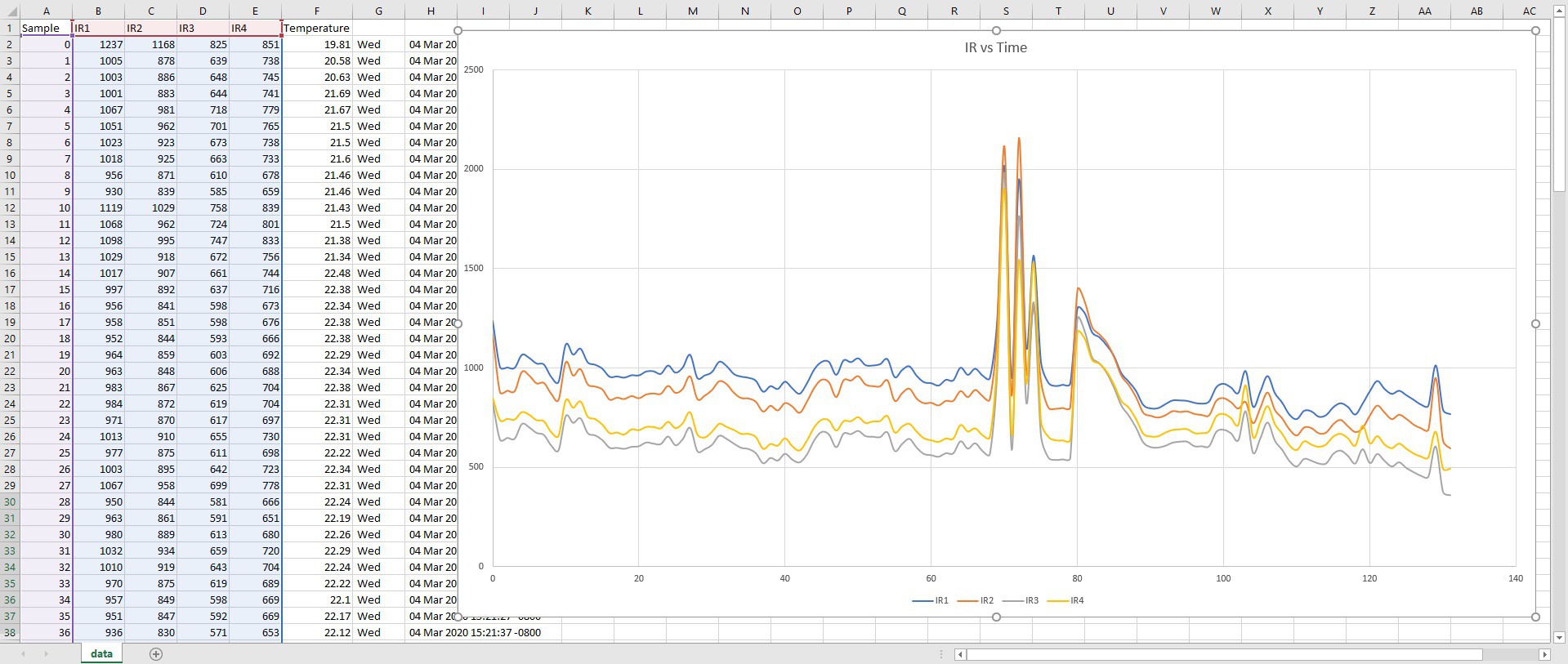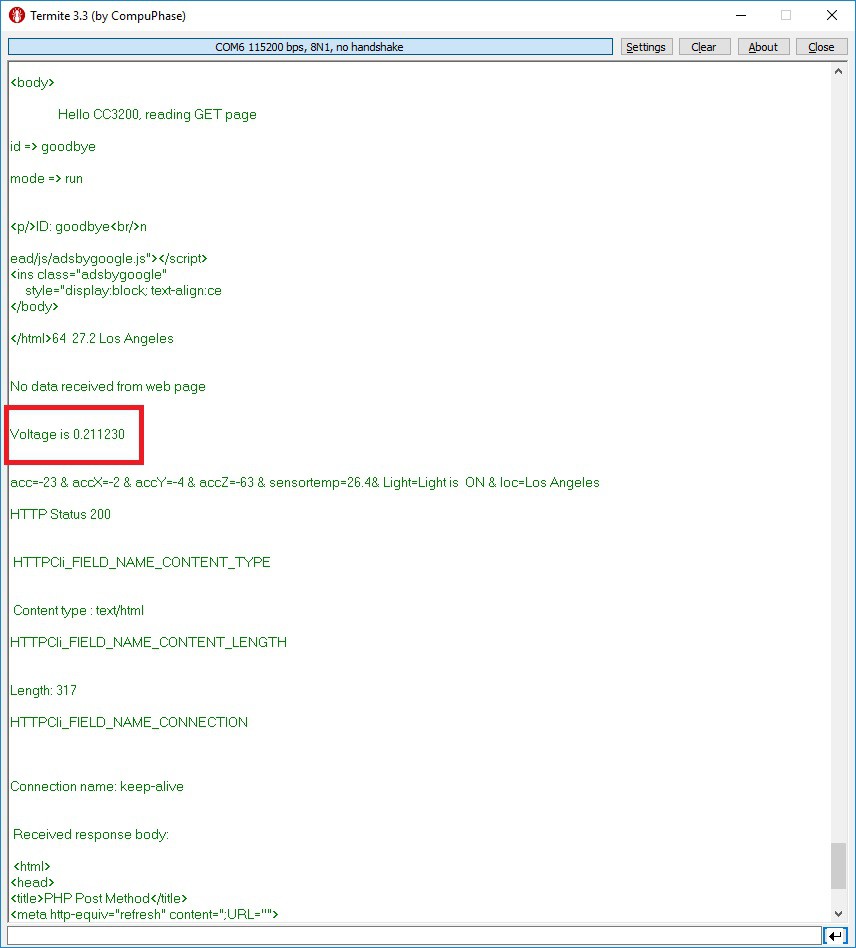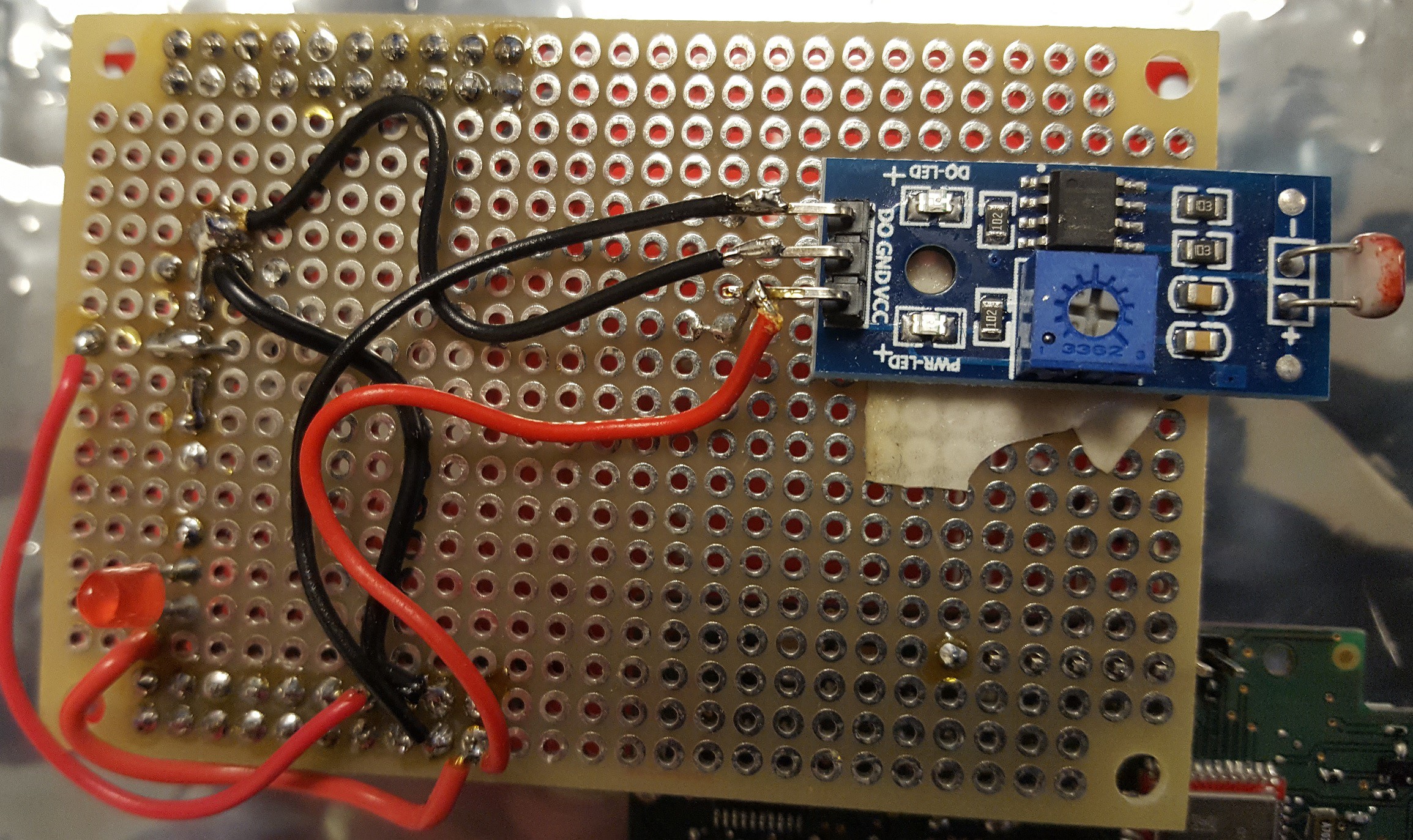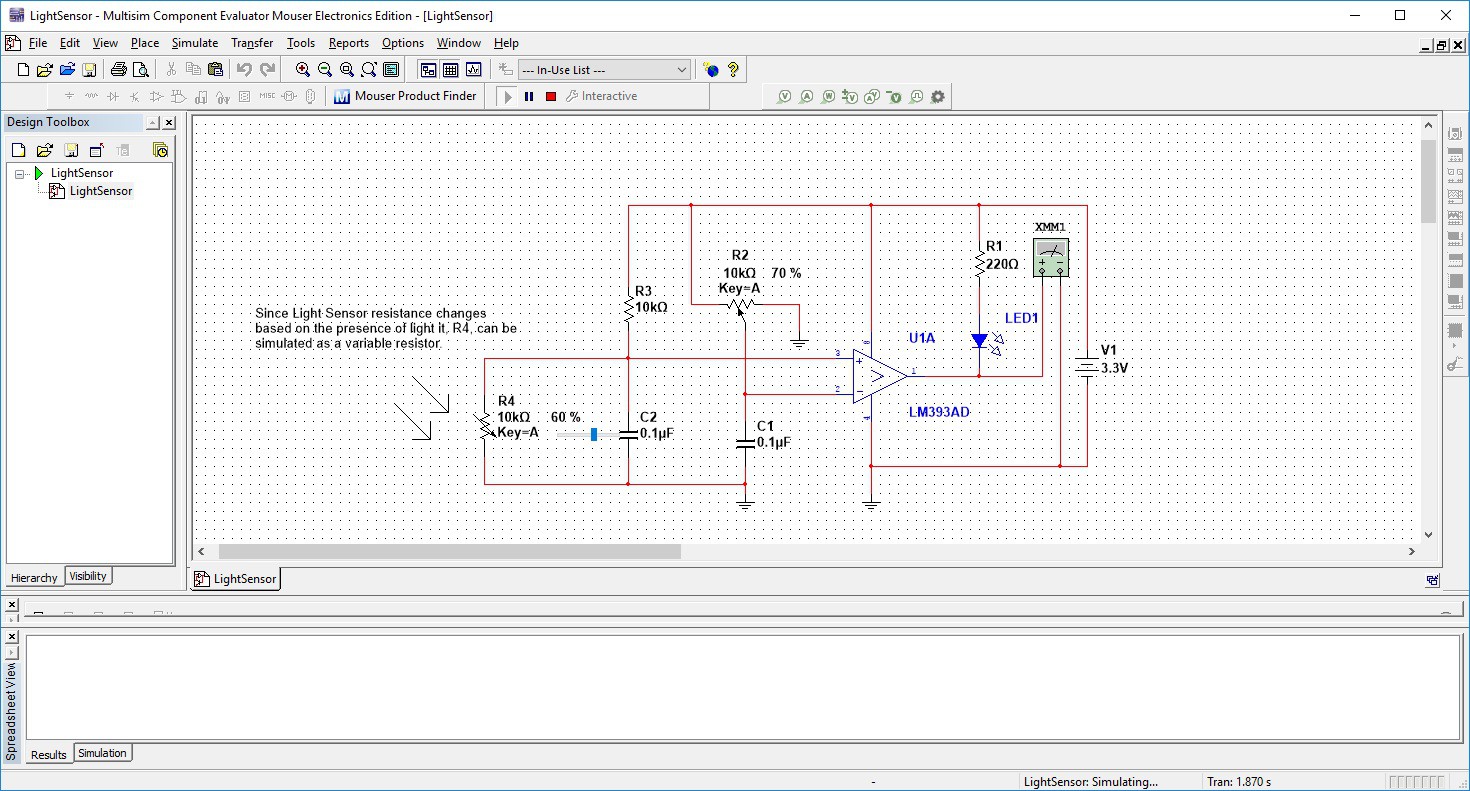-
A new data download feature
03/05/2020 at 04:17 • 0 commentsI added a new feature to the web-app: http://cnktechlabs.com/webapp_pub/grid.php. The data stored in the SQL table now can be downloaded as a CSV file. I ran my system for a couple of minutes and recorded data from the sensors. The IR-sensor plot in Excel looks as follows:

It recorded my heat signature moving around.
-
Uploaded source code to github
01/29/2020 at 19:02 • 0 commentsI finally got the code working. The code is uploaded to Github: https://github.com/attacker145/CC3200-Client
This code does remote control and monitoring of the CC3200 board with AK9753 (Qwiic) (https://www.sparkfun.com/products/14349) sensor connected to I2C port. The board reports data collected from the AK9753 Human Presence sensor, the onboard I2C digital temperature sensor, and current status of the Red LED to the http://cnktechlabs.com/webapp_pub/grid.php webpage. The same webpage can be used to turn ON or OFF the onboard red LED. AK9753 is connected to I2C lines on the board - PIN_01 is the SCL and PIN_02 is the SDA. Compile and download CC3200_client.bin file into CC3200 development board. Connect Dev board to a PC. View USB messages on a Serial terminal on your PC. Monitor status of CC3200 sensors and Red LED as well as control the Red LED from http://cnktechlabs.com/webapp_pub/grid.php webpage.
At this point I removed the light sensor and added AK9753 Human presence sensor.
-
Project update
01/24/2020 at 20:52 • 0 commentsI am working a web application that will allow me to control GPIOs as well as monitor sensors connected to the CC3200 development board from the following webpage:
http://cnktechlabs.com/webapp/grid.php
At this point, I am able to turn ON and OFF the Red LED as well as monitor three different I2C sensor attached to the board. I will be posting all the C source code a bit later.
-
CC3200 12 bit ADC
10/07/2017 at 16:56 • 0 commentsADC initialization (main.c):
//ADC ####ADC####ADC####ADC####ADC####ADC####ADC############################################################## // // Pinmux for the selected ADC input pin // MAP_PinTypeADC(PIN_60,PIN_MODE_255); uiChannel = ADC_CH_3; // // Configure ADC timer which is used to timestamp the ADC data samples // MAP_ADCTimerConfig(ADC_BASE,2^17); // // Enable ADC timer which is used to timestamp the ADC data samples // MAP_ADCTimerEnable(ADC_BASE); // // Enable ADC module // MAP_ADCEnable(ADC_BASE); // // Enable ADC channel // MAP_ADCChannelEnable(ADC_BASE, uiChannel);Inside the man.c while{ } loop:
//ADC ########################################################################################################## while(uiIndex < NO_OF_SAMPLES + 4) { if(MAP_ADCFIFOLvlGet(ADC_BASE, uiChannel))//If a sample is ready { ulSample = MAP_ADCFIFORead(ADC_BASE, uiChannel);//Read the sample pulAdcSamples[uiIndex++] = ulSample;//Load the sample into an array } } //MAP_ADCChannelDisable(ADC_BASE, uiChannel);// uiIndex = 0; ADCsum = 0; while(uiIndex < NO_OF_SAMPLES + 4) { //UART_PRINT("\n\rVoltage is %f\n\r",(((float)((pulAdcSamples[4+uiIndex] >> 2 ) & 0x0FFF))*1.4)/4096); ADCsum = ADCsum + pulAdcSamples[uiIndex]; uiIndex++; } ADCsum = ADCsum / (NO_OF_SAMPLES + 4); UART_PRINT("\n\rVoltage is %f\n\r",((ADCsum >> 2 ) & 0x0FFF)*1.4/4096); //UART_PRINT("\n\rVoltage is %f\n\r",((pulAdcSamples[4] >> 2 ) & 0x0FFF)*1.4/4096); UART_PRINT("\n\r"); //################################################################################################################
-
Ambient Light Sensor
09/20/2017 at 20:01 • 0 commentsI have connected an ambient light sensor to PIN58 of the CC3200 board:

The sensor board circuit diagram:

I have created a web page for the light sensor board, you will find additional information here.
Monitor Data and Rmote Control from a WebApp
Internet-Of-Things open project - connect to the web, monitor data and control onboard LED with CC3200 and a simple web application.
 Roman
Roman