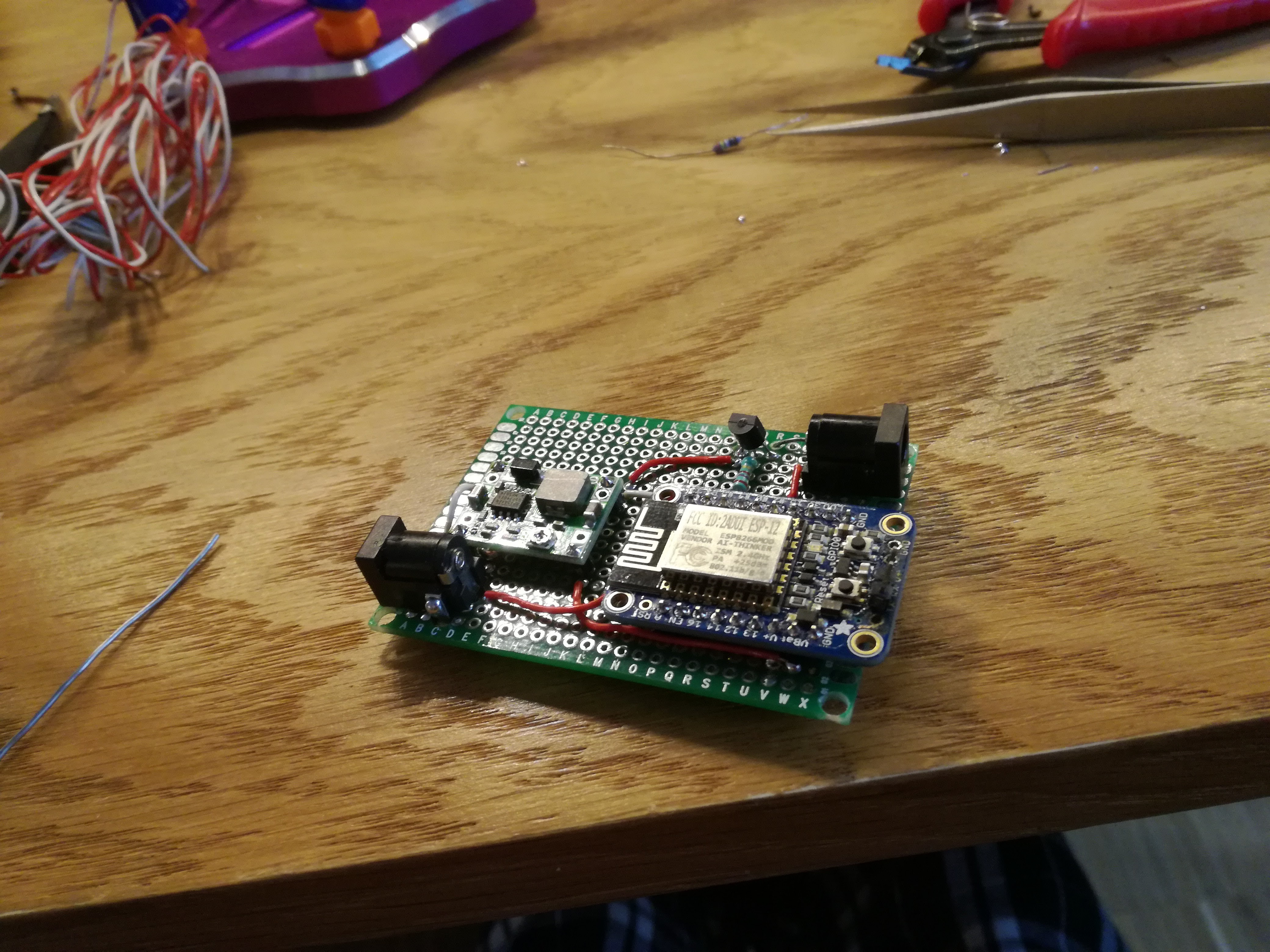-
Moving to the protoboard
12/05/2017 at 18:14 • 0 comments
I am not really a fan of breadboards, but for a design so trviail I really didn't feel like spending time and money to produce PCB. I hooked up everything on my desk and got it running in no time. The whole thing should be enclosed anyways, so it doesn't matter if it's ugly or not.
I also did some power optimization. Instead of linear regulator I got $0.80 MP1484 step down module from e-bay. I felt kinda terrible to allow 12-5=7V drop across the poor component. With current bursts of up to 500mA, I can only imagine how short the linreg would survive.![]()
-
Code
11/21/2017 at 22:45 • 0 commentsComplete code so far:
// Adafruit IO Digital Output Example // Tutorial Link: https://learn.adafruit.com/adafruit-io-basics-digital-output // // Adafruit invests time and resources providing this open source code. // Please support Adafruit and open source hardware by purchasing // products from Adafruit! // // Written by Todd Treece for Adafruit Industries // Copyright (c) 2016 Adafruit Industries // Licensed under the MIT license. // // All text above must be included in any redistribution. /************************** Configuration ***********************************/ // edit the config.h tab and enter your Adafruit IO credentials // and any additional configuration needed for WiFi, cellular, // or ethernet clients. #include "config.h" /************************ Example Starts Here *******************************/ // digital pin 5 #define LED_PIN 0 #define ventilator 5 // set up the 'digital' feed AdafruitIO_Feed *digital = io.feed("xxxxx"); AdafruitIO_Feed *state = io.feed("yyyyy"); void setup() { // set led pin as a digital output pinMode(LED_PIN, OUTPUT); pinMode(ventilator, OUTPUT); // connect to io.adafruit.com io.connect(); // set up a message handler for the 'digital' feed. // the handleMessage function (defined below) // will be called whenever a message is // received from adafruit io. digital->onMessage(handleMessage); // wait for a connection while (io.status() < AIO_CONNECTED) { digitalWrite(LED_PIN, LOW); // toggle LED during connecting phase delay(500); digitalWrite(LED_PIN, HIGH); delay(500); } // we are connected digitalWrite(LED_PIN, LOW); delay(3000); digitalWrite(LED_PIN, HIGH); state->save("Active"); } void loop() { // io.run(); is required for all sketches. // it should always be present at the top of your loop // function. it keeps the client connected to // io.adafruit.com, and processes any incoming data. io.run(); } // this function is called whenever an 'digital' feed message // is received from Adafruit IO. it was attached to // the 'digital' feed in the setup() function above. void handleMessage(AdafruitIO_Data *data) { // write the current state to the led digitalWrite(ventilator, data->toPinLevel()); }
 Pero
Pero