The project is split up into 4 separate sections:
- Get carbon intensity of grid (API feed from carbon intensity)
- If the carbon intensity is lower than a specified amount (google script)
- Then call a IFTTT web hook (IFTTT web hook )
- Use the IFTTT web hook to control a switch (IFTTT web applet maker)
Each of these steps has links to the other ones and the best way to proceed is probably to do the IFTTT section first of making the webhook and setting up the control of the switch which can be tested. Then going on to make the carbon intensity feed processing parts.
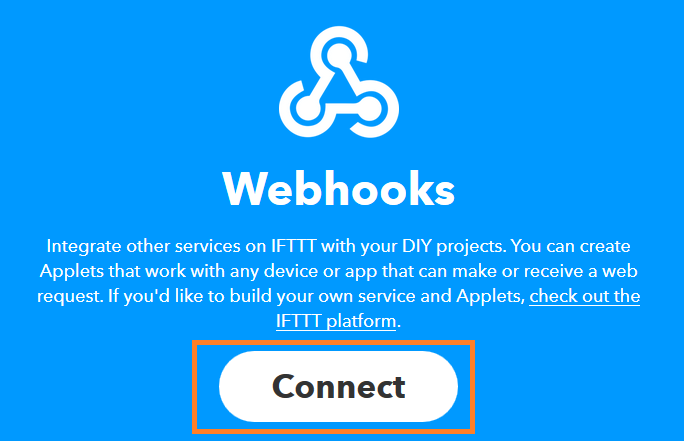
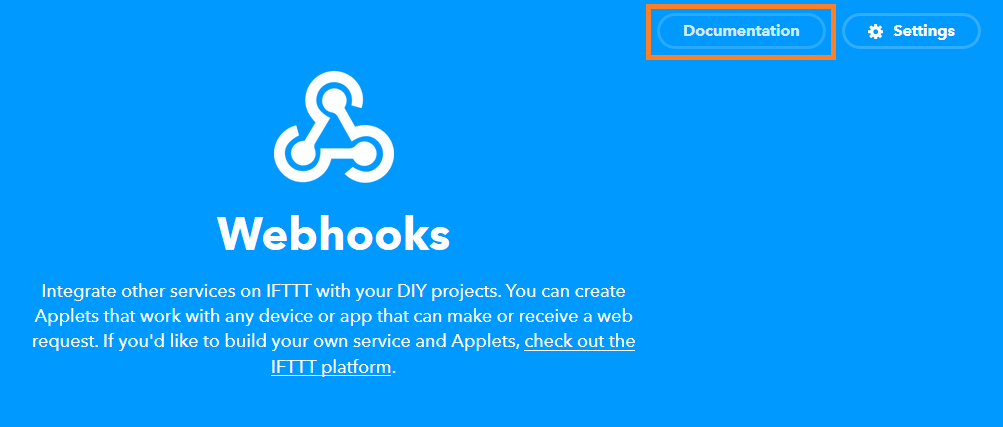
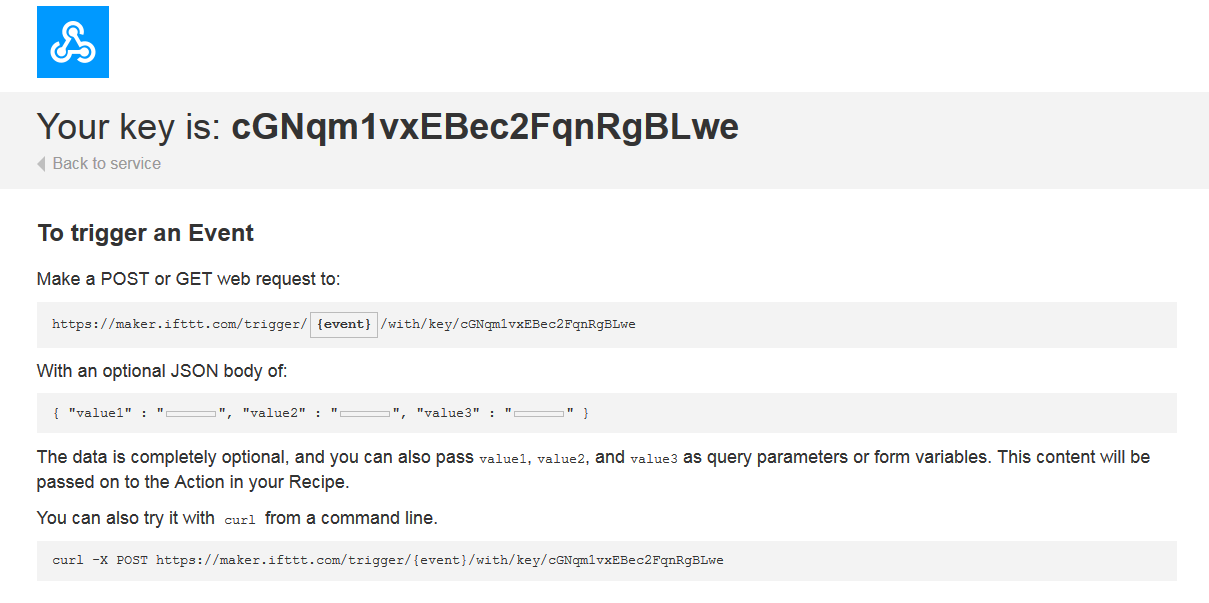
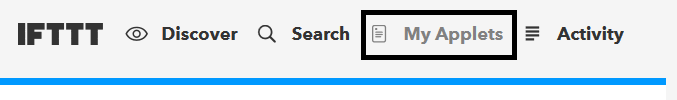
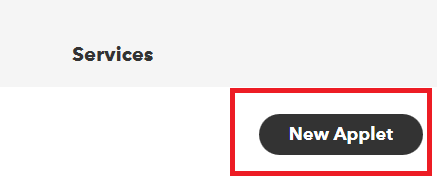

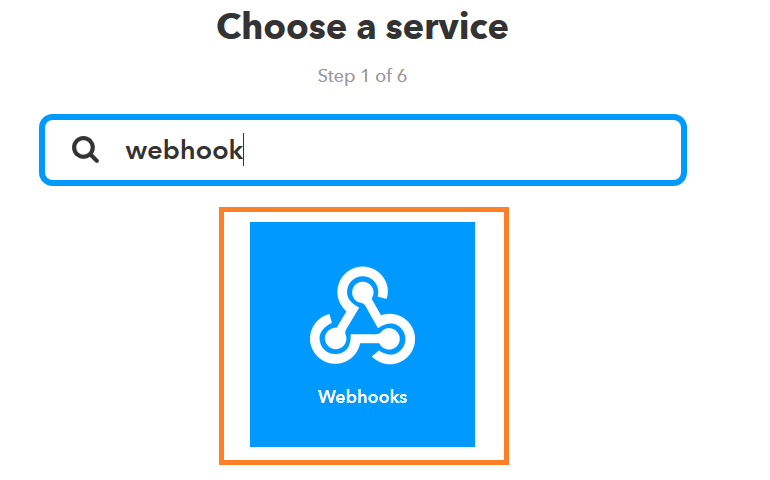
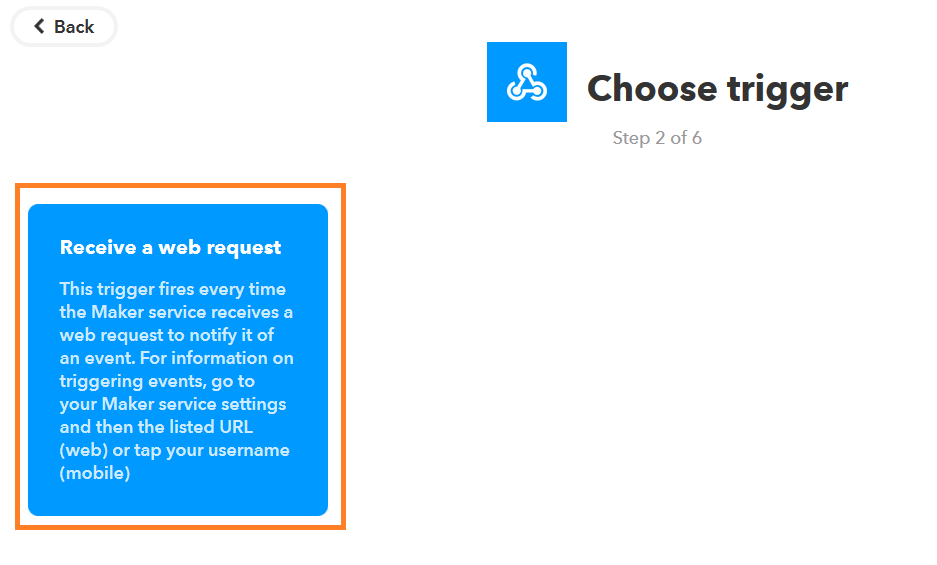
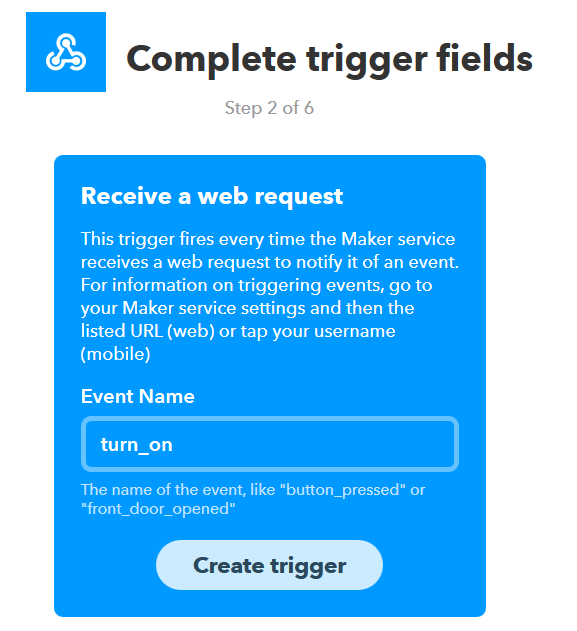

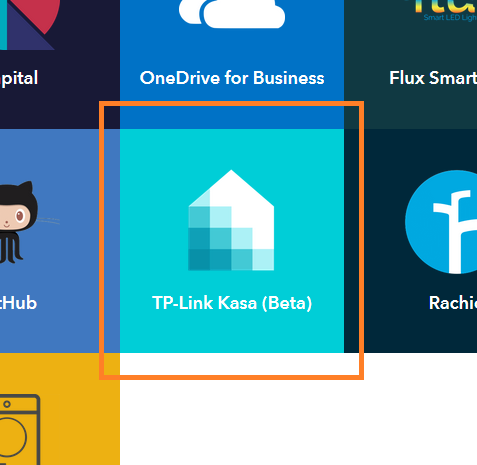
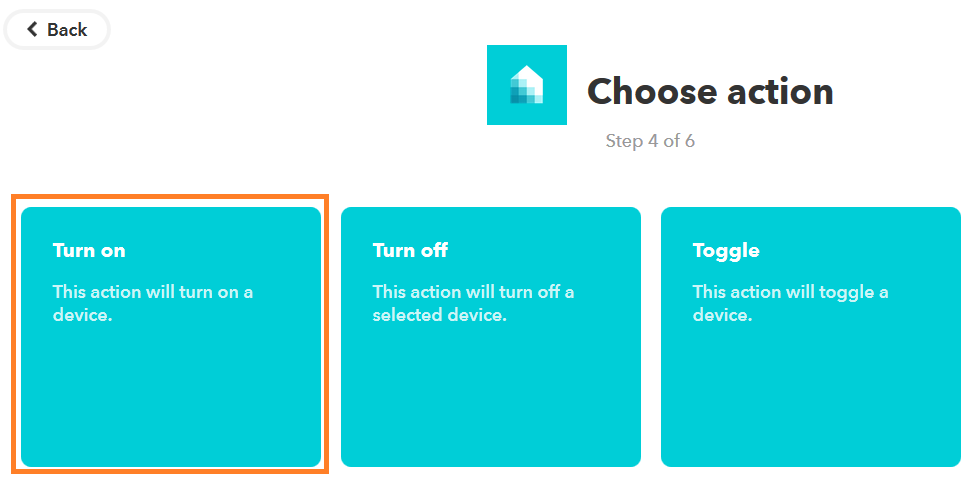
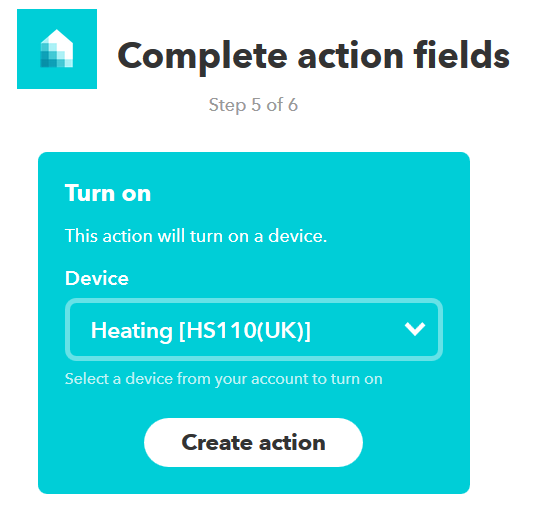


 Evan Salazar
Evan Salazar
 ekaggrat singh kalsi
ekaggrat singh kalsi
 Ulrich
Ulrich