First of all we have to know that it is no good idea to connect the battery and cap simply parallel.
The charging current from cell to cap has to be reduced with a resistor. The specs for my coin cell tell us a peak current of 25mA.
Ohm's law: R=U/I -> 3V/25mA= 120 Ohm.
The supercap has enough capacity to power the ESP for 10-20 seconds. If you use a static ip address like i do, the ESP only wake up for 1-2 seconds sends/receive its message and fall into "deepsleep" until the reset button is pressed.
Two options for the schematic:
1. Connect the supply directly and use the reset switch for action, see picture. In this case we have to make sure that the wemos needs as little power as possible, so we may have to remove the 3.3V regulator and the supply for the uart-ic.
2. We use a button switch that seperates the supply from the wemos. The downside is that you have to press the button for 1-2 seconds until the action is done. (lights on or off)
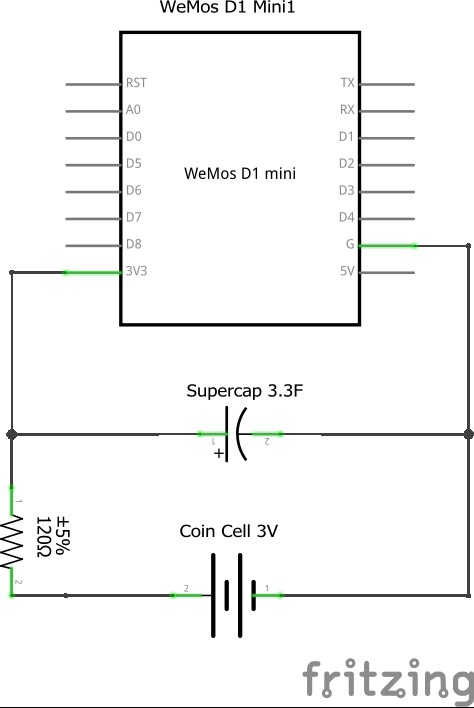
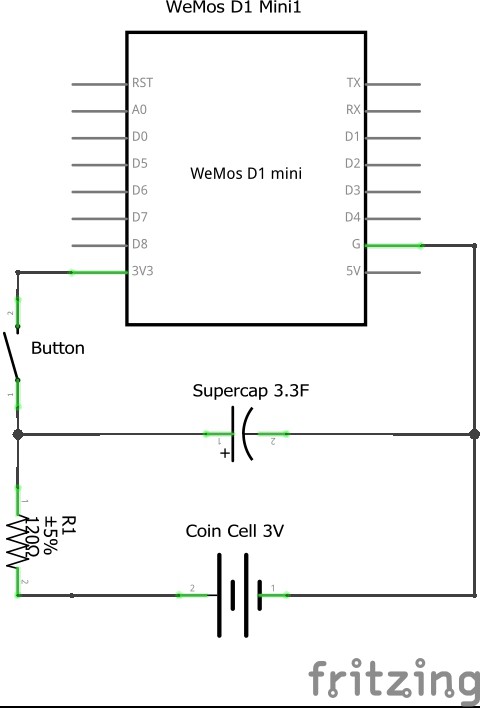
 Gelstronic
Gelstronic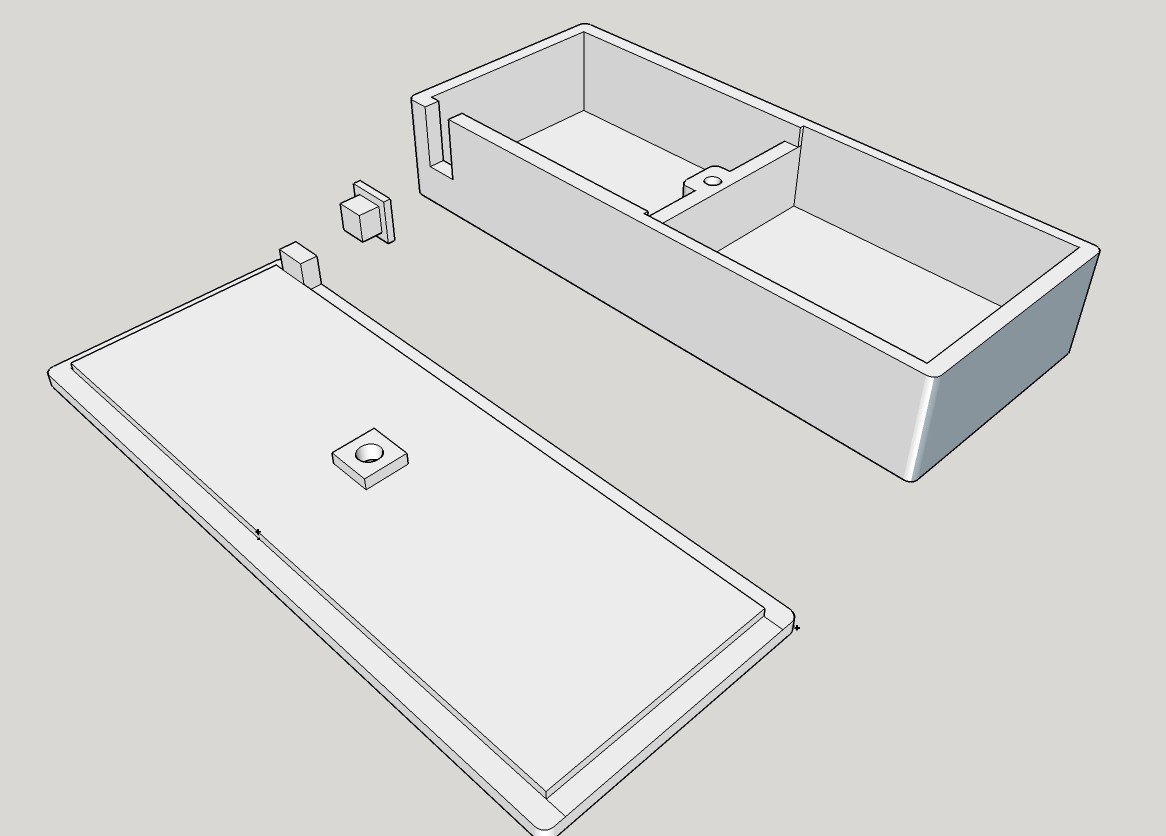
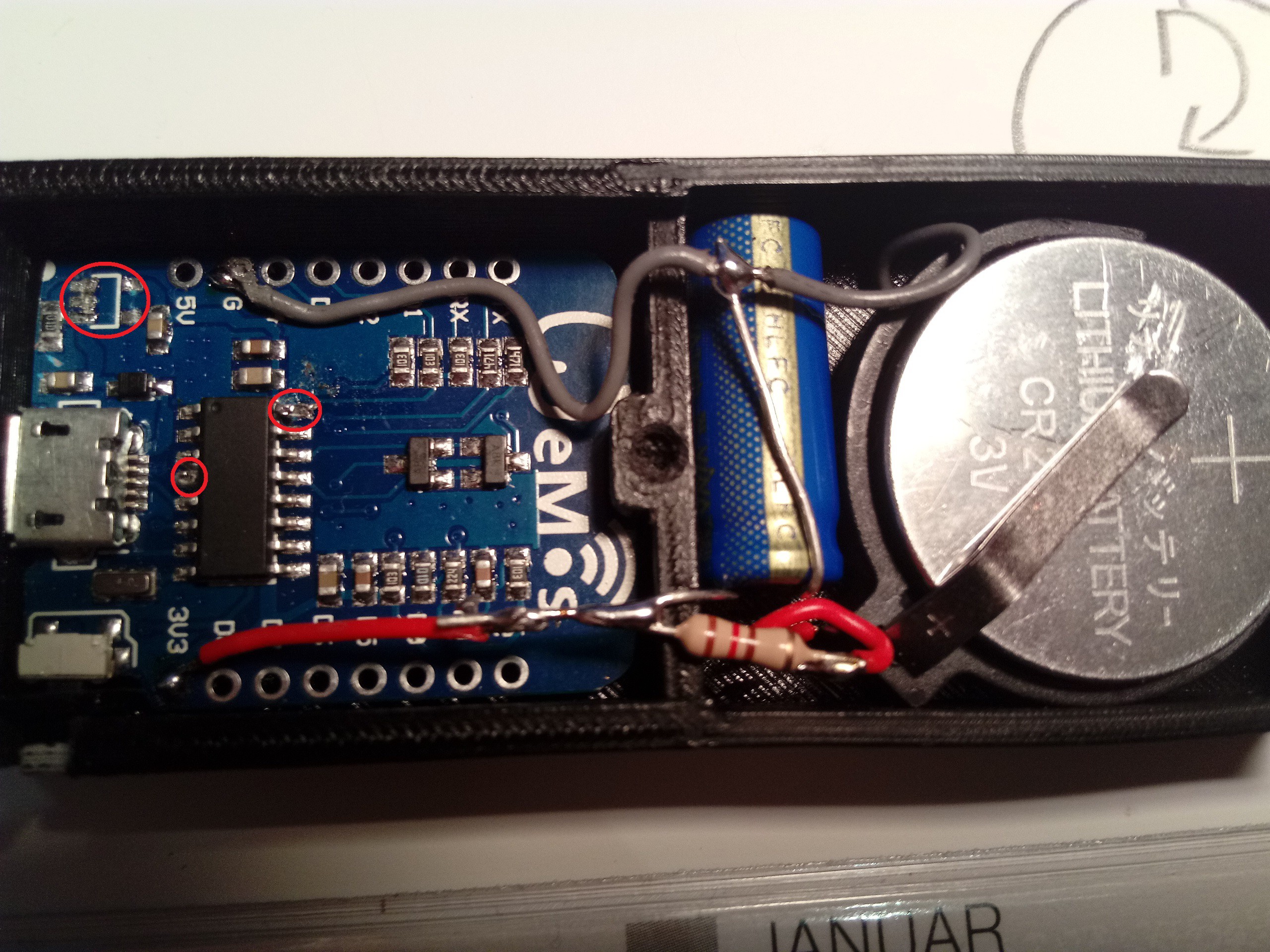

 Ilyas Siouda
Ilyas Siouda
 dougal
dougal
 sjm4306
sjm4306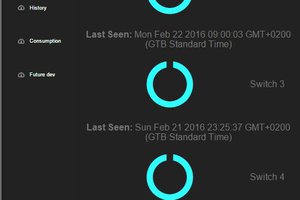
 Marius
Marius
Hi! Nice project!! I want to know how many time you have on this coin cell?
I want to make some light switch like your project but I dont want to change the battery every week in it.
Thanks