Designs are, in order: present, ornament, candy cane, santa hat, stocking, Rudolph, tree, snow man, sleigh, snowflake, ribbon, candle, bell, wreath, snow, ho ho ho, gingerbread man.
Laying out the designs can be done with something like this, but note because of the orientation of the matrix, the editor lays them out in the wrong orientation. https://xantorohara.github.io/led-matrix-editor/
Here's a great way to find pin 1 on the LED matrix, plus other interesting info https://www.circuitspecialists.com/blog/getting-started-with-an-led-matrix-tutorial/
I tried a number of MAX7219 libs but this one seemed to work best with the ATtiny although it's minimal and hasn't been updated in a long time https://github.com/riyas-org/max7219/tree/master/MaxMatrix
 Todd
Todd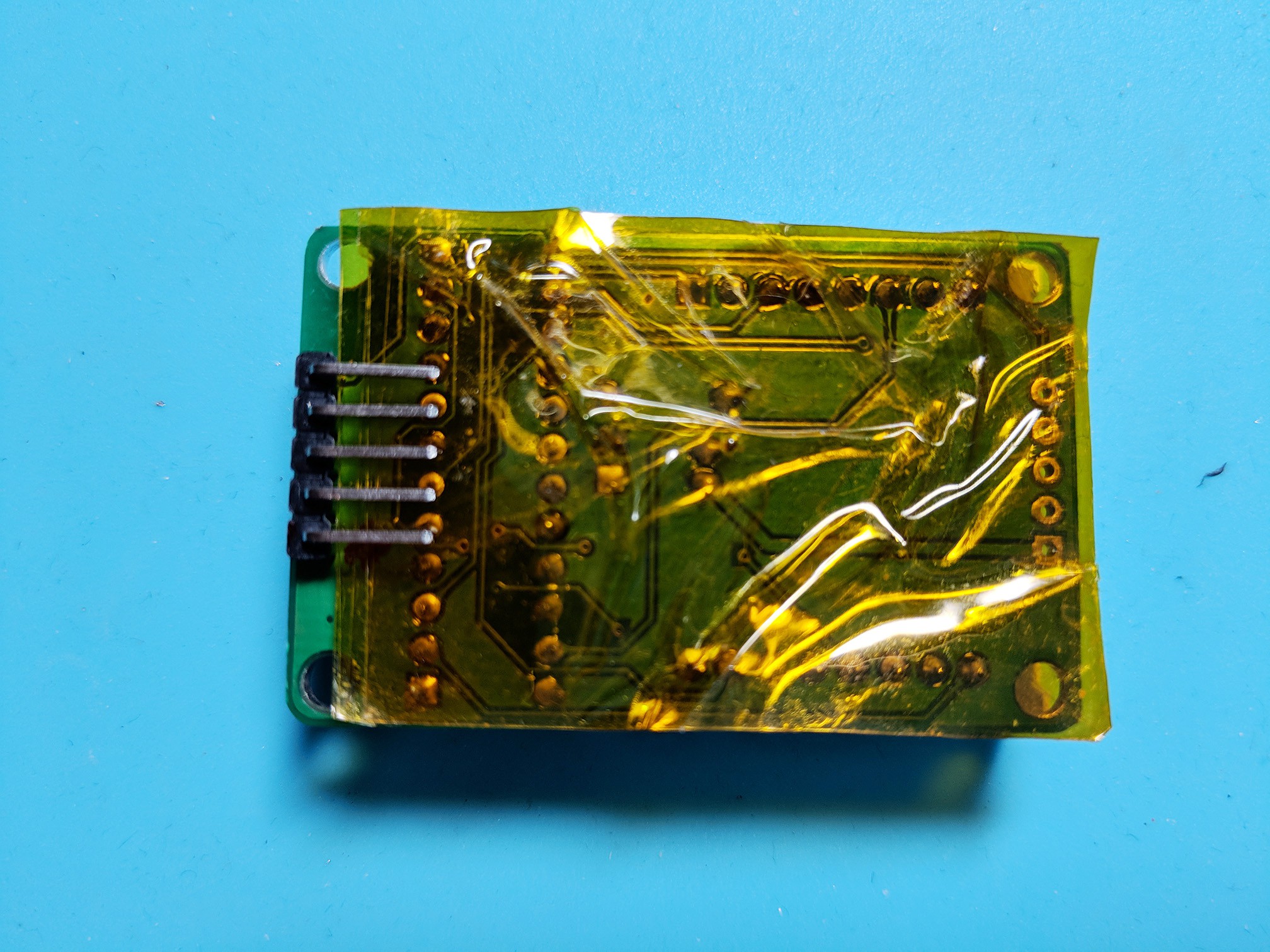
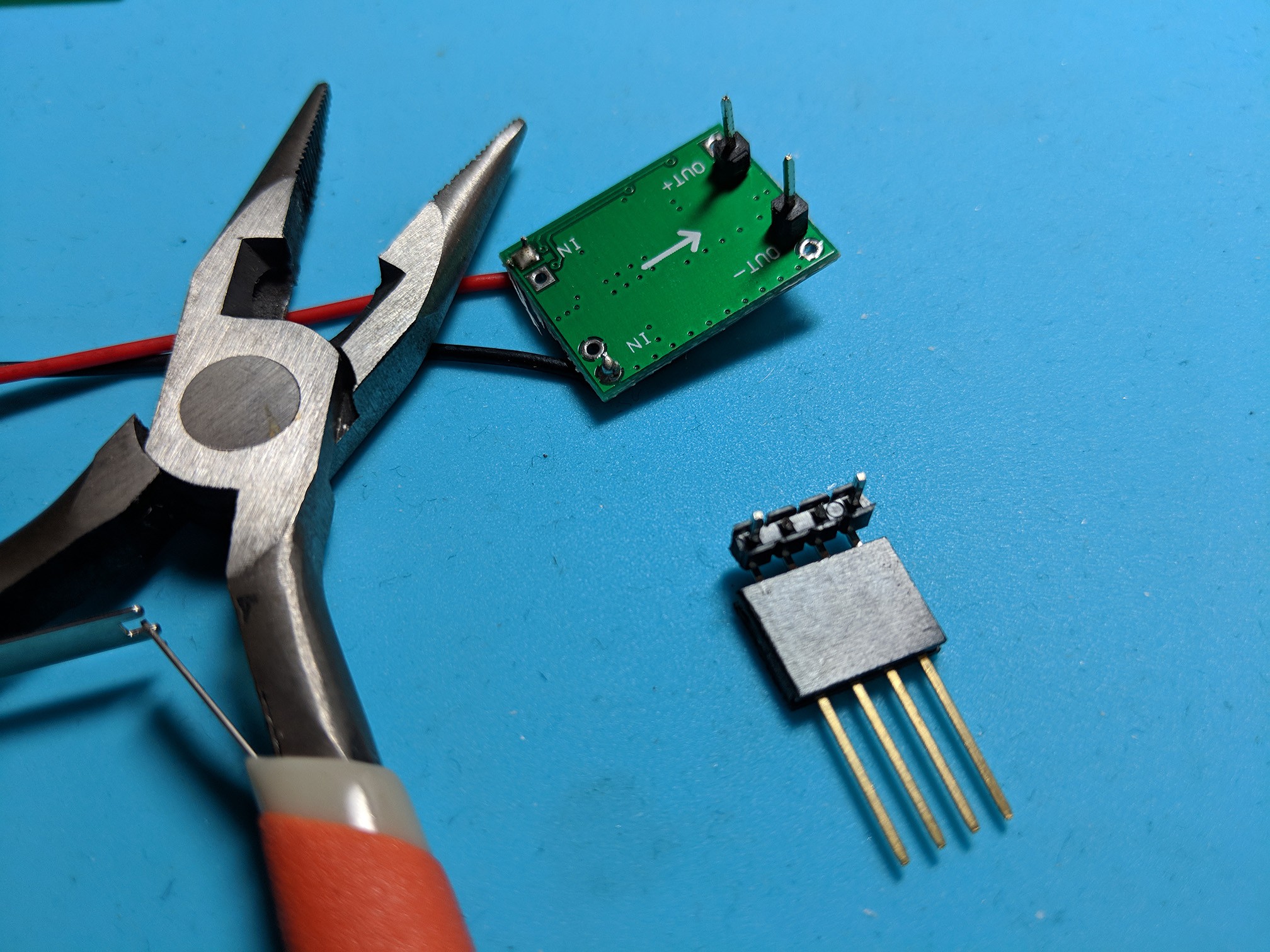
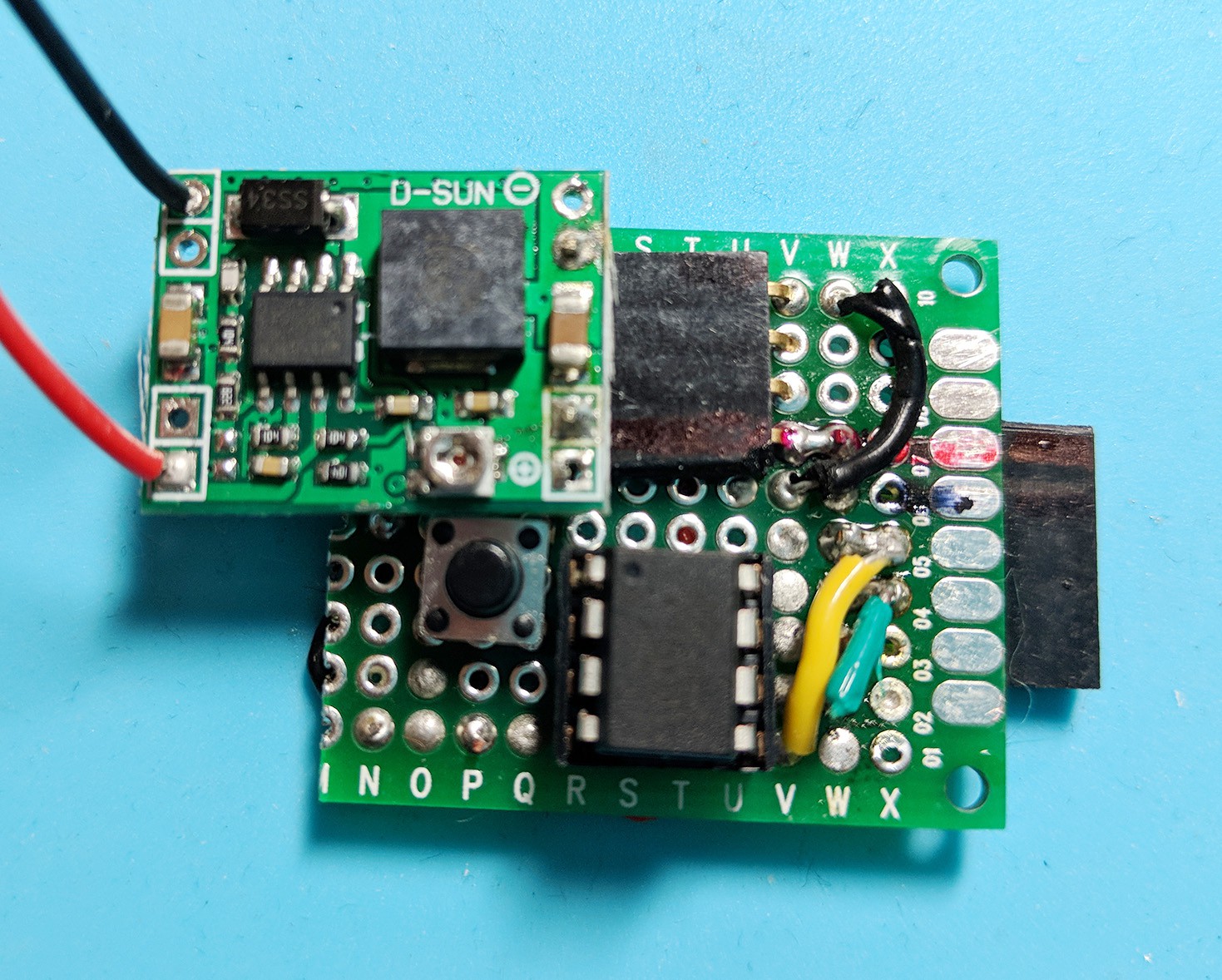
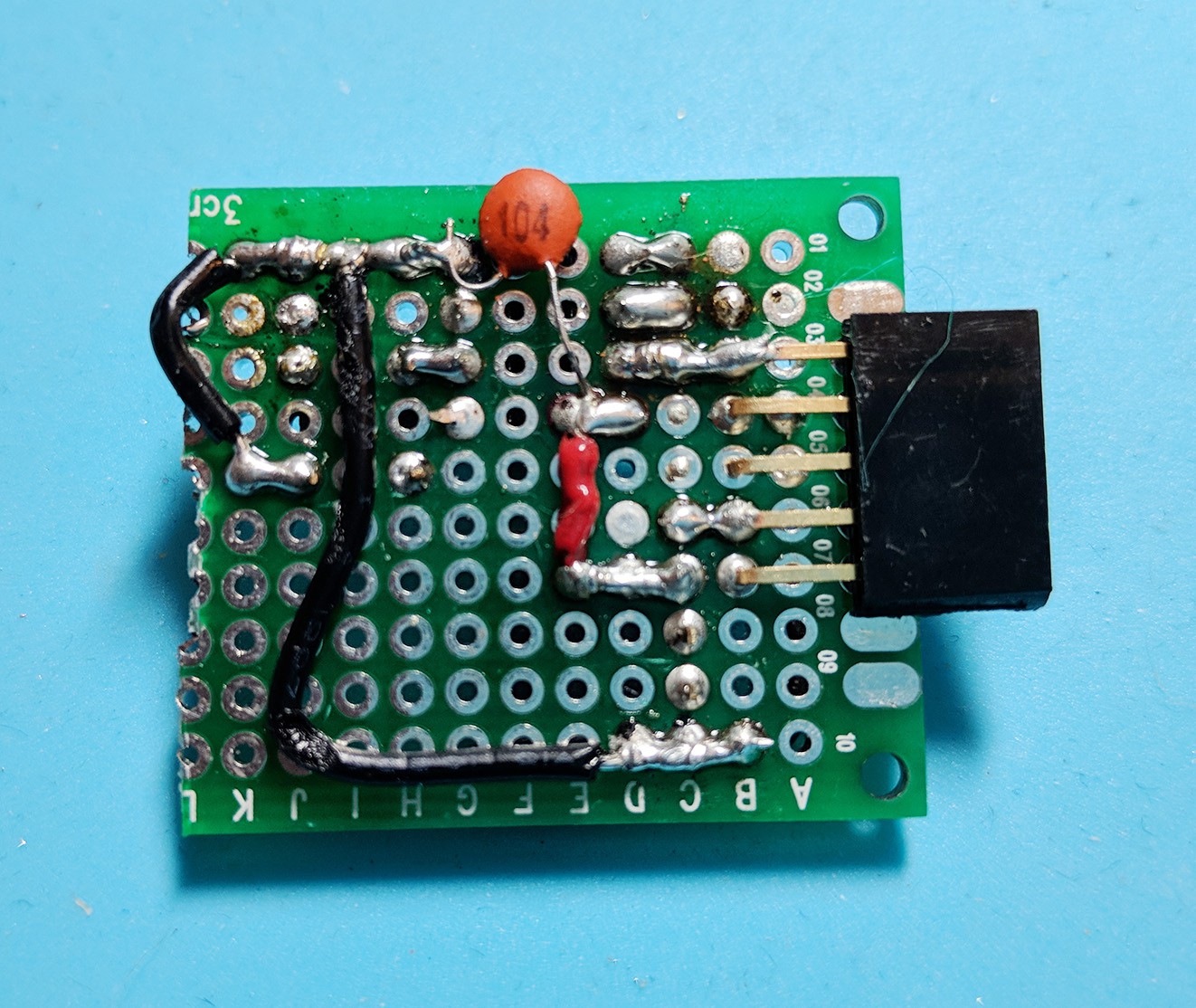
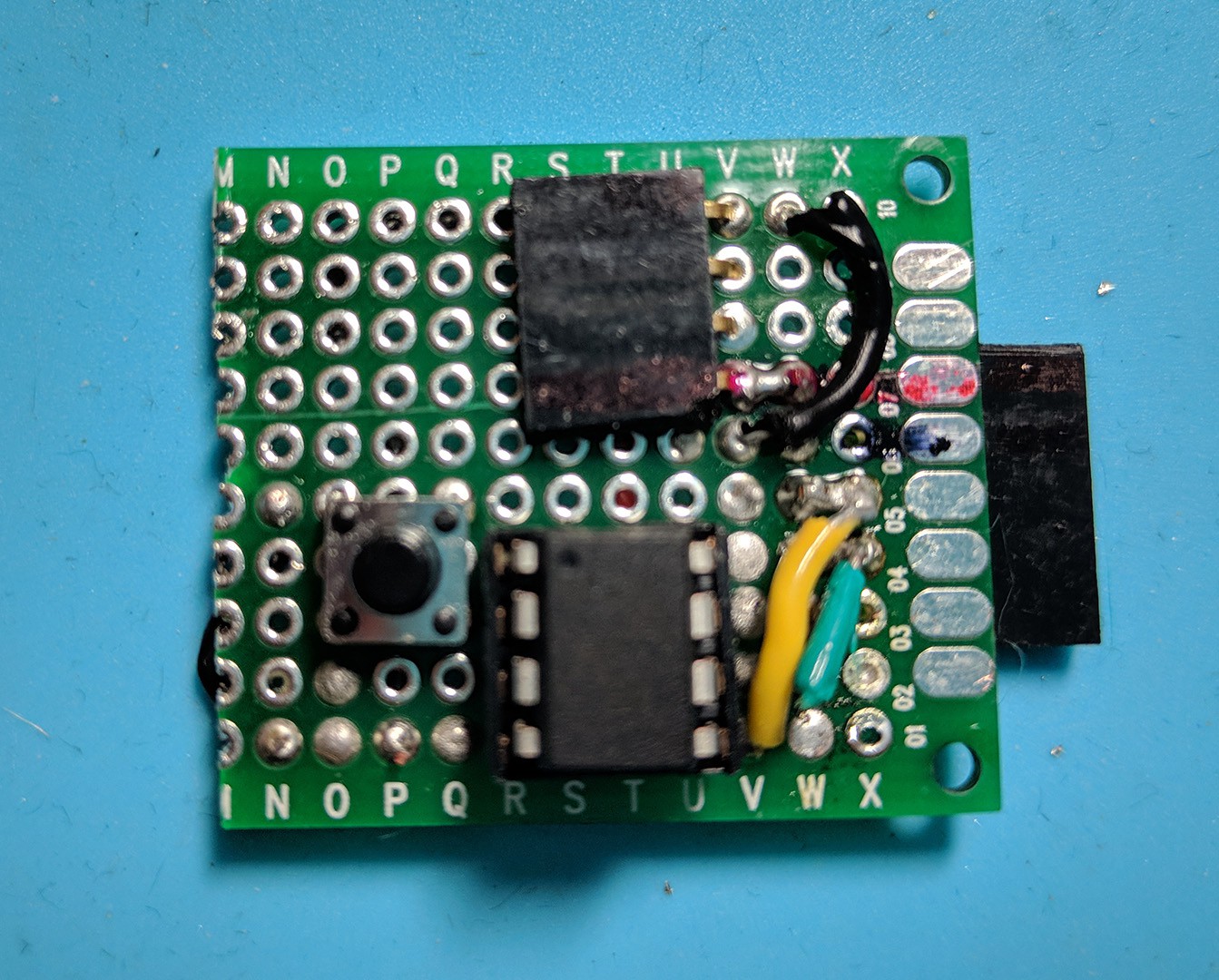

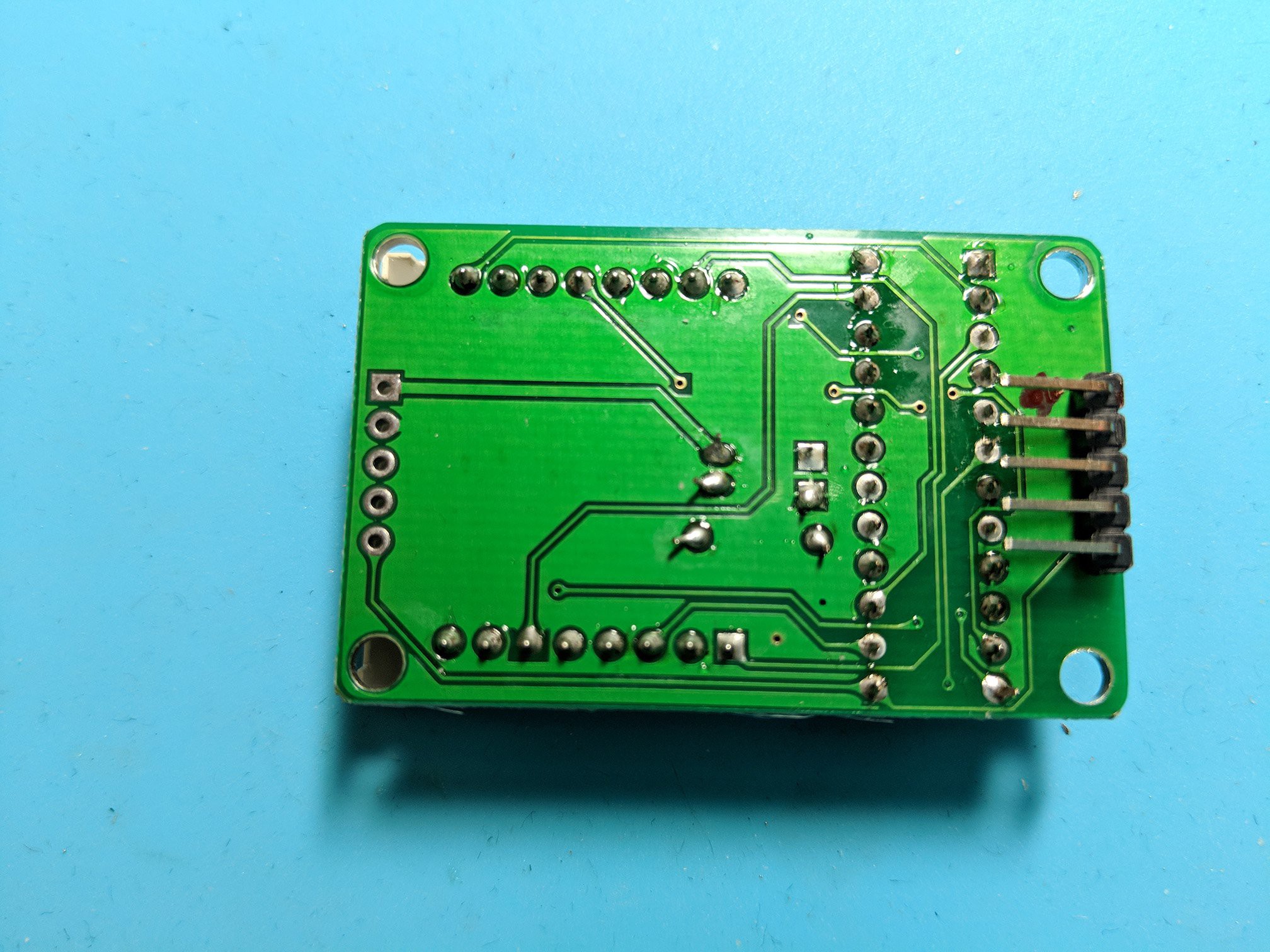
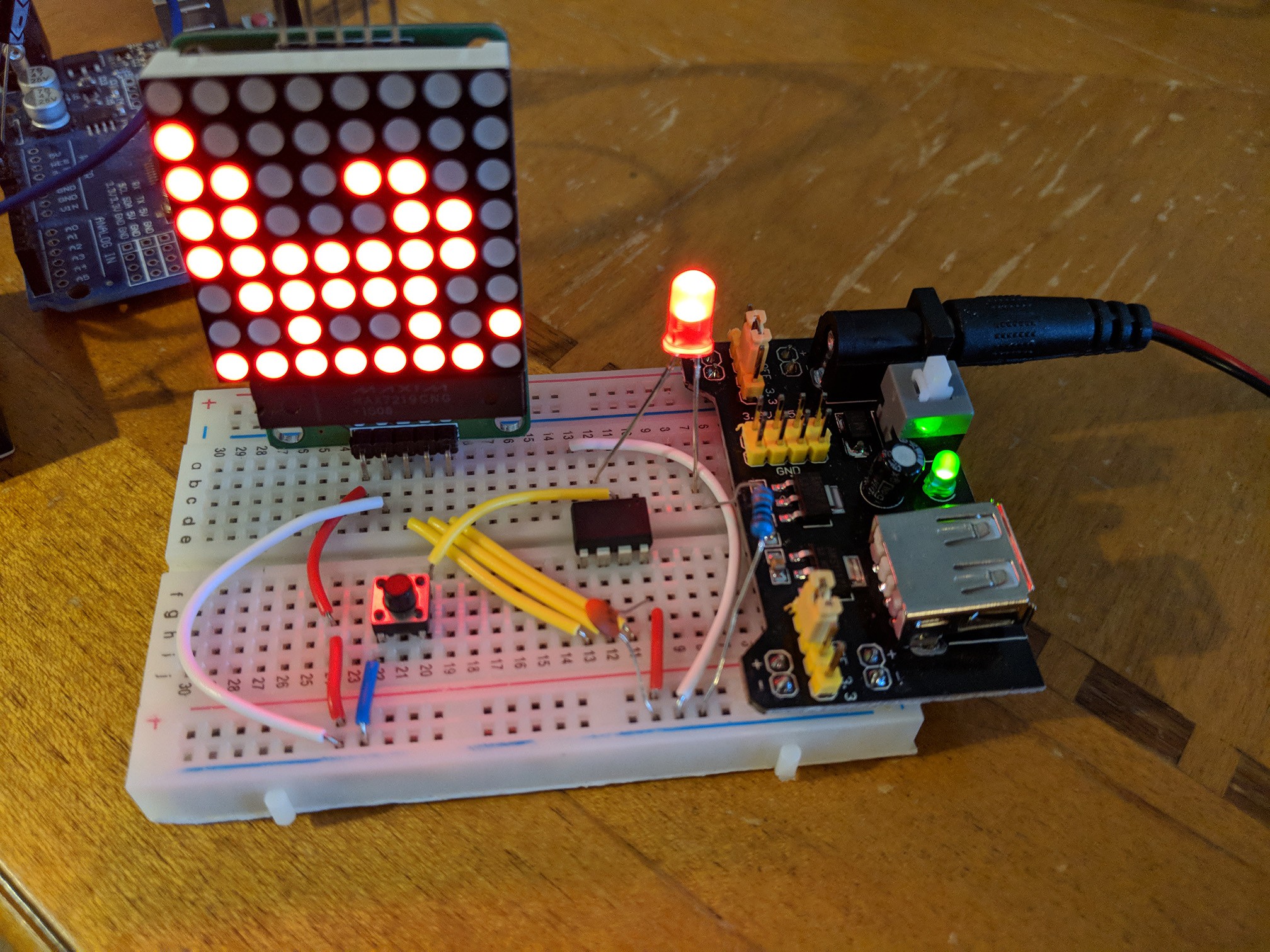
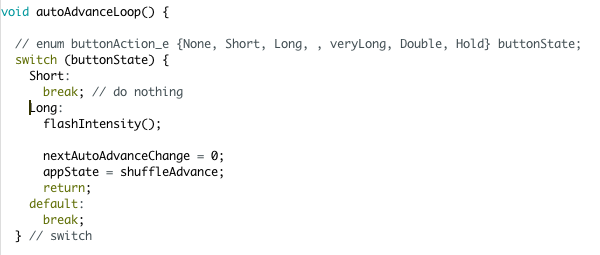
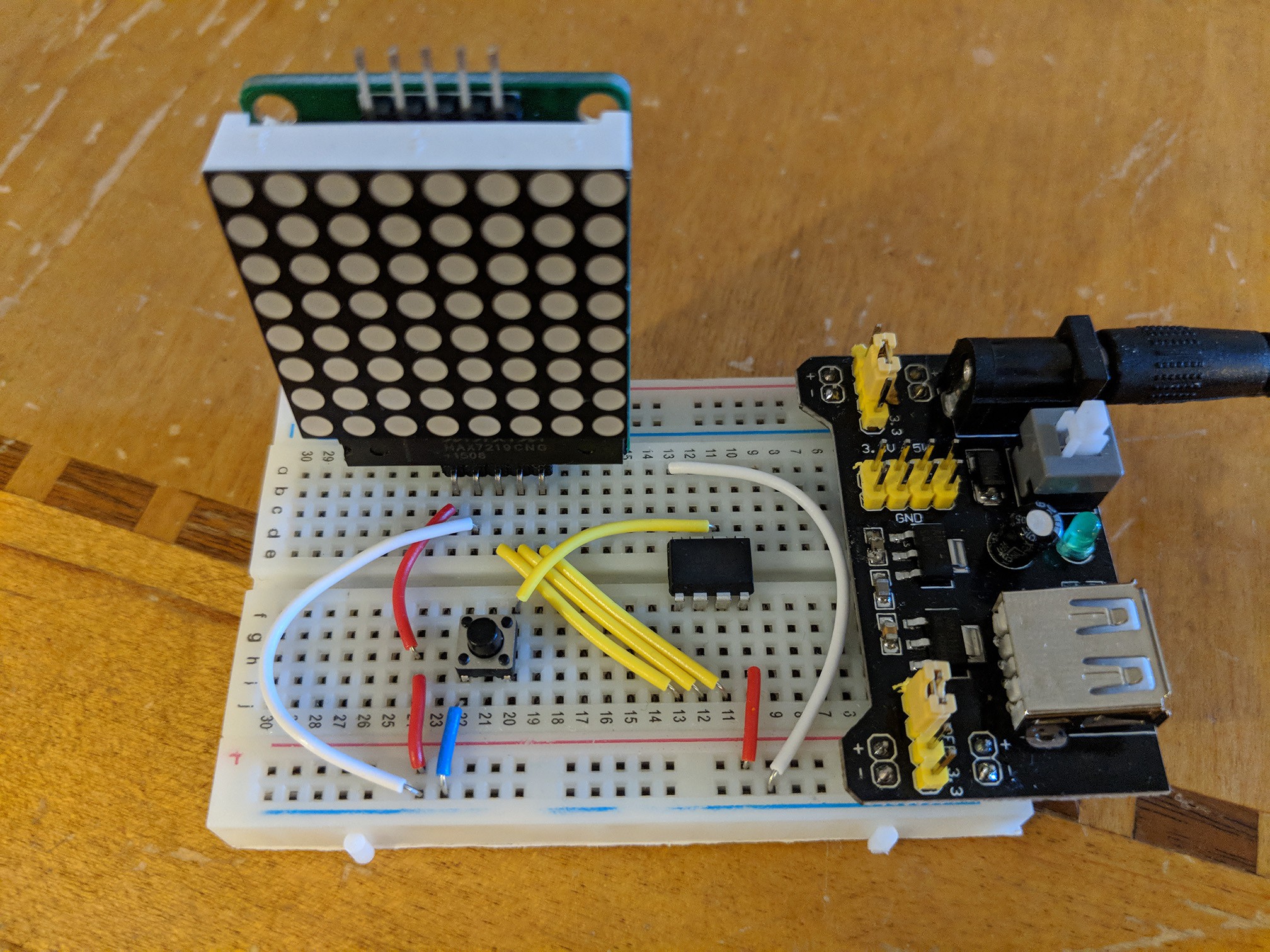
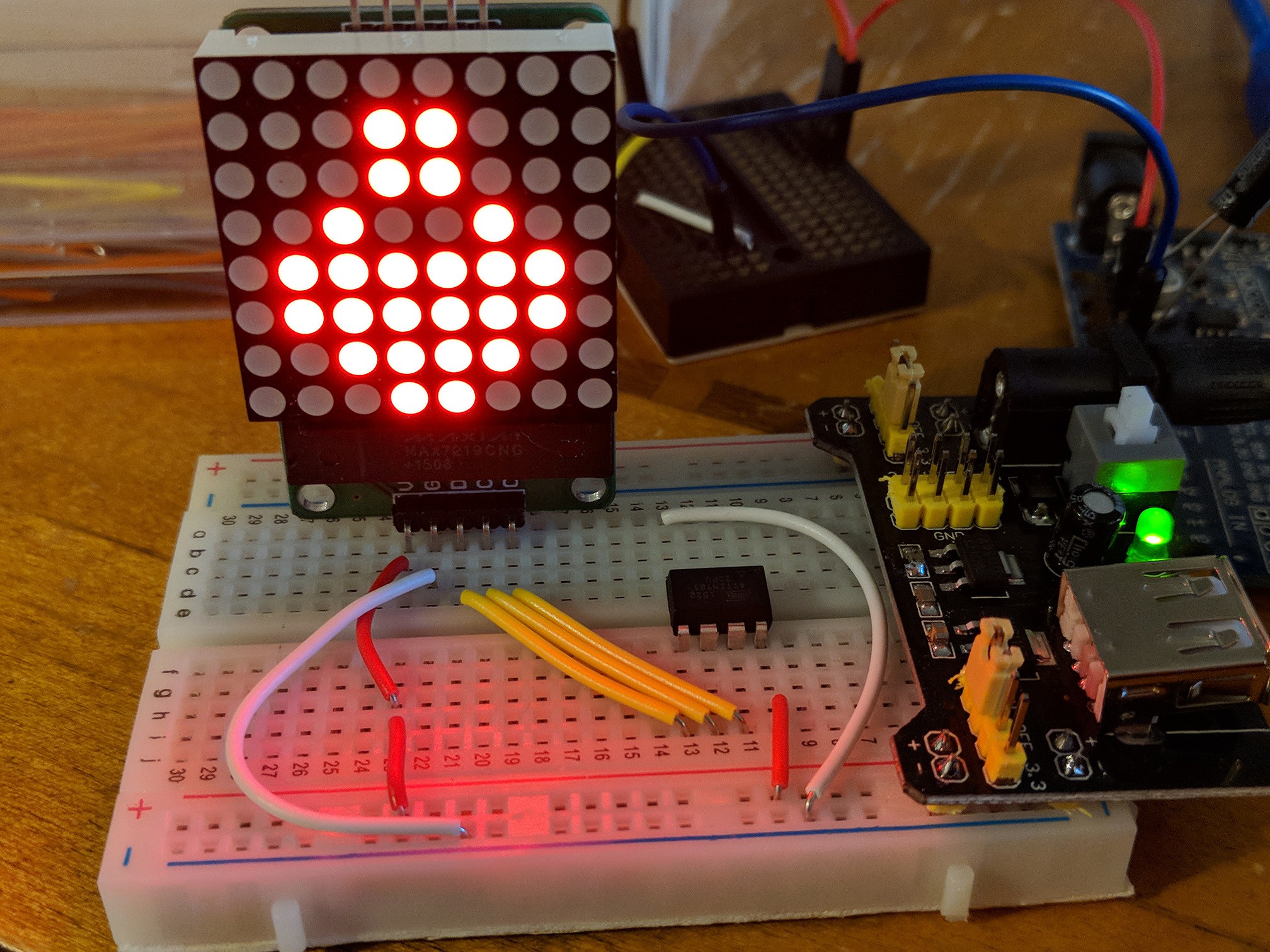

 Gabriel
Gabriel
 jeremy.geppert
jeremy.geppert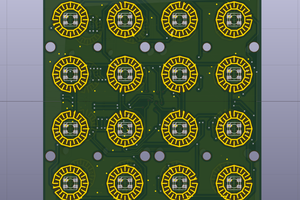
 Pierre-Loup M.
Pierre-Loup M.
 Alpenglow Industries
Alpenglow Industries