What the heck is it and how does it work?
For every day you do the thing you track, you flip a switch. For every month the switches are in series, so if you flip every switch in a month, the LED for the month will turn on. At first I thought I could make it smaller and therefore a bit cheaper, but that didn't turn out like I had hoped at all (see this log).
Choosing switches
At first I thought using a red 5P (P as in position/pin) switch for week days and a 2P blue switch for weekends could be cool, but the gap between each new row made it impossible to rout that AND have numbers next to it. So I opted for 10P dip switches for most of them, one 8P dip switch and seven 1P dip switches.
LEDs
I just like to use big 10mm LEDs in projects when I can, like in the #BINCL - binary coded decimal 10mm LED clock project, very haptic leds.
 davedarko
davedarko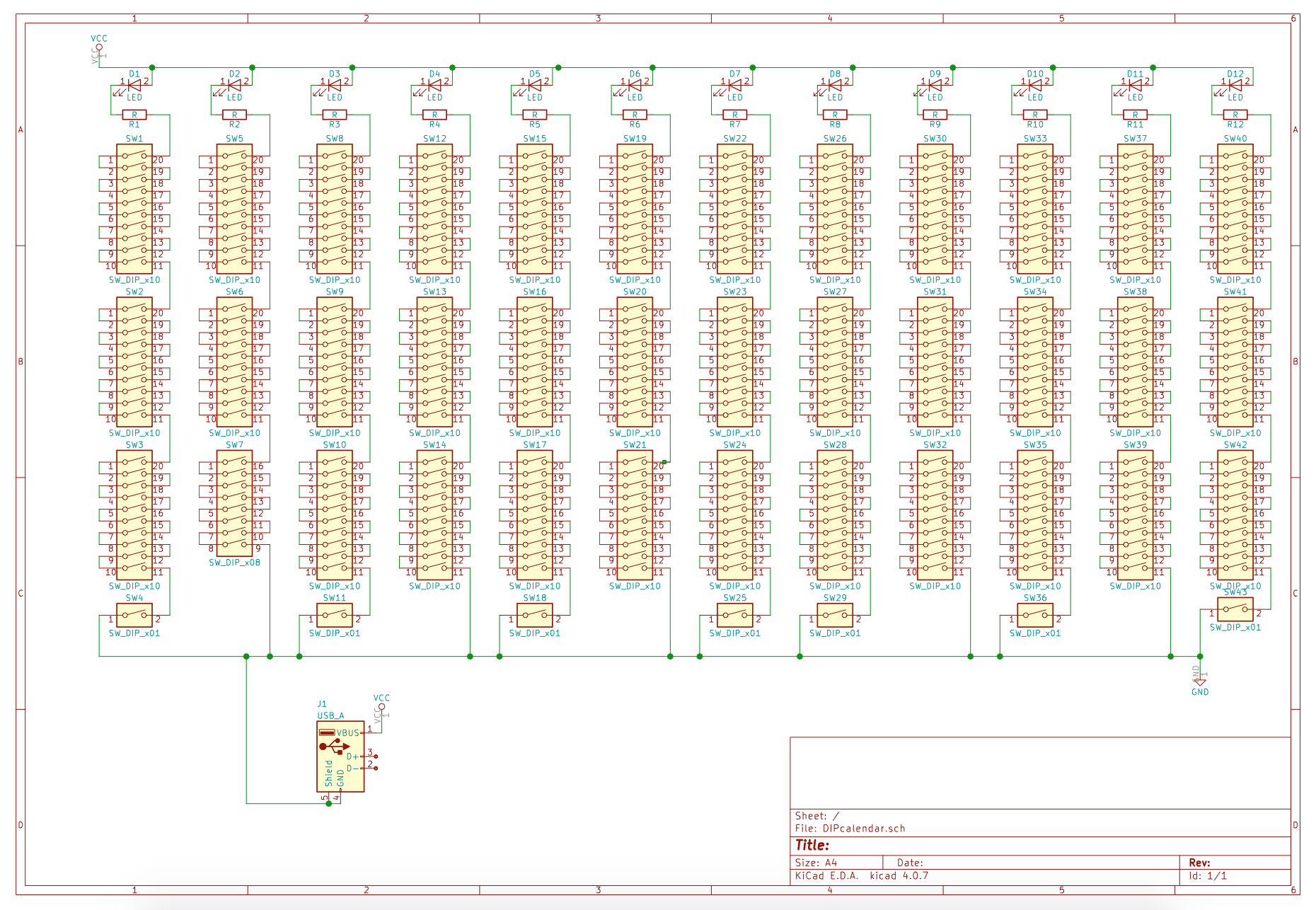
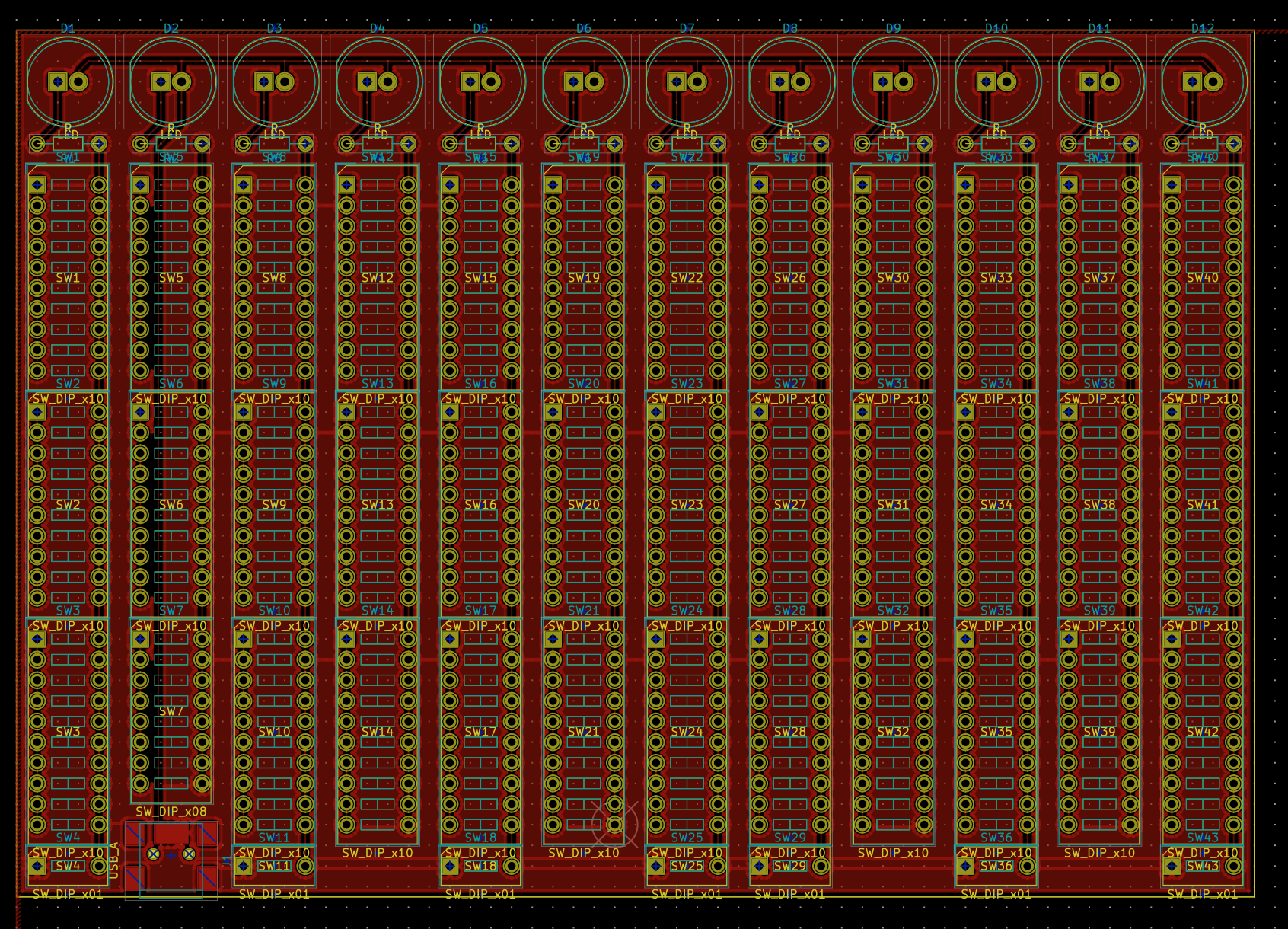
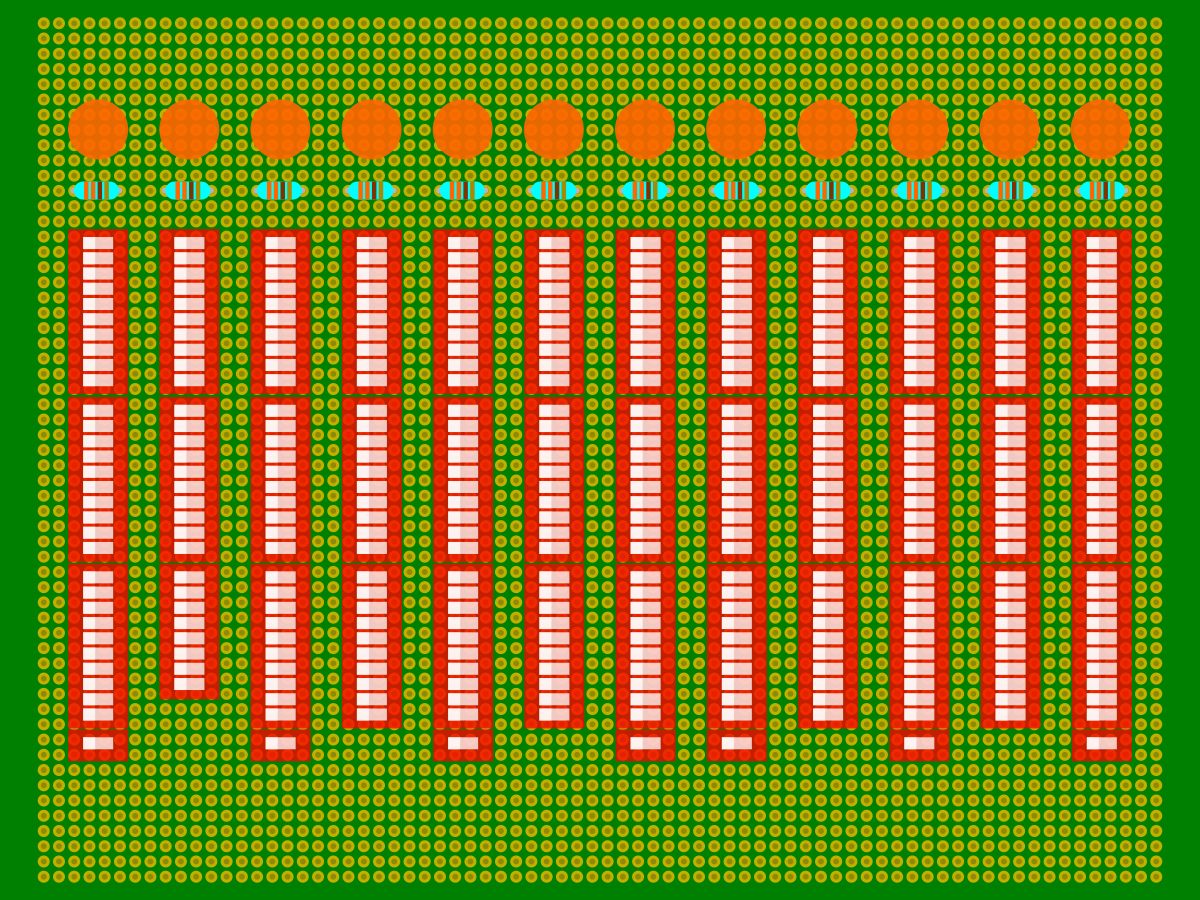




 T. B. Trzepacz
T. B. Trzepacz
 Robert Wallhead
Robert Wallhead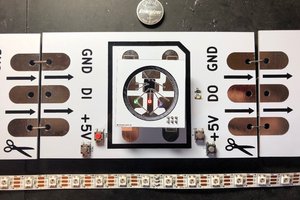
 blinkingthing
blinkingthing
Mine would always be dark, because in any one month, I'll miss a day of any given thing (exercise, eat vegetables, build something, etc...). If you gave each switch a resistor and put them all in parallel, you could use current meters to make an analog version that isn't all-or-nothing, for example: I ate vegetables 35% of the days in March, hurray!
Edit: current meters won't be linear, unless they have a very low resistance. Summing the currents into an op-amp virtual ground would be better.