This text explains how to reproduce the project. The first section presents the MMR-70 transmitter, how to open it and where to solder wires. The second section presents the hardware connections between the Trinket pro, the MMR-70, the 7-segments display and the two buttons. The last section presents the software and points you towards parts you might want to change (mainly pins configuration).
Read more after the break ;-)
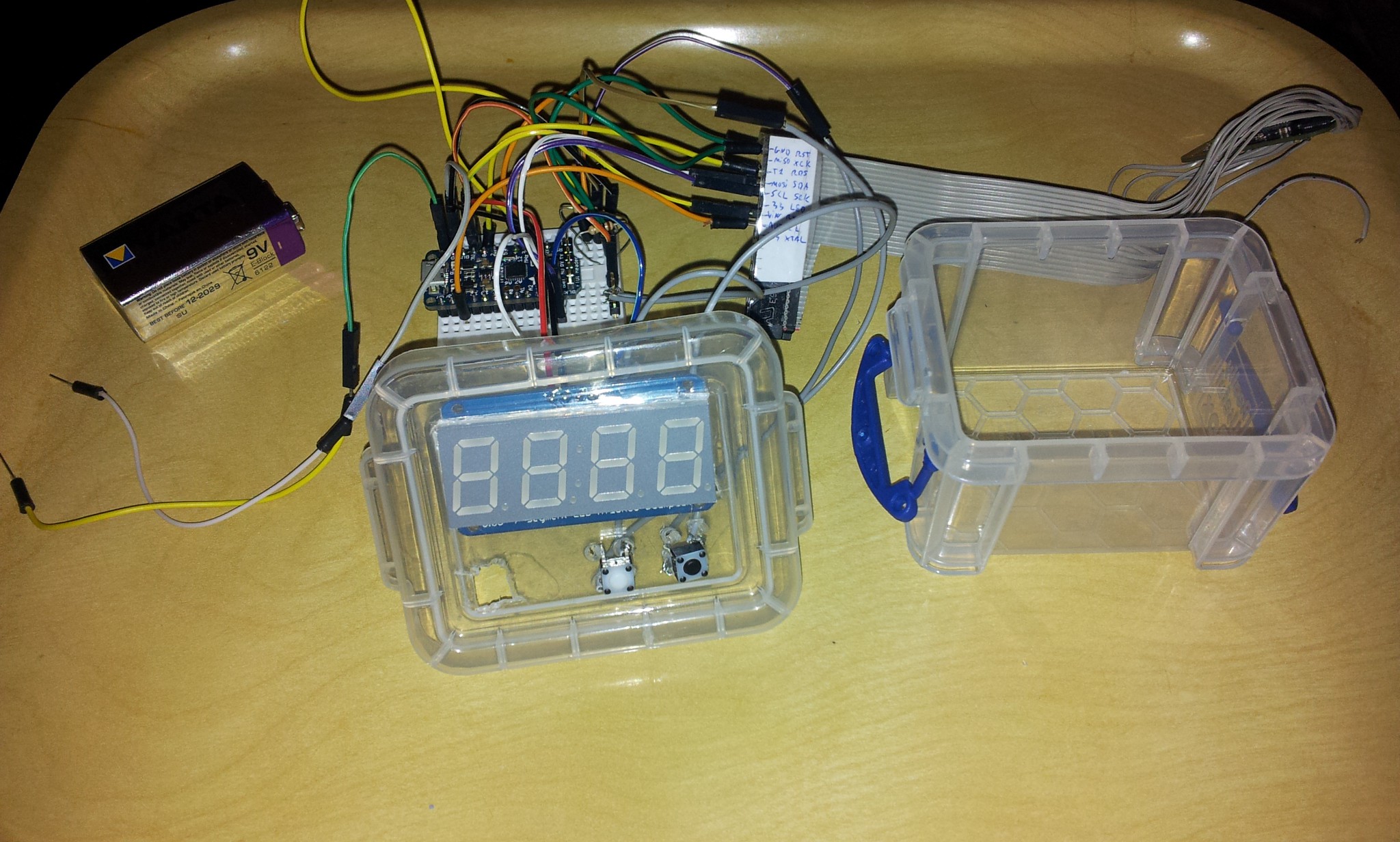


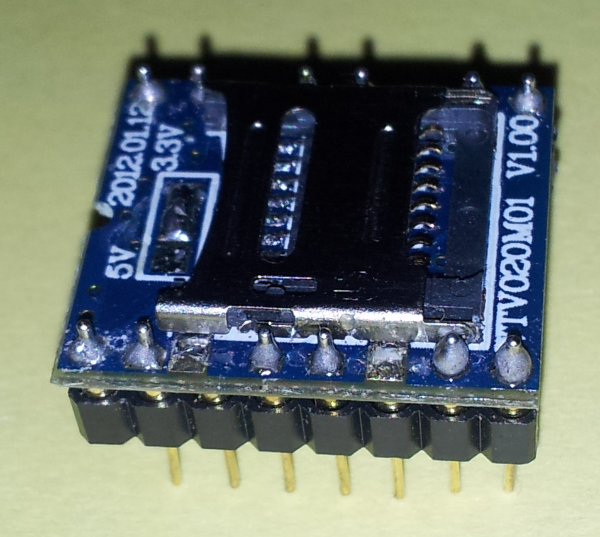

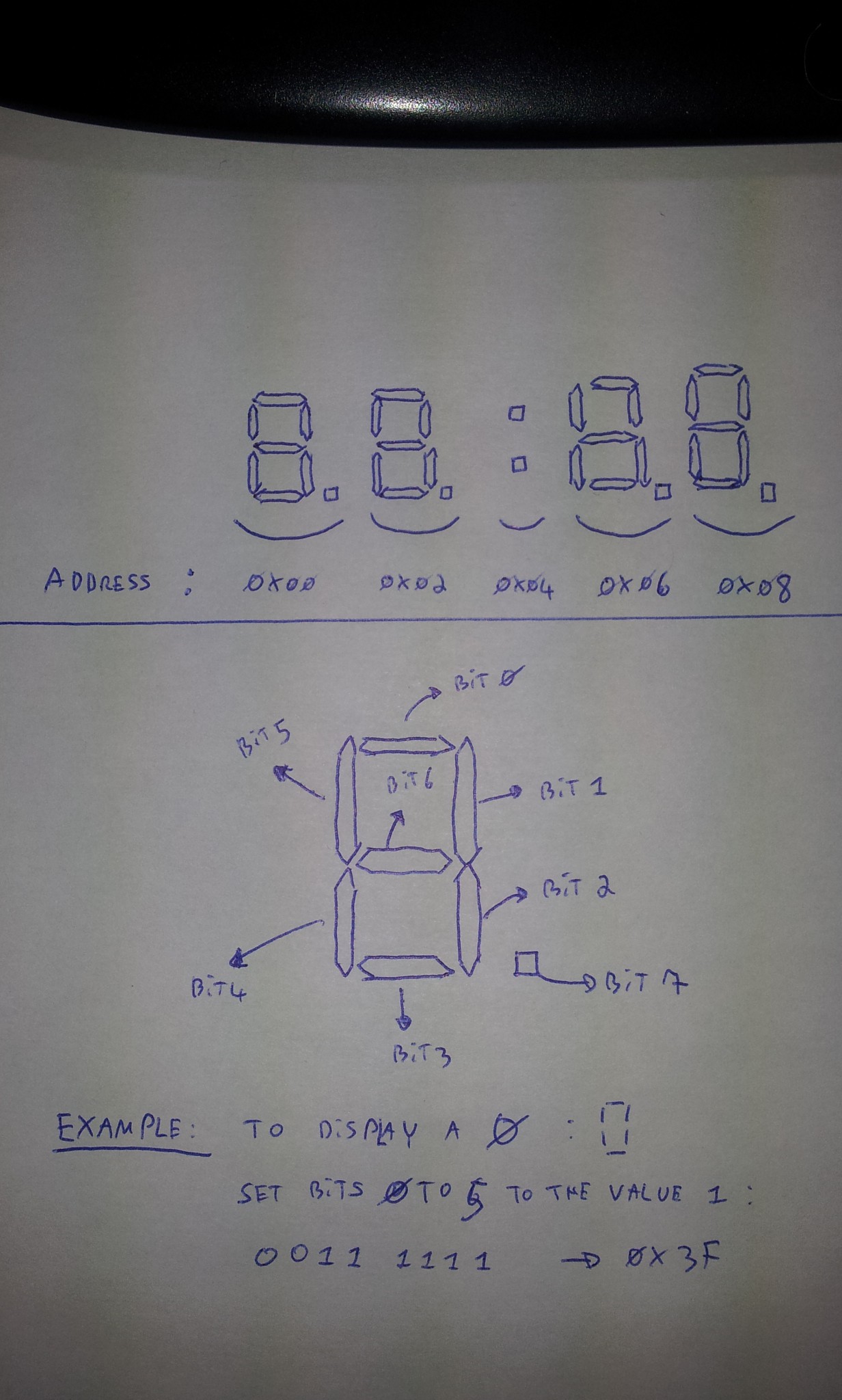
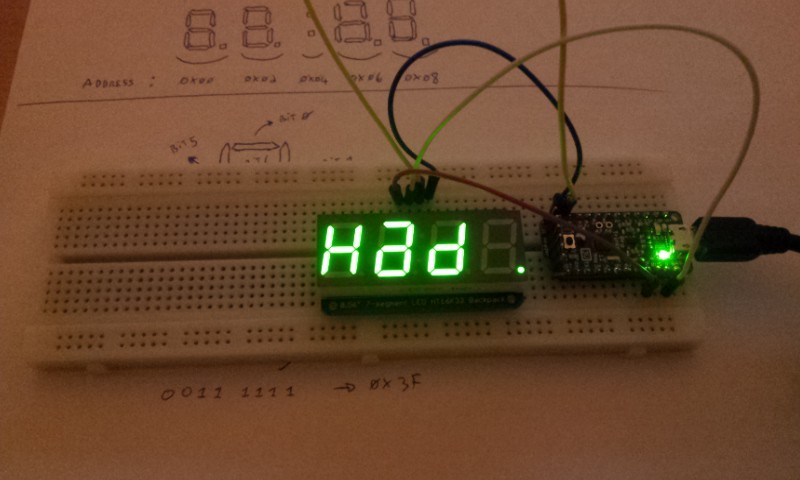
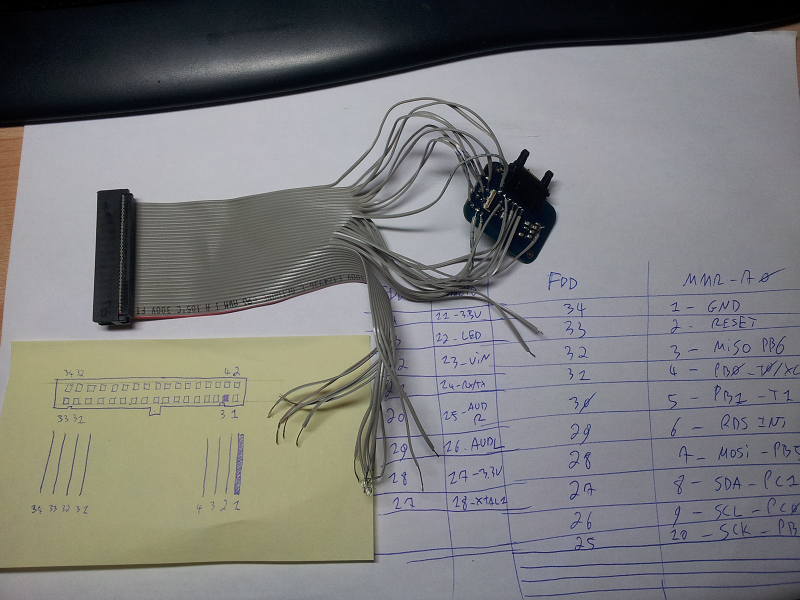
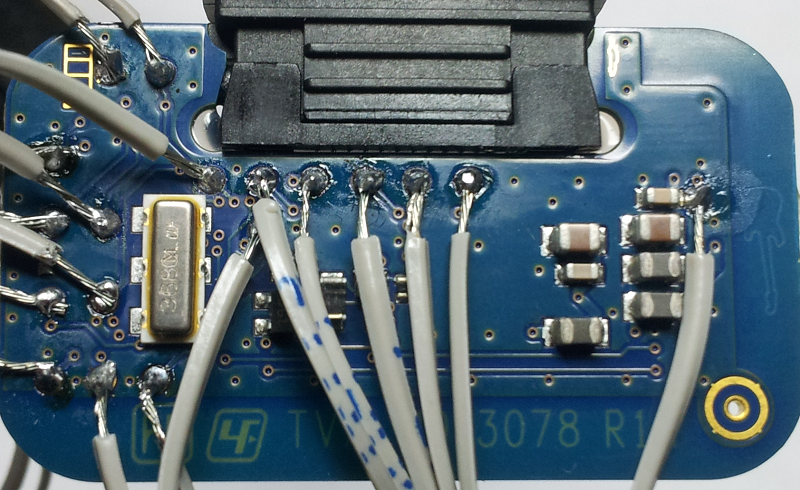
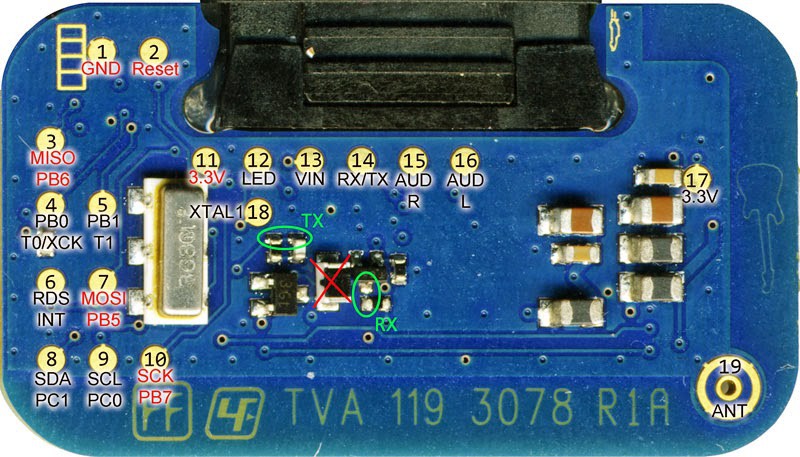
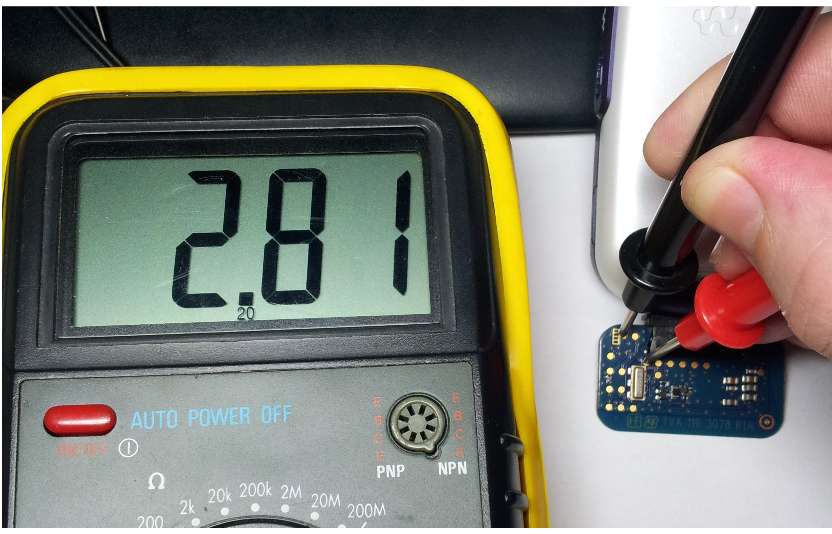
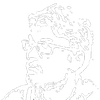


Hi
could you reupload the source code?
The link stopped working.
Thanks!