1.) project goals ---DONE
2.) product specifications ---DONE
3.) order(and wait) --- DONE
4.) disassemble parts and specify space constraints ---DONE
5.) trace and document important signals -- DONE
6.) make connections and mount hardware -- DONE
7.) software


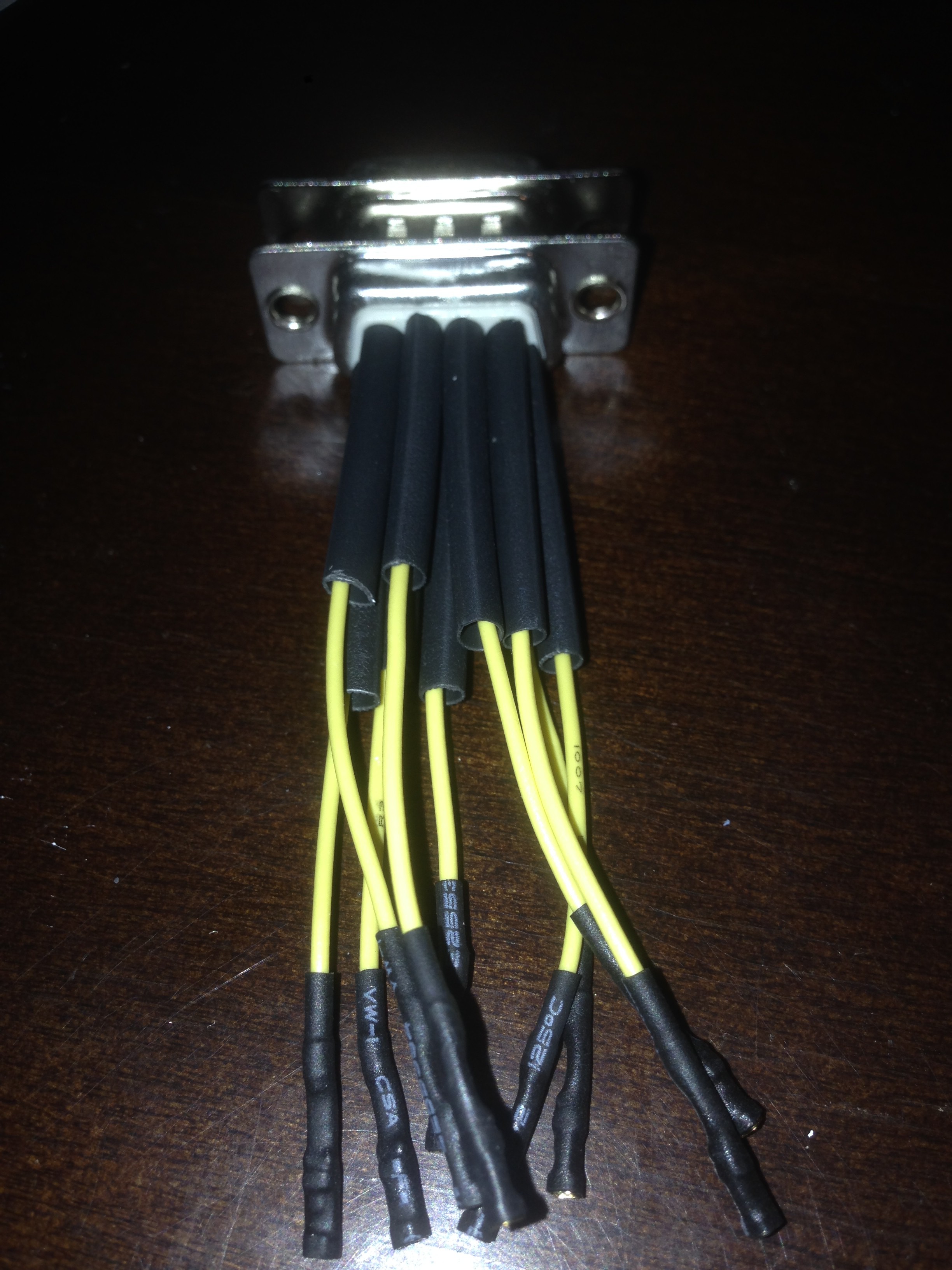
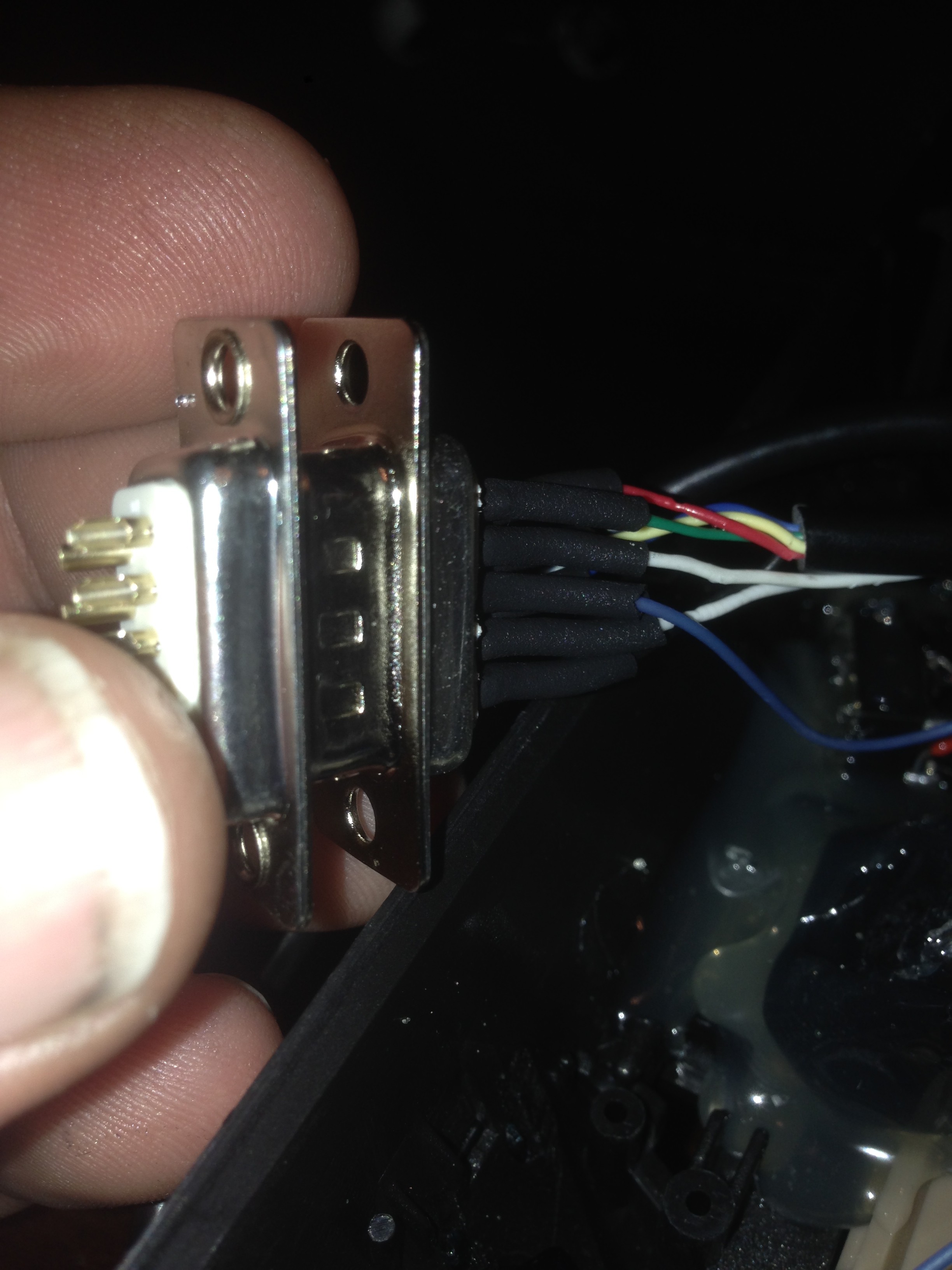

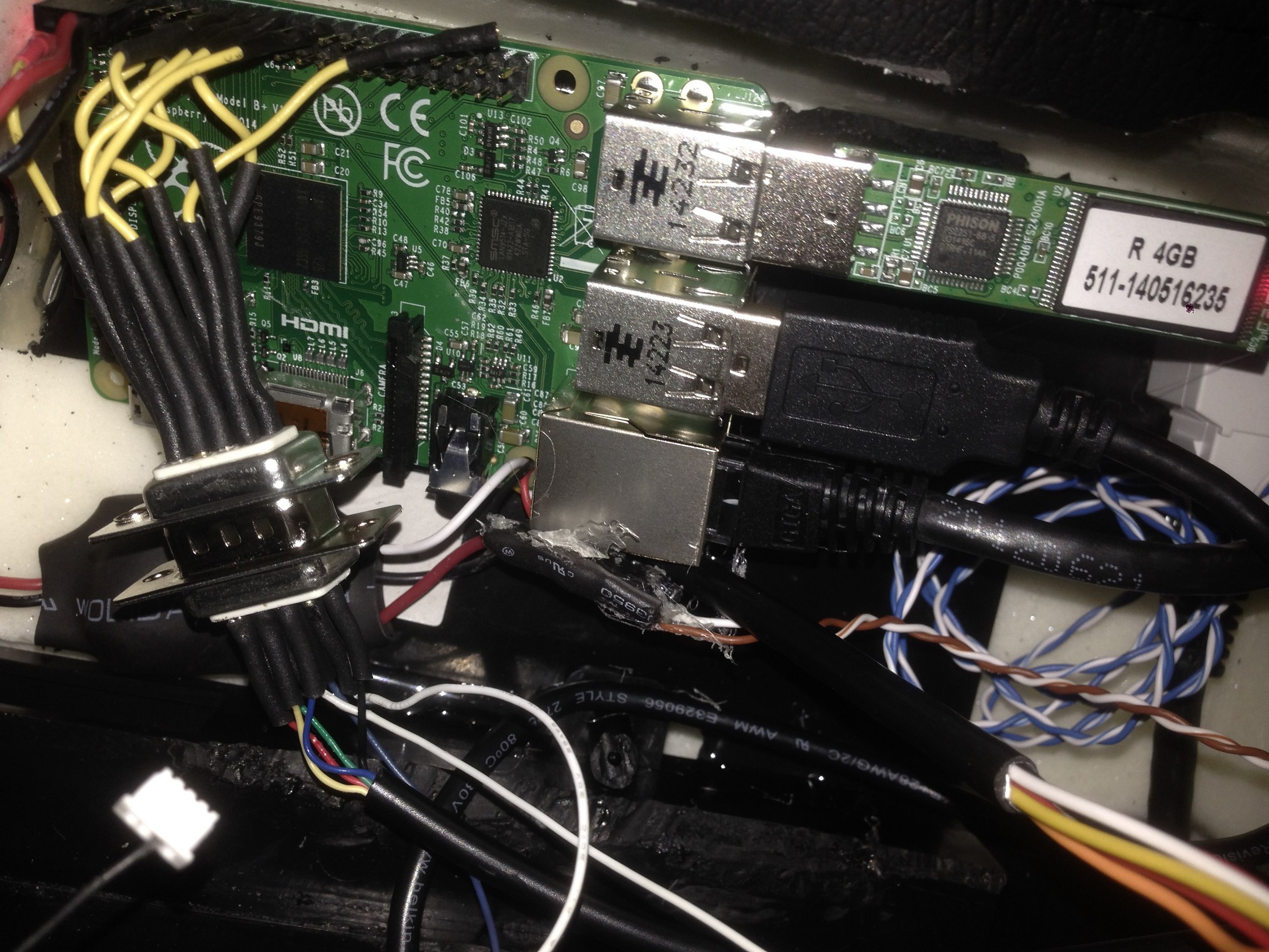
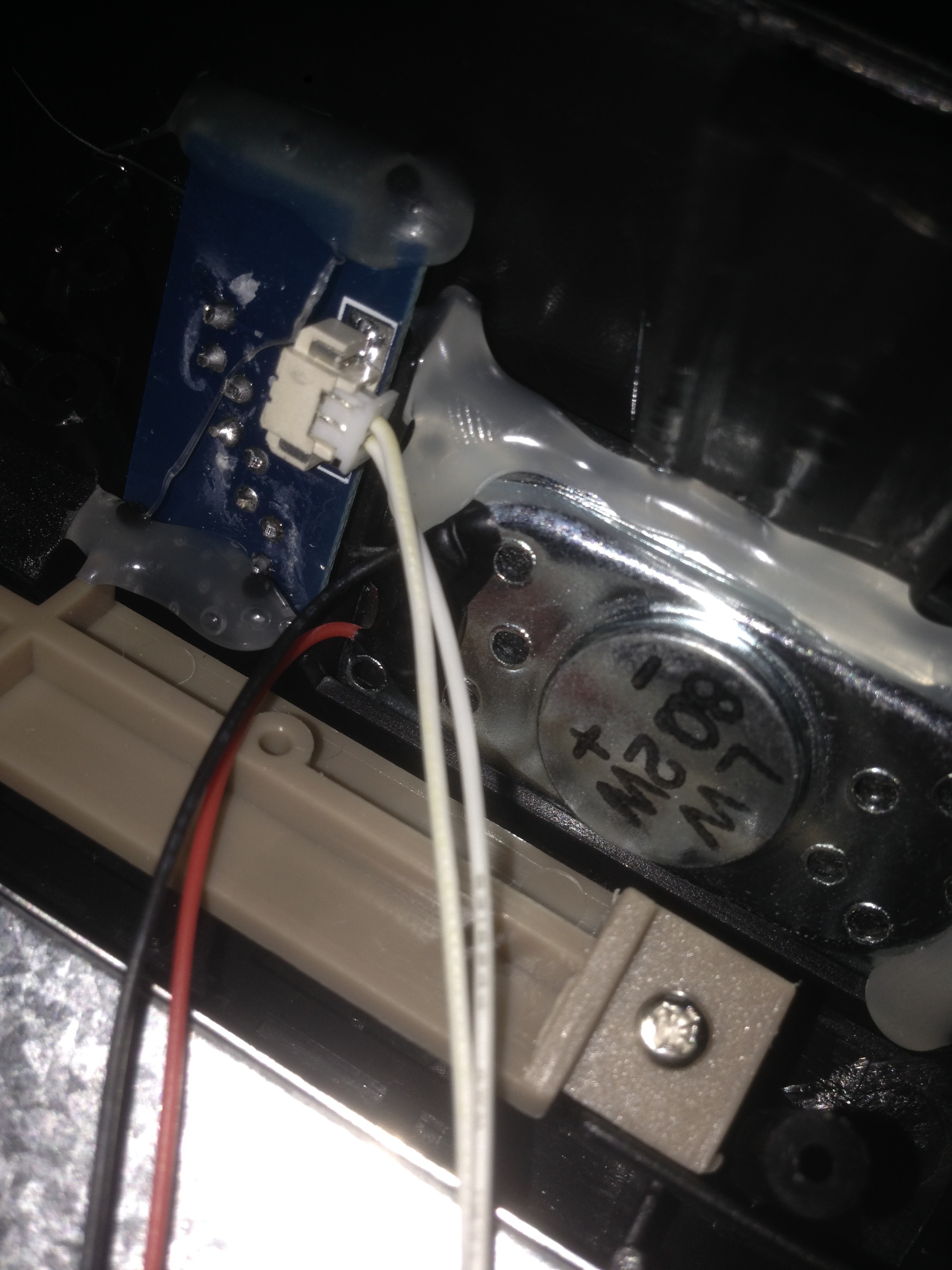

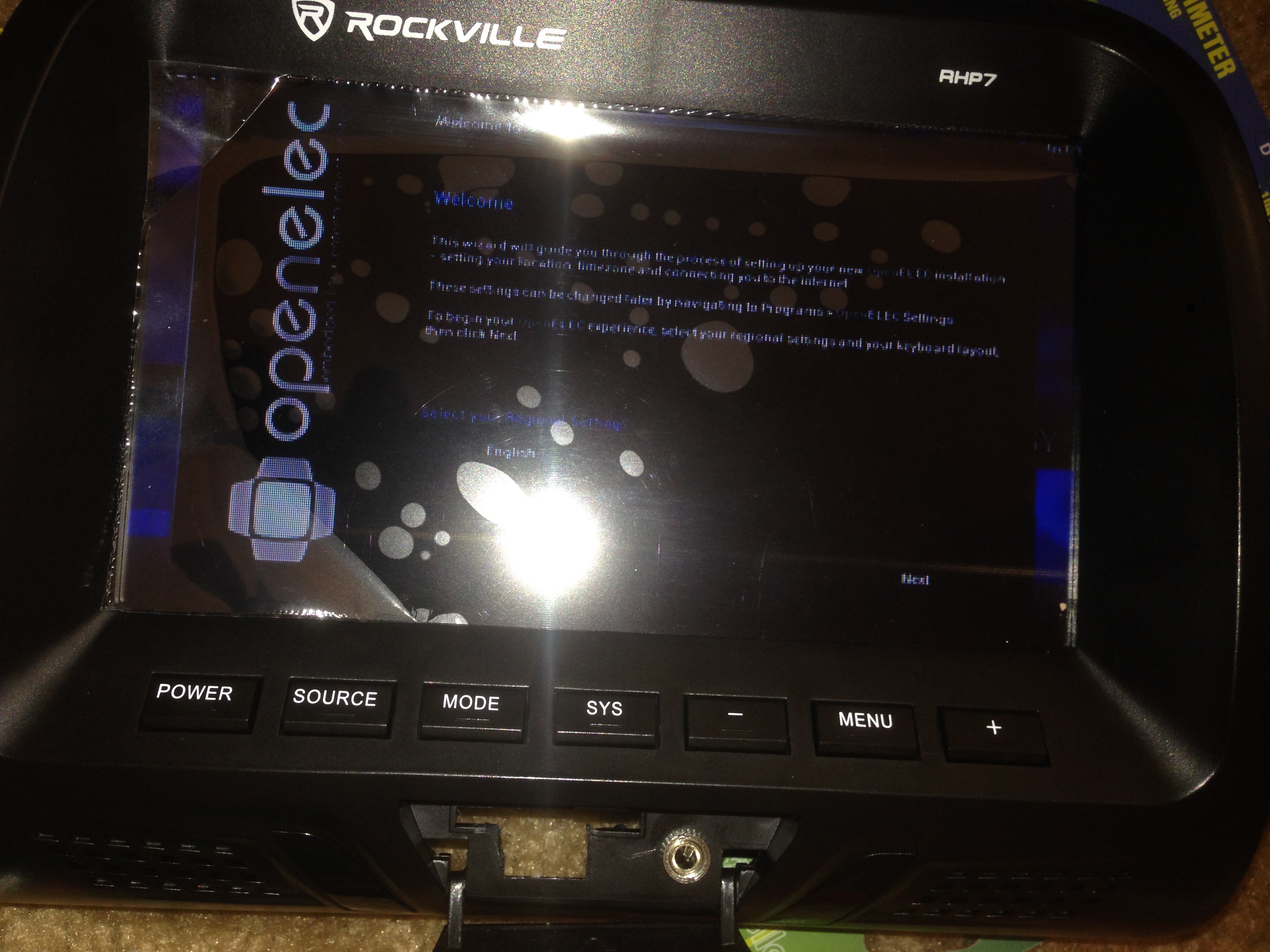
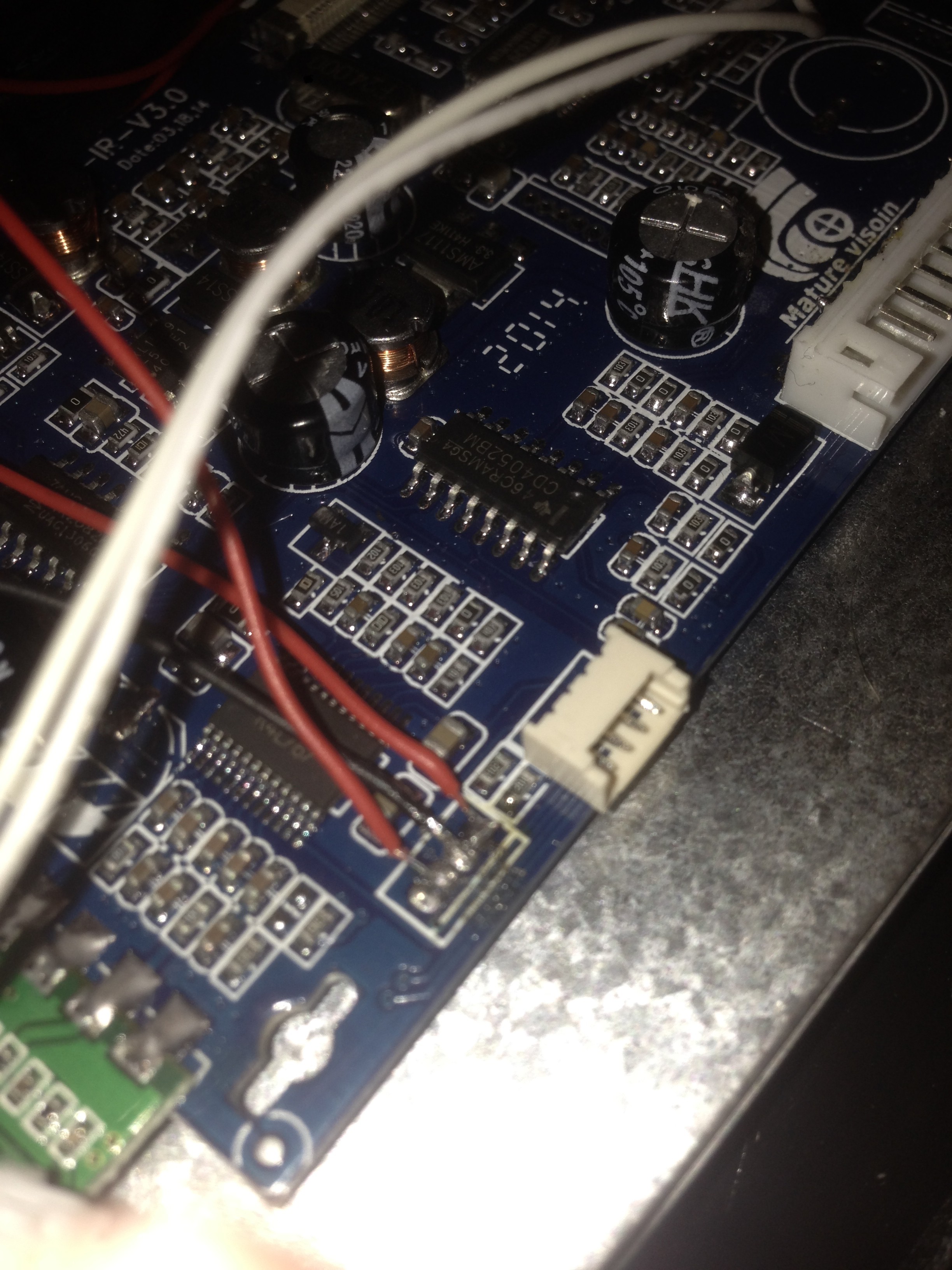
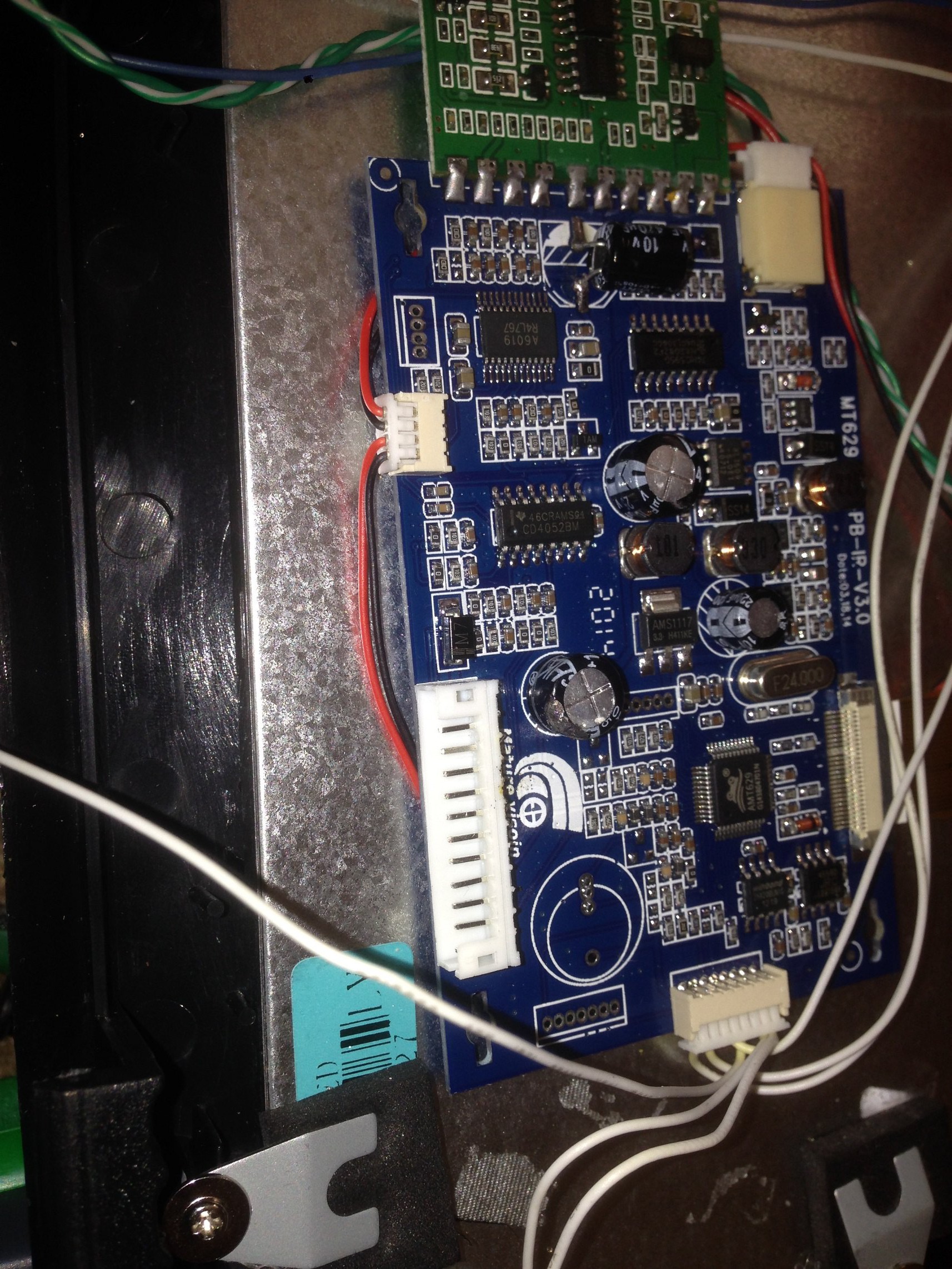
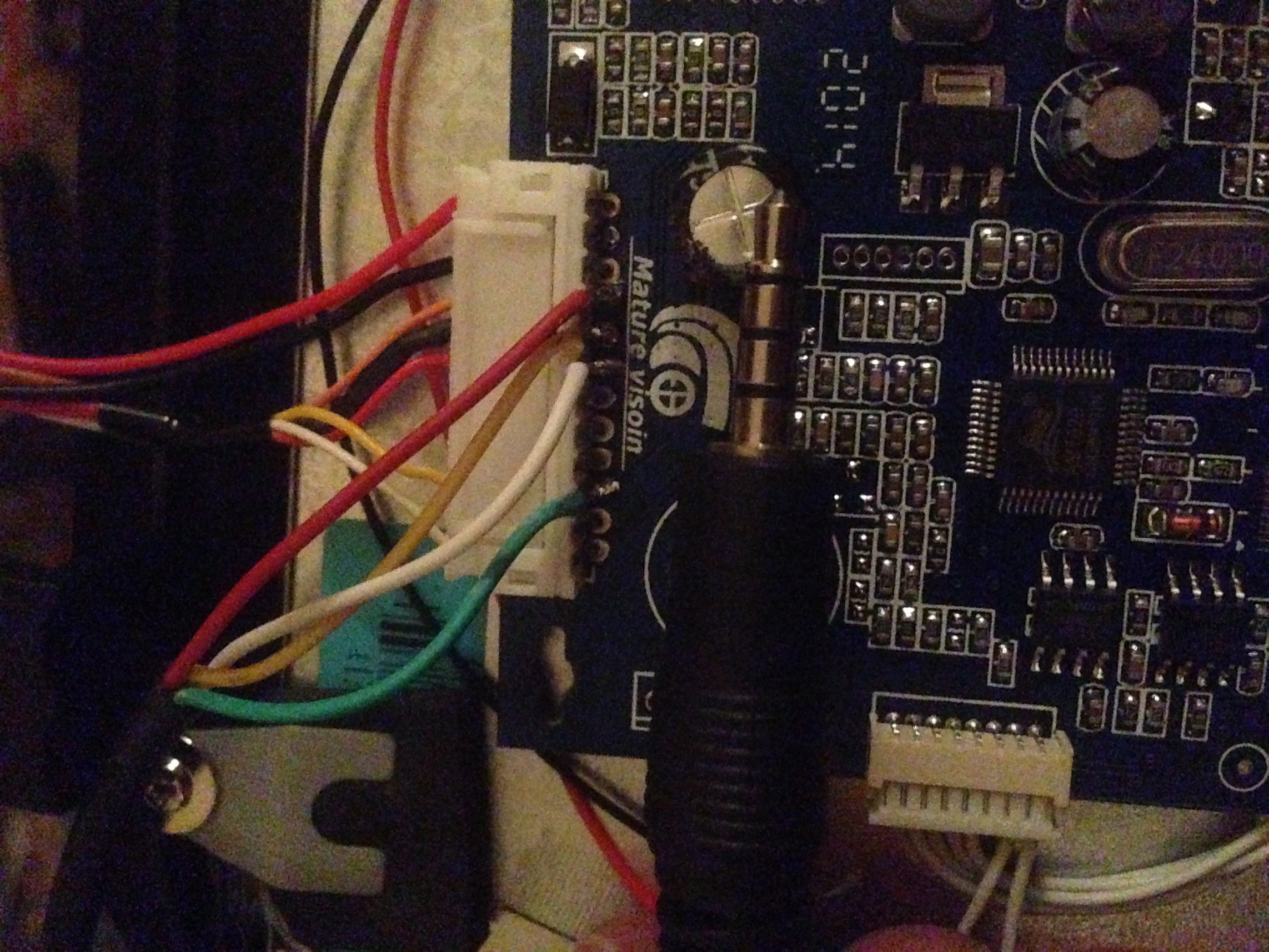
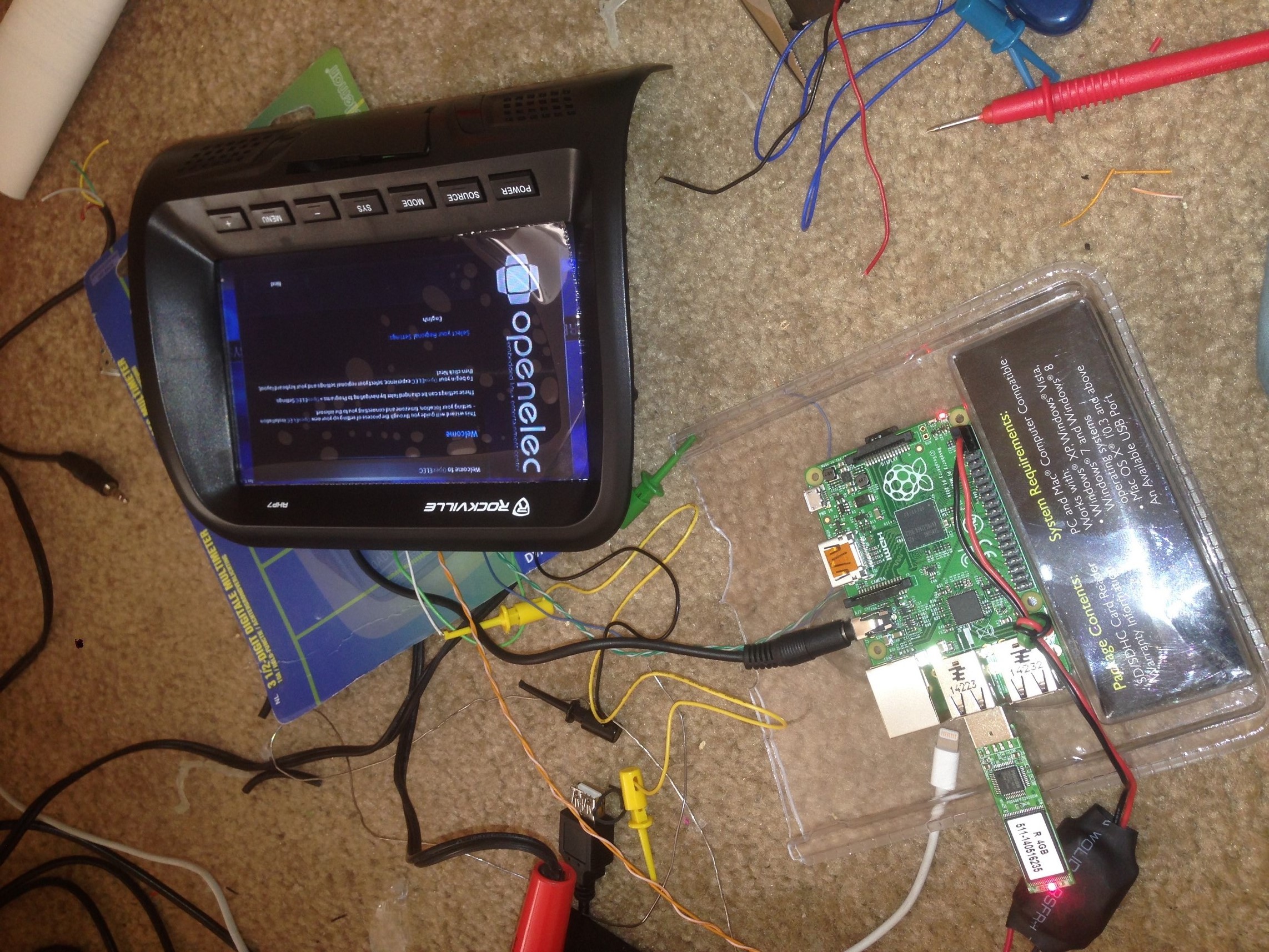
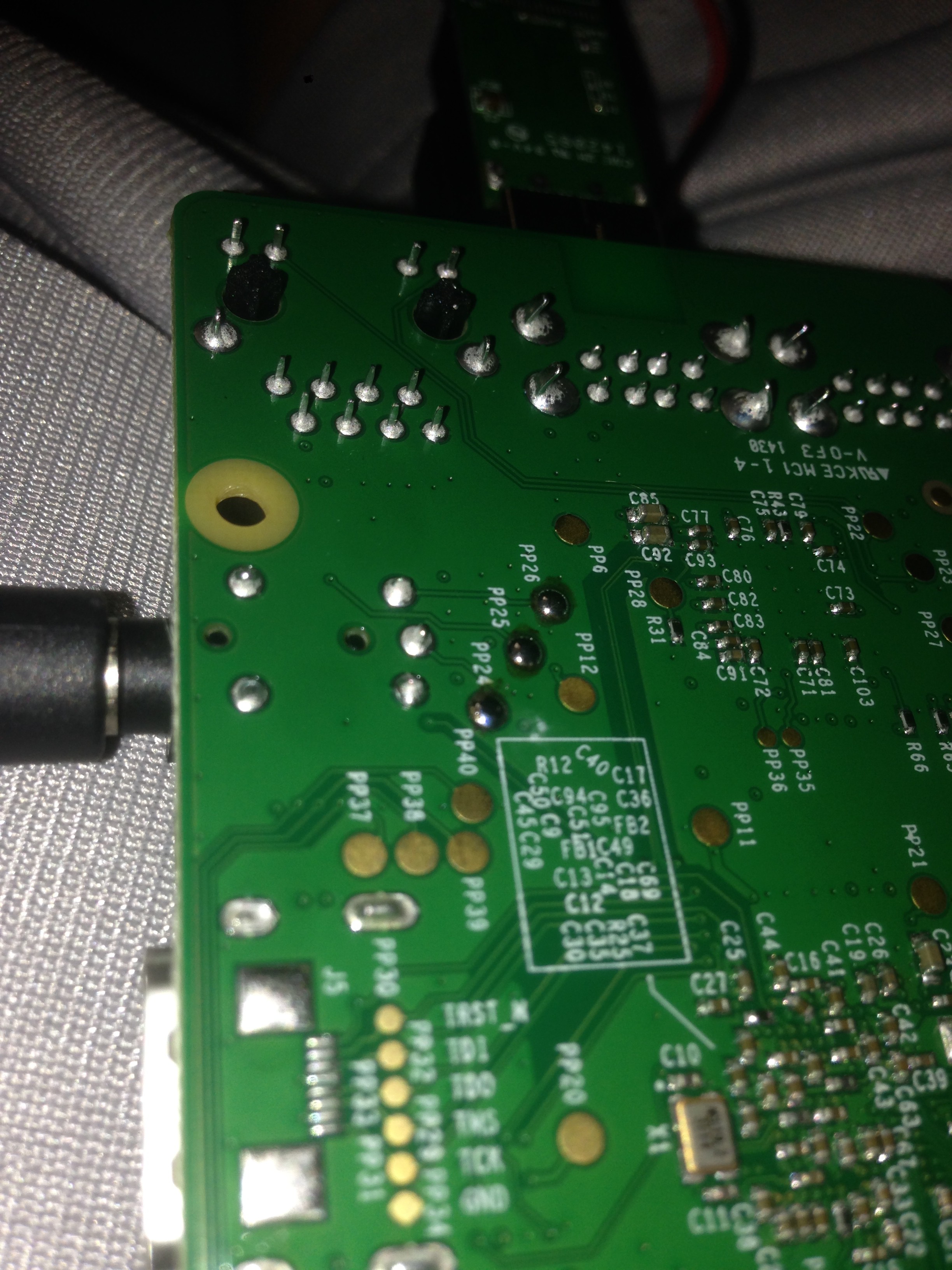
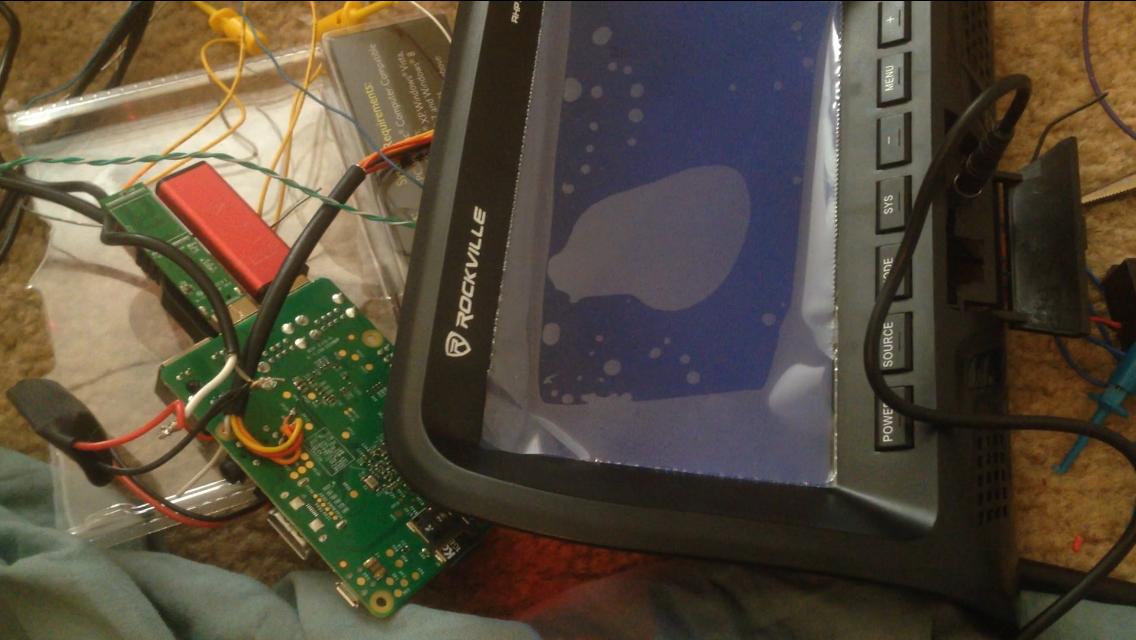
A car warranty or guarantee offers protection and peace of mind when buying a vehicle. Many used cars for sale in Kenya come with warranties that cover repairs and maintenance, ensuring that your investment is protected against unforeseen issues.