-
1Step 1
You'll need to install support for an additional hardware configuration to run without the big external clock circuit:
- Download this hardware configuration archive: Breadboard.zip
- Create a "hardware" sub-folder in your Arduino sketchbook folder (whose location you can find in the Arduino preferences dialog). If you've previously installed support for additional hardware configuration, you may already have a "hardware" folder in your sketchbook.
- Move the "breadboard" folder from the zip archive to the "hardware" sub-folder of your Arduino sketchbook.
- Restart the Arduino software.
- You should see "ATmega328 on a breadboard (8 MHz internal clock)" in the Tools > Board menu.
Once you've done this, you can burn the bootloader and upload programs onto your ATmega328 as described above. Be sure to select "ATmega328 on a breadboard (8 MHz internal clock)" when burning the bootloader. (If you select the wrong item and configure the microcontroller to use an external clock, it won't work unless you connect one.)
-
2Step 2
Wire the circuit like this,
![]()
![]()
Connect the [Video] in the picture to the inside ring of the component RCA jack. Connect the outer ring to ground. The CLK and DATA is shown how to be wired on the second picture shown above. Connect the speaker up to the resistor and ground. Your BILLYTERM is ready to be programmed.
-
3Step 3
Download the Source code from https://github.com/billybobpickle/BILLYTERM and wire an arduino and the BILLYTERM like so:
![]() Upload the sketch and it should be good to go. BILLYTERM V1.5 Boots like so:
Upload the sketch and it should be good to go. BILLYTERM V1.5 Boots like so:
Arduino Video Terminal
PS/2 keyboard that displays keys pressed on a TV; like a word processor.
 billybobpickle
billybobpickle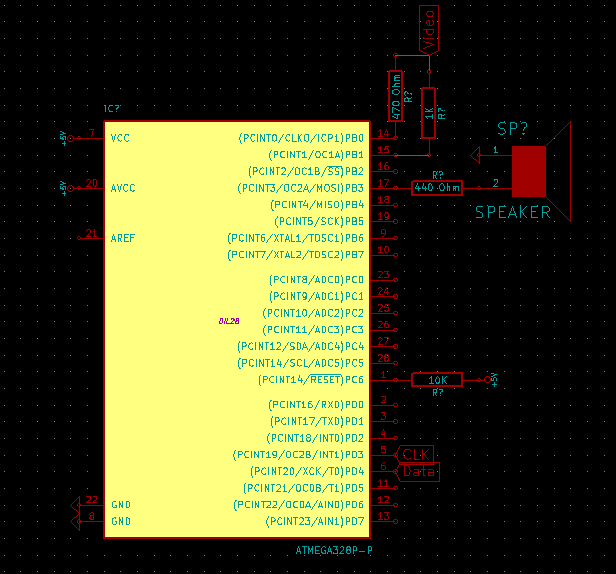

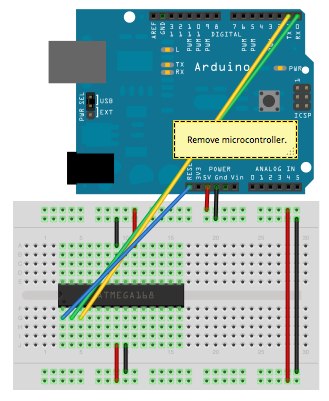 Upload the sketch and it should be good to go. BILLYTERM V1.5 Boots like so:
Upload the sketch and it should be good to go. BILLYTERM V1.5 Boots like so:
Discussions
Become a Hackaday.io Member
Create an account to leave a comment. Already have an account? Log In.