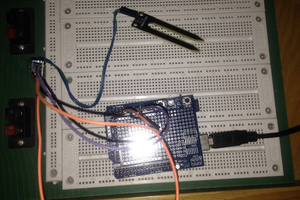If you look closely in the picture, there is a LOT more on this robot than is coded yet. I've included a PIR sensor, a microphone, and what's not seen is the little Radioshack IR reflection detector. The plan, once I learn how to use that last sensor, is to use it for cliff detection.
The basic code reads two photocells on A4 and A0 to determine motor speeds. It's cheap, ugly, and kinda works... it's ScrapTrack!
PS: yes, those are laptop speakers... no, he cannot sing, yet.
 Floz
Floz
 Andrew
Andrew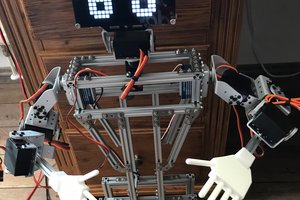
 M. Bindhammer
M. Bindhammer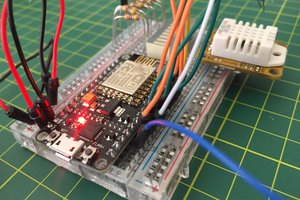
 Tony Kambourakis
Tony Kambourakis