-
1Step 1
First thing we need to get the components!
1. You can pick up a 3V Pro Trinket at http://store.hackaday.com/products/trinket-pro-with-black-solder-mask-and-the-hackaday-io-logo or Adafruit $10 (3v not the 5v since the BMP 180 needs a vcc of 3.3v)
2. BMP 180 Barometric Pressure Sensor https://www.sparkfun.com/products/11824 $10
3. HP QDSP-6064 bubble display https://www.sparkfun.com/products/12710 $3
4. 4 X 330ohm resistors https://www.sparkfun.com/products/11507 $1
-
2Step 2
Let's begin by making sure the Pro Trinket is correctly installed and working. Then we will install the necessary libraries to get the code to work.
1. If you are already familiar with the Pro Trinket or are planning on using an Arduino UNO or Pro Mini skip to step 3.
2. To get the Pro Trinket to work with the Arduino IDE you have two options: Either install the Adafruit IDE ( almost exactly like the Arduino IDE but automatically supports the Pro Trhinket) or add the hardware files to your Arduino folder. Download links and instructions are here: https://learn.adafruit.com/introducing-pro-trinket/setting-up-arduino-ide
3. Now on to downloading and installing the libraries used by the sketch:
I. BMP 180 library from Sparkfun https://learn.sparkfun.com/tutorials/bmp180-barometric-pressure-sensor-hookup-/installing-the-arduino-library
II. Seven Segment Display Library: https://github.com/sparkfun/SevSeg
-
3Step 3
Now on to hooking up the hardware.
for the BMP 180,
- 3.3V to VCC (5v will fry the BMP 180)
- GND to GND
- Analog 4 to SDA
- Analog 5 to SCL
For the display,
in the format Microcontroller Pin to Bubble Display pin:
- D8 to P1
- D5 to P10
- D11 to P4
- A1 to P6
- D14 to P12
- D6 to P11
- D10 to P3
- D3 to P8
- D9 to P2
- D4 to P9
- A0 to P7
- D12 to P5
Display Pinouts:
![https://dlnmh9ip6v2uc.cloudfront.net/assets/e/c/7/4/7/52d7132ece395f17468b456a.jpg]()
-
4Step 4
Download the code: https://github.com/sergioser/Portable-Altimeter-Logger-with-Display.git
Upload the code and run!
That's it enjoy!Do not hesitate to post any qyestions, suggestions or comments!
Portable Altimeter Logger with Display
A portable altimeter that logs the relative height with a simple display to show max and current altitude.
 Serg
Serg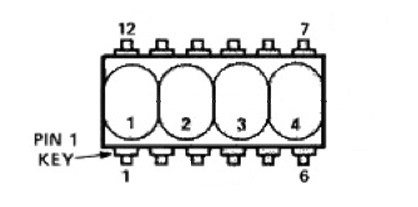
Discussions
Become a Hackaday.io Member
Create an account to leave a comment. Already have an account? Log In.