*** Check out my Arcade project for more details on the software, the software is exactly the same as this project. ***
The portable has a charging port, SD card access and speakers.
The case is made from 2mm thick PVC and 1mm transparent polycarbonate.
Semi-detailed logs of making the Portable Raspberry Pi Gaming Handheld grouped by category : (note : some logs have become irrelevent over time because of design changes)
Logs about video / screen
Logs about power
- Power [Not enough power]
- Power [Adafruit charger]
- Power [Step up converter]
- Power [Analyzing the powerbank]
- Power [Opening the powerbank]
- Power [Modifying the powerbank]
Logs about the controls
- Controller [Using a SNES controller instead of tact buttons]
- Controller [Analyzing the controller]
- Controller [Modifying the controller]
- Controller [Etching PCB for Dpad]
Logs about wiring
- Wiring [Removing A/V jack and TFT connector]
- Wiring [Connecting directly to USB, Power switch added]
- Wiring [Buttons]
- Wiring [Installing the amplifier & screen change]
Logs about the case
- Casing [Component layout & 4 extra buttons]
- Casing [Measurements]
- Casing [Design idea]
- Casing [Designs and materials]
- Casing [Creating front plate]
- Casing [Bending side of the case]
- Casing [Holes in the side]
- Casing [Starting over]
- Casing [Finished making case]
- Casing [Designing new front plate]
- Casing [New front plate]
Misc
 Lumor
Lumor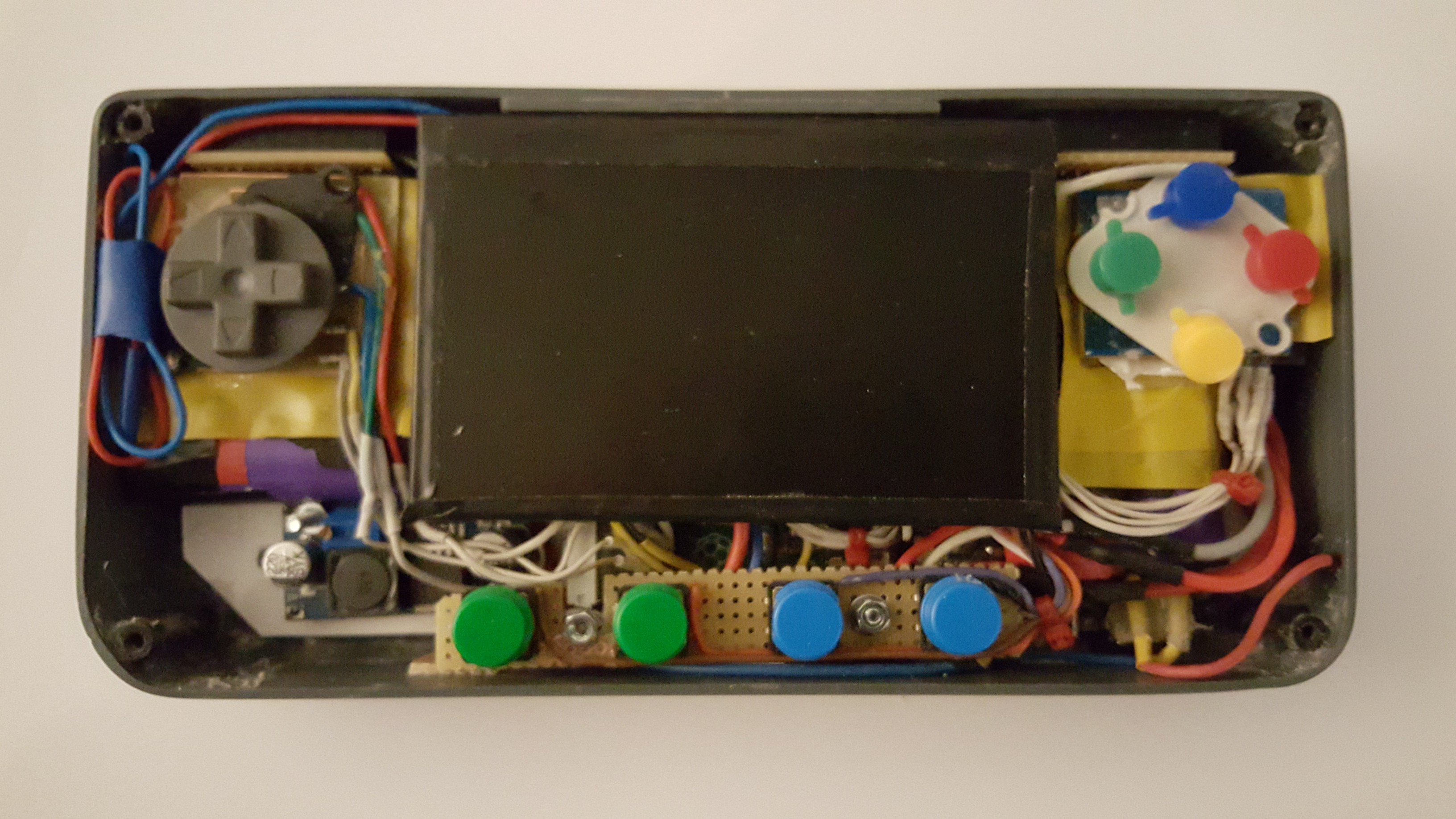

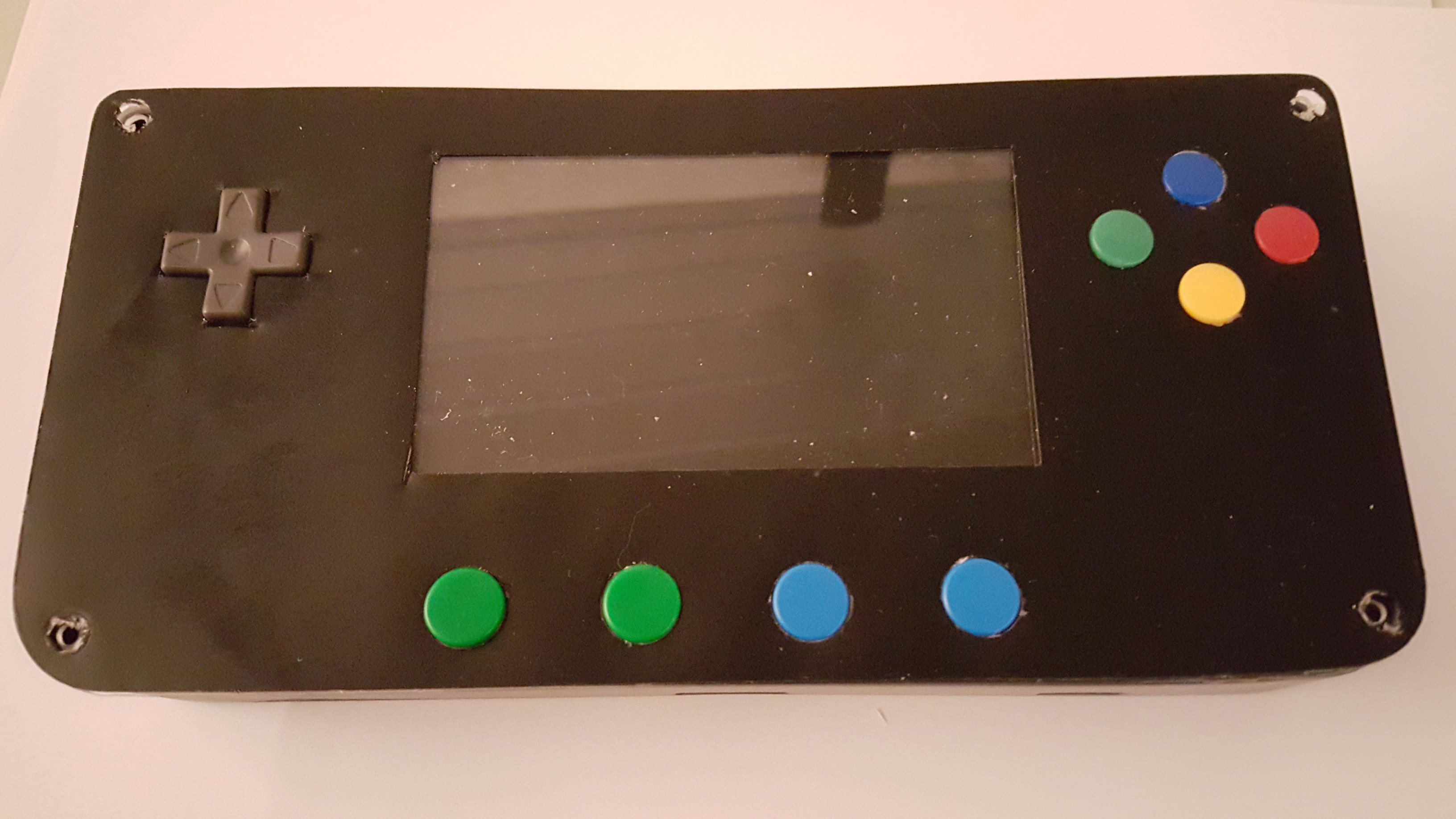

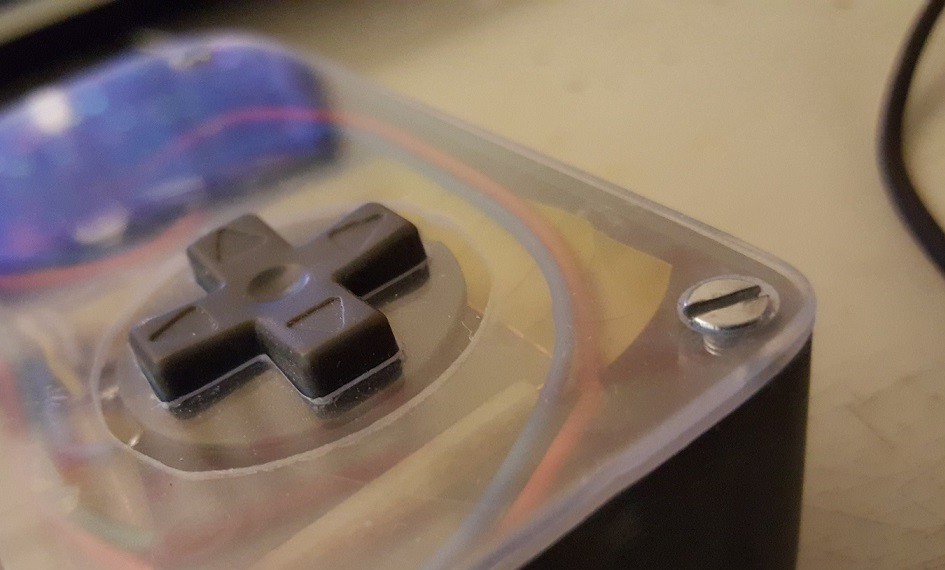
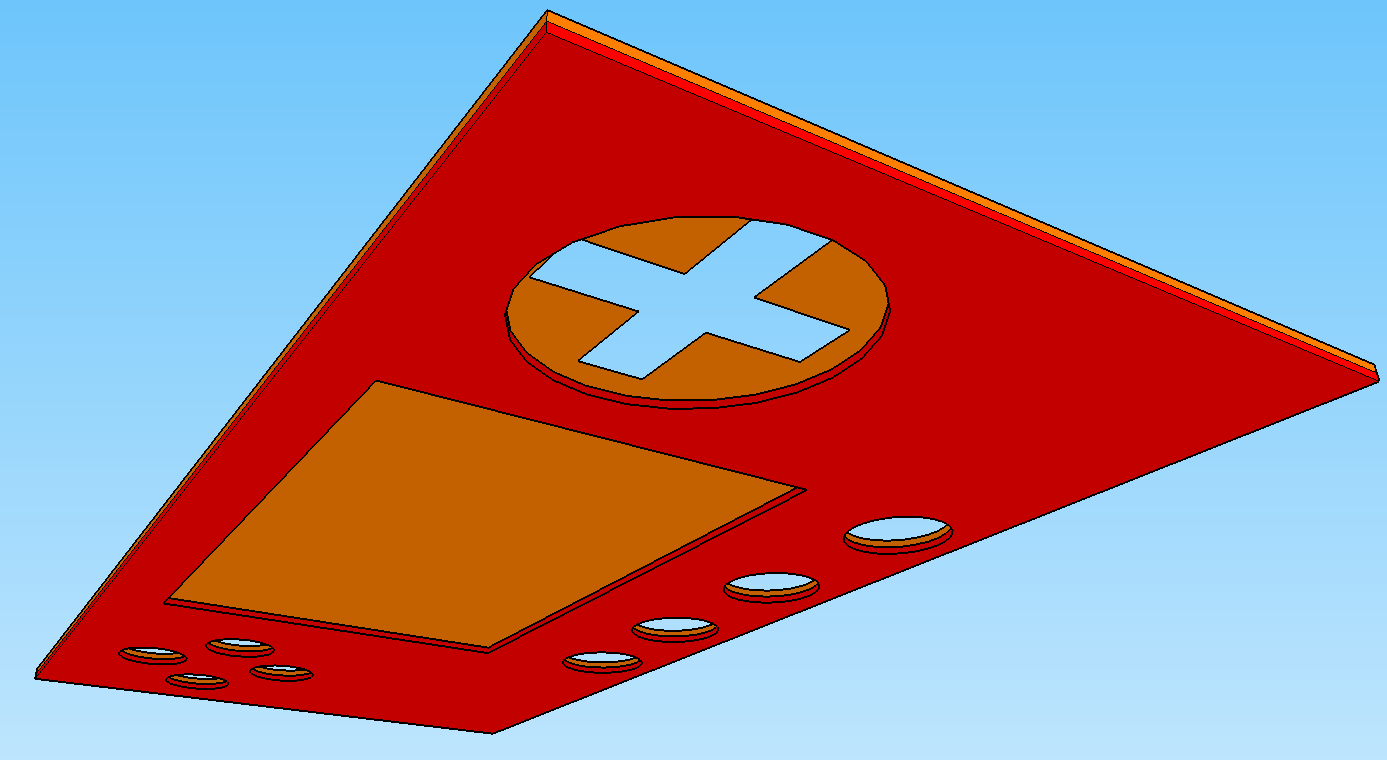







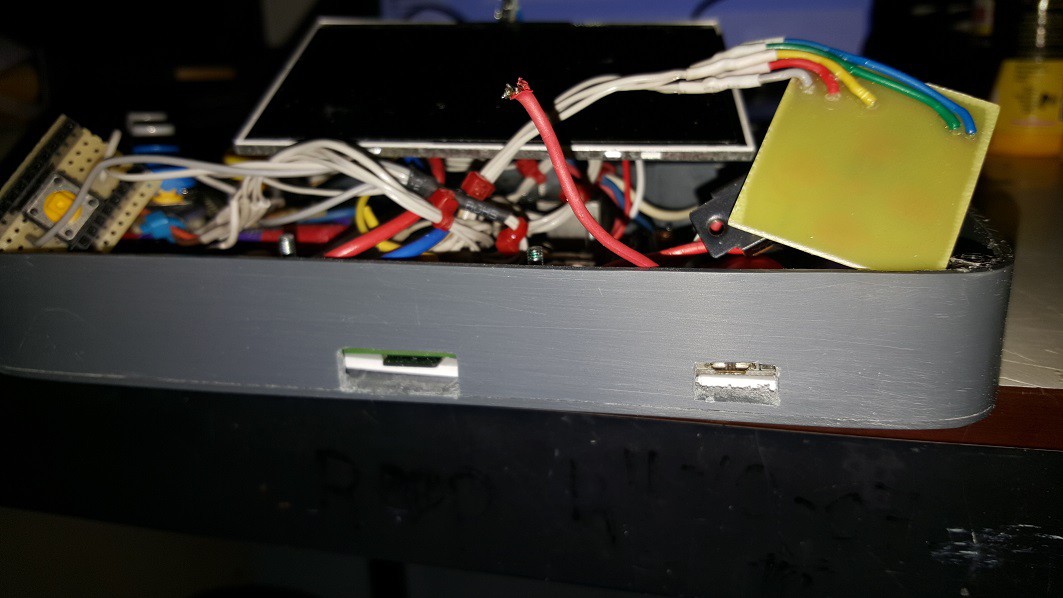
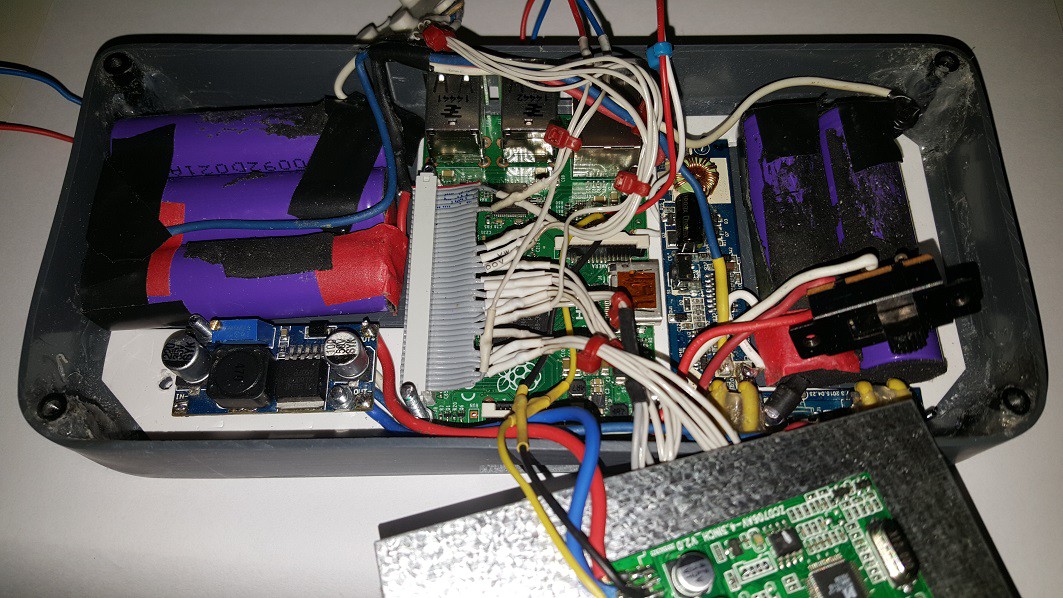

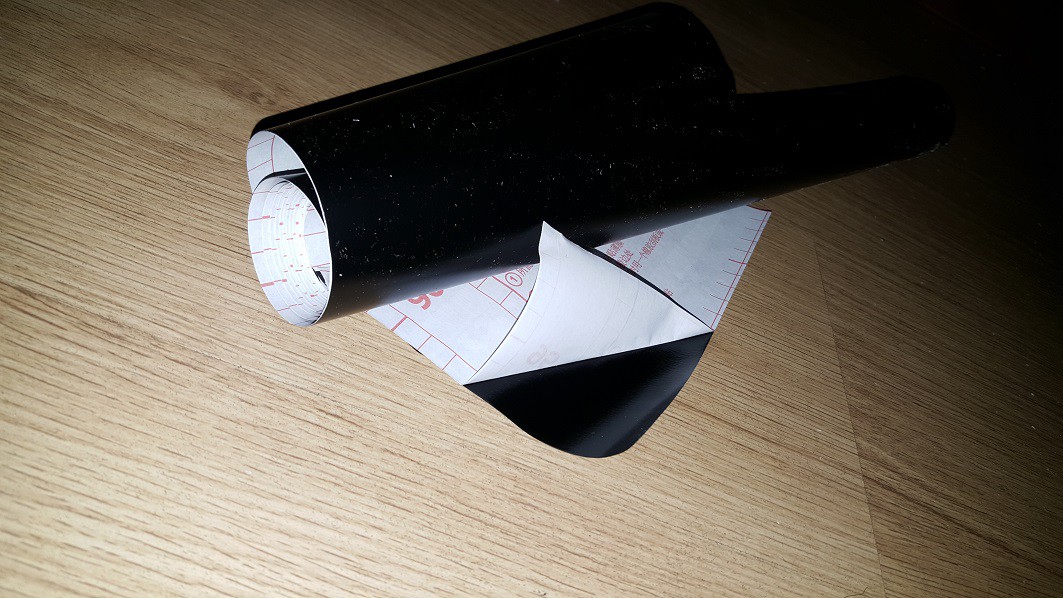



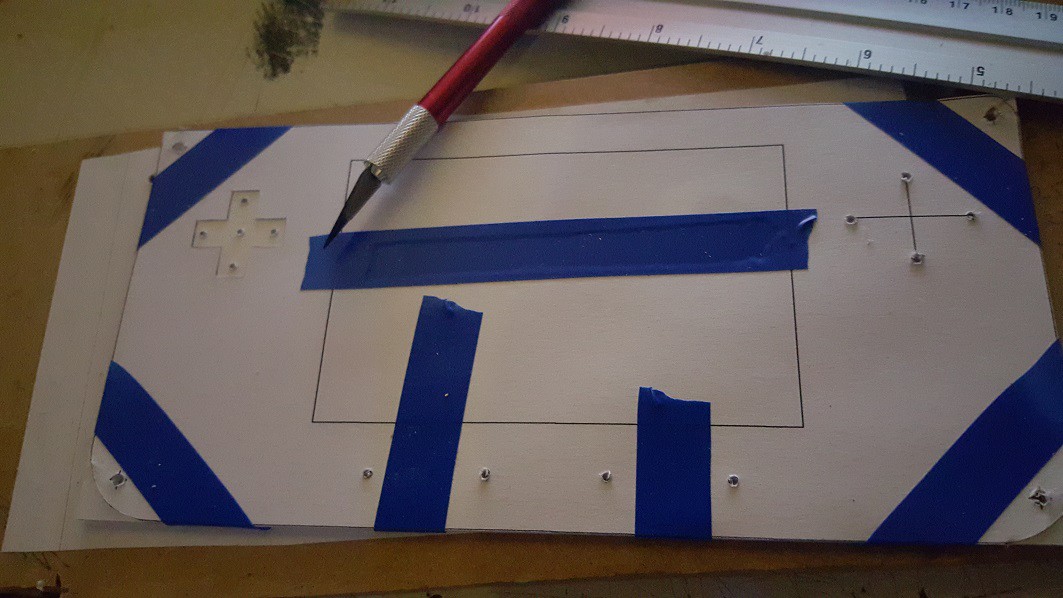






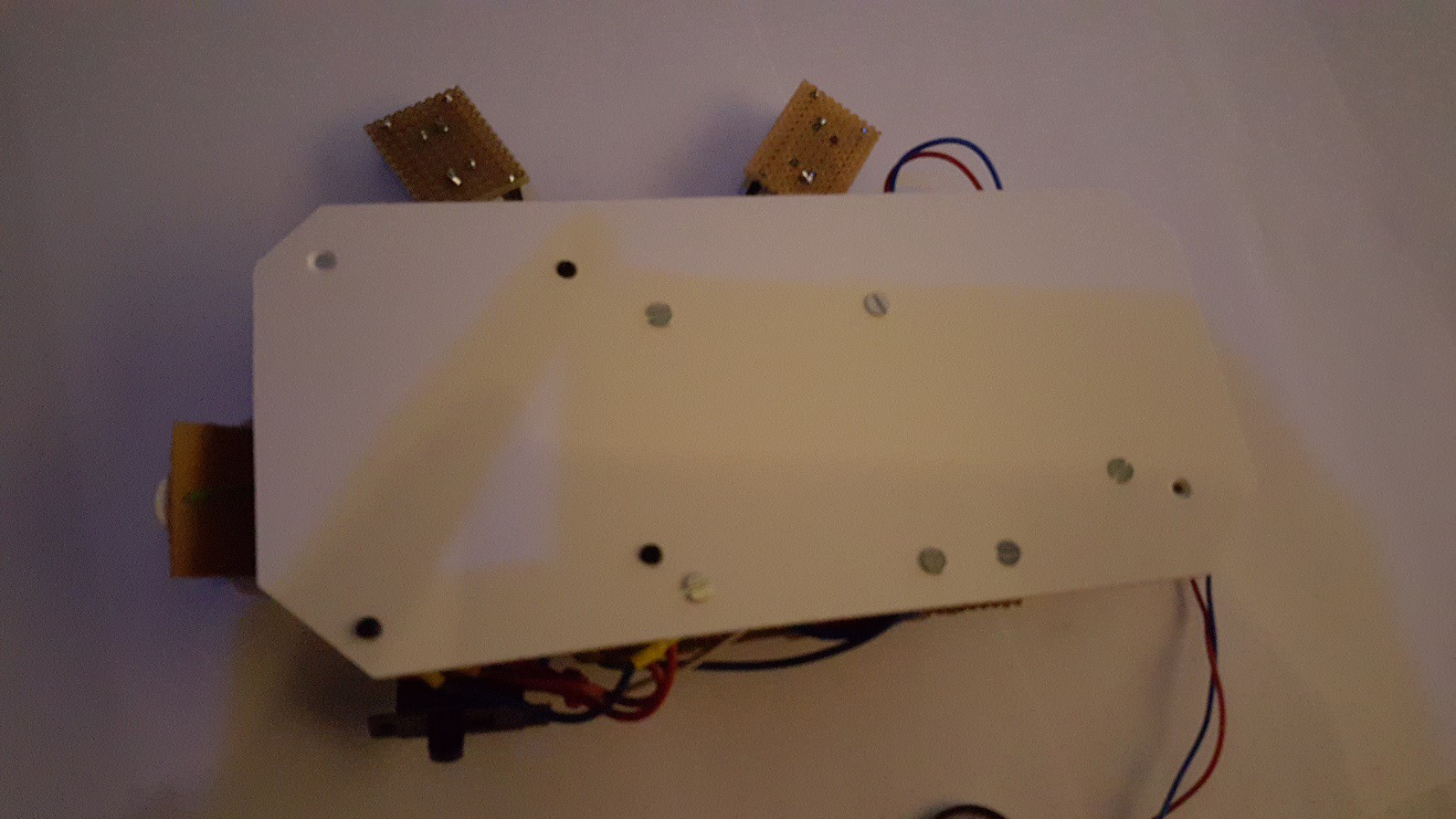

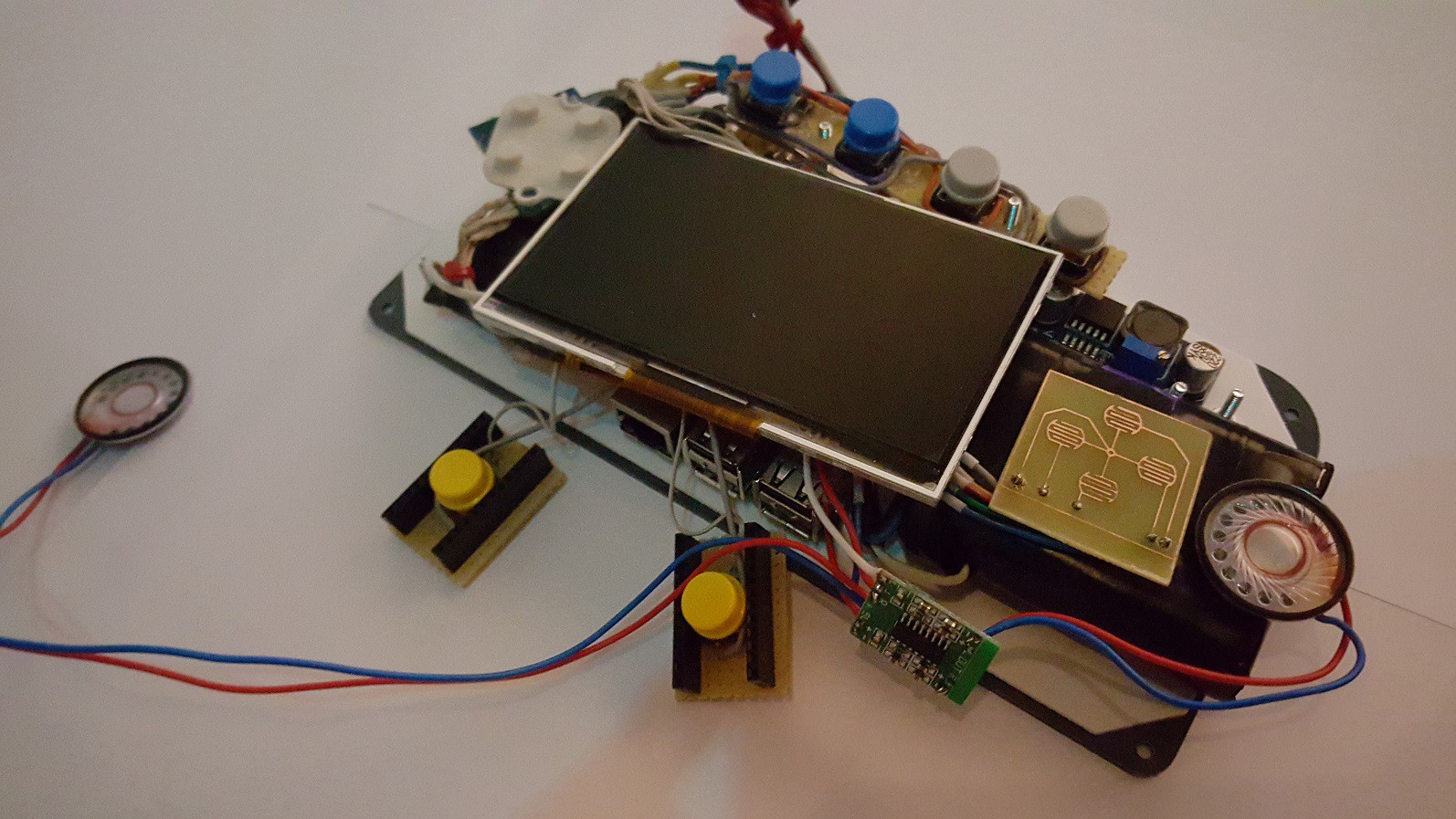
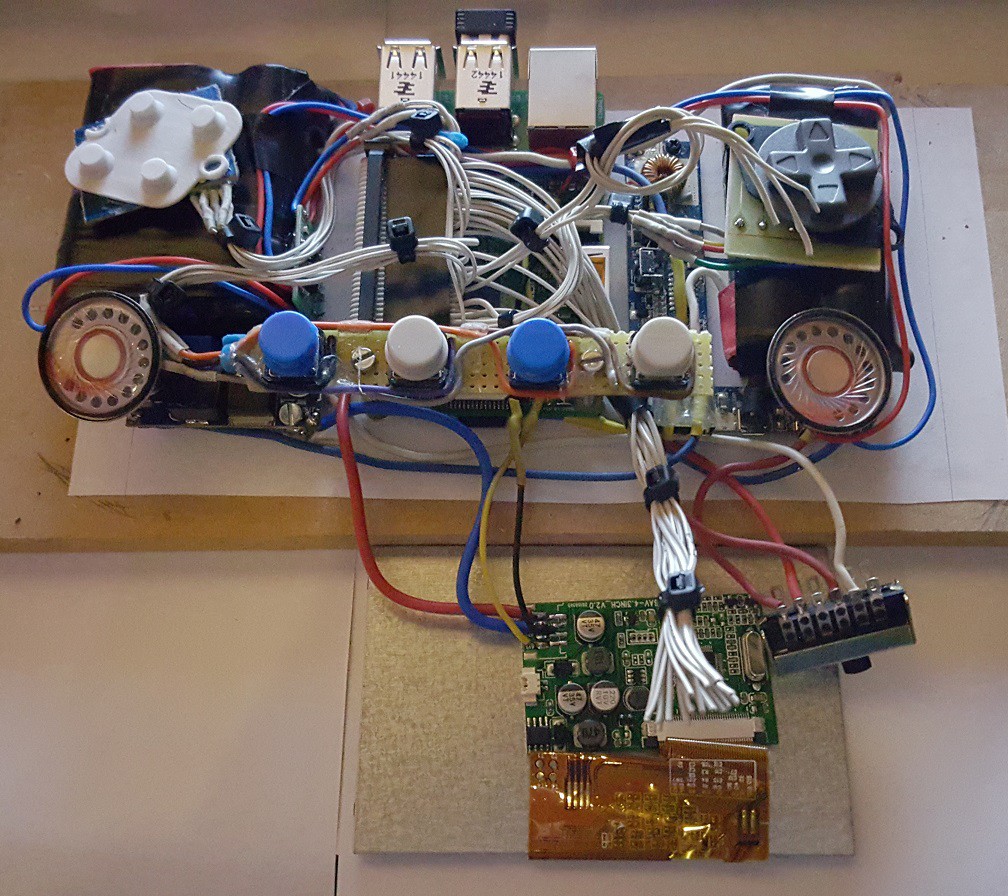
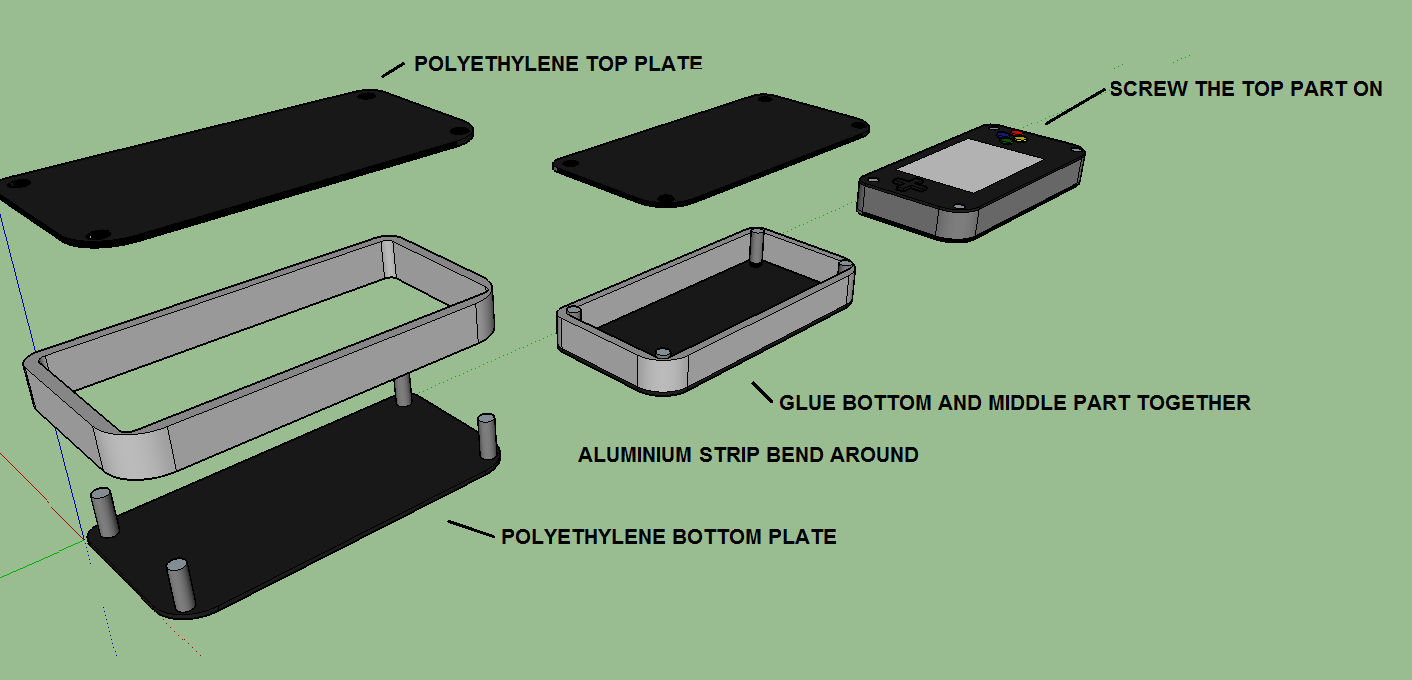

this is really amazing program of 3d portable raspberry pi gaming handheld. i am also make like this project for my site. tools