The project goal is create and distribute a custom Rasbian based SDcard image to run Mozilla Webmaker tools on Raspberry Pi. The setup will use most minimal setup with no requirement of connectivity to Internet. The Raspberry Pi with SDcard and Wifi Dongle will be used for web literacy web maker events in Africa.
The Raspberry Pi Server will host Web maker tools like Thimble with learning templates. The users would need to connect the server with Wifi from their laptops or using school computers using local ethernet connection.
The goal is finish the project and field test at upcoming MozFest East Africa (http://mozfestea.org/2015/) in July, 2015.
What is Mozilla Webmaker ?
Mozilla Webmaker is Mozilla's educational initiative. Webmaker's goal is to "help millions of people move from using the web to making the web." As part of Mozilla's non-profit mission, Webmaker aims "to help the world increase their understanding of the web, take greater control of their online lives, and create a more web literate planet.
https://webmaker.org/en-US/about
https://blog.mozilla.org/blog/2012/05/22/introducing-mozilla-webmaker/
What is architecture of this system?
- Basic Rasbian OS
- Basic networking setup, port forwarding with Avahi/ZeroConf
- Wifi Captive Portal with Hostapd and dhcpd server.
- Nginx Default web server with Nodejs backend with supervisord
How to use this ?
- Download the 2.5GB image https://db.tt/PNLgmOf9 (Link is broken) Please send me email if you need this file hitmanarky (at) gMaIL (dot) com
- Write the image to the SDCard
- Boot the raspberry Pi with the SDCard
- Connect the Raspberry Pi to your local ethernet network. (Optional: If you have USB Wifi dongle then you can connect to 'Webmaker' Wifi network.)
- On your computer, Open browser and type 'http://webmaker.local' You should see the Thimble App UI.
Login Information:
Password: raspberry
Wifi Password: raspberry
 Arky
Arky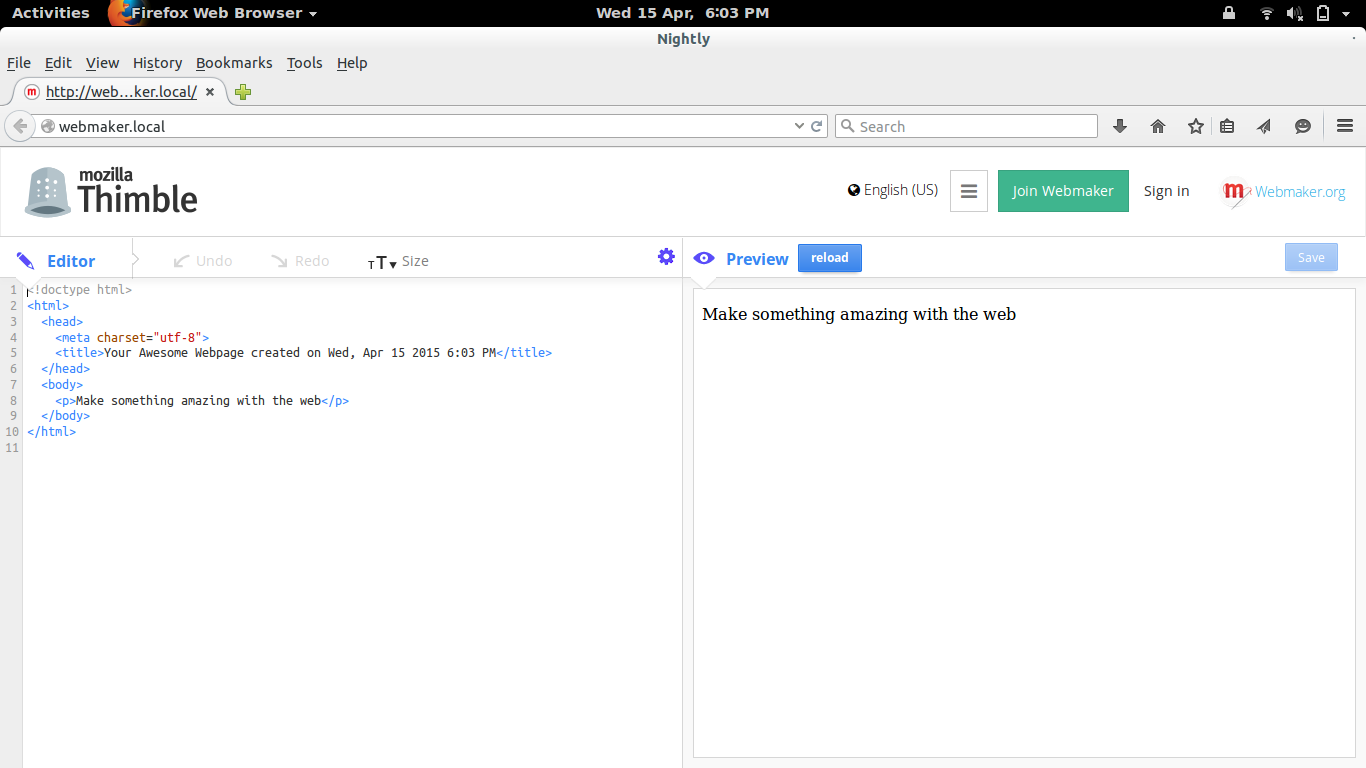


 Dmitry
Dmitry
 Shehzad Nazir
Shehzad Nazir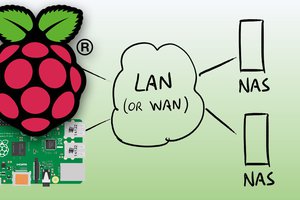

 Tejas Lotlikar
Tejas Lotlikar
Nice, I wish we have few of these boards to hack at hackerspace Phnom Penh