The clock has an RTC module which provides the current time. To set the initial time on start-up the device receives the correct time from the MQTT broker that the Homefront server uses.
The clock can also display temperature and humidity data that's received through the MQTT broker from the Homefront server.
 Harri Ohra-aho
Harri Ohra-aho

 mircemk
mircemk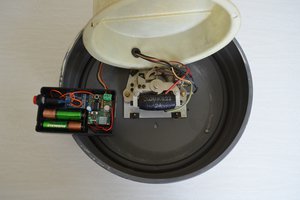


 Thomas Flayols
Thomas Flayols