Source code for pylepton and pylepton_capture is available on GitHub and on pypi. To roll your own capture program, grabbing frames is rather straightforward:
import numpy as np
import cv2
from pylepton import Lepton
with Lepton() as l:
a,_ = l.capture()
cv2.normalize(a, a, 0, 65535, cv2.NORM_MINMAX) # extend contrast
np.right_shift(a, 8, a) # fit data into 8 bits
cv2.imwrite("output.jpg", np.uint8(a)) # write it!Note that the image data returned from capture() is 14-bit and non-normalized (it's raw sensor data). You probably want to contrast extend this as demonstrated above, since the signal bandwidth is typically narrow over that range. Subsequently fitting this data into 8 bits is not strictly necessary to save the image with OpenCV but just shown here for demonstration purposes.
The capture() function includes a tuple that includes a pixel sum to be used for identifying unique frames (frames can update at ~27 Hz, but only unique ones are returned at ~9 Hz). Pylepton will be extended in the future to return a real frame ID here once support for frame telemetry is added.
 Kurt Kiefer
Kurt Kiefer



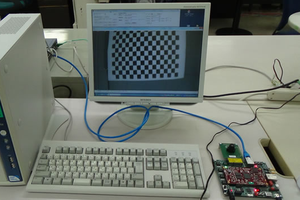
 aaronbehman
aaronbehman
 Sarang Nerkar
Sarang Nerkar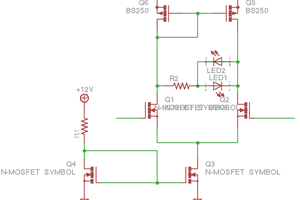
 Les Hall
Les Hall
 Dan Macnish
Dan Macnish
Hello, thanks for all the resources you are doing an awesome job.
I have a question please. Here is the situation, I am connecting the Flir Lepton through GPIO pins. I can take pictures with the camera using your code. All I need is to get video output from the flir so that I can do my Opencv with python analysis. I need something like this:
cap = cv2.VideoCapture() I tested with all integers none of them works. Please, help I am stuck.
Thanks a lot