-
1Step 1Download and install the Raspbian image to your micro SD card following the instructions on the Raspberry Pi Site.
-
2Step 2
Insert the Konekt SIM card into the USB Dongle. The cover slides off easily and there's a slot on top for the SIM. It'll look like this when you have it installed correctly:
![]()
-
3Step 3Put the microsd card into the slot on the back of the Pi.
-
4Step 4Plug the monitor, keyboard, mouse, Ethernet cable, and USB dongle into the Pi and then power it on.
-
5Step 5Since this is a new image, you'll be greeted with the RPi configuration utility. It's up to you what you want to change in here. I always go through the internationalization settings and switch from the British keyboard layout to the US layout.
-
6Step 6Once you're finished there, you'll be sent to a command prompt. Let's start up the GUI by typing
startx
-
7Step 7
Open up a terminal window and type
sudo apt-get update sudo apt-get install usb-modeswitch
Answer yes to any questions that come up. This will install the utility needed to switch the USB dongle from storage mode into modem mode. -
8Step 8Reboot the Raspberry Pi and run
startxagain -
9Step 9
Open a terminal window and type
ifconfig. You should see an entry for eth1 similar to the image below. This is the interface for the USB modem.![]()
-
10Step 10Type
sudo dhclient eth1. This will assign it an IP address.
Using Konekt with a Rasberry Pi
Use Konekt's M2M Platform to Connect a Raspberry Pi to Cellular and then conquer the world of wireless!
 ben forgan
ben forgan
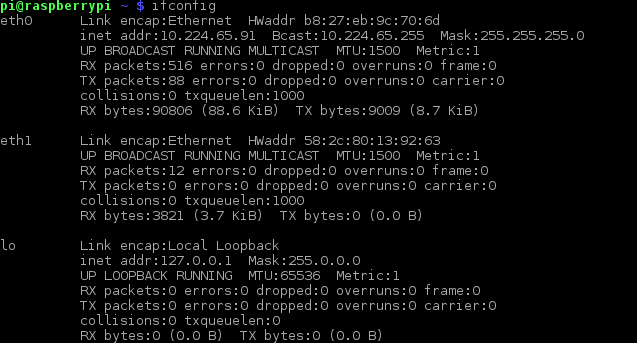
Discussions
Become a Hackaday.io Member
Create an account to leave a comment. Already have an account? Log In.
Hello Ben! Would you please advise - if there are two or four (multiply) USB 3G modems will be in use - will it be possible to have multiply WAN links on PI up and running (for redundancy for example or to manage different operator networks, etc)? Thanks in advance!
Are you sure? yes | no