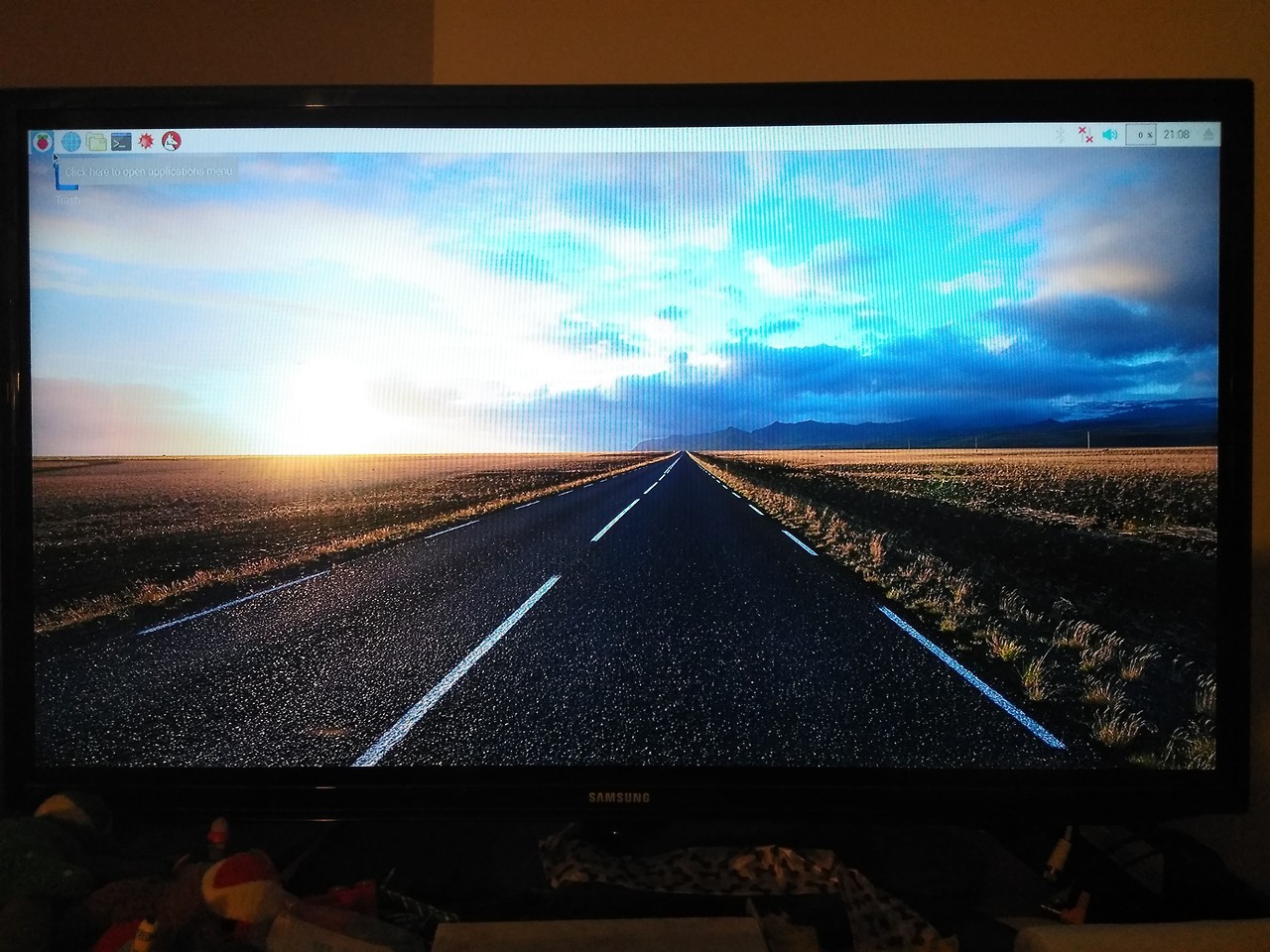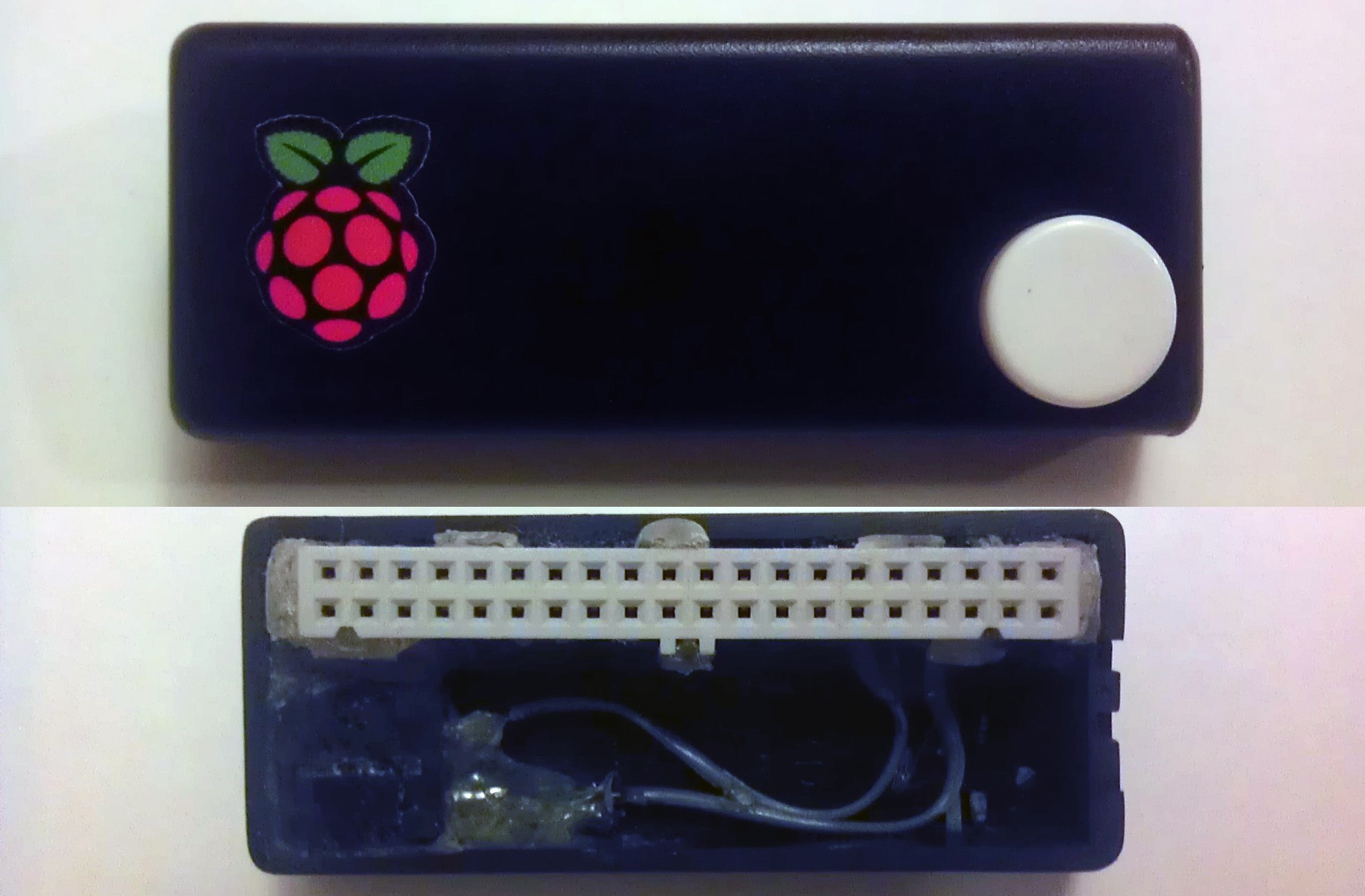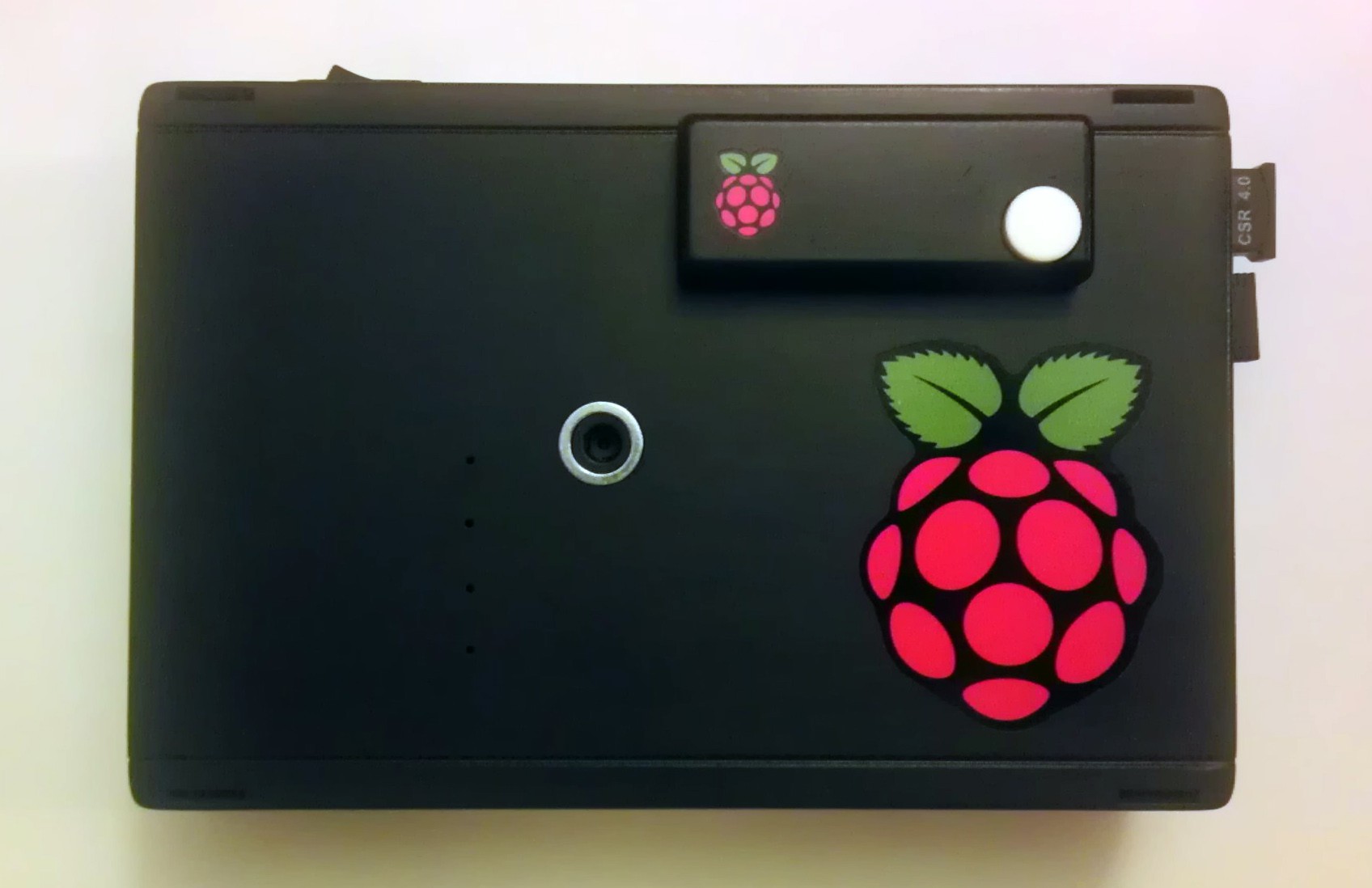-
The FUTURE is NOW!
01/15/2018 at 12:31 • 0 commentsI decided to finally dust off this portable and update the distro. (I downloaded Raspbian Stretch not knowing it didn't officially support EmulationStation/RetroPie yet. I'm going to buy a SD card switcher and once I get another Micro SD card I will add RetroPie to it via Jessie. I'm just glad to have this ticking nicely again. The touchscreen on my 5" HDMI backpack seems to have lost it's calibration during the process. But I've had issues with that for a while now. It may be a lost cause for now since It's difficult to get a Micro USB cable down far enough to plug into the LCD for re-calibrating. I've been using this air mouse currently and it works like a charm!
![]()
![]()
![]()
![]()
W E L C O M E T O 2 0 1 8 .
-
PiPcam GPIO Button
09/07/2015 at 08:22 • 0 comments![]()
This is a GPIO add-on made for the PiCamera to allow the PiP to take pictures and record video with the touch of a button.I used the code from the RPi website and built off of it to customize the way the camera loads on the screen. Here's the link below.
https://www.raspberrypi.org/learning/python-picamera-setup/worksheet.md
Basically for the housing itself, I gutted a dual AAA battery holder and used the larger half of the casing. I drilled a hole for the tact switch and soldered the wires leading from pin 17 and GND on the 40 pin connector to the two leads on the button. Then I glued everything in place.
On the RPiP it looks like this...
![]()
All you have to do is use the sudo IDLE command to open Python in Superuser, then load your script. Mine is set to load a preview and take a picture on button press or record a video until the button is pressed again.
![]()
![]()
A very simple but useful little add-on to turn this project into more of an HD camera than just a mobile computer. Go spend the hour or so and build one for your RPi! :D
PiP: Raspberry Pi Portable Slate Computer
This is PiP, the portable raspberry pi computer. It runs off of batteries and can do anything a linux pc can and more! No floppys required.
 Elliot Goofe
Elliot Goofe