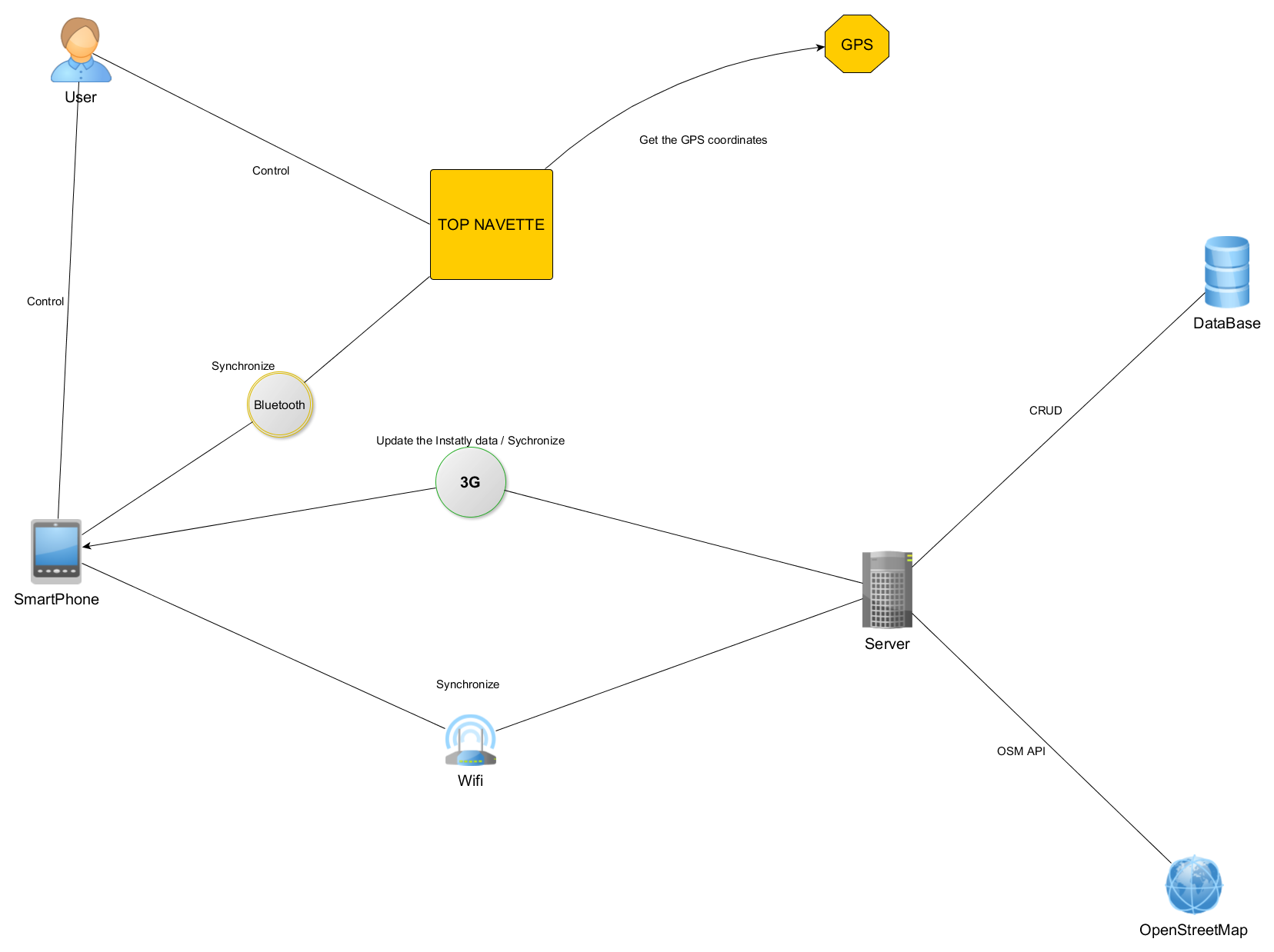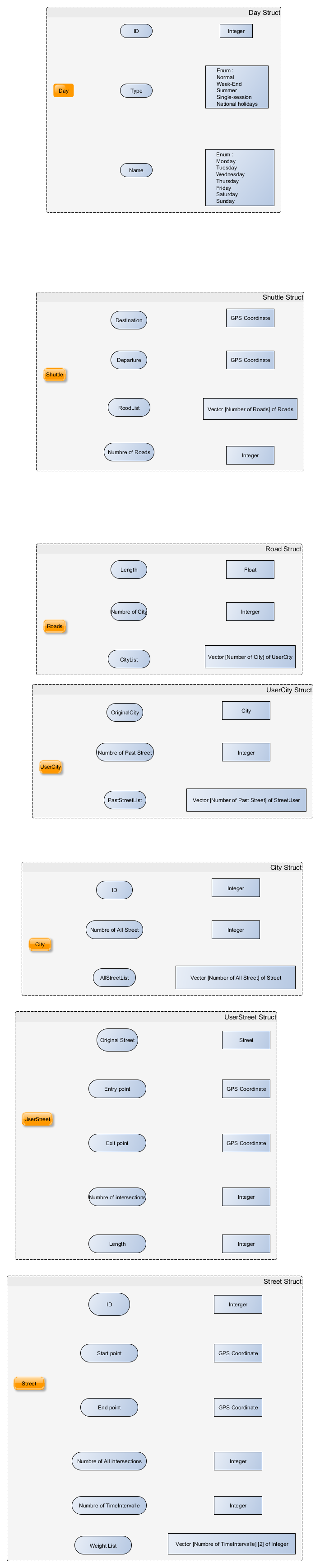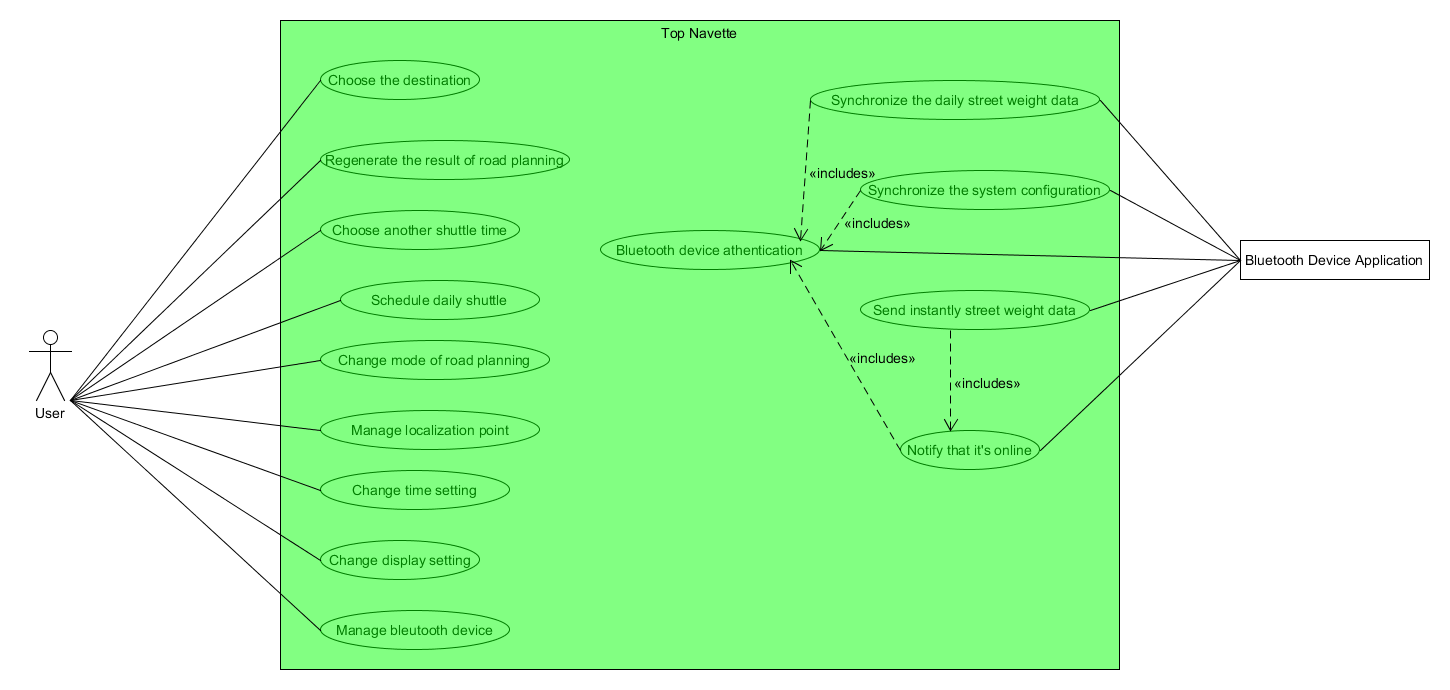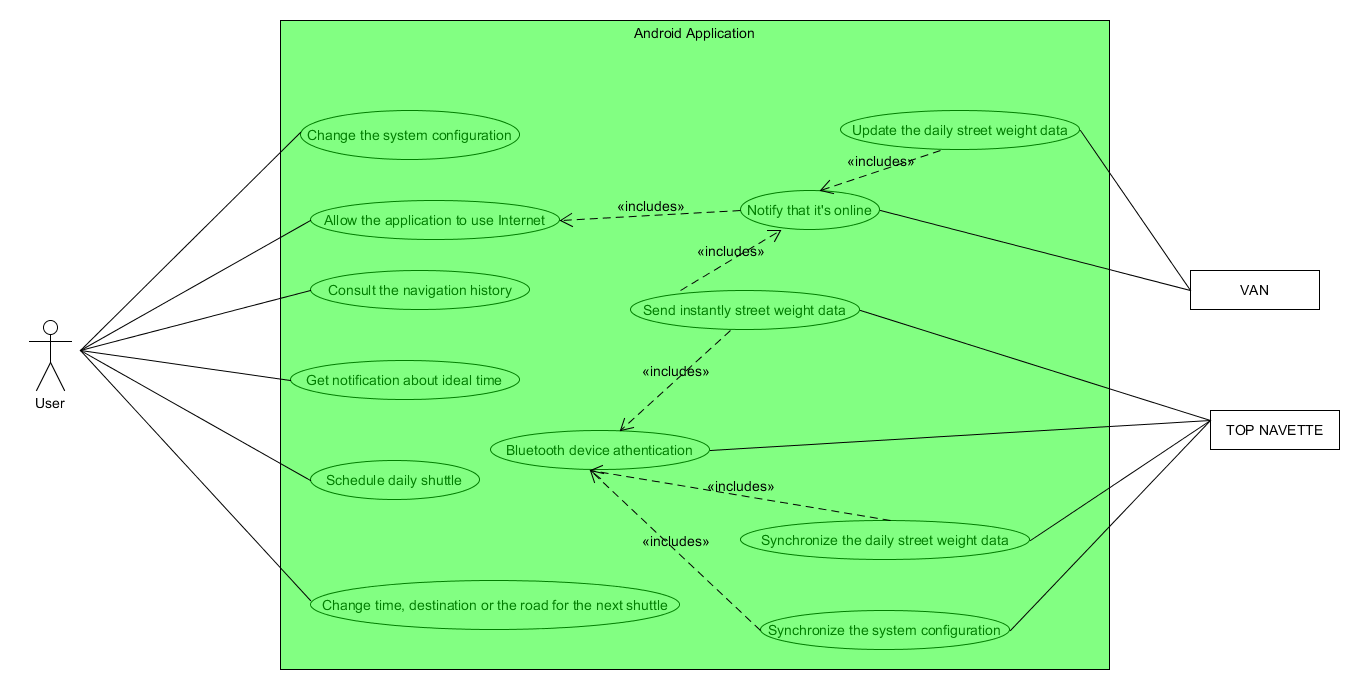-
Our website for a moments
08/17/2015 at 20:35 • 0 commentshttp://bigalltoday.wix.com/topnavette
and github for the source of top navette
-
General Description Of Top Navette
08/17/2015 at 20:31 • 0 comments![]()
Why we use Top Navette?
When you want to know the most efficient road from your Home to your JOB without needing to buy a expensive product that it have more features useless in your case. Then, Top Navette is the best solution. It can give your the best roads and it will guide you by names of cities that you Now.
Top Navette store all the regular shuttle in SD card and when the user need to know what is the best road to his regular shuttle, Top Navette will generate from his personal database what is the best roads for a specific time.
The features of Top Navette
Top Navette is an autonomy system but for more performance and options you can connect your Smart Phone or your PC to it. Every time, it authenticate with your device it will synchronize with a specific application of Top Navette installed in the device.
So here, your personal data is saved in your device when you want to go in another shuttle with another car have Top Navette. All you need to do just connect your device to Top Navette and it will update the data to it.
When the communities of Top Navette become much bigger by using it in many cars, you would like to update daily your Top Navette to become more efficient. This is done by allow the application to synchronize with the server (VAN) and then your device will send the last update to your Top Navette when they connecting by Bluetooth.
If your device is a Smart Phone and you have an access to Internet by 3G, you can get the most perfect roads by synchronizing with the server and get the instant data about road traffic.
You can use Top Navette or the application in your device to schedule your daily planning and get in every shuttle the ideal time and the best road.
How we keep your shuttle privacy ?
So this is almost all the data structure in Top Navette and Smart Phone
![]()
So when your phone synchronize with the server, it will send only "Street" & "City". The "UserStreet" and "UserCity" describe how you using "Street" and "City", so they will stay in Top Navette or in your device application without sending them to the server.
The server all it need is the weight of the street.
What is weight of the street ?
It's an argument that helps us to calculate the expected time to reach your destination and this argument is exit into "Street".
So the server collect all the weight of the same street from all the user and calculate the average weight in interval of time (like from 7.30 to 7.45)
-
Video to understand more about Top Navette
08/17/2015 at 19:57 • 0 comments -
Top Navette Use Case
08/17/2015 at 09:57 • 0 comments![]()
This is a briefs descriptions of use case for TOP NAVETTE/********************* Actor: User *******************/
Use Case: Choose the destination
Description: By default, the system will choose a destination among his daily planning. User can change the proposed destination or just reject it.
Use Case: Regenerate the result of road planning
Description: By default, the system give a result of road planning among the mode (mode of road planning) chosen by user. He can change quickly it for this shuttle using NEXT button.
Use Case: Choose another shuttle time
Description: When the user reach his destination, the system will give him the ideal time for his next shuttle. He can choose another shuttle time and the system will give him an ideal time corresponding to the time chosen.
Use Case: Schedule daily shuttle
Description: The user can put daily shuttles with corresponding time to start and the system will give ideal time to go for each shuttle.
Use Case: Change mode of road planning
Description: The result of road planning calculated among the mode selected. There is four modes:
- The shortest way
- The most rapid route
- The most economic route
- All, (33% for shortest way, 33% rapid route, 33% economic route)
- Elapsed time, the time elapsed since the start-up of his shuttle.
- Offset time, the difference between time of getting in the car and ideal time for his shuttle.
- If there is abnormal traffic in the road, because accident or anything else
- If there is another road much perfect then road he used now.
Use Case: Manage localization point
Description: the user can add localization point, edit, or remove it.
Use Case: Change time setting
Description: The user configure time setting among the GMT and summer hour.
Use Case: Change display setting
Description: The user can activate or deactivate:
Use Case: Manage Bluetooth devices
Description: The user can add his Bluetooth device by searching it and adding it. He can remove it from the list.
/************ Actor: Bluetooth device application *********************/
Use Case: Bluetooth device authentication
Description: When the system detect Bluetooth device connection, it authenticate it to allow it to use few functions between them.
Use Case: Synchronize the daily street weight data
Description: This use case contain few steps
- The system give the application new coordinate data (Longitude, latitude coordinate of GPS device)
- The application save it. It identify the countries and cities. When the device connected to Ethernet (Wi-Fi, Home, job or another Ethernet connection), it upload the street weight data and save into it.
- The application send new street weight data saved into it to the system (TOP NAVETTE)
Use Case: Synchronize the system configuration
Description: The system read the date of the last modification of system configuration in Application. If the date newer then that the system have, then it will uploaded it. Else, it will send the last modification to the system.
Use Case: Notify that it’s online
Description: This is a special case, if the Bluetooth device connected to 3G and it is able to connect to the server when the user in the car, then the application will to notify that’s is online
Use Case: Send instantly weight data
Description: The application send, automatically and instantly to system, notifications about :
- If there is abnormal traffic in the road, because accident or anything else
- If there is another road much perfect then road he used now.
![]()
Briefs descriptions of use case of Bluetooth Device Application For TOP NAVETTE
/********************* Actor: User ***********************/
Use Case: Change the system configuration
Description: User can see the system configuration before the last synchronization and change it. The system configuration contain:
- Mode of road planning
- Manage localization point
- Change time setting
- Change display setting
- Wi-Fi
- 3G
- …, etc.
Use Case: Allow the application to use Internet
Description: User can allow the application to use Internet and specify what types of Internet connection the application can automatically use it
Use Case: Consult the navigation history
Description: User can see his history of navigation of few months ago and clear it from the device if he want.
Use Case: Schedule daily shuttle
Description: The user can put daily shuttles with corresponding time to start and the system will give ideal time to go for each shuttle.
.
Use Case: Get notification about ideal time
Description: When the ideal time comes for next shuttle, the application send notification to remind the user.
Use Case: Change time, destination or the road for the next shuttle
Description: User can change the destination or the time for the next shuttle or even, he can choose the road and regenerate the result of road planning.
/********************** Actor: TOP NAVETTE *****************/
Use Case: Bluetooth device authentication
Description: When the system detect Bluetooth device connection, it authenticate it to allow it to use few functions between them.
Use Case: Synchronize the daily street weight data
Description: This use case contain few steps
- The system give the application new coordinate data (Longitude, latitude coordinate of GPS device)
- The application save it. It identify the countries and cities. When the device connected to Ethernet (Wi-Fi, Home, job or another Ethernet connection), it upload the street weight data and save into it.
- The application send new street weight data saved into it to the system (TOP NAVETTE)
Use Case: Synchronize the system configuration
Description: The system read the date of the last modification of system configuration in Application. If the date newer then that the system have, then it will uploaded it. Else, it will send the last modification to the system.
Use Case: Send instantly weight data
Description: The application send, automatically and instantly to system, notifications about:
- If there is abnormal traffic in the road, because accident or anything else
- If there is another road much perfect then road he used now.
/******************* Actor: VAN ************************/
Use Case: Update the daily street weight data
Description: If the device connected to VAN, it will update from VAN the daily street weight data and send the personal street weight data to VAN.
Use Case: Notify that it’s online
Description: This is a special case, if the Bluetooth device connected to 3G and it is able to connect to the server when the user in the car, then the application will to notify that’s is online
-
FAST diagram for the FP1 function
08/16/2015 at 08:14 • 0 commentsThe Fast diagram for the FP1 function shows the most important technical functions insured by the “Top Navette” system. Thereby it is a methodological way to determine hardware solutions.
![]()
-
"FC9" function for the Top Navette
08/13/2015 at 07:06 • 0 commentsA new function has been added to the concept of “Top Navette” which Allows exchanging (with other "Top Navette" users) informations about route conditions, this functions is named “FC9”.
The characterization of this function indicates that “Personal navigation data is absolutely preserved, the information exchanged are those concerning road conditions, such as : length, fluidity (depending on date), caps, …”
This function will allow the “Top Navette” system to be interconnected to real road informations that can help its user to improve predictions about shuttling time.
The use of the “FC9” function is totally free, but the “Top Navette” user may have a Smart Phone or a PC equipped with Bluetooth devise in order to enjoy this feature.
The Smart Phone freely downloads and uploads roads data form the dedicated website when is connected to internet; then it synchronizes data with “Top Navette” when it is inside the vehicle.
Top Navette
A navigation system that helps vehicle users to predict the best time to shuttle between most visted places (home,job,family,friend,...)
 Mohamed Ali CHERIF
Mohamed Ali CHERIF