You can find all the sourcecode and schematics here: https://github.com/atheros/backtothefuture-clock
This projects attempts to recreate a Time Circuit Clock from Back to The Future movie with some additional features (and one feature missing, obviously).
Some interesting facts about this project:
- 22-23 hand made PCBs
- > 160 resistors
- 396 LED displays pins to connect
- 24 shift registers
- original Time Circuit didn't use real displays for months, now I can understand why :)
No matter the difficulties, IT WORKS!!!
 Atheros
Atheros

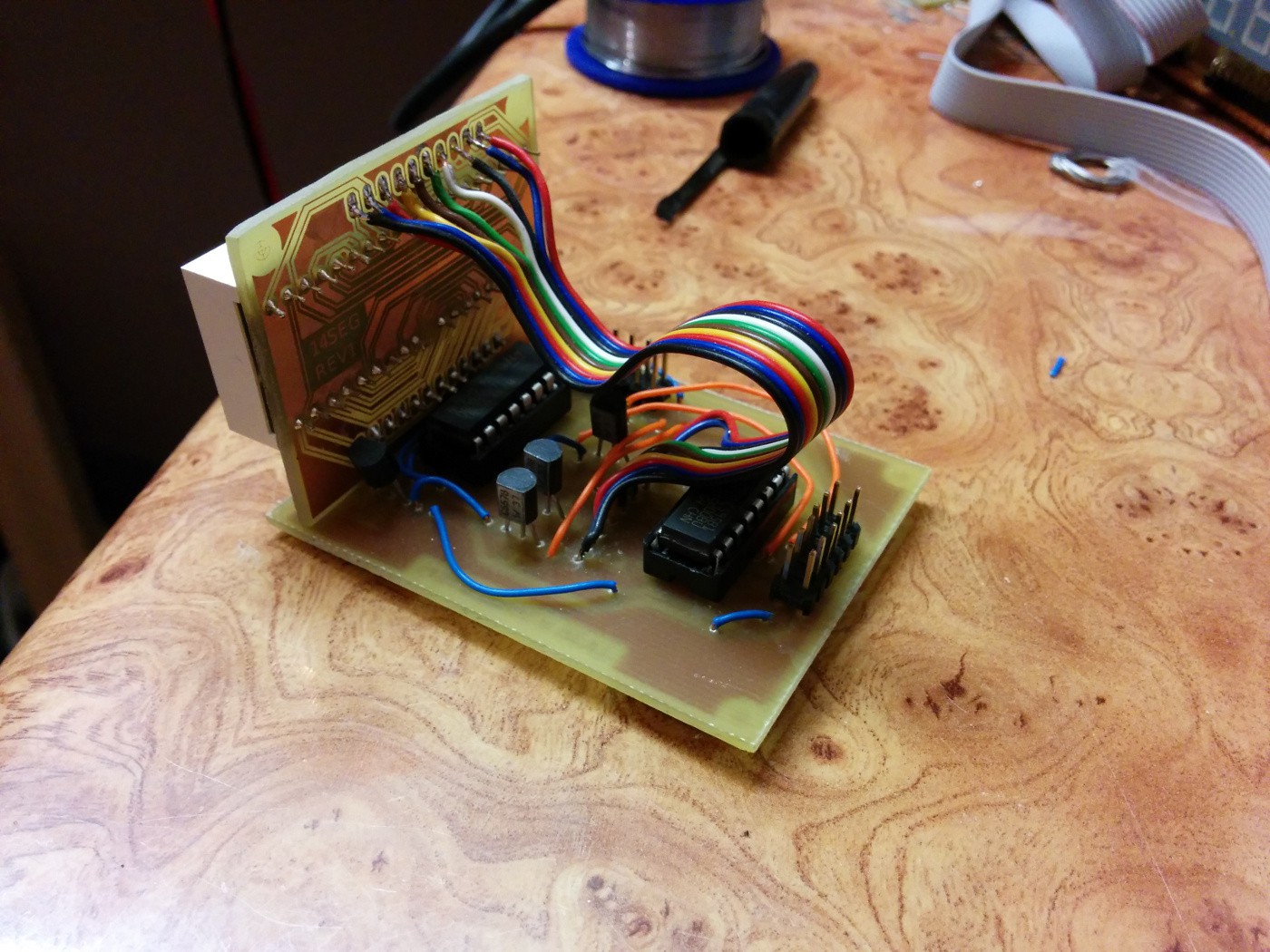
 Here you can see most of the PCBs we made, most assembled.
Here you can see most of the PCBs we made, most assembled.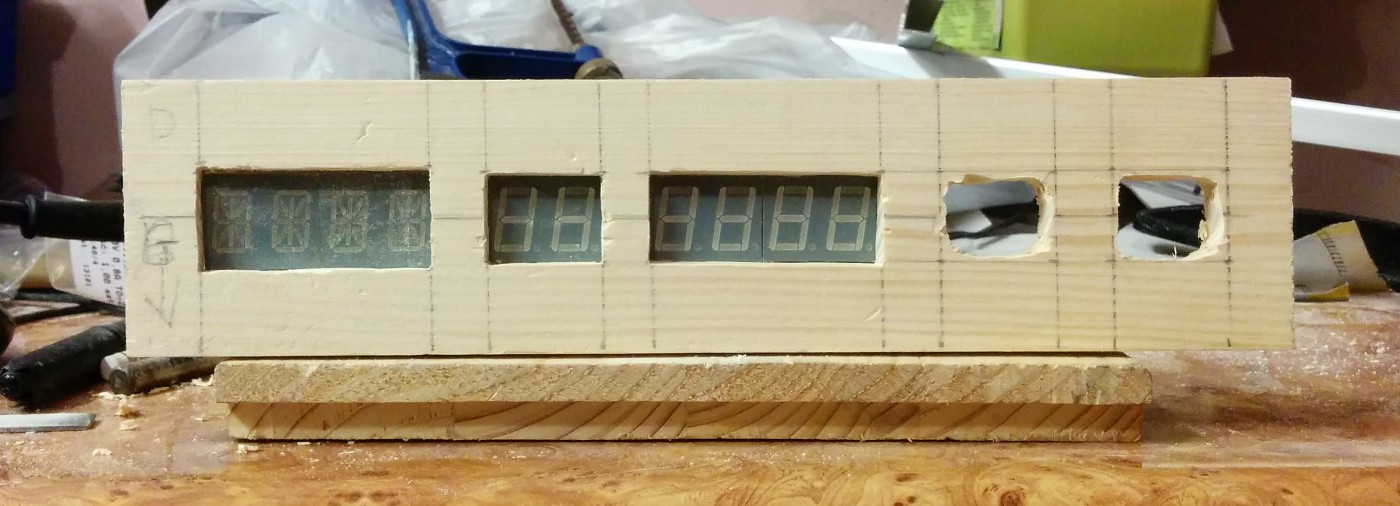
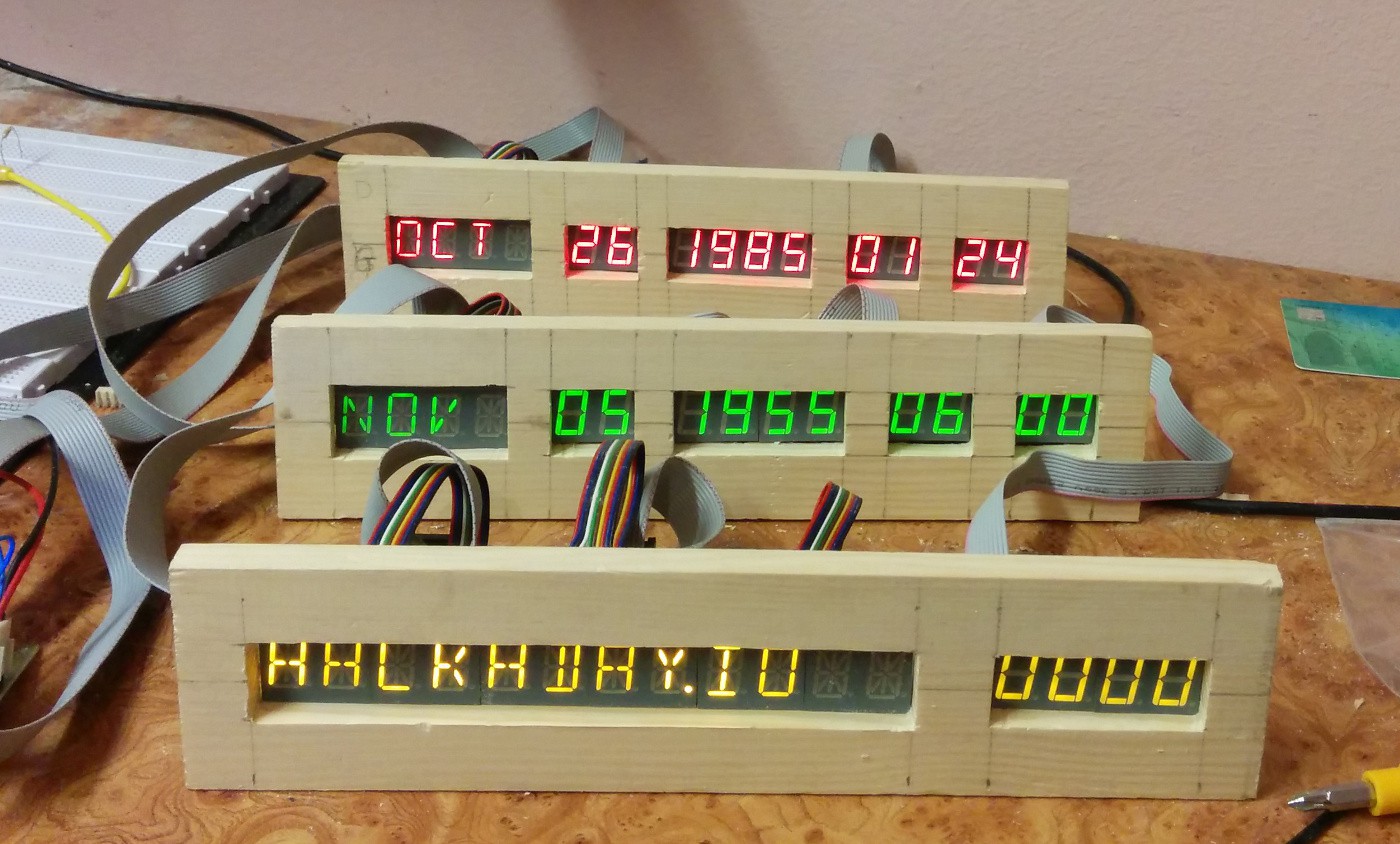
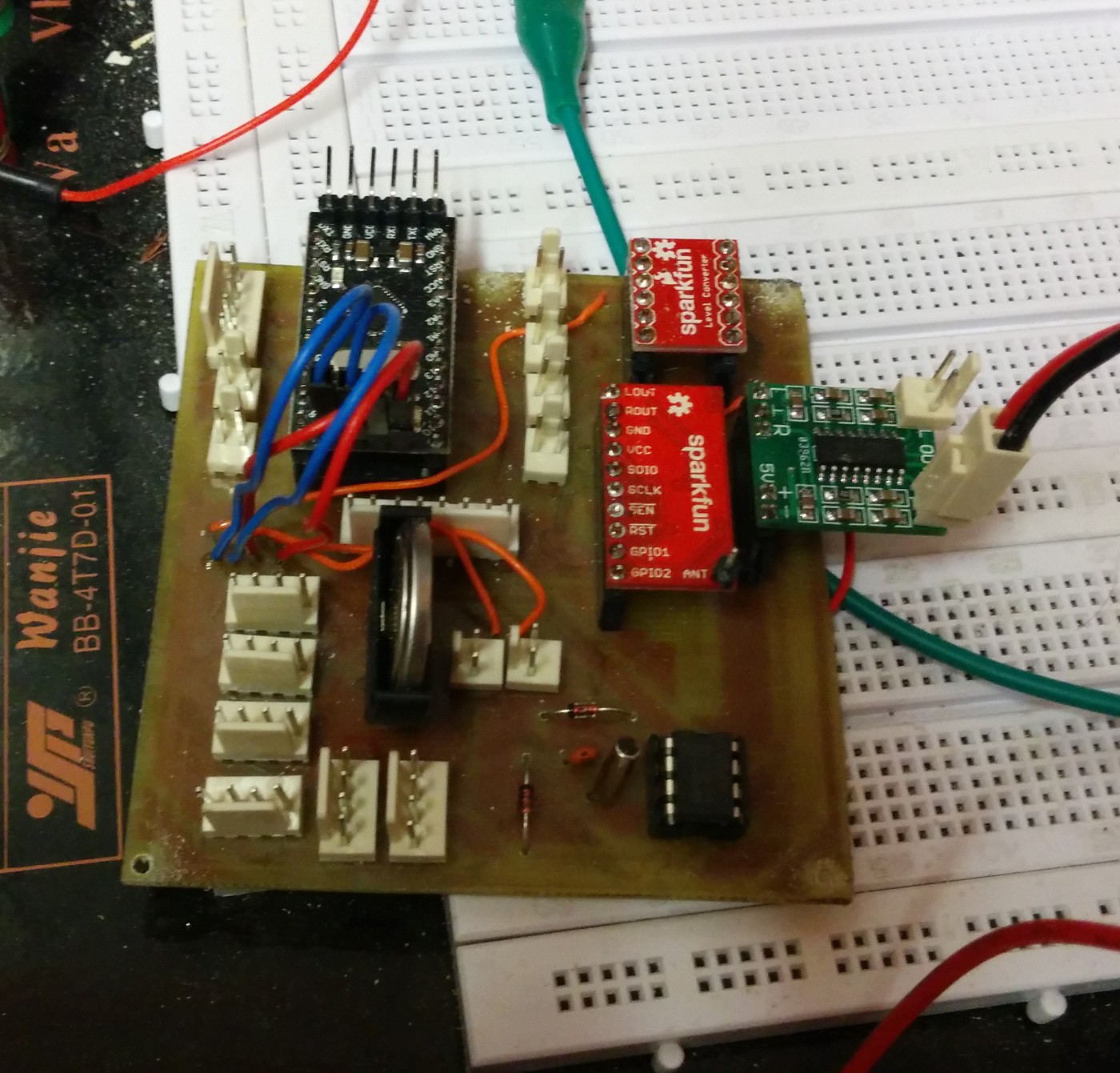
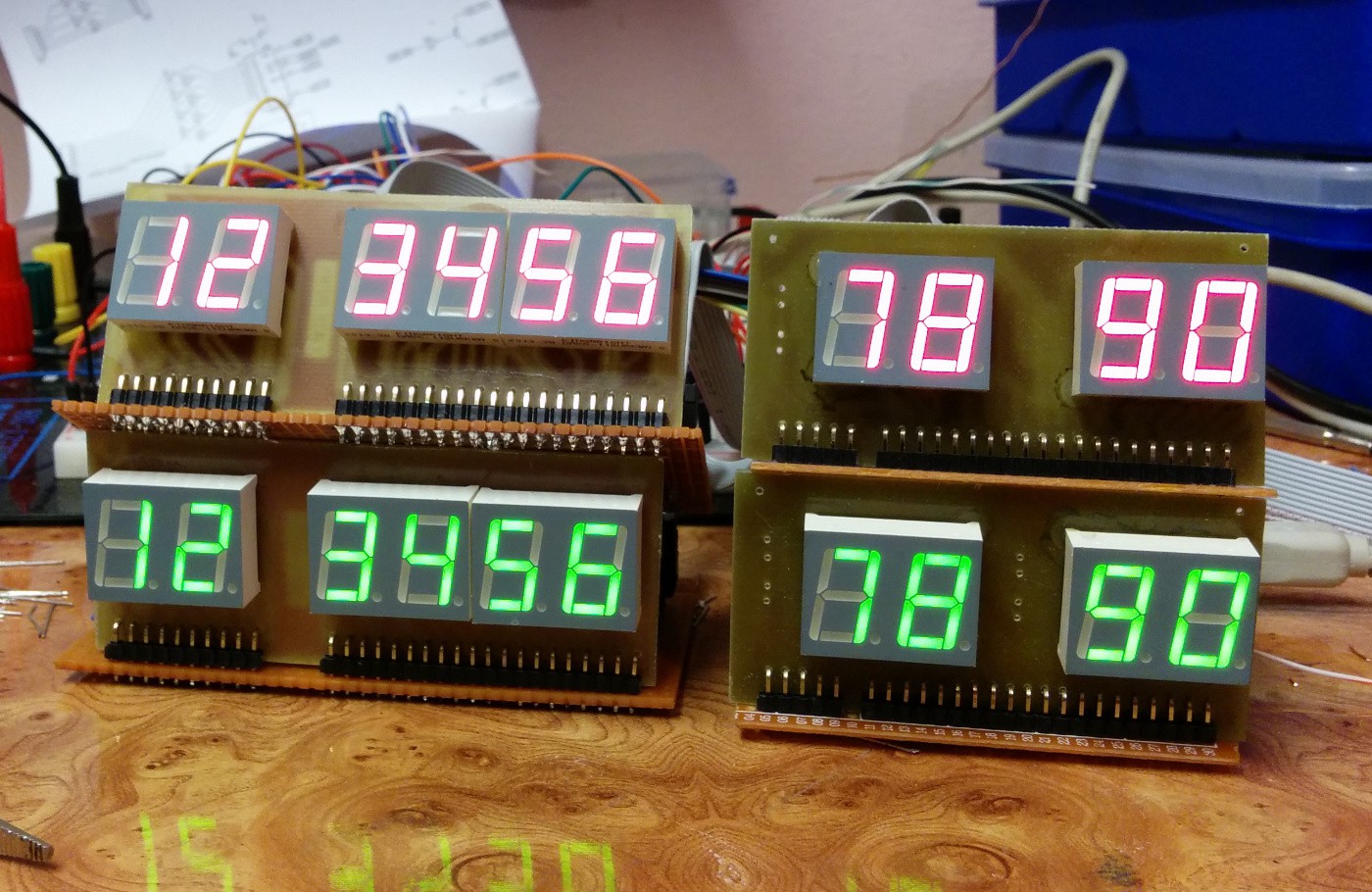
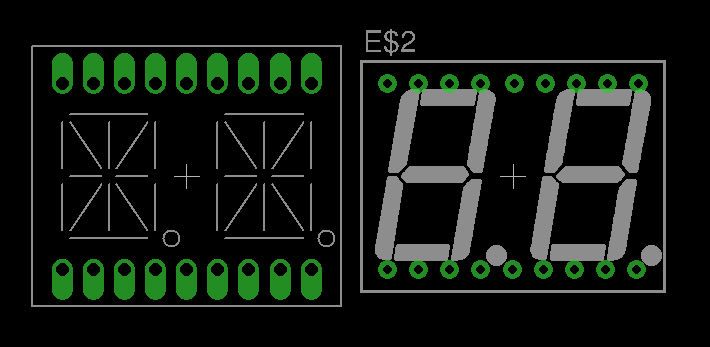
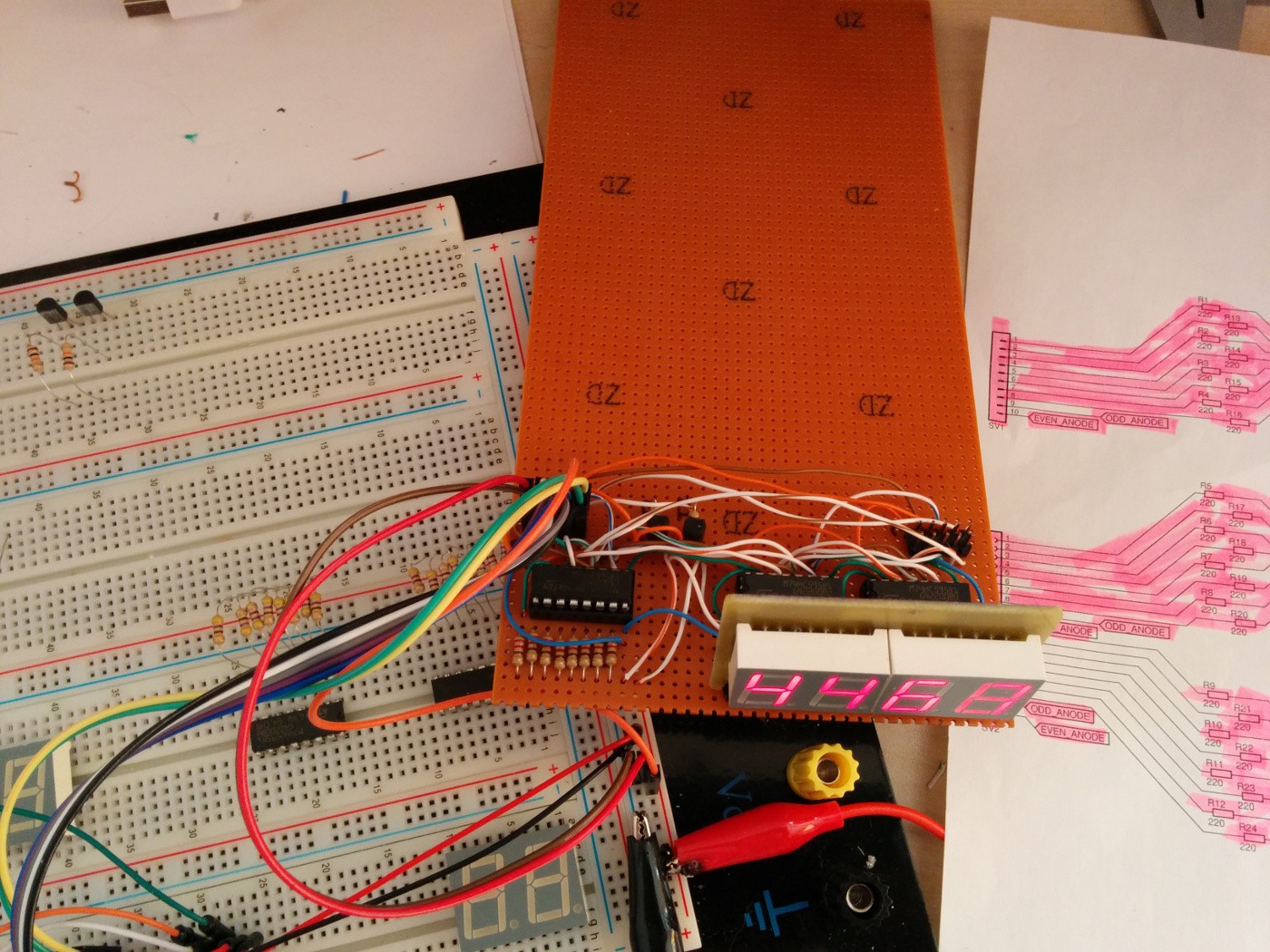




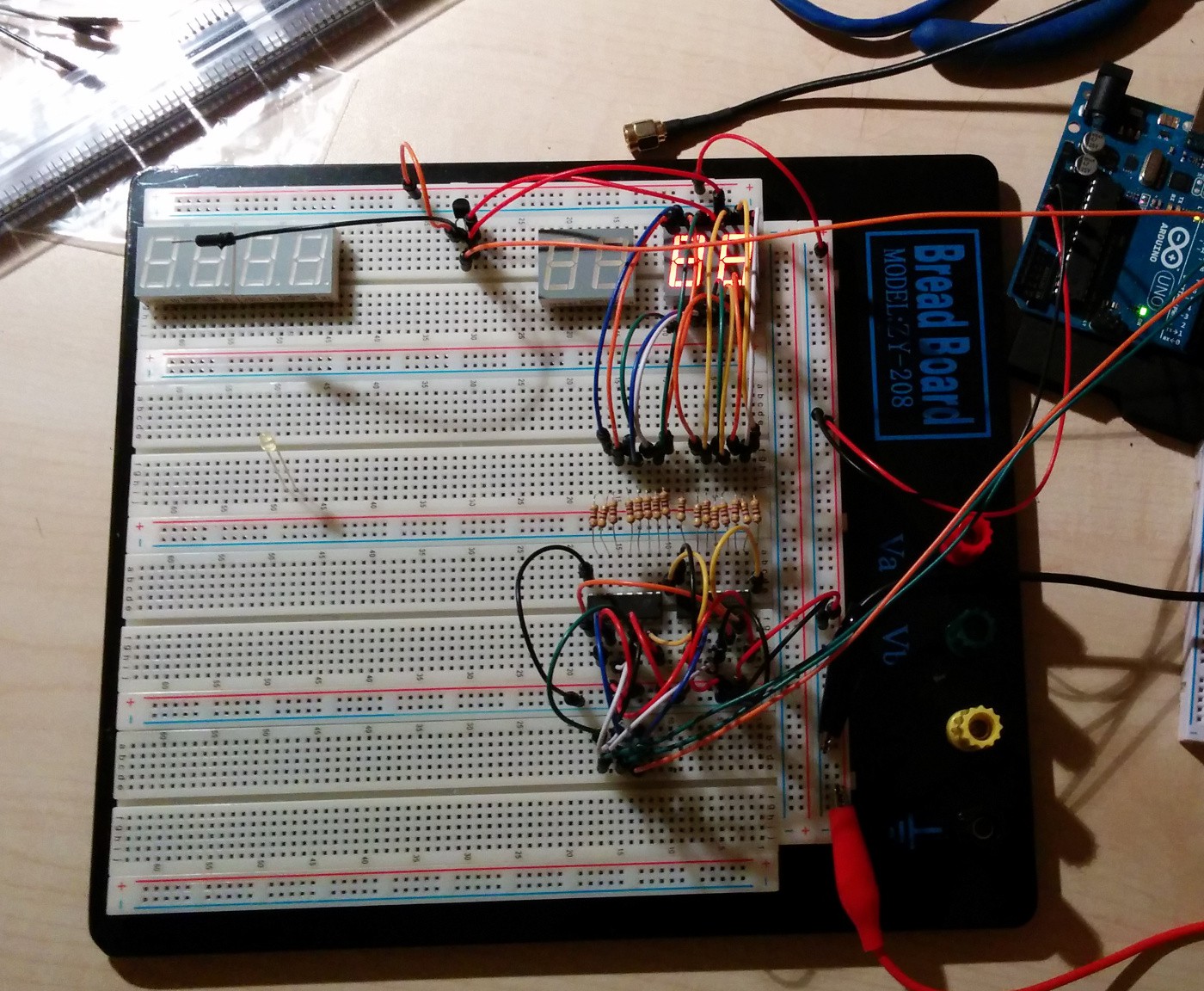



 davedarko
davedarko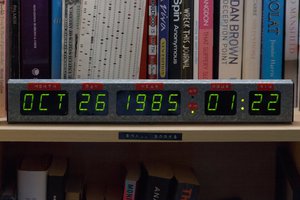
 Stephen Holdaway
Stephen Holdaway
 daniel.bryand
daniel.bryand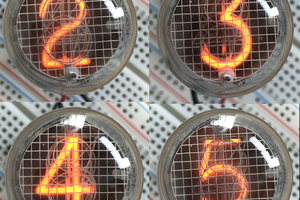
 Frederic L
Frederic L