-
1Step 1
Building the box
First of all we need to make an enclosure. I decided to make my own cause I didn't find any online. I made mine in oak. I recommend that you don't make the box too small so you can fit the components inside. My box is 16cm deep, 16cm wide and 6.2cm tall on the inside. The wood is about 9mm thick. The holes for the buttons should be 30mm in diameter. If you make the enclosure yourself it might not look exactly the same as mine.
To make the box you are going to need:- A saw
- A drill with a diameter of 30mm
- A file
- A hammer
- A knife
- A pen
- Nails
- Sandpaper
- Glue
When you have all of these things you can start building it!
1. Cut the wood plates
First of all, cut the wooden plates to a wanted size. I recommend 16x 16x 6.5cm. Then draw out the holes for the buttons on the top plate. Next draw out the holes for the nails on the outer wood plates. When that is done check that everything fits together.
Top plate:
Side plate:
2. Drill the holes
This is the tricky part because when you drill the holes you want to make sure that the wood does not crack. So make sure you keep the plate secure with some nails for example. The wood will crack along the fibers if it cracks.
Before you drill on the wood you are going to use, take a piece of wood you are NOT going to use for this project and drill a test hole with a 30mm drill and see if the button fits. When that is checked drill the 16 holes on the top plate you are going to use.
Don't forget to drill the USB hole as well! Use a small drill for this. If you did forget (like I did) you can drill it later. And after the USB hole is drilled, use a file to make it square.
Good luck! ;)
3. Clean the holes
Take a sharp knife an sandpaper and make the holes rounder and cleaner.
4. Putting everything together
Next up, glue and hammer the nails in the holes on the side plates. When you are done, secure the box and leave it for the night. But don't glue or hammer the bottom plate! Leave the bottom plate for later.
5. Make the corners round (optional)
For the final step on building the enclosure, use a file or sandpaper to make the corners round.
-
2Step 2
Yay! You made it to the second step! In this step we will solder all the components and connect them to the Brain Jr.
For this step you will need:
- A soldering iron
- Solder
- A wire stripper
- 16 Arcade buttons
- Wires
1. Strip the wires
Strip the wires.
2. Put the buttons in place and solderI used the box to keep the buttons in place. So all you need to do is put the buttons as you want. When all the buttons are secured in place you can start soldering the wires to the buttons.
5. Secure the board
Take the bottom plate and secure the Brain Jr in place with screws. Don't forget that the USB of the Brain Jr has to be at the same position as the USB- hole.
4. Connect the buttons
When all the wires are soldered to the buttons you can connect them to the brain. Like the Arduino you don't need to solder the wires to the board, all you need to do is to stick the wires in the "Buttons" column (= digital inputs) of the Brain Jr (it's written on the Brain Jr).
5. Close the box
Now all you need to do is to put 2 or 3 screws in the bottom plate so that the box is completely closed. I recommend not to glue the bottom plate in place, cause then you can still open the box and fix a problem or maybe add something more to it.
Congratulations! You now have a DIY MIDI Fighter in front of you! What are you waiting for? Go a head and make some crazy beats with it! ;)
DIY MIDI FIGHTER
My goal is to make a MIDI-controller that you can use to make music with.
 Mathias Sundgren
Mathias Sundgren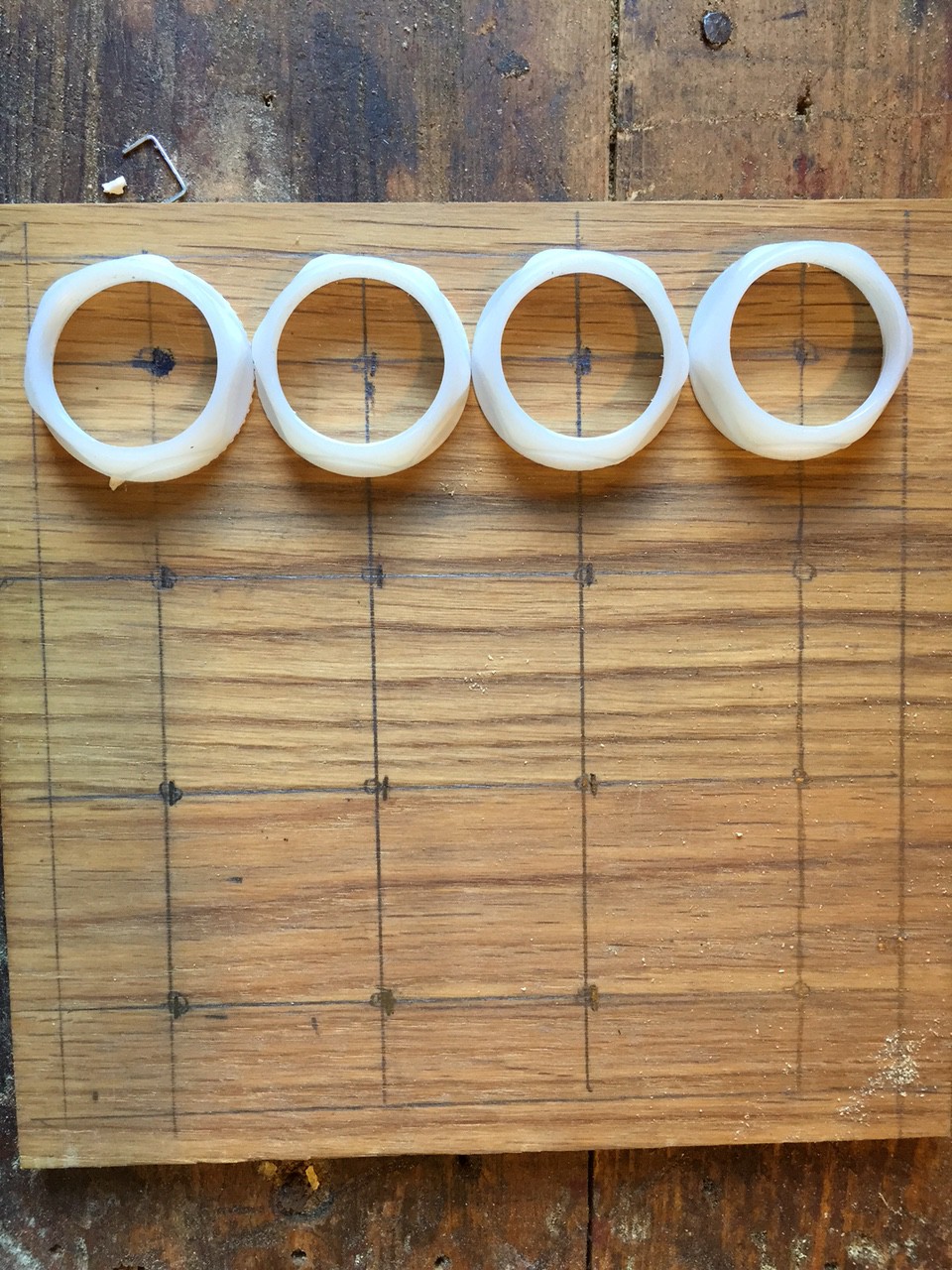



Discussions
Become a Hackaday.io Member
Create an account to leave a comment. Already have an account? Log In.