Update 2015/11/01: The Yuotube video was broken halfway through so I've uploaded a new one.
I wanted to make an interactive Jack-O-Lantern that would change colors when people get near it. I might add sound effects as well if I have time before the holiday... It uses about 200mA of a USB battery pack per hour. (You can alternatively hard-wire the power to any 5VDC supply.)
The system itself is simple and only consists of a Rainbowduino LED controller, an 8x8 RGB LED matrix, an HC-SR501 PIR sensor and a battery. The lighting pattern is controlled by the PIR sensor. By default the LEDs emulate a candle until motion is sensed at which point it flashes pseudo-random colors. There are a couple other color patterns in the sketch as well. All of them are just examples of what can be done.
HAPPY HALLOWEEN!
 Alpha Charlie
Alpha Charlie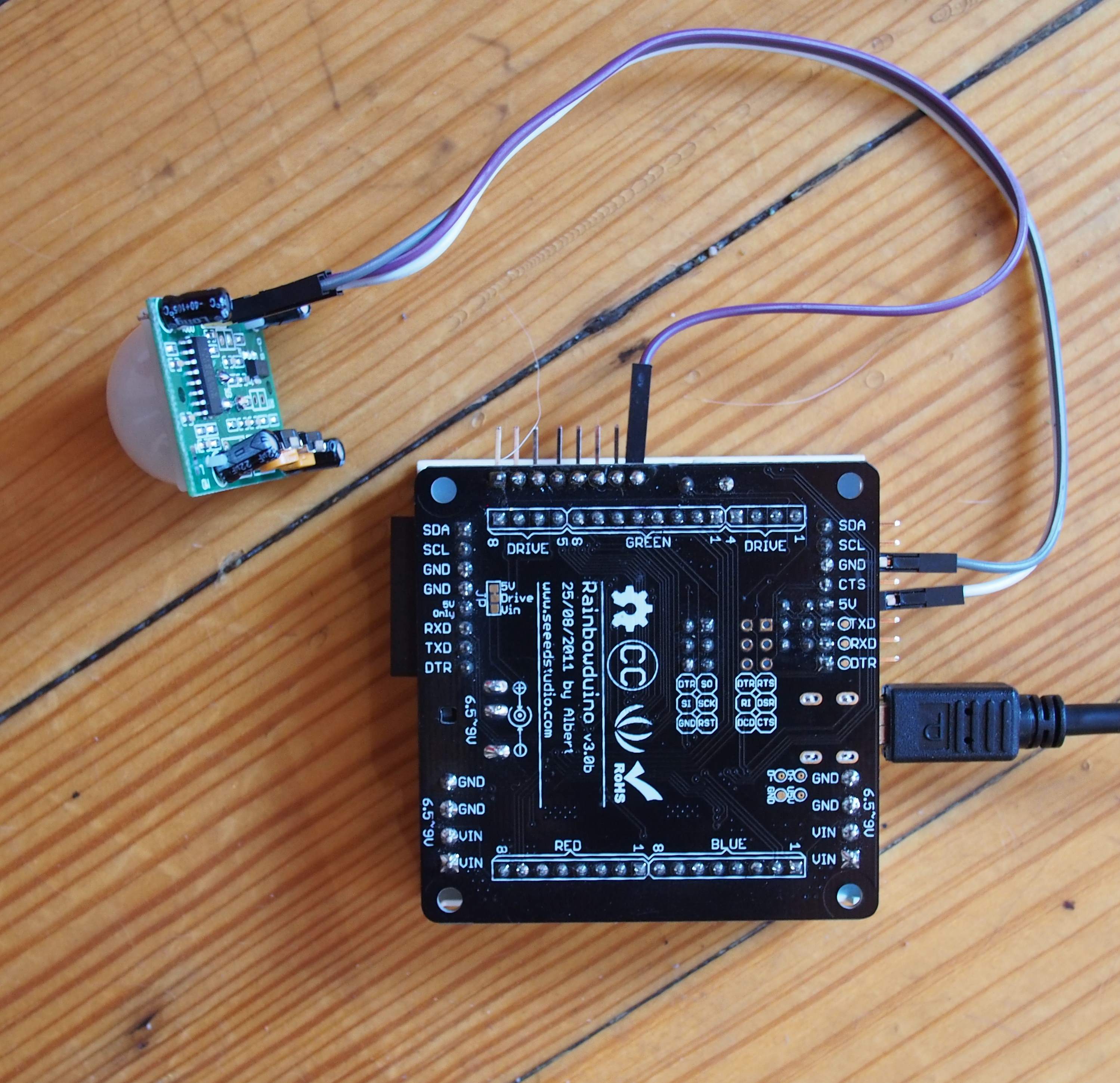




 Varshith Solipuram
Varshith Solipuram
 Roza
Roza
 Jason
Jason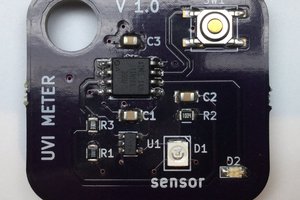
 hackaday
hackaday
Great! Now it needs wifi access so it can message you when trick or treaters arrive :)