Micro:Bob
A simple bipedal robot controlled by Micro:Bit
A simple bipedal robot controlled by Micro:Bit
To make the experience fit your profile, pick a username and tell us what interests you.
We found and based on your interests.
We've build a couple of those robots at the Europython, thanks to everyone who worked on that! We also managed to come up with an improvement to the fragile knees this robot has. Instead of gluing those small rectangles of foamed pvc to the servo horns, simply melt the horn's plastic with a lighter and fuse them together. Makes them much stronger!

Here's an exploded view of the robot:

And here are the electric connections:
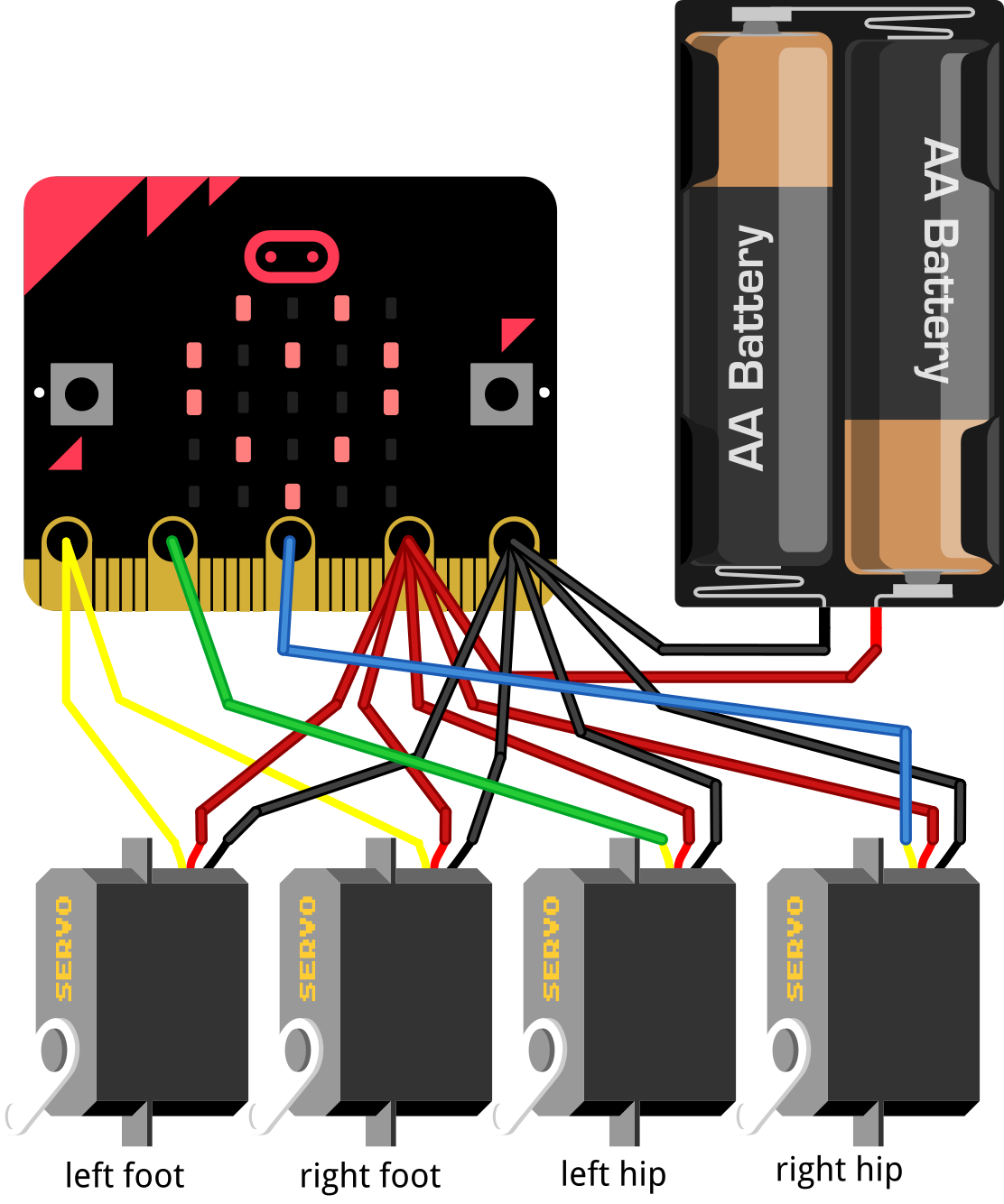
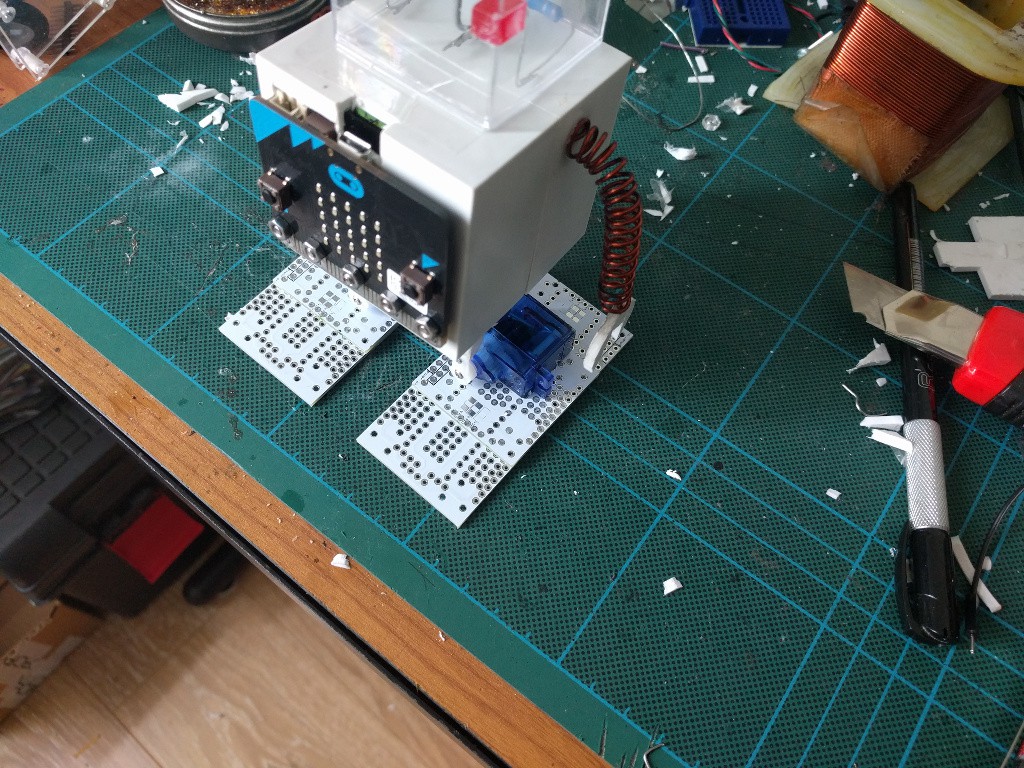
I was asked to re-make Micro:Bob for an upcoming conference (the original travels the world with the Micro:bit World Tour, and its exact location is at the moment unknown). Inspired by #TyroBot I decided to make a robot that has a more robot-ey shape -- looks like the ones in the old TV programs, or comic books.
The electronics and software didn't change so far (OK, I added LEDs for the eyes), it's mostly about the looks.
I also took photos as I went this time, so you can see the whole build process, and maybe have some insight in how I make the design decisions as I go.
First you need to find a box for the body. Those plastic blocks with pictures for children are pretty good -- they are 5x5x5cm, made out of pretty soft plastic which is easy to cut, and you can buy them in six-packs.

Of course you need to peel off and wash away the paper pictures from them (unless you don't mind your robot having them).
We need to mark the holes for the servos. I align them so that the hub of the servo is on the center line.
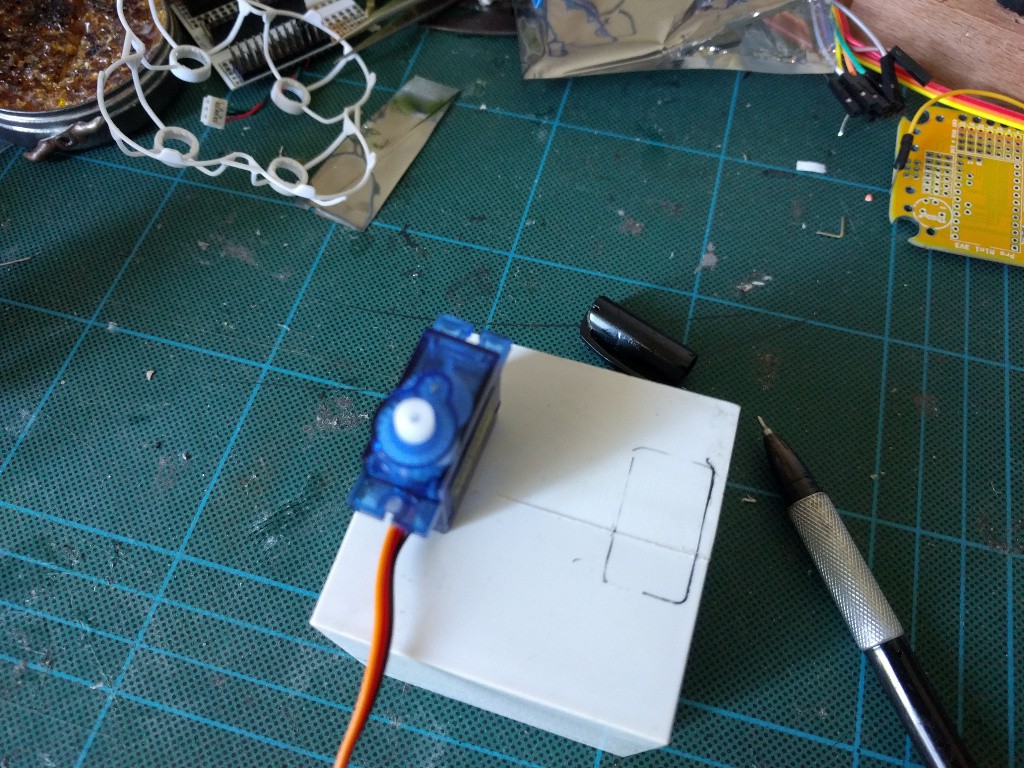
Then I cut it with a knife, a metal saw or a dremel tool.
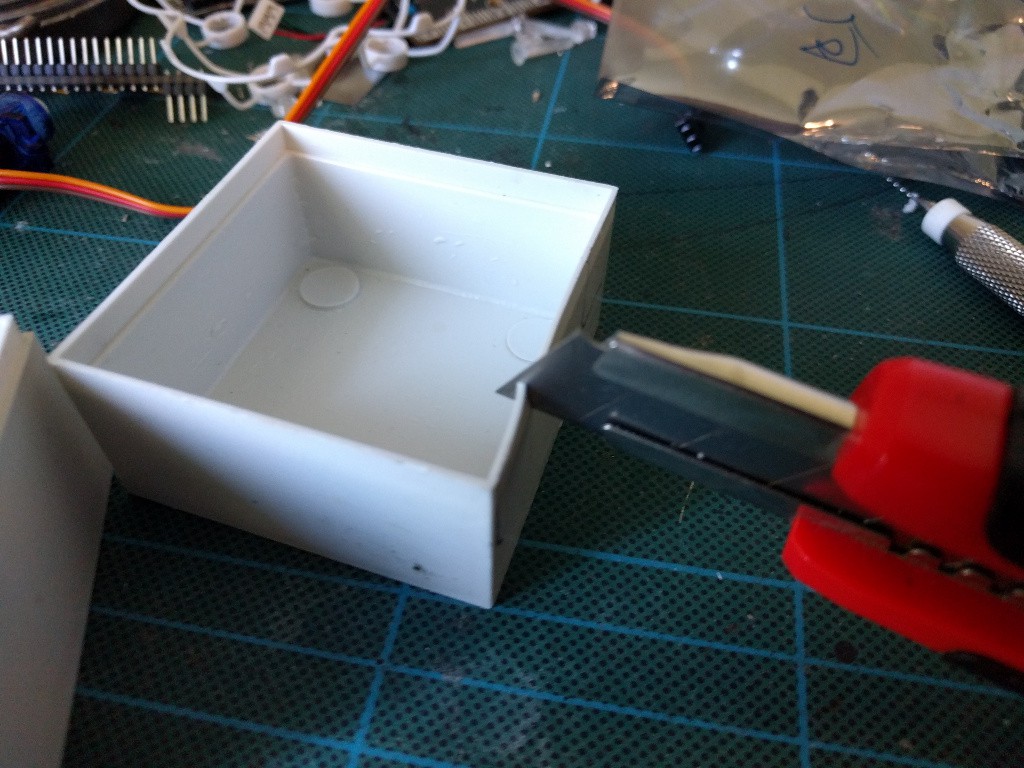
Then drill the holes for screws.
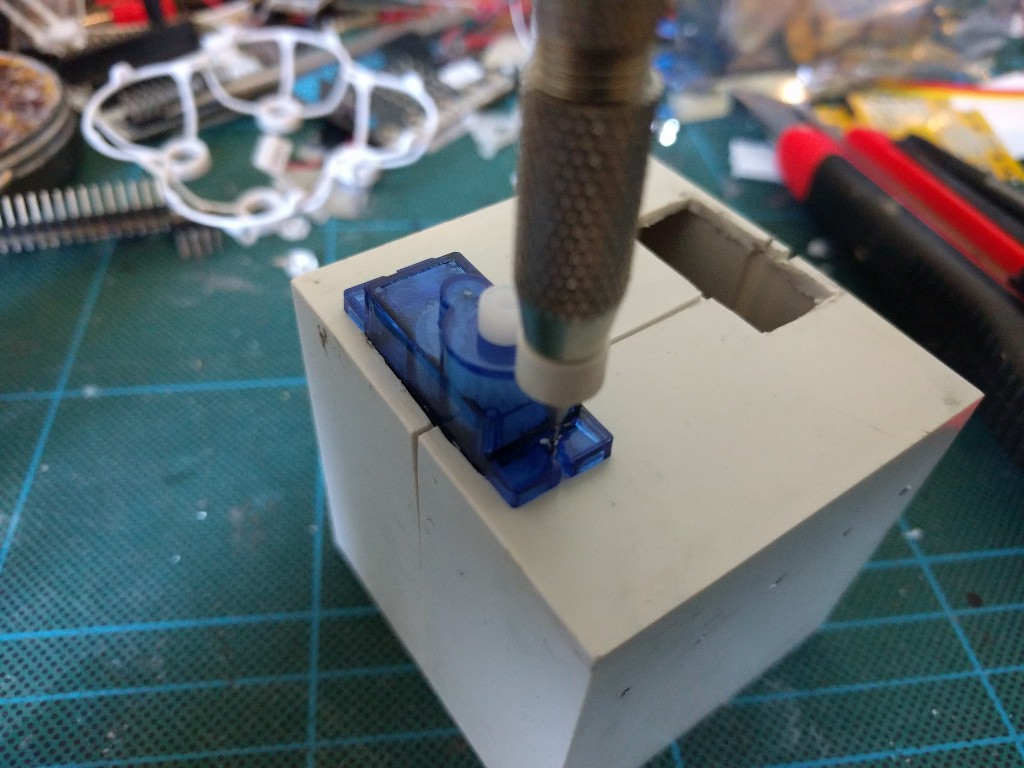
We also need the holes for bolting on the Micro:bit.

Once I mark the holes, I drill them with a small drill bit.

And then I enlarge the holes with a screw or a dremel tool.

Finally I clean any irregularities.
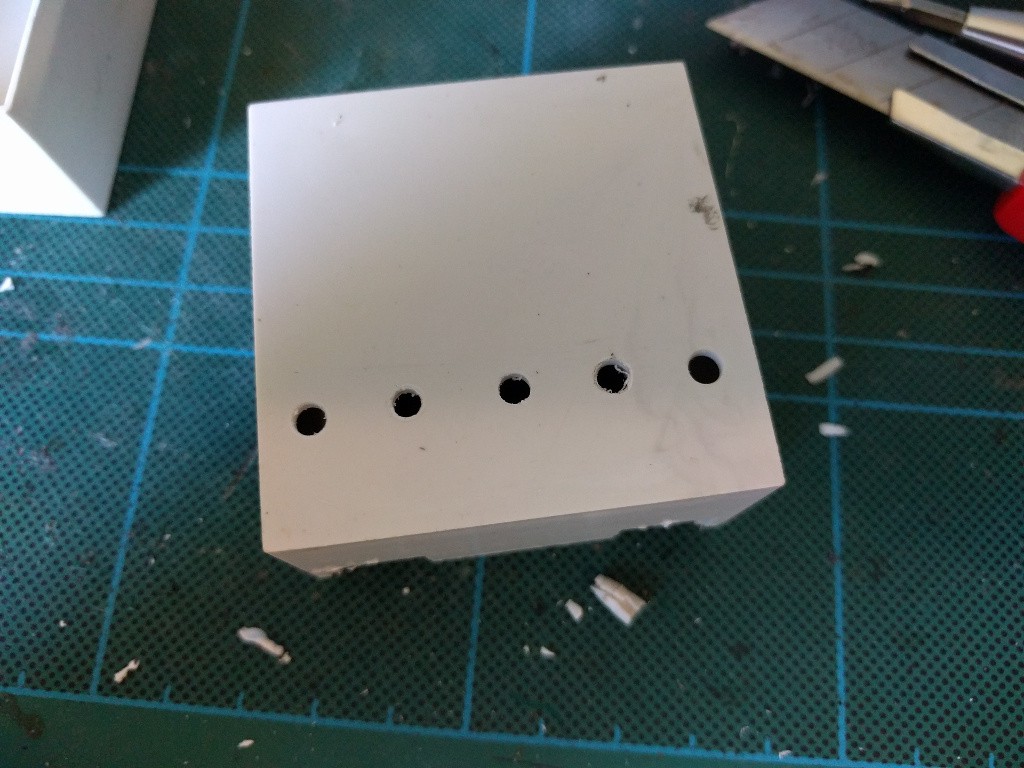
Create an account to leave a comment. Already have an account? Log In.
i like the integration with Microbit have you check the oscillators algortims used in Zowi? they are really smooth and easy to change cool explode animation, what soft using for?
I will have to take a look at Zowi's code. Here I just used the simplest code that would make it walk, there is a lot of room for improvement. The animation was done with OpenSCAD.
nice! opensource software looking forward for logs thanks for sharing
Would you mind sharing your code for this buddy?
My servos have arrived for my Bob, but the rest of him is locked in my office for the next few weeks :-( so looking to get some scripts written.
https://bitbucket.org/thesheep/micro-bob/src
It's *very* simple. However, it uses BBC's micro:bit, which is not yet widely available.
Thanks mate! As simple as I may be, it is a great help for me. I am looking to use my WiPy in a sweet Bob that Jinx printed for me. I have never written code for servo control in python or any walking code, so this is a great reference for me.
Thanks again!
The servo control code is going to be different in WiPy. Especially since they were supposed to overhaul the whole Timer API.
I love this - very similar to what I want to do with my Bob and my WiPy!
Got the Bob parts (thanks to Jinx), and just need my little orange servos to arrive :-)
By the way, WiPy just recently fixed their PWM and Timer code, so you can control the servos easily now.
And that is why you're my favourite :-)
I've been sidetracked with my robotics projects as I've been working on an Aquarium monitor for a friend. It'll be good to finally get my WiPy Bob assembled and up and running. Thanks for the reminder buddy!
No problem. You know, humans won't go extinct by themselves, we need to work on those robots. Well, maybe they will, but we can speed that up.
Become a member to follow this project and never miss any updates

 deʃhipu
deʃhipu
 Mykolas Juraitis
Mykolas Juraitis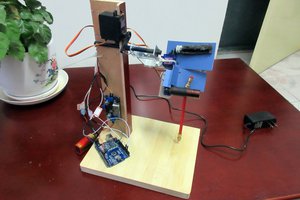
 jimrd
jimrd
 Mo Badr
Mo Badr
can you please share the code with me?