This project is currently GPLv3 licensed.
You just type voicecommand -e to edit the configuration file and add any speech and the coinciding command. You can see all of the little nifty commands it can recognize just with my config file in the video. I use all of these pretty often. It is very mutable and works with lots of other programs.
The commands should be in the format speech==command. Ex:
music==xterm -e pianobar
Doctor Who==playvideo -r -f Doctor Who
I hope you will try this out and make some cool things with it. A video demonstration and Instructions to install are below in the links.
You can install with:
sudo apt-get install git-core
git clone git://github.com/StevenHickson/PiAUISuite.git
cd PiAUISuite/Install/
./InstallAUISuite.sh
 Steven Hickson
Steven Hickson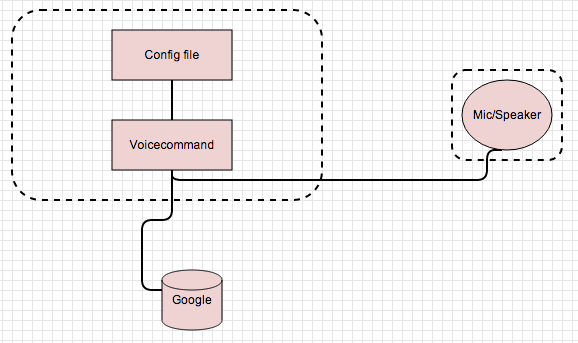



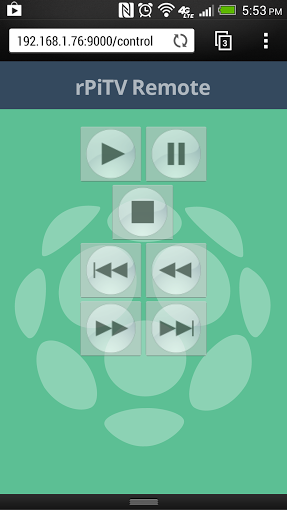










 Chris
Chris
 ahmed Ibrahim
ahmed Ibrahim
 Artur Majtczak
Artur Majtczak
 Chris
Chris
Hello Steven, I trying to set up ur awesome project on my raspberry Pi from couple of days. when I was setting up the the project through 'voicecommand -s' I dont listen anything from my speakers (First I'm going to say something and see if u hear it, did you hear anything ?'
But my speaker does work when use aplay.. can u please look into it ? Thanks.