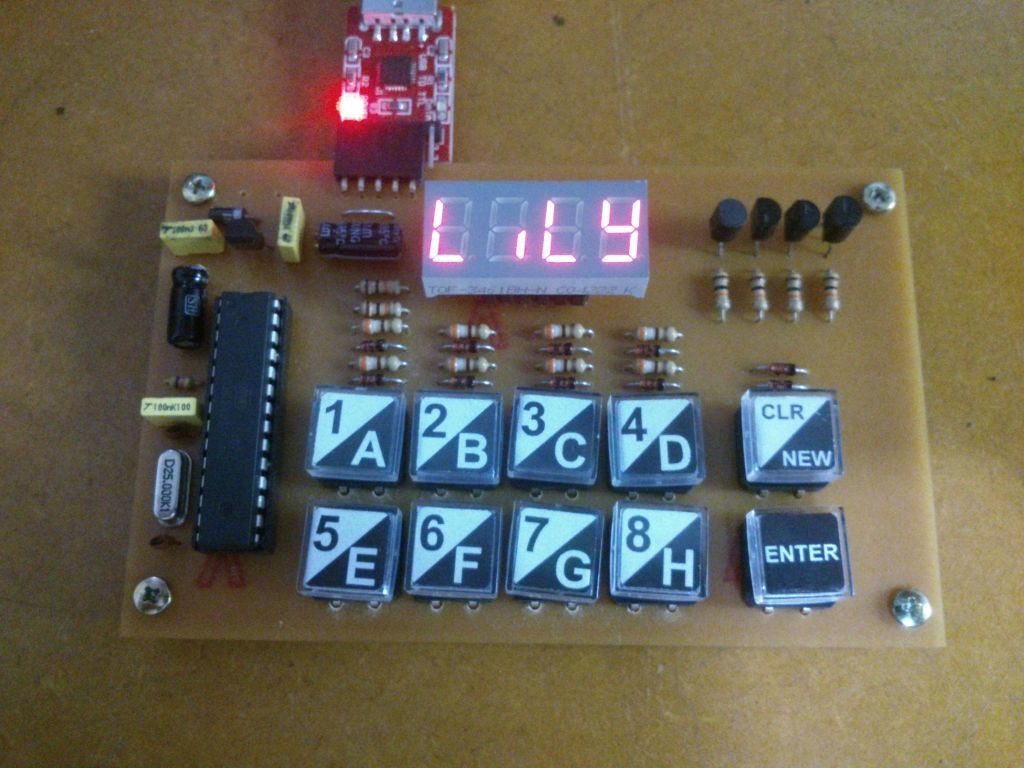-
How to play
02/16/2016 at 17:29 • 0 commentsInitially, it should appear "PLAY" at the display
- Press and hold "NEW" + the number of level
- Enter your 4 digit move then press "ENTER"
- Wait for lily thinking (it will be displayed blinking dots)
- The lily move will be displayed just after the thinking
- If you entered an erroneous digit; press "CLR", short press, to delete one digit
- If you want to delete all digits entered, press and hold "CLR"
-
Video Demonstration
02/16/2016 at 02:14 • 0 commentsHere follows a demonstration of Lily chessmate playing against a mobile phone:
Lily won when we were not recording... :~(
-
First working firmware release!
02/15/2016 at 15:18 • 0 commentsAfter many hours of testing and debugging ...
First Release!
Try yourself to beat Lily.
Code available at github:
-
First game of Lily
12/23/2015 at 13:54 • 0 commentsHere follows the first game of Lily ChessMate against an Online Chess computer:
[Event "First game of Lily"]
[Site]
[Date ""]
[Round "-"]
[White "Online Chess Computer at 3s per move"]
[Black "Lily - ChessMate at Level 6/8"][Result "1-0"]
1. e4 Nc6 2. d4 d5 3. e5 Bf5 4. g4 Be4 5. f3 Bg6 6. h4 e6 7. h5 Bb4+ 8. c3 Bxb1 9. cxb4 Bxa2 10. Rxa2 Nxb4 11. Ra4 a5 12. Bd2 Nc6 13. Qb3 Ra7 14. Bb5 Qa8 15. Qa3 b6 16. Ne2 f5 17. gxf5 exf5 18. e6 Ne7 19. Bg5 Ng8 20. Qc3 Ne7 21. Bxe7 Kxe7 22. Bxc6 Qd8 23. Nf4 Qd6 24. Qc1 b5 25. Bxb5 Rb8 26. Bc6 g5 27. hxg6 hxg6 28. Rh7+ Kf6 29. Nh5+ gxh5 30. Qh6# *![]()
Online Chess Computer (WHITE) X Lily level 6 (BLACK)
-
Added debounce for ENTER and keys 1-8
12/15/2015 at 01:45 • 0 commentsAfter struggling with a pair of bugs that were caused by the remains of debugging instructions I've managed to put the debouncing/detecting routines to work.
Now I have a global that stores the events related to the keys CLR, ENTER and Kyes 1-8.
// return value in key status: bit 7 6 5 4 3 2 1 0 // | | | | \ / // CLR long=1/short=0 ----------------+ | | | \ / // CLR event----------------------------+ | | V // ENTER event----------------------------+ | | // Key[1-8] event---------------------------+ | // Key Pressed (1..8)---------------------------+And here is a video of the detection working:
-
Debouncing/display routines
12/11/2015 at 03:15 • 0 commentsTesting the display refresh and debounce routine. So far only the CLR key is being tested whilst the display code is already fully implemented. Notice the fast presses at the final moments of the video. They do not change the display because the short press/noise treshold is 100ms (whilst the long press treshold is 600ms).
-
Lily is alive!
12/07/2015 at 23:34 • 0 commentsDespite the board being designed originally for common cathode displays, after assembly I have found that I made a mistake about the polarity of the LED display @Reinaldo provided. On the lack of another common anode display I have modified the board by using PNP transistors instead of NPN and feeding the emitters with VCC (instead of GND). That was fed back to the design and now the board has a solder jump to allow using either common anode or common cathode displays.
![]()
The official name for the project is Chess Mate but it already have a codename: Lily
 danjovic
danjovic