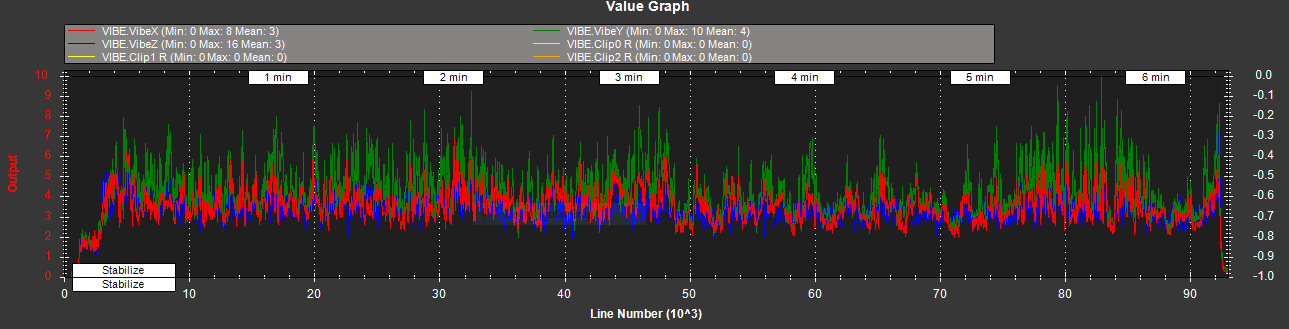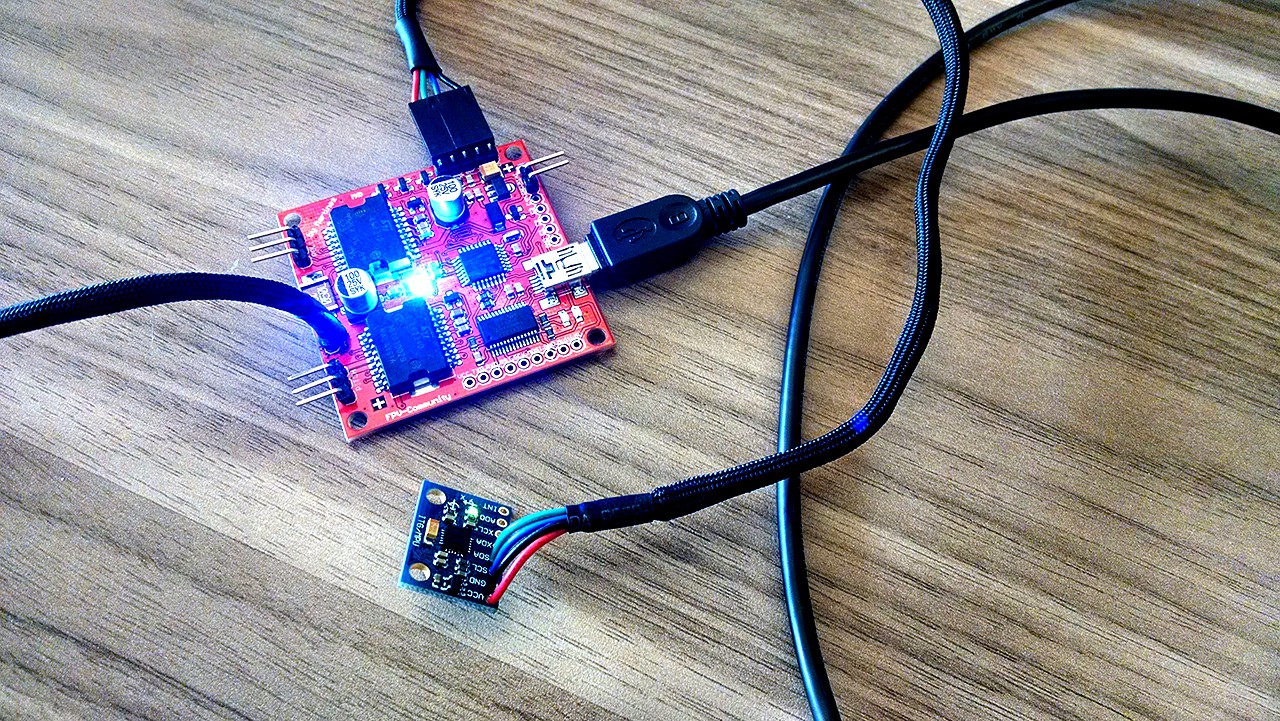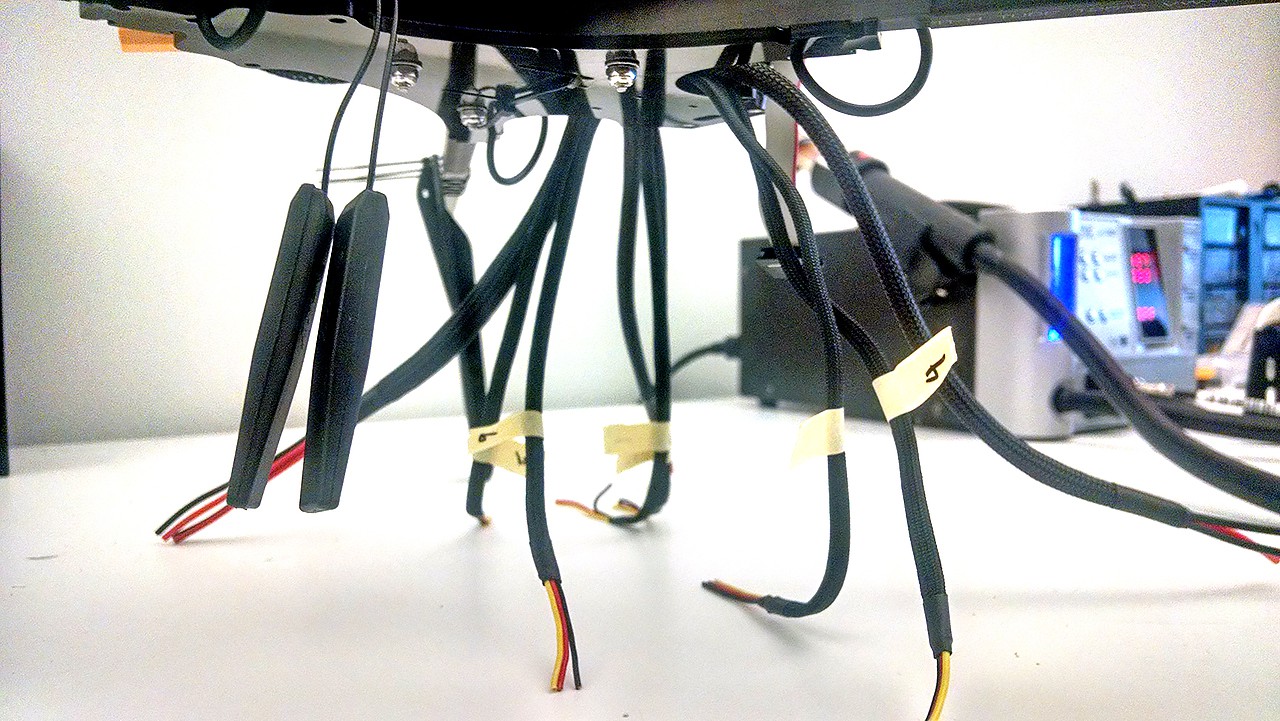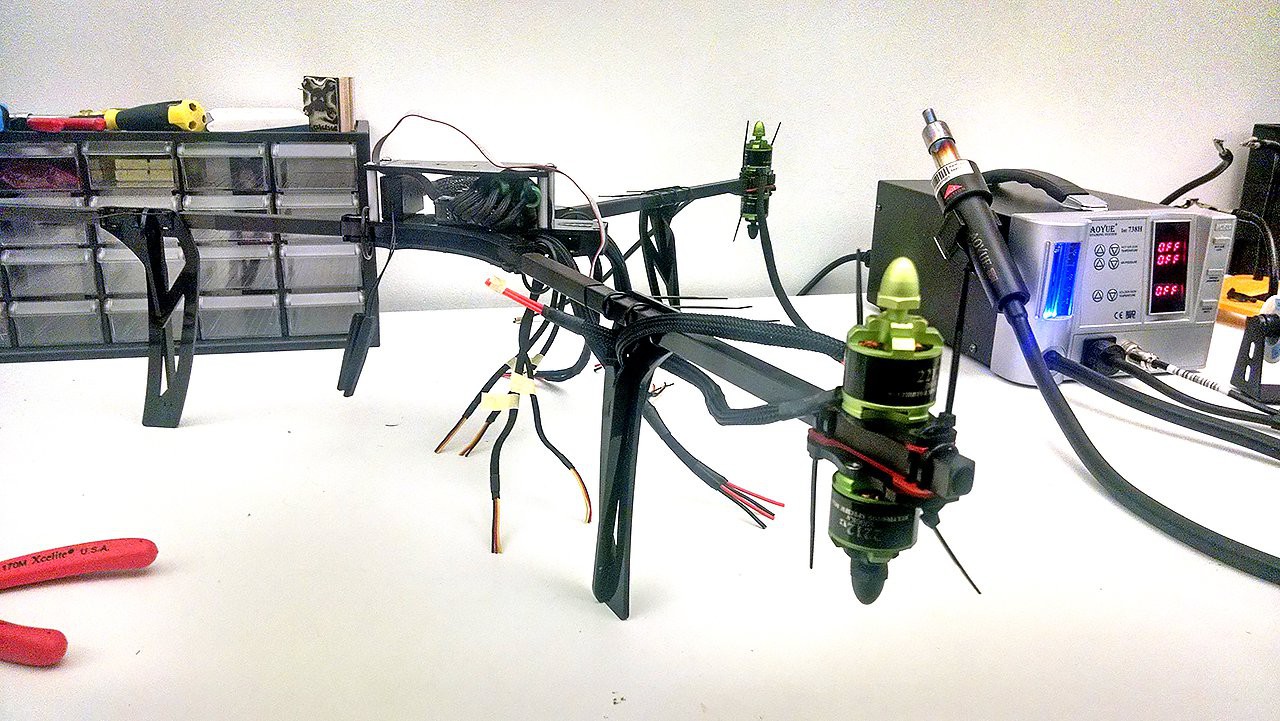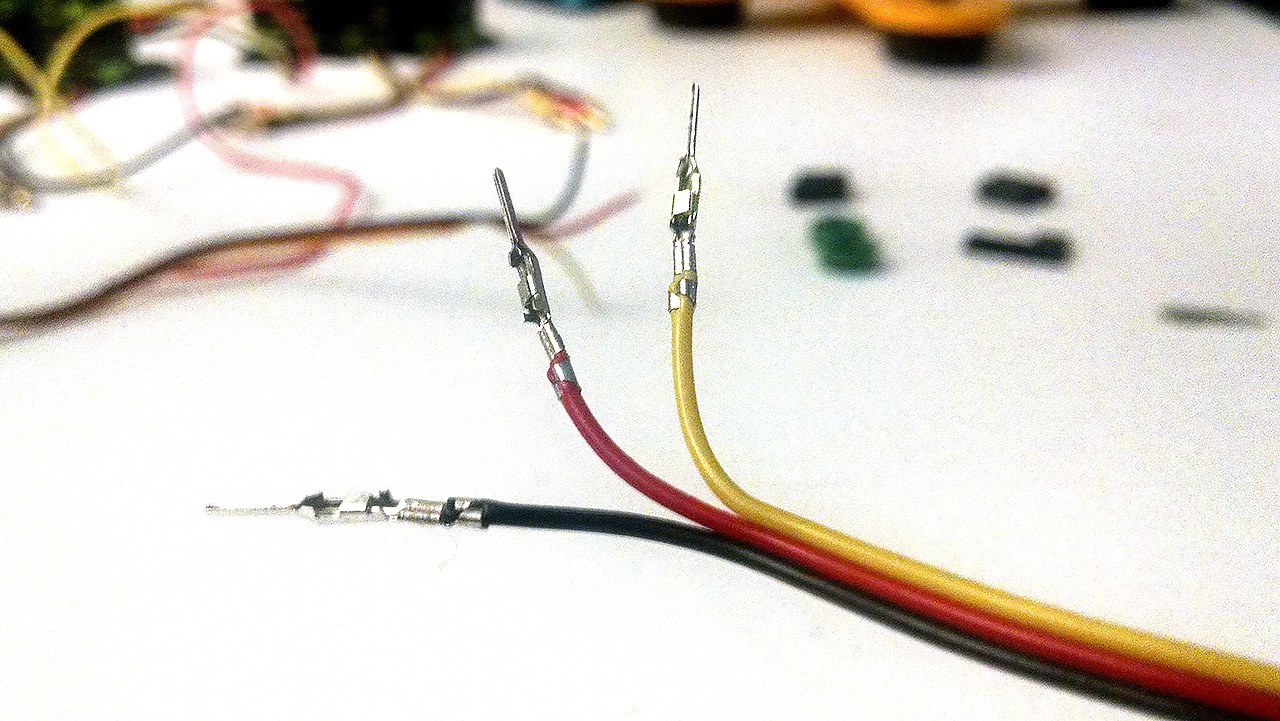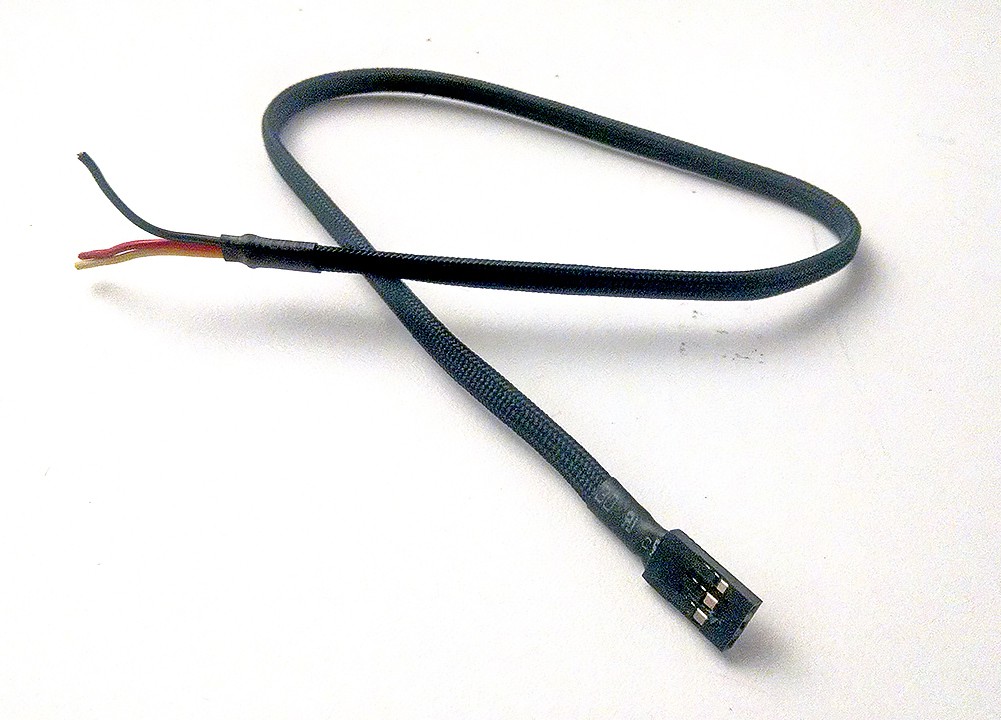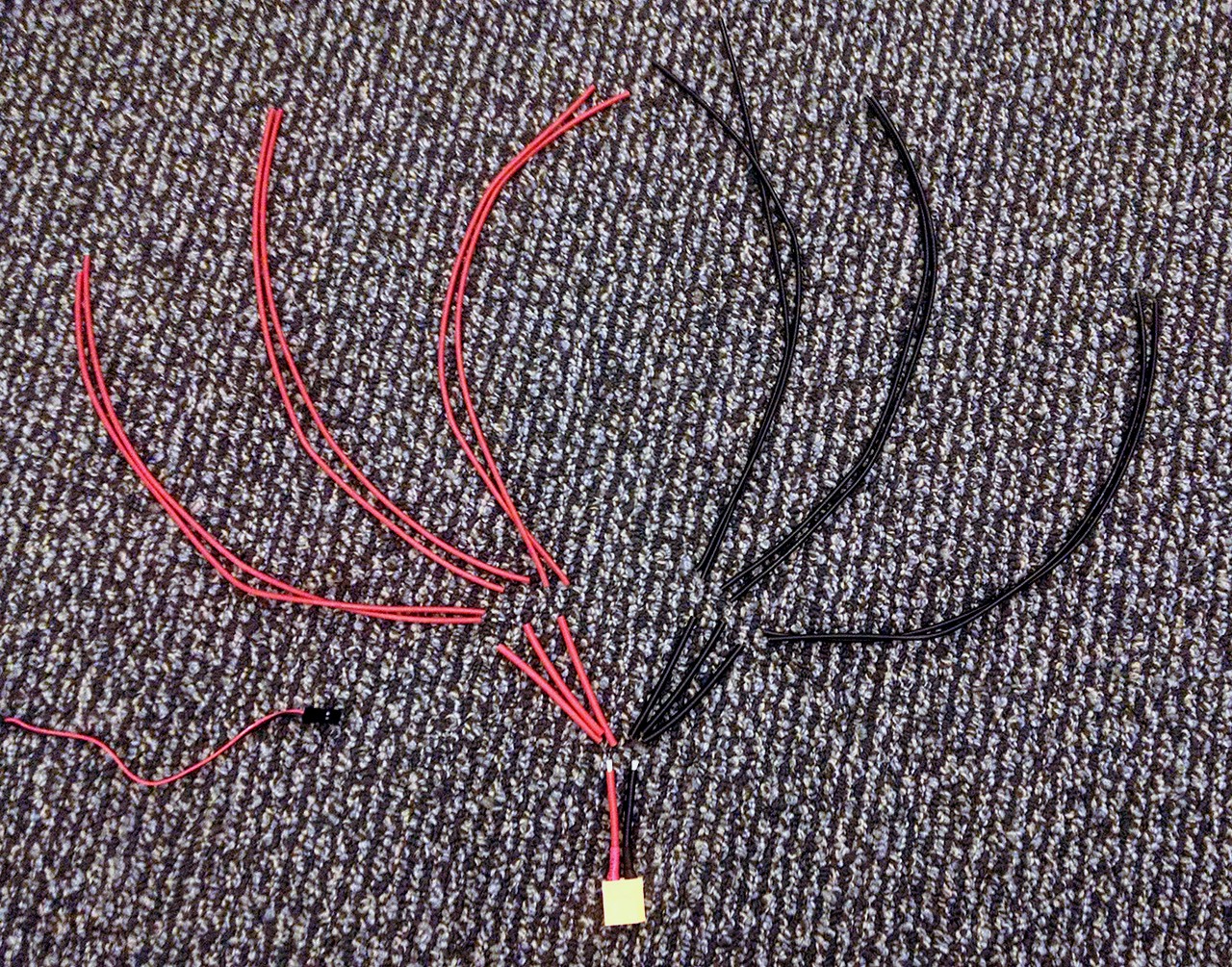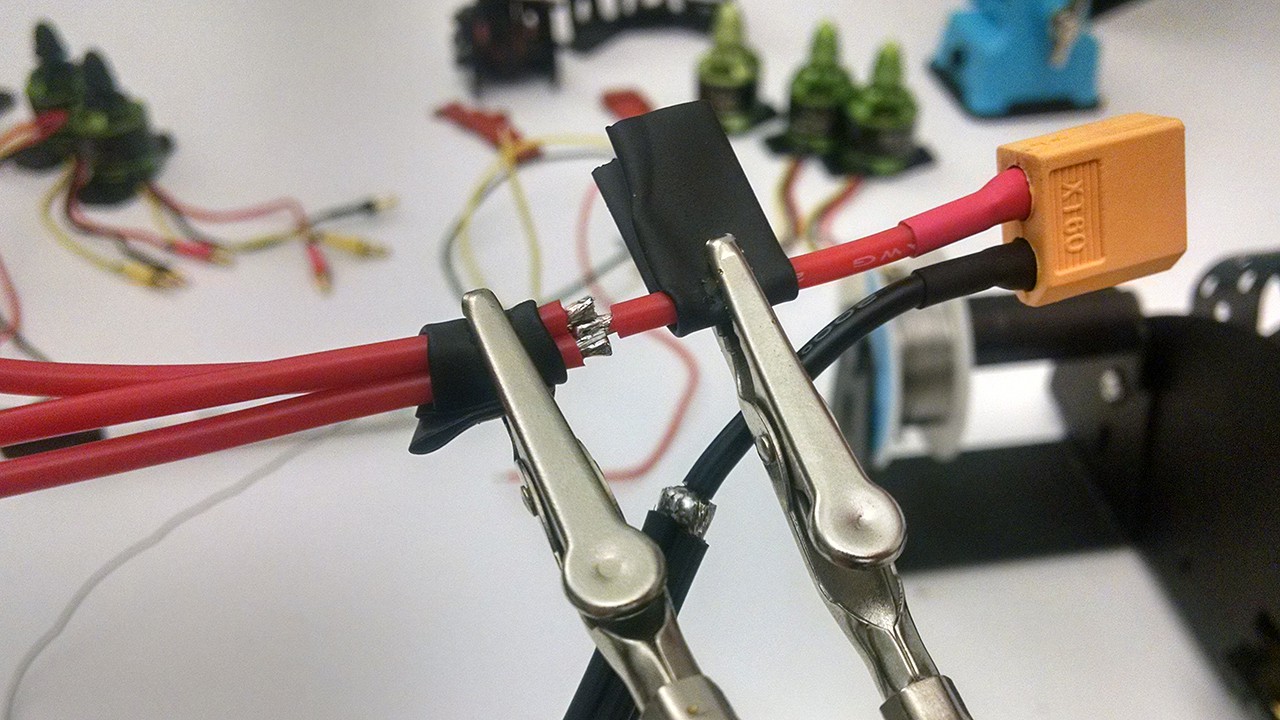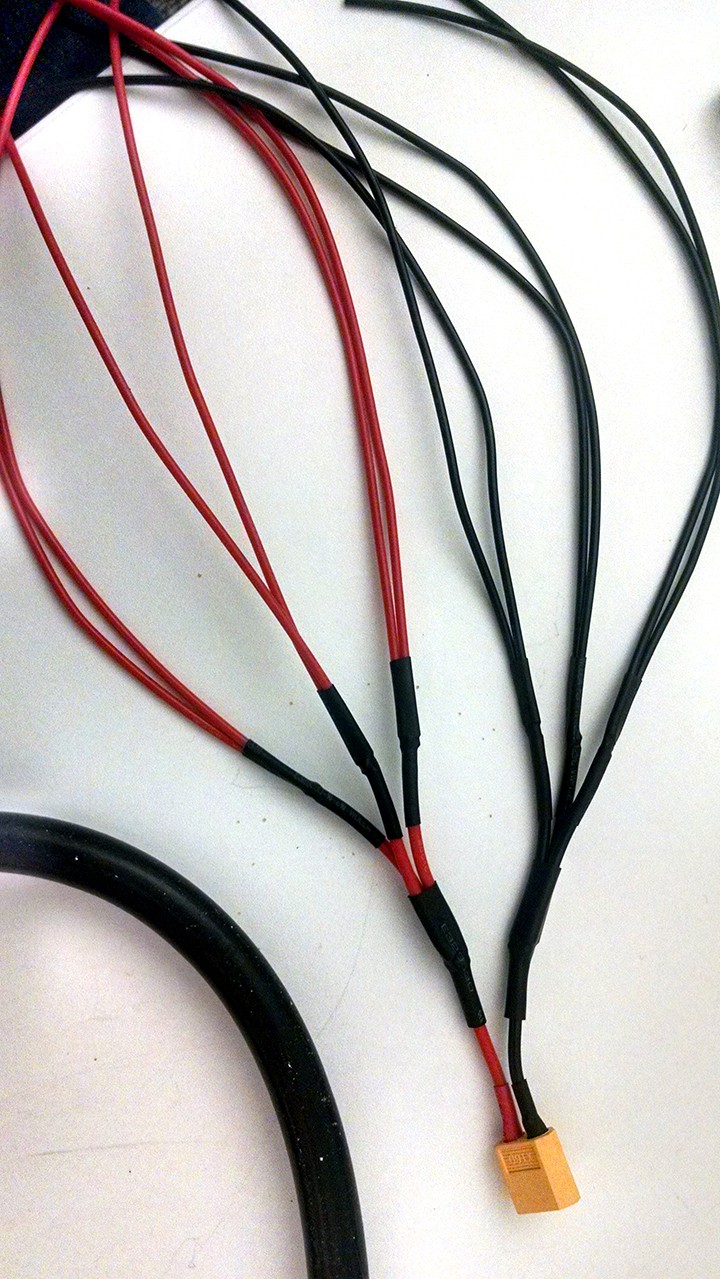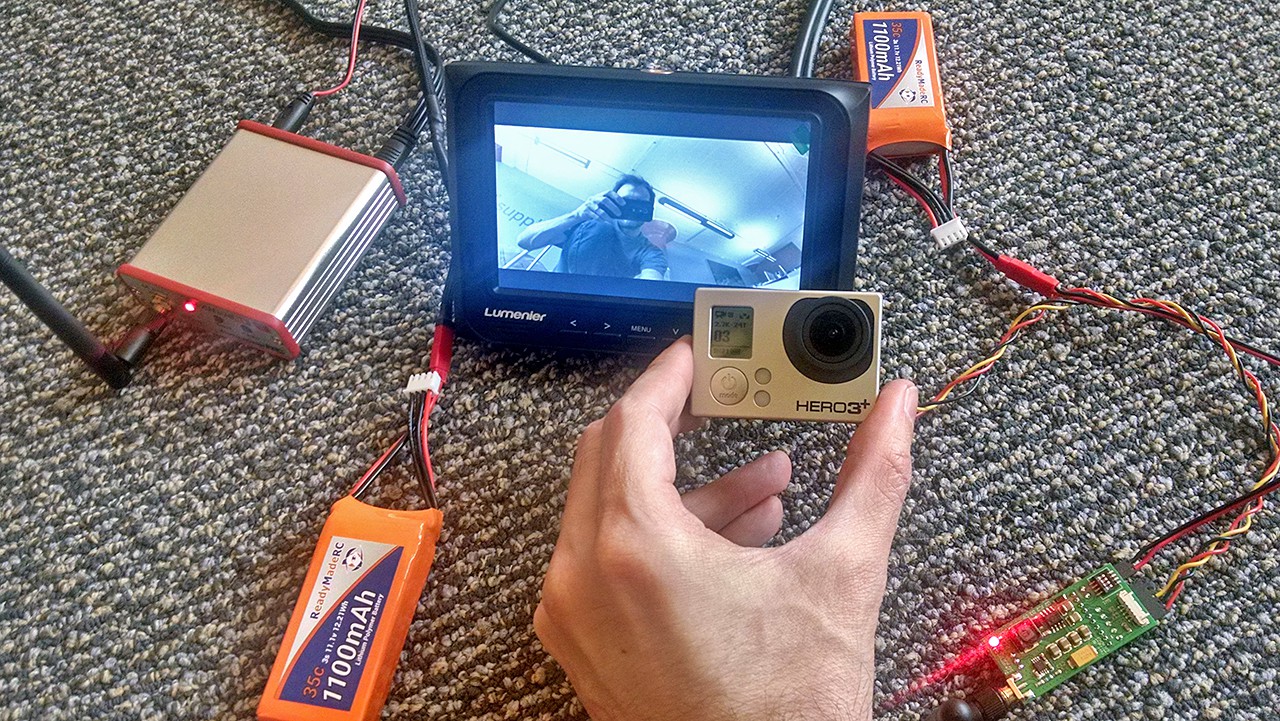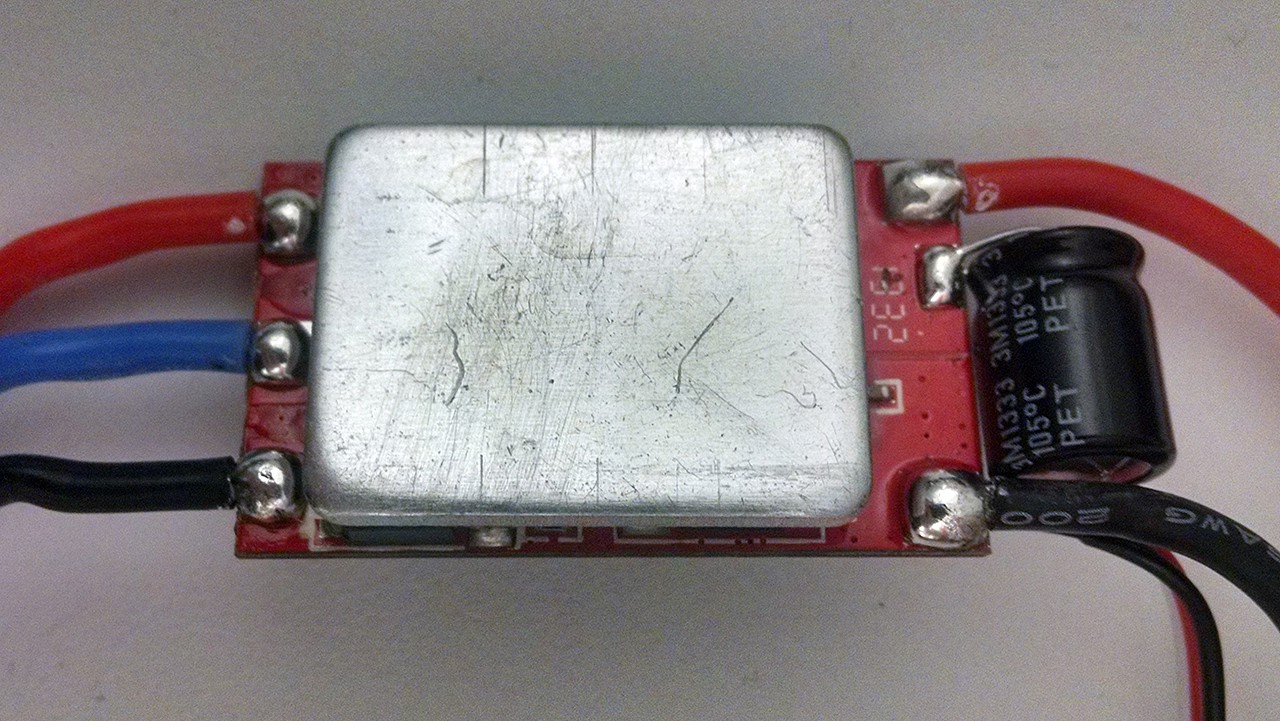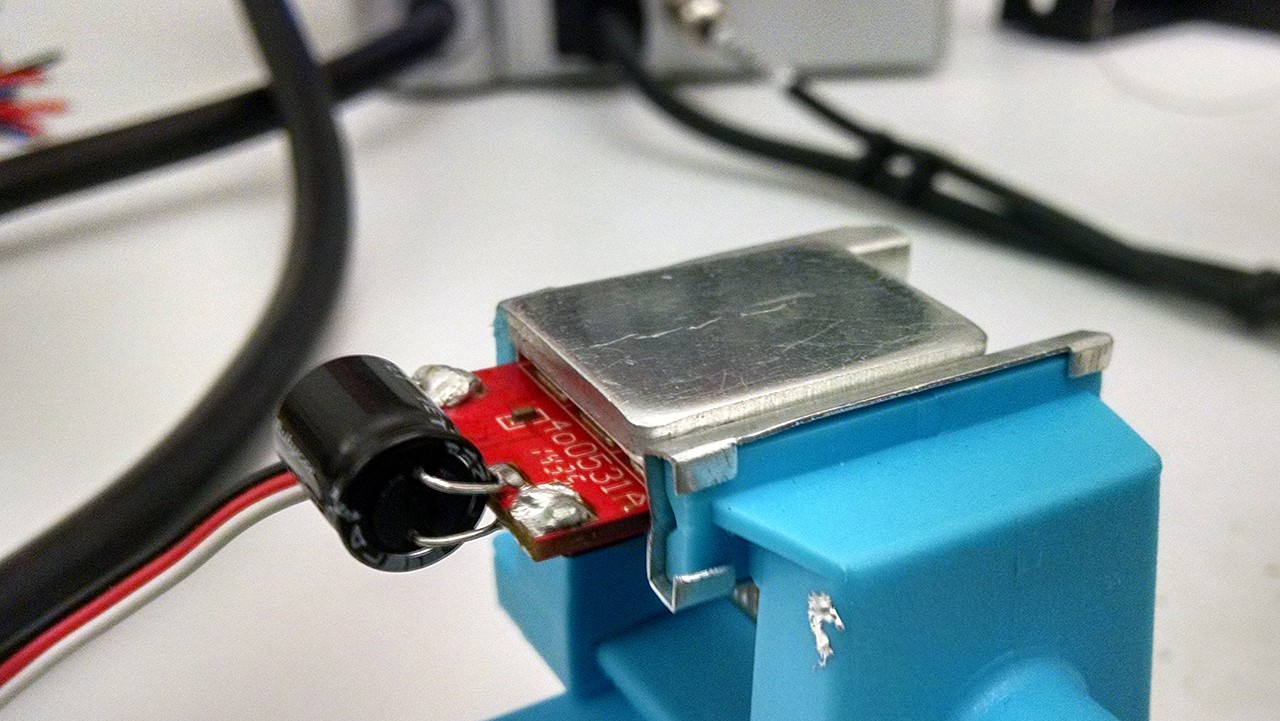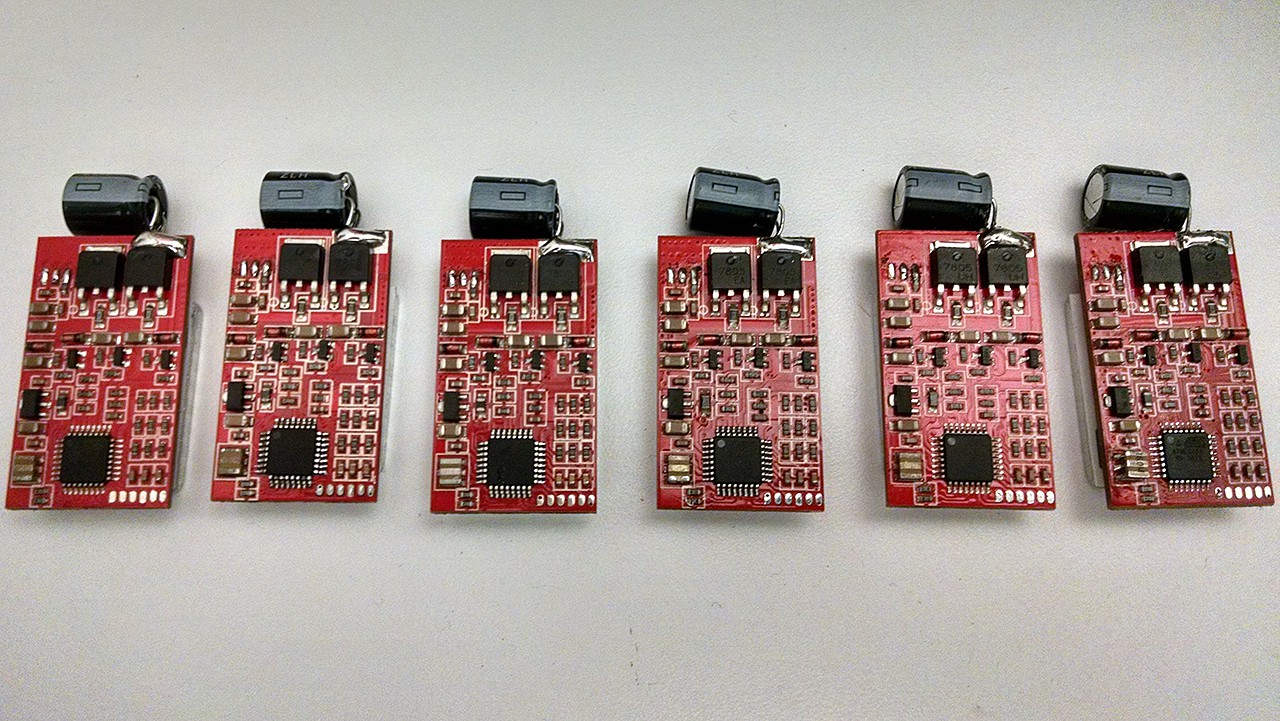-
New flight controller and vibration testing
02/17/2016 at 15:40 • 0 commentsThe pixhawk clone flight controller is installed and working.
![]()
Initial vibration tests on the flight controller are ok values.
-
Flight controller upgrade
02/08/2016 at 01:50 • 0 commentsTo turn this into a better camera platform the KK board has to be replaced. The reason being, it only has a few basic flight modes including self level, but does not include altitude or position hold.
The flight controller should include the flight modes mentioned and support advanced modes like return to home, waypoints, and follow me.
I've been looking at either the DJI Naza, or the open source PX4 controllers like the 3DR Pixhawk. I ultimately decided to go with the HobbyKing HKPilot32 which includes GPS and Telemetry. This gives me a lot of options at a good price.
Firmware: http://copter.ardupilot.com/
Software: http://planner.ardupilot.com/ -
Tuning
01/15/2016 at 16:39 • 0 commentsI ran a more flexible wire to the internal measurement unit for the gimbal controller. I still think the wire is too stiff but its much better. Before the change, the gimbal was freaking out on pitch but its behaving better and I'm left with some tuning to do on roll.
Good news is I don't see any terrible bad vibration issues, There is no jello on the video. The multicopter has some oscillations on roll that need tuned out.
My plan for PID values are gentle smooth flight:
- Slightly lower P
- Slightly higher I
Then I want to setup the controller so I can execute smooth slow movements on the sticks.
-
First flight of the hexacopter Y6
01/15/2016 at 00:03 • 0 commentsGimbal still needs to be tuned but video is running on the controller monitor. This is with default flight controller PID values.
-
Install gimbal and wire gimbal controller
01/14/2016 at 00:42 • 0 commentsGimbal went on ok.
![]()
Added pins and connected the IMU to the gimbal controller. This will mount below the body and have its own battery.
![]()
I flashed the controller with http://sourceforge.net/projects/brushless-gimbal-brugi/ I had to drop to Arduino version 1.0.5 for the sketch to compile correctly.
-
Install finished cables and motors
01/11/2016 at 15:56 • 0 commentsSignal cables marked for motors.
![]()
Motors ready for install.
![]()
Motors test fit.
![]()
-
Signal wires for electronic speed controllers
01/10/2016 at 16:49 • 0 commentsNiiiiiiiice... also I hate putting these together and I had to make six.
![]()
Paracord sleeve.
![]()
I left all three wires, on my small quad I only run the signal which saves some weight. Not to concerned here.
![]()
-
Power harness and cable sleeves installed
01/10/2016 at 16:07 • 0 commentsPower wire splits from 14 to 18 gauge, one red and black for each of the six motors.
![]()
I tin the wires and then arrange them ready for soldering together. This is how I turn one wire into three.
![]()
Heat shrink wrapped.
![]()
Added cable sleeving and installed.
![]()
-
We get signal. Main screen turn on.
01/09/2016 at 21:24 • 0 commentsPicked up a used Hero 3+ Black to record in 2.7K and monitor the video from the remote.
It works!
![]()
-
Prepare ESCs
01/08/2016 at 23:04 • 0 commentsI stayed up late last night reworking these ESCs. The electronic speed controllers came with huge balls or solder. I want to have as many direct connections as possible so I removed the wires and solder for new connections.
![]()
Wires removed.
![]()
Most of the solder cleaned up. I used a suction and wick to remove as much as I could.
![]()
All ready for new wires. Hopefully they still work!
![]()
Multicopter Y6 Drone and GoPro Gimbal
Large multirotor drone Y6 frame for a two axis gimbal and small camera.
 Richard Hogben
Richard Hogben