-
1Step 1
vixen E1.31 set up
-
2Step 2
Arduino NANO, ENC28J60 and WS2811 wiring
![]()
-
3up load the code
This is the code i have running in 23 Arduinos.
you need to download.
- Install Arduino IDE 1.8.5
- FastLED-3.1.0
- ethercard-master
Then open Arduino.
- From the Arduino IDE: Sketch -> Include Library... -> Add .ZIP Library...
- Restart the Arduino IDE to see the new "EtherCard" library with examples
- From the Arduino IDE: Sketch -> Include Library... -> Add .ZIP Library...
- Restart the Arduino IDE to see the new "FastLED-3.1.0" library with examples
- From the Arduino IDE: Tool -> Board... -> Select Arduino nano...
- From the Arduino IDE: Tool -> Port... -> Select the appropriate COM...
- copy and paste the code below
- Change the IP and MAC address so each Arduino has its own unique address
if you don't know any thing about Hexadecimal here is a good site to do the conversions for you (Decimal to Hexadecimal Converter) on the tail end of "const byte mymac[] = { 0x74, 0x69, 0x69, 0x2D, 0x30, 0x17 };" you just need to change the "0x17" you can keep counting up for some time with out using the converter. FYI 0x18, 0x19, 0x20, 0x21 (the decimal is not sequential in hex but it will not matter)
10. Upload the code.
// E1.31 Receiver and pixel controller by Andrew Huxtable (andrew@hux.net.au) // This code may be freely distributed and used as you see fit for non-profit // purposes and as long as the original author is credited and it remains open // source // // The ethernet module is an ENC28J60 based item which are easily available // for a few $ // // Data connections to the module: // Module -> Arduino // SI -> 11 // SO -> 12 // SCK -> 13 // CS -> 8 // // NB Most of the modules run on 3.3v, not 5v - Use caution! 5V logic/data is fine though. // // Please configure your Lighting product to use Unicast to the IP the device is given from your DHCP server // Multicast is not currently supported due to bandwidth/processor limitations // You will need the Ethercard and FastLed Libraries from: // https://github.com/FastLED/FastLED/releases // https://github.com/jcw/ethercard // // The Atmega328 only has 2k of SRAM. This is a severe limitation to being able to control large // numbers of smart pixels due to the pixel data needing to be stored in an array as well as // a reserved buffer for receiving Ethernet packets. This code will allow you to use a maximum of 240 pixels // as that just about maxes out the SRAM on the Atmega328. // There is deliberately no serial based reporting from the code to conserve SRAM. There is a **little** // bit available if you need to add some in for debugging but keep it to an absolute minimum for debugging // only. #include <EtherCard.h> #include "FastLED.h" //#include <avr/wdt.h> //********************************************************************************* // enter desired universe and subnet (sACN first universe is 1) #define DMX_SUBNET 0 #define DMX_UNIVERSE 1 //**Start** universe // Set a different MAC address for each... const byte mymac[] = { 0x74, 0x69, 0x69, 0x2D, 0x31, 0x22 }; // Uncomment if you want to use static IP //******************************************************* // ethernet interface ip address static byte myip[] = { 10,0,0,223}; //******************************************************* // By sacrificing some of the Ethernet receive buffer, we can allocate more to the LED array // but this is **technically** slower because 2 packets must be processed for all 240 pixels. /// DONT CHANGE unless you know the consequences... #define ETHERNET_BUFFER 580 #define CHANNEL_COUNT 450 #define NUM_LEDS 150 #define UNIVERSE_COUNT 1 #define LEDS_PER_UNIVERSE 150 // The pin the data line is connected to for WS2812b #define DATA_PIN 7 //******************************************************************************** unsigned long lastUpdate; // Define the array of leds CRGB leds[NUM_LEDS]; byte Ethernet::buffer[ETHERNET_BUFFER]; // tcp/ip send and receive buffer int checkACNHeaders(const char* messagein, int messagelength) { lastUpdate = millis(); //Do some VERY basic checks to see if it's an E1.31 packet. //Bytes 4 to 12 of an E1.31 Packet contain "ACN-E1.17" //Only checking for the A and the 7 in the right places as well as 0x10 as the header. //Technically this is outside of spec and could cause problems but its enough checks for us //to determine if the packet should be tossed or used. //This improves the speed of packet processing as well as reducing the memory overhead. //On an Isolated network this should never be a problem.... //for (int i=0;i<125;i++){ // Serial.print(messagein[i]); //} if ( messagein[1] == 0x10 && messagein[4] == 0x41 && messagein[12] == 0x37) { int addresscount = (byte) messagein[123] * 256 + (byte) messagein[124]; // number of values plus start code if ( addresscount > 0){ //Serial.println(addresscount - 1); return addresscount -1; //Return how many values are in the packet. } } return 0; } void sacnDMXReceived(const char* pbuff, int count) { //Serial.println("*"); if (count > CHANNEL_COUNT) count = CHANNEL_COUNT; byte b = pbuff[113]; //DMX Subnet if ( b == DMX_SUBNET) { b = pbuff[114]; //DMX Universe if ( b >= DMX_UNIVERSE && b <= DMX_UNIVERSE + UNIVERSE_COUNT ) { if ( pbuff[125] == 0 ) { //start code must be 0 int ledNumber = (b - DMX_UNIVERSE) * LEDS_PER_UNIVERSE; // sACN packets come in seperate RGB but we have to set each led's RGB value together // this 'reads ahead' for all 3 colours before moving to the next led. for (int i = 126;i < 126+count;i = i + 3){ byte charValueR = pbuff[i]; byte charValueG = pbuff[i+1]; byte charValueB = pbuff[i+2]; leds[ledNumber].setRGB(charValueR,charValueG,charValueB); ledNumber++; } FastLED.show(); //Do it! } } } } static void sACNPacket(unsigned int port, byte ip[4], unsigned int i, const char *data, unsigned int len) { //Make sure the packet is an E1.31 packet //Serial.println("*"); int count = checkACNHeaders(data, len); if (count){ // It is so process the data to the LEDS //Serial.println(count); sacnDMXReceived(data, count); } } void initTest() //runs at board boot to make sure pixels are working { LEDS.showColor(CRGB(255, 0, 0)); //turn all pixels on red delay(1000); LEDS.showColor(CRGB(0, 255, 0)); //turn all pixels on green delay(1000); LEDS.showColor(CRGB(0, 0, 255)); //turn all pixels on blue delay(1000); LEDS.showColor(CRGB(0, 0, 0)); //turn all pixels off } void setup() { // Using different LEDs or colour order? Change here... // ******************************************************** FastLED.addLeds<WS2811, DATA_PIN, RGB>(leds, NUM_LEDS); // ******************************************************** //Serial.begin(115200); //Serial.println("Init."); // No checks in here to ensure Ethernet initiated properly. // Make sure Ethernet cable is connected and there is DHCP on the network if you are using it .... // if (ether.begin(sizeof Ethernet::buffer, mymac, 8) == 0){ // Serial.println( "Failed to access Ethernet controller"); // } else { // Serial.println("Ethernet ok"); // } ether.begin(sizeof(Ethernet::buffer), mymac, 8); // ******************************************************** // DHCP //ether.dhcpSetup(); //Static IP ether.staticSetup(myip); // ******************************************************** // Register listener ether.udpServerListenOnPort(&sACNPacket, 5568); //Once the Ethernet is initialised, run a test on the LEDs // If you have problems with lockups/reboots, you might want to disable this //initTest(); lastUpdate = millis(); } void loop() { //Process packets if (millis() - lastUpdate > 2000){ // If no packet recieved in 2 seconds, reboot. // I had problems with occational lockups of controllers // for some reason. Slowing the data rate seemed to help. // ENC28J60 module probably isnt coping too well. asm volatile (" jmp 0"); } ether.packetLoop(ether.packetReceive()); }
LED Christmas Pixels
using a raspberry pi to control lights over static network with Arduino Nano nodes
 shane bourgeois
shane bourgeois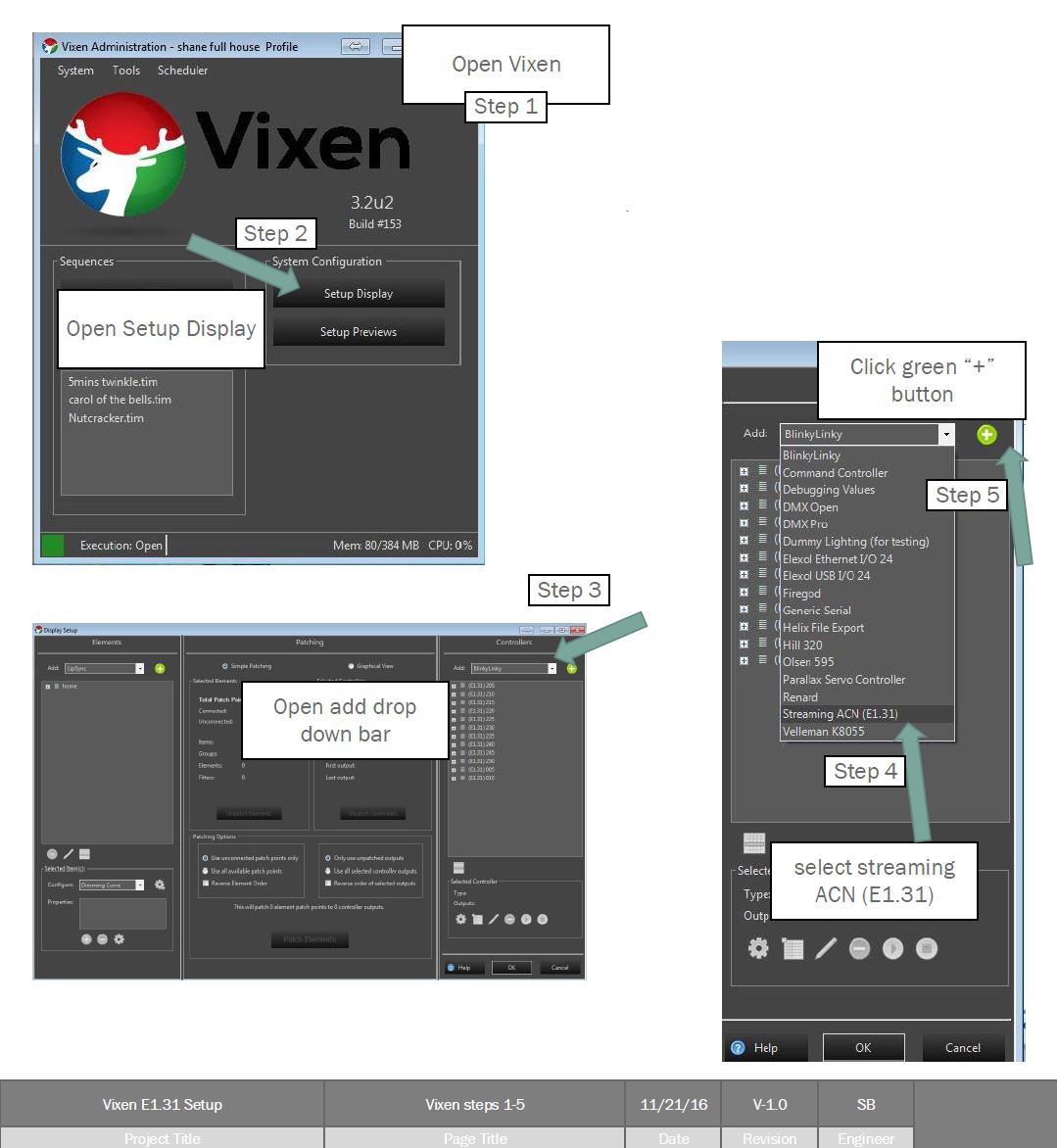
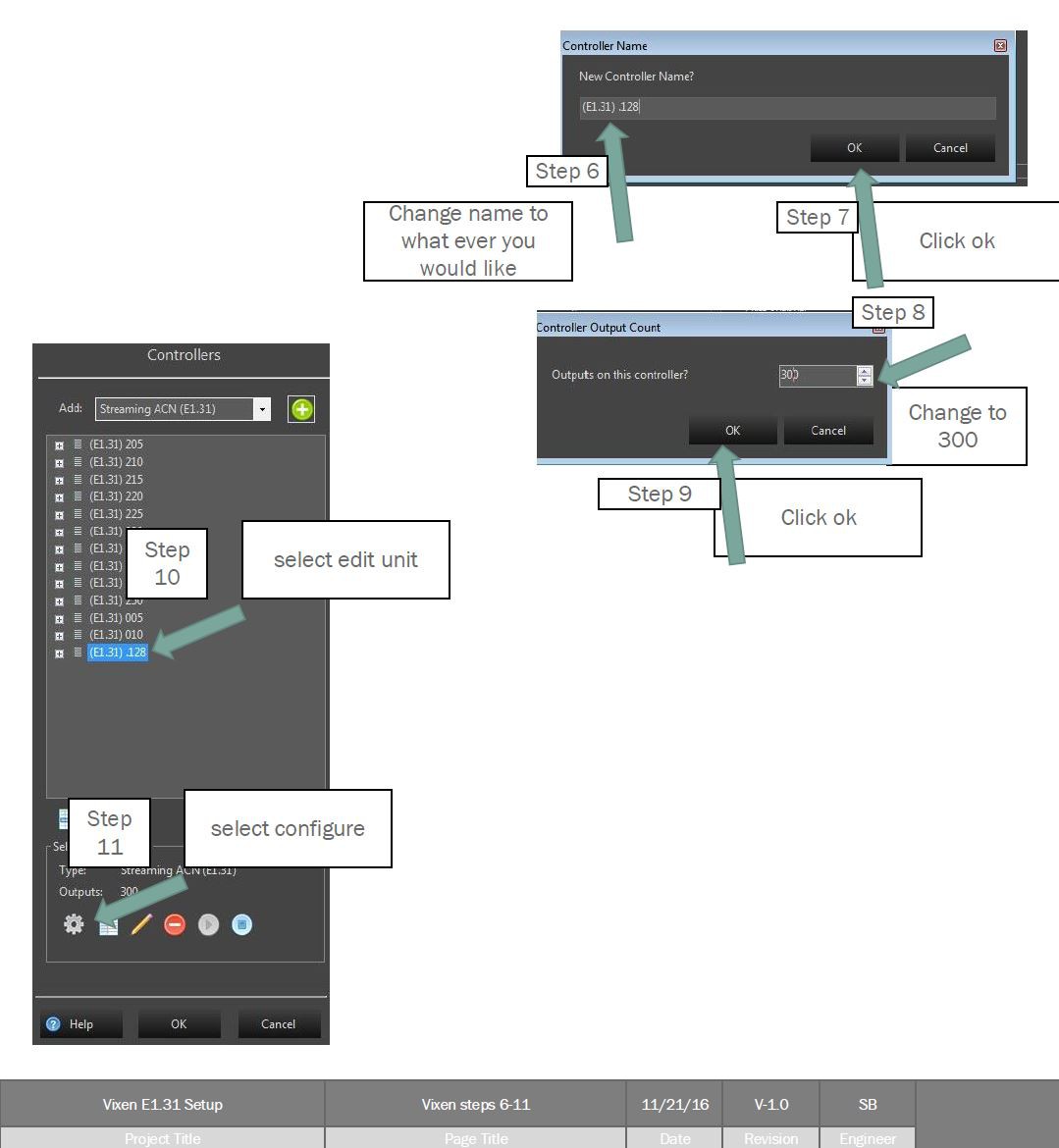
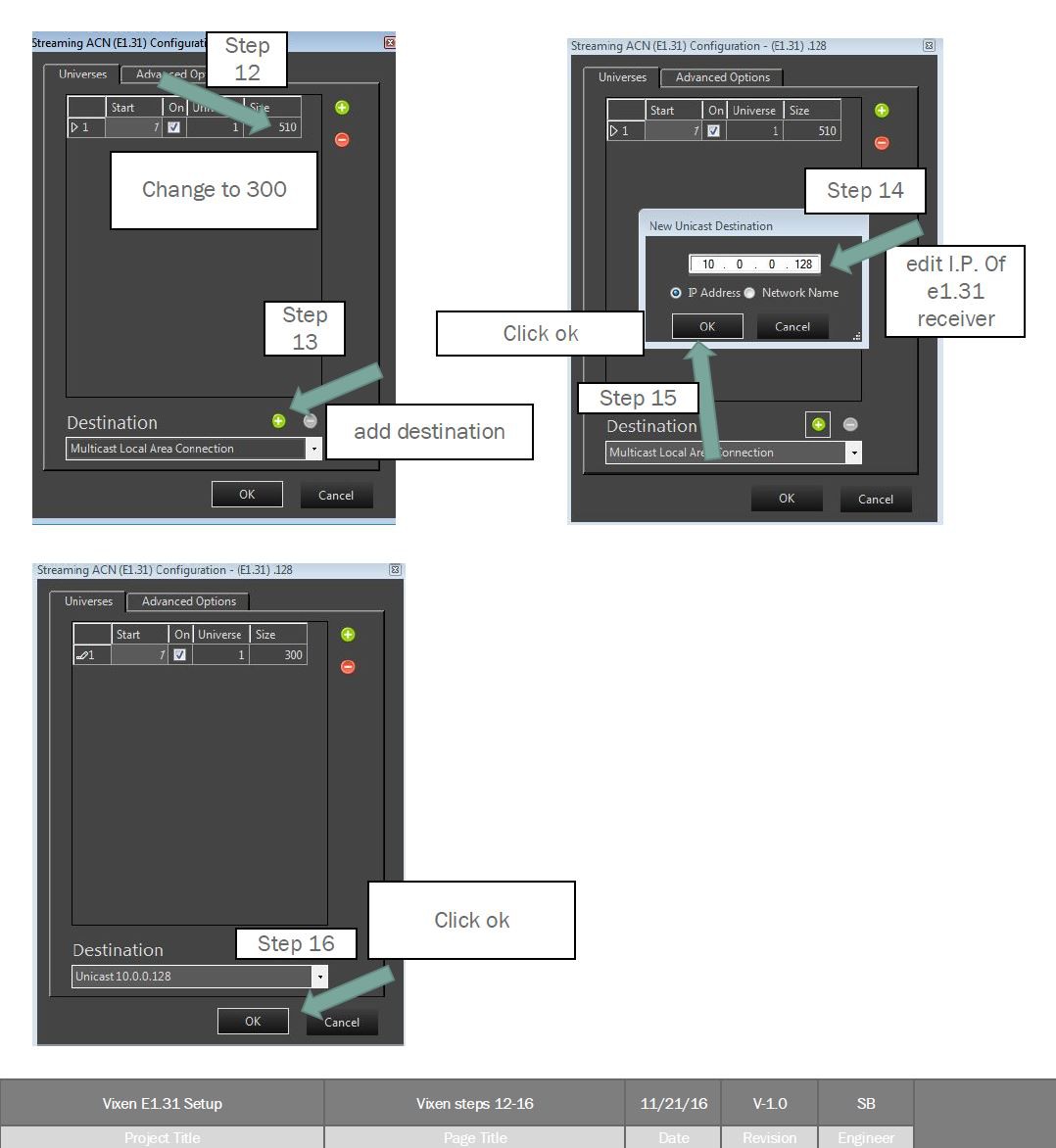
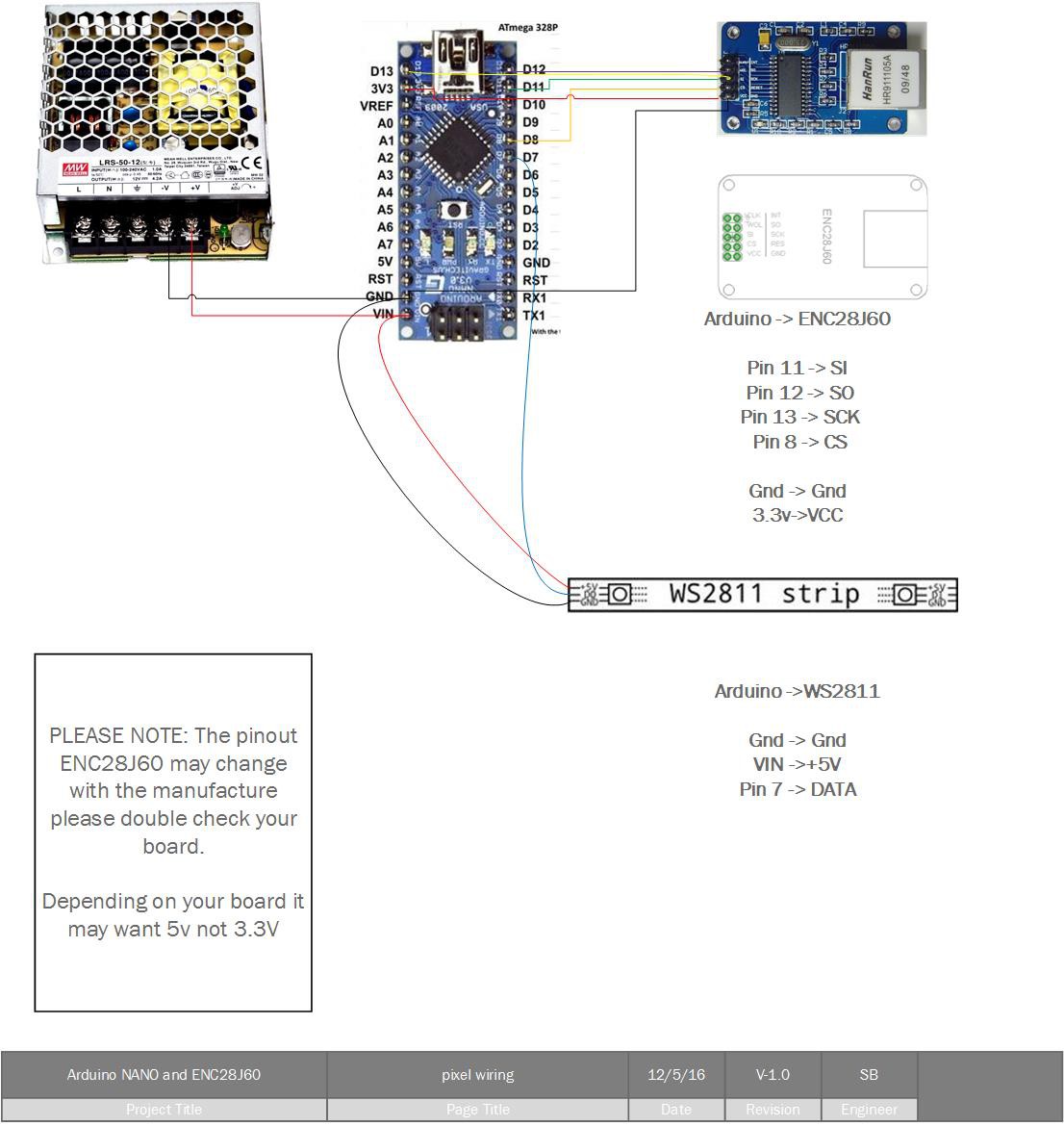
Discussions
Become a Hackaday.io Member
Create an account to leave a comment. Already have an account? Log In.
This is a great project since the cost of the hardware is very reasonable. Could you share the Arduino sketch used to make the E1.31 interface work? Thanks!
Are you sure? yes | no