-
1How to flash
- Keep the soldering station externally powered via the DC connector
- Connect your MSP launchpad to the usb port of your computer
- Connect the flashing cable like in the above image
- Run IAR embedded workbenck
- Click Project/ Options/Debugger to make shure your settings are right and you can connect to the launchpad
- Make shure the Driver is set to FET Debugger and not to Simulator
- The following settings must be like in the images below:
- Click the Download and Debug button and if it's connecting you should see the two progress graph bars incrementing, signaling that the software is flashing. The LCD back light should be always off during flashing if you have the latest hardware (C3) I posted on the project's page.
 Marius Taciuc
Marius Taciuc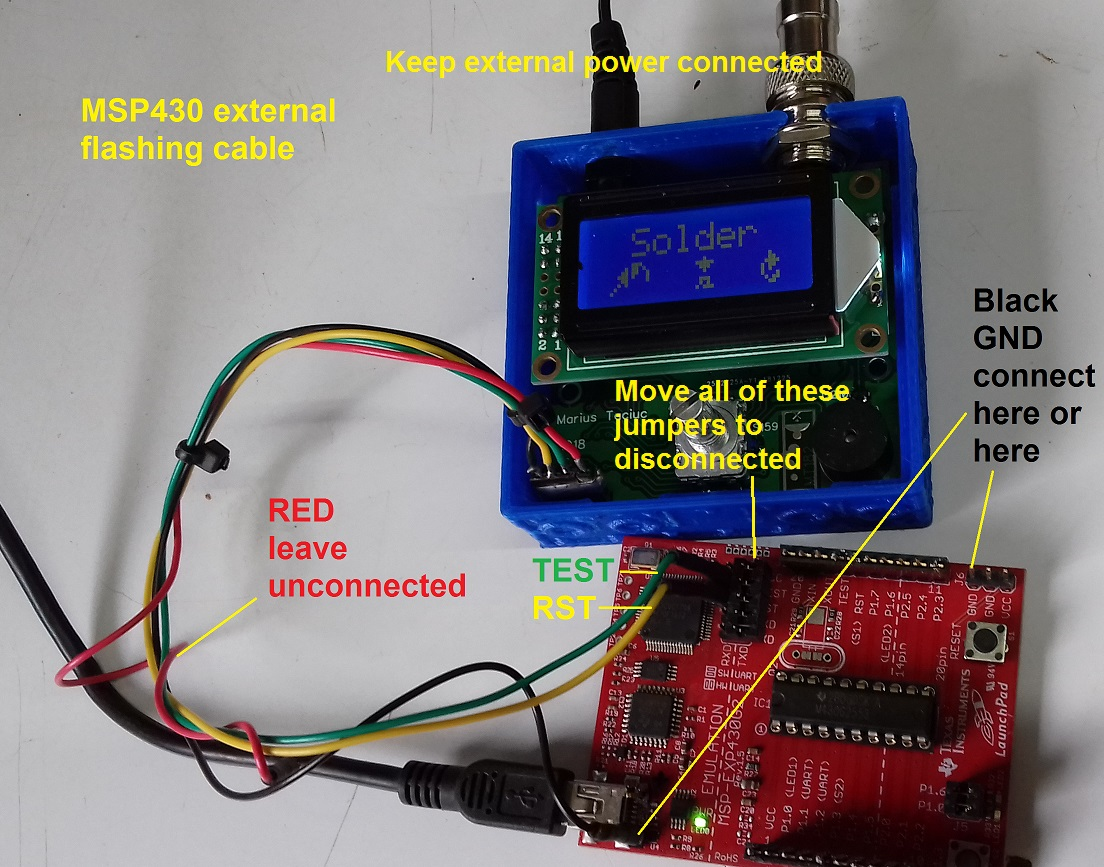
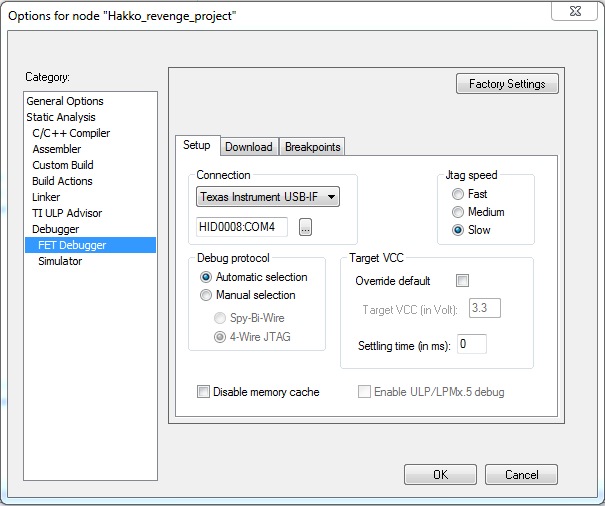
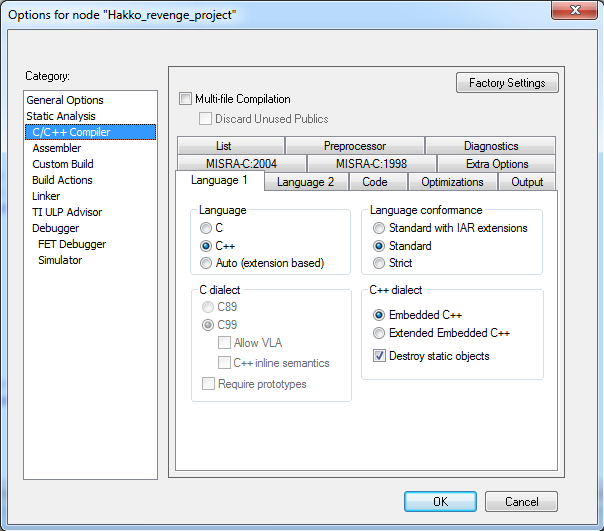
Discussions
Become a Hackaday.io Member
Create an account to leave a comment. Already have an account? Log In.