-
1Step 1
- At the moment, the full fledged build-instructions are available only in German.
They can be found here:
http://www.grillsportverein.de/forum/threads/wlan-thermometer-mini.250253/
Setting up the hardware is described in german and english now. Check the github-wiki-page!
https://github.com/WLANThermo/WLANThermo_Hardware/wiki
To be continued!
-
2Step 2
Buying a kit
This project is not commercial! There is no such thing as a kit to buy.
Some essentials from this thread compiled:
We give you all information you need to build one of your own. In Germany, we share ressources amongst each other. Especially PCB production and distribution works this way. You can put in a PCB-request here (have to sign up with the forum first):
http://www.grillsportverein.de/forum/threads/verkaufsportal-wlan-thermometer-mini.253142/
Here you can find a bucketlist for all components needed to finnish the PCB. It's from a distributor in Germany but it should be managable to indetify the right components:
https://secure.reichelt.de/index.html?&ACTION=20&LA=5010&AWKID=1167115&PROVID=2084
USB-breakout-board
USB-Micro-Power-breakout-board
Touch LCD
Cheap sensorsource
http://www.ikea.com/de/de/catalog/products/20103016/
Firmware for display
http://www.wlanthermo.com/dl/WLANThermo_Nextion_2.8_v6.rar
Gerber-files PCB (forum login required)
http://www.grillsportverein.de/forum/attachments/mini-funk-gerber-zip.1161462/
3D-printer files (forum login required)
https://github.com/WLANThermo/WLANThermo_Hardware/tree/master/mini/case
Where can I get PCB / where to manufacture PCB (QTY 10+!)
http://www.seeedstudio.com/service/index.php?r=pcb
Settings for PCB-order@seeed
![]() To be updated!
To be updated! -
3Step 3
Change language and units to english
Open webpage, enter configuration page, scroll all the way down to
![]()
and change "Sprache:" to "en_US" and "Einheit:" to "Fahrenheit".
Save by pressing enter.
 armin
armin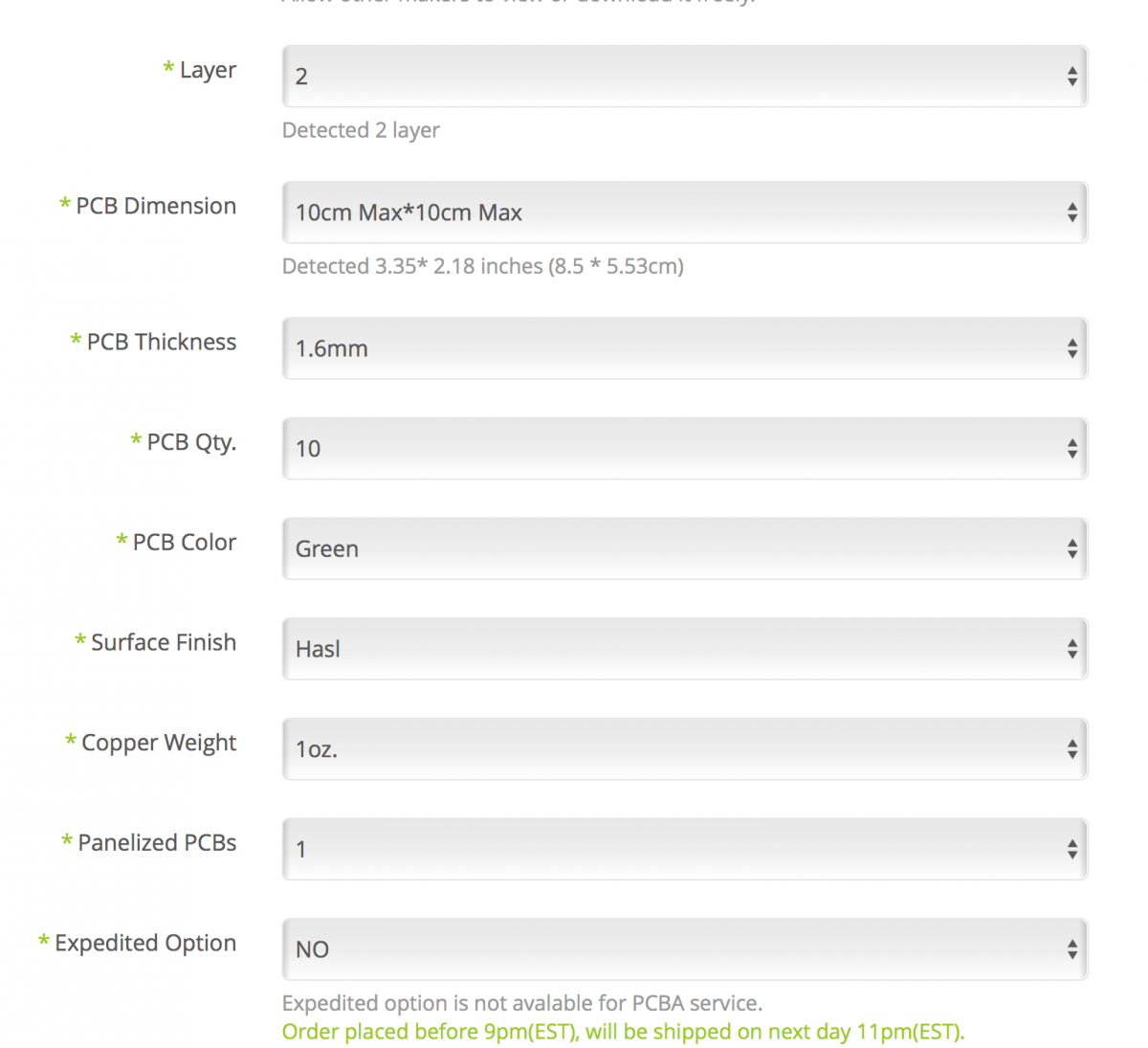
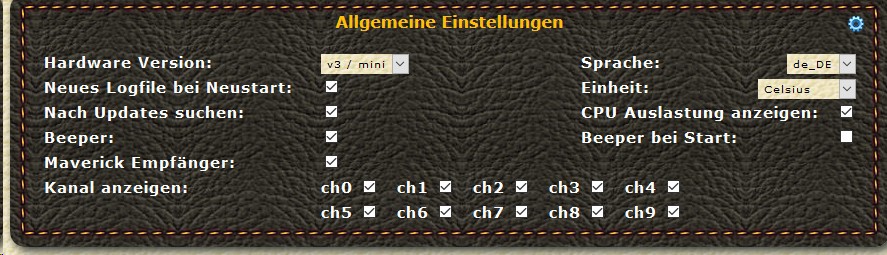
Discussions
Become a Hackaday.io Member
Create an account to leave a comment. Already have an account? Log In.