First let me need to acknowledge the amazing work done by @ajlitt with his project #RPi WiFi. This project is based on and inspired by this and this variation arose as the result of me destroying several ESP8266 modules trying to do his build.
Alas soldering the tiny memory pads proved too much for me. This gave me the idea to look for a solution with less fine soldering.
Enter Atmel's ATWILC1000, which comes in a friendly SD Card dev board version, which can be purchased from Digi-Key here. I then used a SD Card adapter to wire it up to my PiZero. Since it supports up to 70mb/s it seemed like a relatively good alternative to the ESP8266. Plus I've seen a large number of similar projects based off the ESP8266 pop up and thought it might be nice to try something a little different. This is my first foray into circuit design, for what it's worth.
 jarocks
jarocks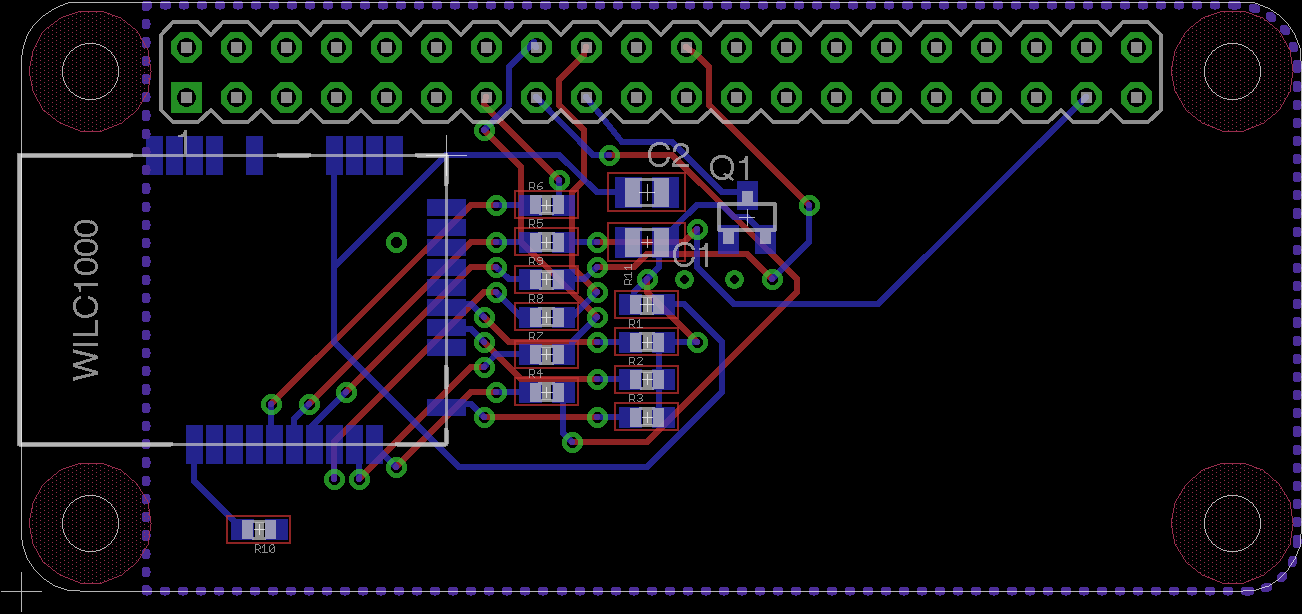




Regarding initial PCB brownouts - since there is plenty of space, what about feeding power to the hat with an on board meaty regulator, which then powers zero?