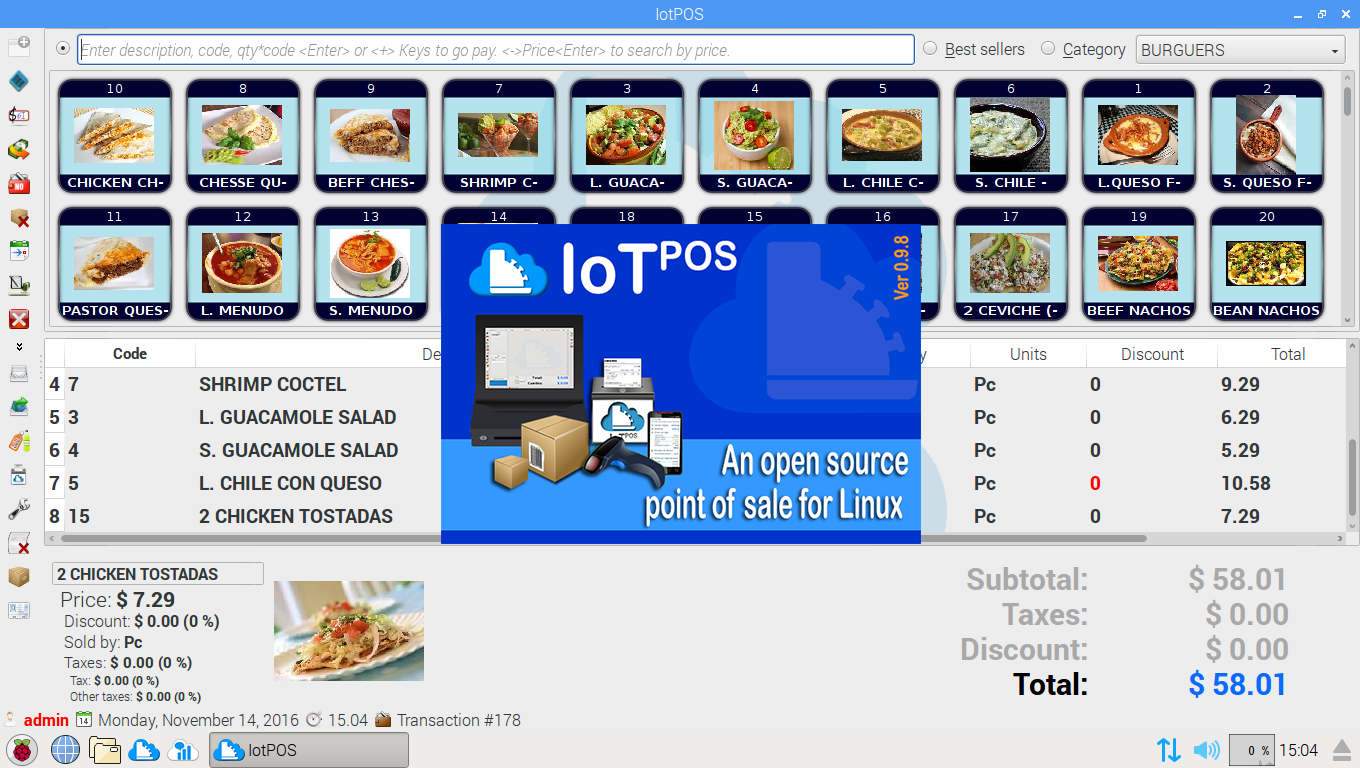-
New Installation Script
08/08/2018 at 23:39 • 0 commentsJust copy and paste the following lines into a terminal:
git clone https://www.github.com/hiramvillarreal/iotpos
cd iotpos
sudo chmod +x install.sh
sudo ./install.sh
To start using the point of sale, in terminal type:iotpos
* The default and only user and password is (without quotation marks):
username: "admin"
password: "linux"
To start using the administration module, in terminal type:iotstock
After reboot you can find the apps inside start menu>others
For an easy first time use, all security settings are disabled. -
3.5 inches spi screen
10/16/2017 at 15:09 • 0 commentsWorking to fit on even a smaller screen now as low as 480x320, looking for to integrate a 3.5 inches SPI screen directly on the front the setup, seem great and completely functional, reducing even more the hardware cost with these very popular screen for the Pi
![]()
![]()
-
IotPOS SD image v2
11/19/2016 at 22:05 • 5 commentsDownload here:
http://bit.ly/2g8W1zh -
First SD image.
11/15/2016 at 13:00 • 0 commentsHi everyone thanks for all your interest in this project. Here is the first SD image file with a preinstalled IotPOS, available here:
Need a 8gb SD or bigger, a 16gb SD fit best.
I hope you like it, and let me know what you think.
![]()
-
Just want to say Thank You...
04/23/2016 at 16:02 • 2 commentsWorking on a Iso-Img file ready to used for everyone.
Many thanks for your likes, skull and follower. -
800x480px
04/15/2016 at 00:18 • 1 commentWe redesign the interface to work with low resolution screens to 800x480px, now compatible with the official 7″ touchscreen monitor for the Pi.
IotPOS a Point of Sale for Raspberry Pi
Build your own DIY Point of Sale using a Raspberry Pi ZERO/a+/b/b+/2 with a mini thermal receipt printer and IoT funtions.
 Hiram Villarreal
Hiram Villarreal