Details
Course Begins the week of January 25th, 2021.
Introduction to 3D using Rhino will introduce students to Rhino3D, a NURBS based 3D software. Its main competitor in geometry terms is polygonal geometry which is faster and more flexible but lacks precision. Engineers, architects, product designers, and fashion designers all favor NURBS while animators, virtual reality, and anything digital that doesn't need to be built in the real world tend to favor polygonal geometry. Rhino contains a little of everything making it my favorite software to introduce students to 3D.
The format of this course will start each week with a slide-based introduction to the concepts of the week. Next everyone will open up Rhino and participate in follow-along exercises putting what we learned into practice. Then there will be a Q&A to answer any questions about that week's content.
Download Rhino 90 DAY TRIAL here.
About the instructor: Hi, I'm James. I have experience using a variety of 3D software for over a decade. I trained and worked in architecture and look forward to sharing my knowledge and experience with you. I've partnered with Hackaday to bring you an Introduction to 3D Design course as part of Hackaday U. We'll use a free trial of Rhino3D to understand how to navigate 3D software and learn the basics.
We'll create 3D models and conclude with exporting your design as a final project. Examples of your export project might be illustration or 3D printing. 3D models are used in multiple industries such as Game Design, Industrial Design, and Graphic Design of which this course provides you with a strong foundation to get started. I hope you'll join me for Introduction to 3D, and I look forward to working with you all!
Files
VoronoiOnSubD.ghAnswer to Question from Week5gh - 12.00 kB - 02/24/2021 at 01:27 |
|
|
LoftTower.ghWeek 4: Grasshoppergh - 43.00 kB - 02/16/2021 at 21:57 |
|
|
IsoTrimTowerOffSet.ghWeek 4: Grasshoppergh - 25.65 kB - 02/16/2021 at 21:57 |
|
|
CIrcleGridDist.ghWeek 4: Grasshoppergh - 13.06 kB - 02/16/2021 at 21:57 |
|
Course Classes
Collapse
-
Week 5: Export Your Work & Final Project
jamesmcbennett • 12/09/2020 at 22:27 • 0 commentsDesign a piece of furniture or something else that includes the various elements we learned throughout this course. Lastly, format your file for exporting for future use. Your model should contain:
- NURBS geometry
- Boolean Solids geometry
- Subdivision geometry
- Grasshopper geometry
You may use the simplest forms for each type of geometry but should show that you can create and edit each geometry type.
Class 5 Video:
-
Week 4: Parametric / Grasshopper
jamesmcbennett • 12/09/2020 at 22:41 • 0 commentsProgramming 3D geometry was first done using code. Grasshopper made it easier for the majority by making it more visual. It is a visual programming language for parametric and generative design where components are dragged onto the canvas. A thorough Grasshopper course would be as long as this entire course, so we’ll be just scratching the surface.
![]()
Class 4 Video: -
Week 3: Solids & SubD
jamesmcbennett • 12/09/2020 at 22:42 • 0 commentsSolids in Rhino3D are closed polysurfaces. Our first exercise this week will look at boolean solids tools. The split command treats your model as if it were hollow whereas the booleansplit command treats your model as if it were solid. Our first exercise this week will be to draw some Swiss cheese.
Subdivision surfaces were recently introduced in the latest version of Rhino that was released in late 2020. I’ll show you how NURBS and SubD differ and for this exercise you can draw an animal of your choice.
![]()
![]()
Class 3 Video:
-
Week 2: Curves & Surfaces
jamesmcbennett • 12/09/2020 at 22:42 • 0 commentsCurves are the backbone of Rhino3D. They are composed of points and are used to create surfaces and solids. We’ll learn a little history about computational curves developed by rival car companies in the 1950s. The curves that we use today are descendants of those original ideas.
Our first exercise of the week will be to trace the outlines of a chess piece while learning how to create and edit curves. A single command will transform your chess piece curve into a three-dimensional surface.
Our second exercise of the week will further increase your knowledge of creating surfaces. You will draw your version of the Absolute Towers in Toronto using the loft and contour commands.
![]()
![]()
Class 2 Video: -
Week 1: Introduction to 3D
jamesmcbennett • 12/09/2020 at 22:43 • 2 commentsI will assume that nobody has any experience using any 3D software. The lecture will begin by introducing the fundamentals common to all 3D software highlighting different types of 3D geometry. Who uses each type and for what kind of projects? Rhino3D will be introduced as the software we will use in this course. I will explain how its interface works and each part of the screen.
We will open a downloaded file together and learn how to orbit, pan, and zoom around a 3D model. (.3dm is Rhino3D's file extension.) The downloaded file has basic 3D shapes already created. We will transform those shapes using move, rotate, and scale.
You will be able to have any questions you have in a Q&A that will follow the lecture.
![]()
Class 1 Video: -
Final Project
Lutetium • 01/26/2021 at 00:04 • 0 commentsDesign a piece of furniture or something else that includes the various elements we learned throughout this course. Lastly, format your file for exporting for future use. Your model should contain:
- NURBS geometry
- Boolean Solids geometry
- Subdivision geometry
- Grasshopper geometry
You may use the simplest forms for each type of geometry but should show that you can create and edit each geometry type.
Office Hours session to work on the Final Project - Tuesday, March 9th 6pm-8pm EST
See the course's online event page (on Eventbrite) for the link, or check the latest email from Superconference.
Enjoy this course?
ShareDiscussions
Become a Hackaday.io Member
Create an account to leave a comment. Already have an account? Log In.
 jamesmcbennett
jamesmcbennett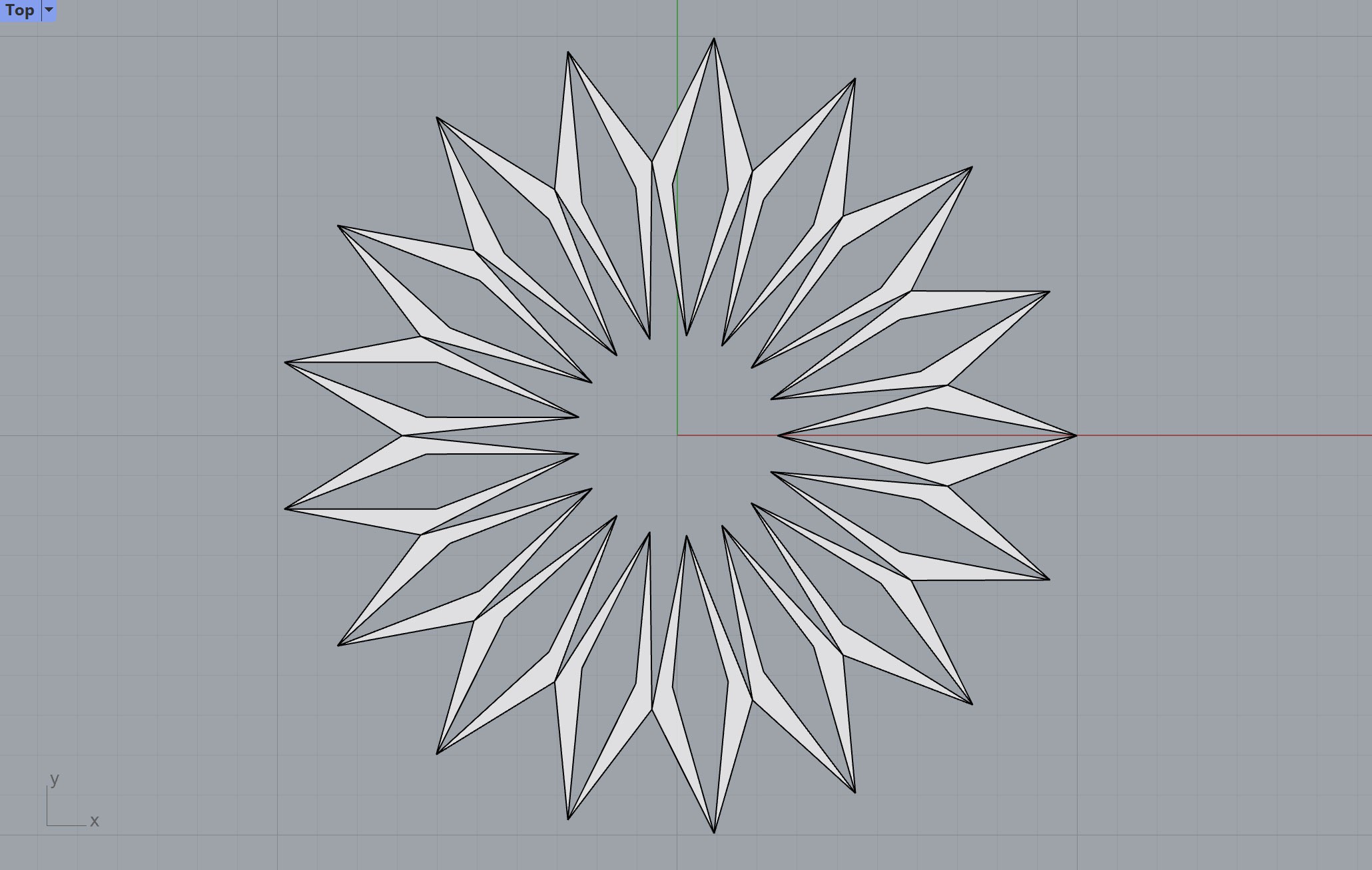
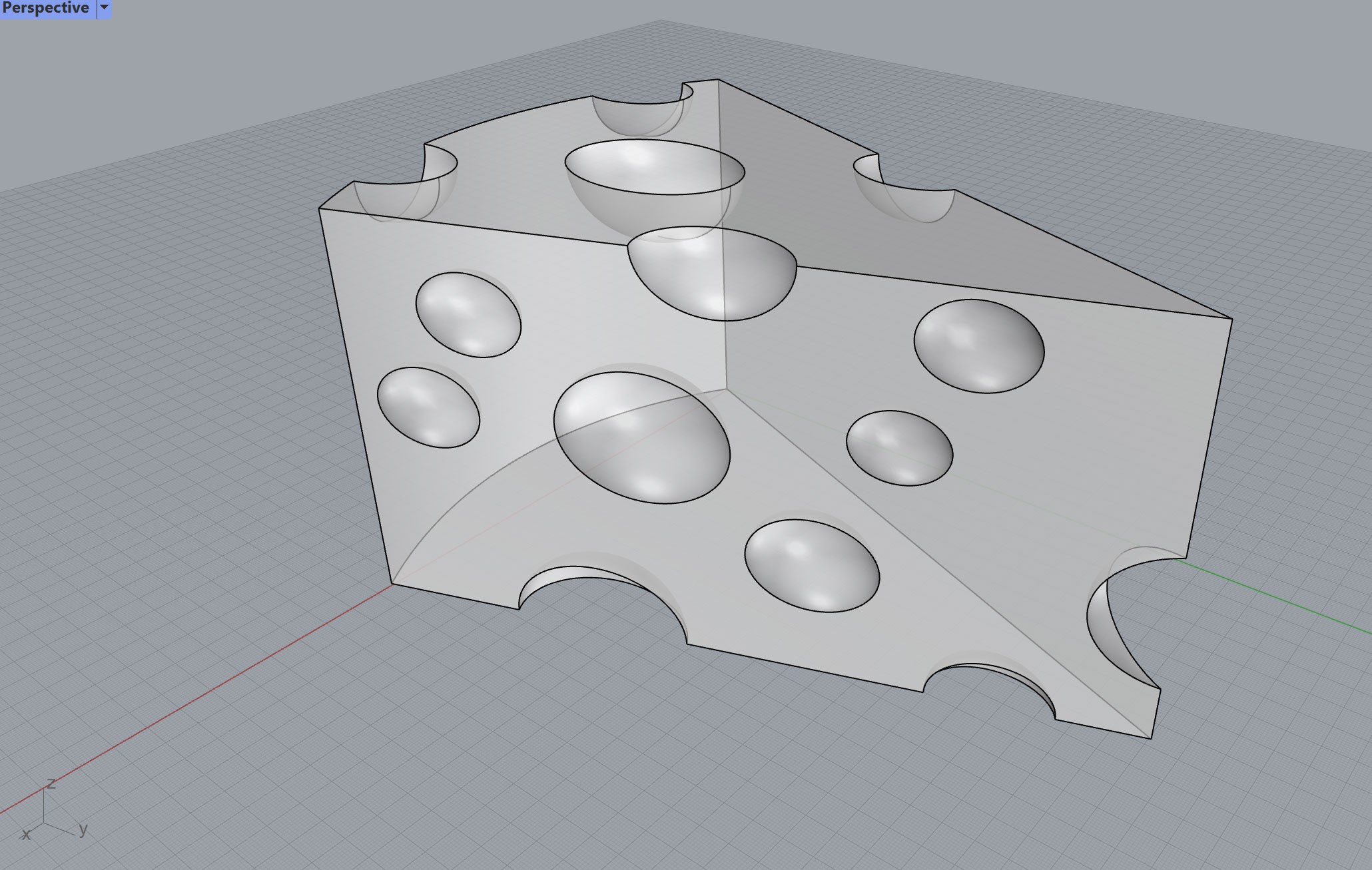
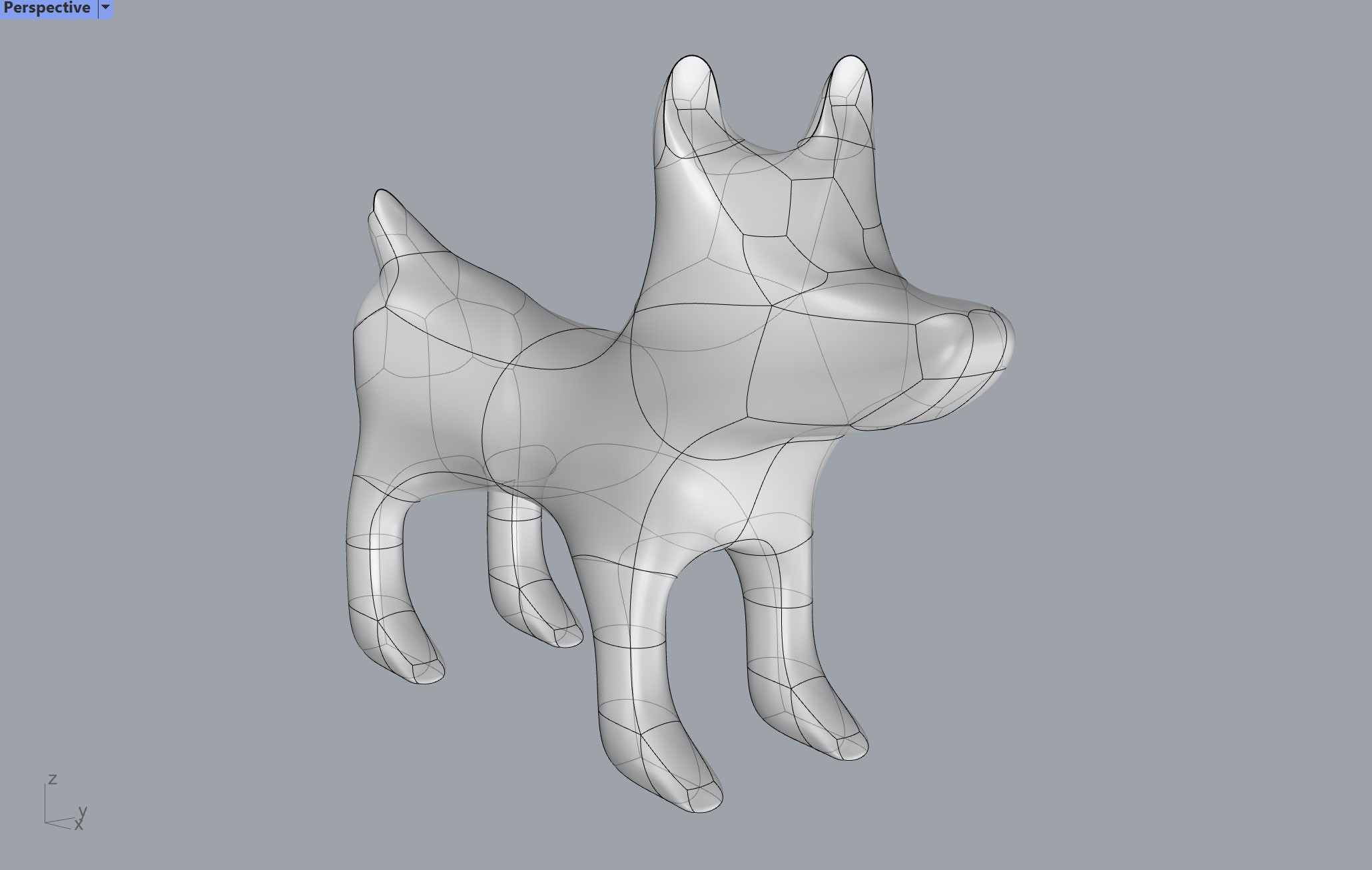
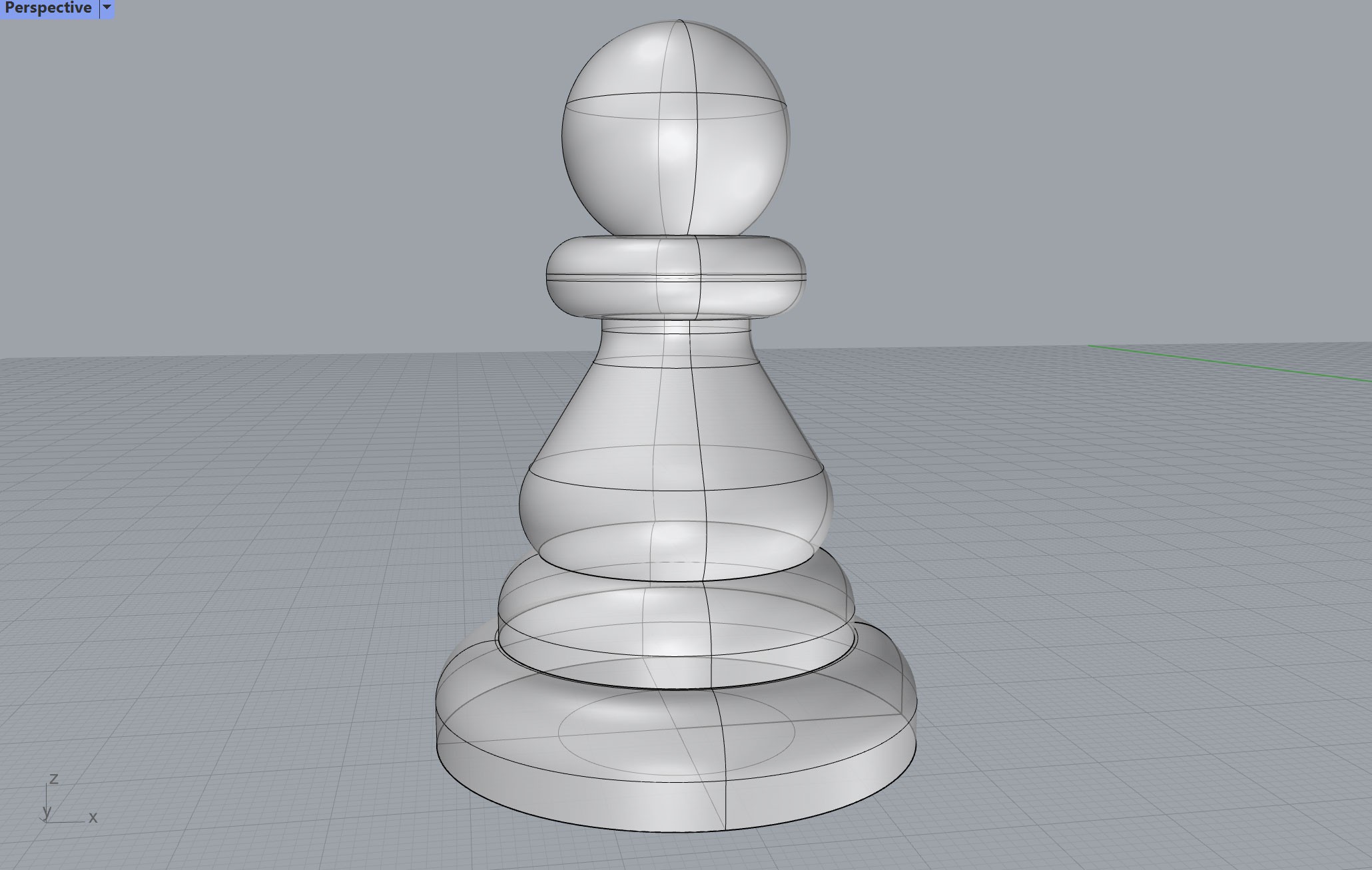
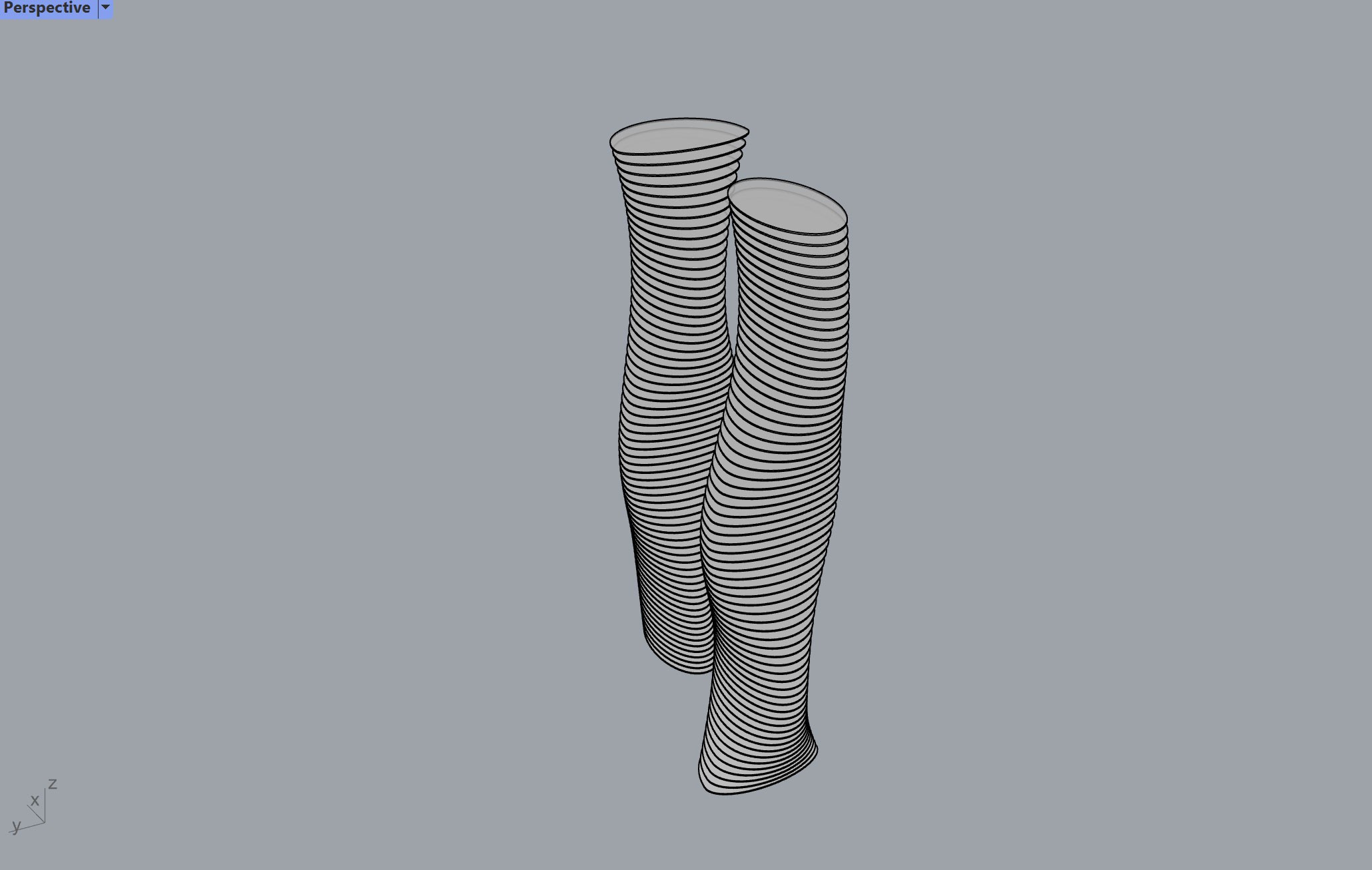
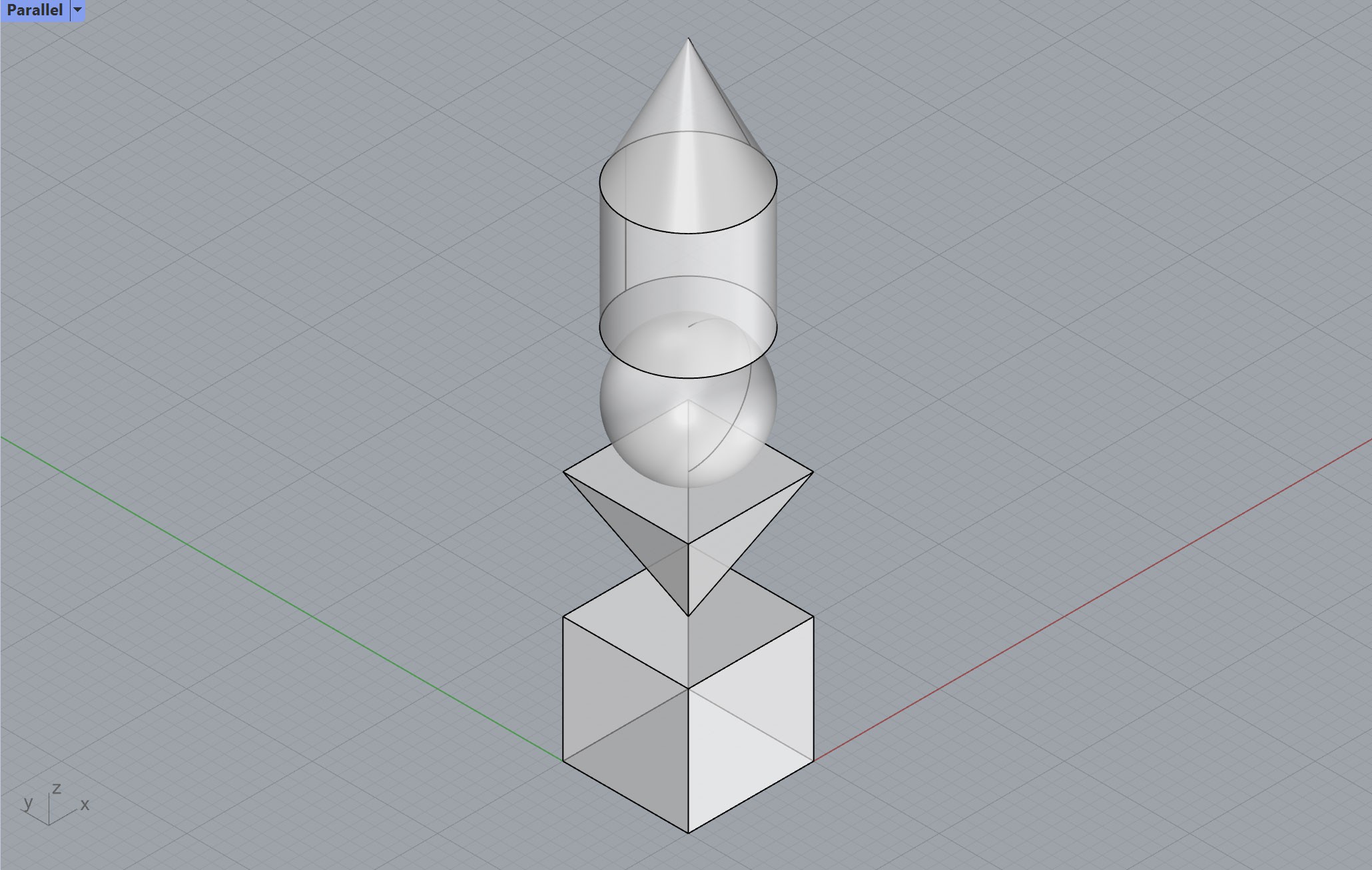

Vocabulary - Commands from each week
https://docs.google.com/spreadsheets/d/19ZhQbTo1PQxpgtKCGo6NjGOt-z5aifHbM9dfC4uacYE/edit?usp=sharing
Feel free to ask any questions in the comments sections of this page.