The project has its roots in the SMD soldering station by Martin Kumm
(http://www.martin-kumm.de/wiki/doku.php?id=Projects:SMD_Solderstation)
Some years ago I got a tray full of ATMEGA168's and since then I've always wonderes why people made shields for Arduinos. i mean, Just put the controller on the PCB when you're designing anyway. And since I got a bunch of them I might as well.
I figured that I didn't need a display for my soldering station. Why would I? I usually use the same temperature and only when soldering on large ground planes would I need some extra 'oompf'. For tasks like that I would usually take a bigger soldering iron anyway.
Thus the minimal soldering station was born. no display but with a USB interface for computer control.
the outline of the project was almost clear:
- Support Weller RT tips
- Visual indication of heating and 'ready to solder'
- support cooldown switch
- store temperature in EEPROM
I sat down and drew a diagram.
 HP (@banjohat)
HP (@banjohat)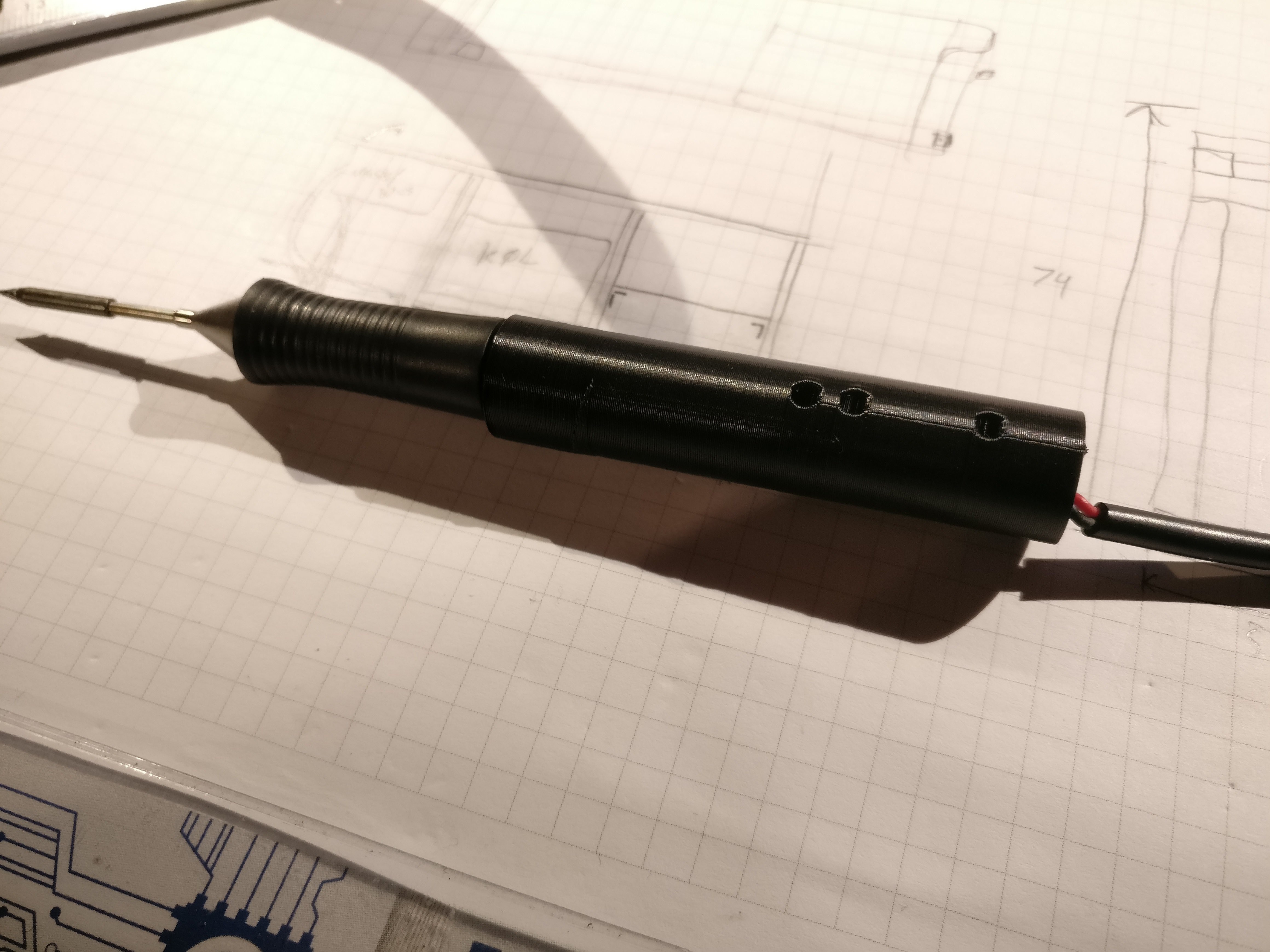

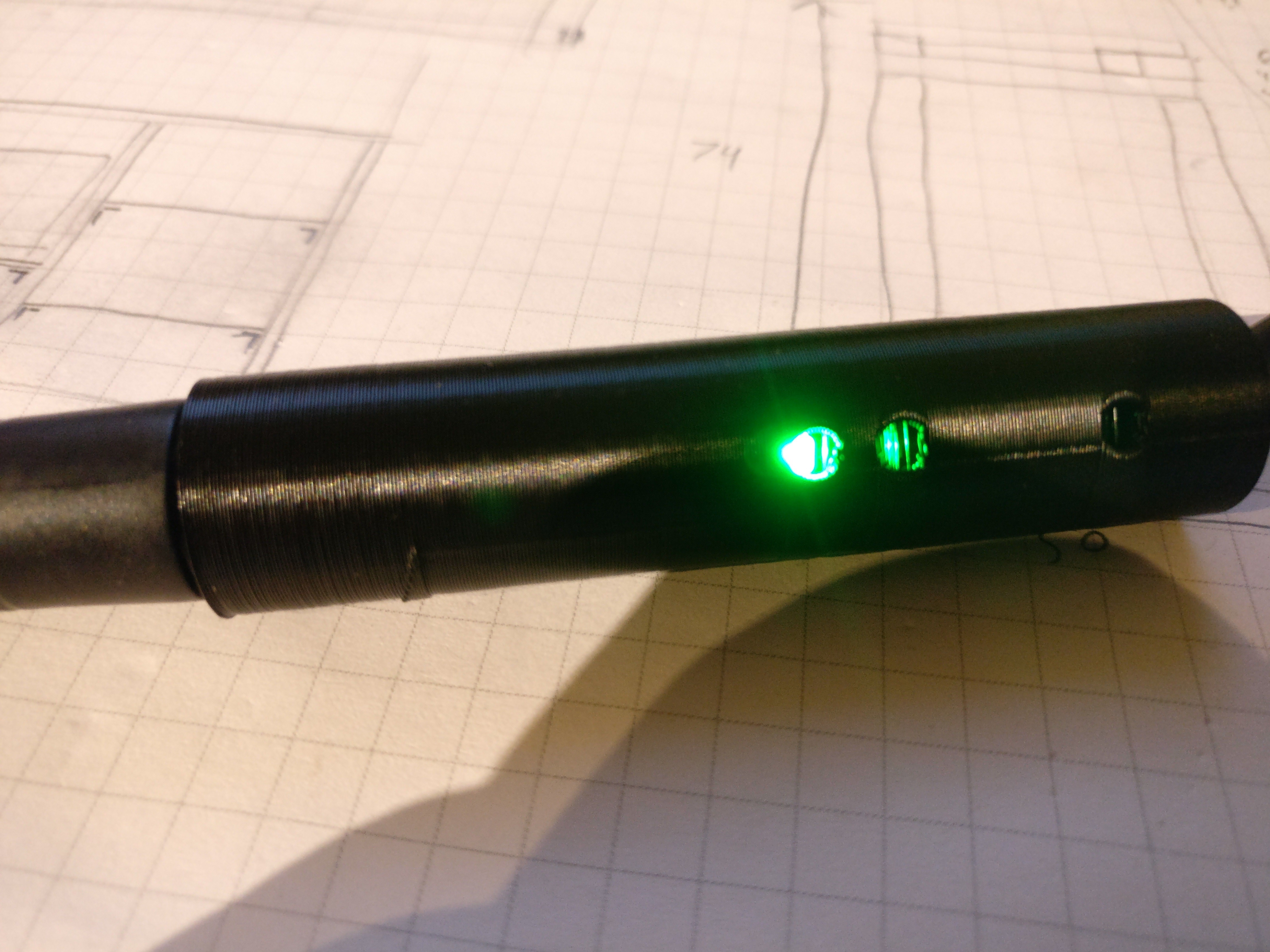
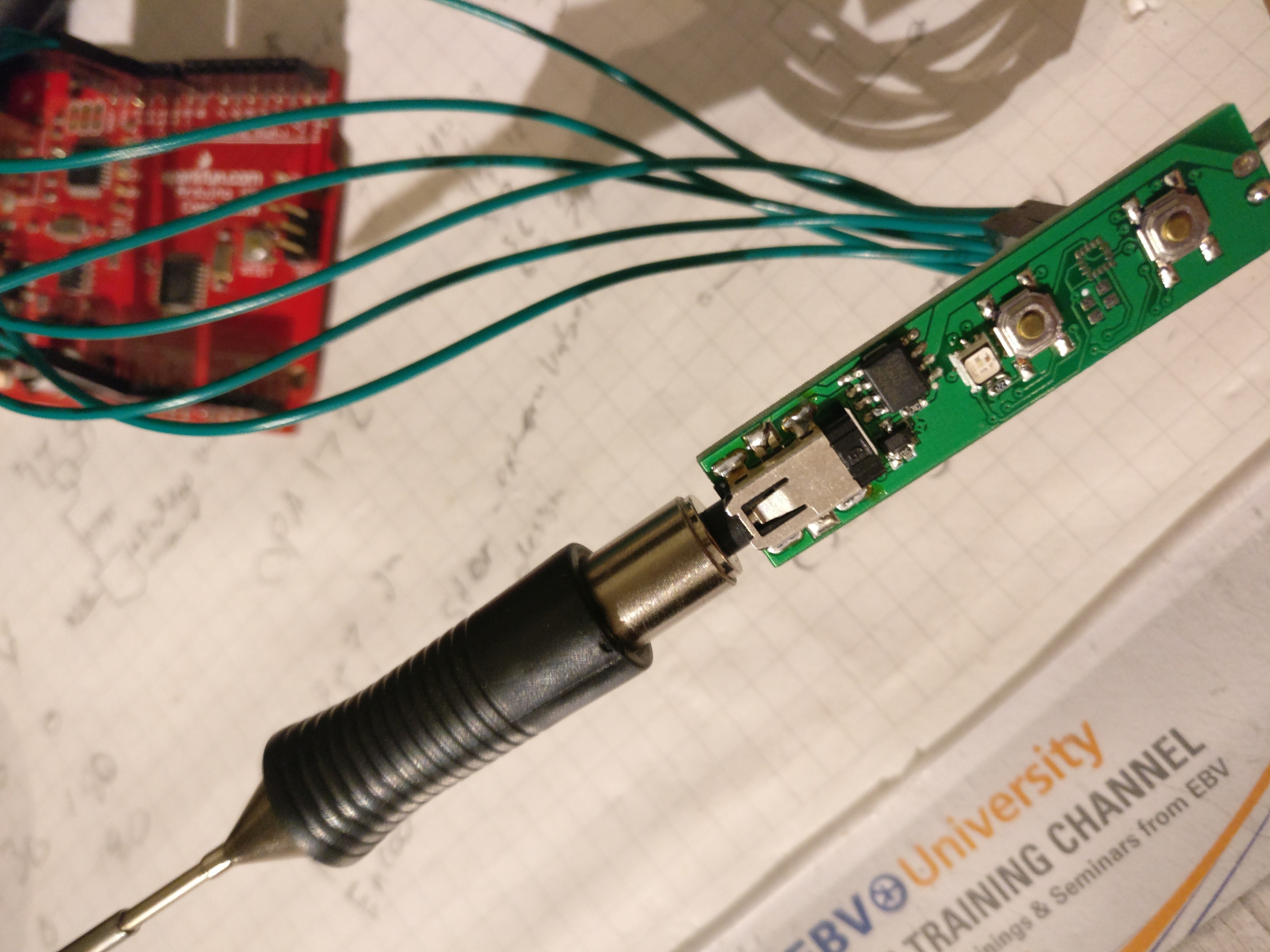
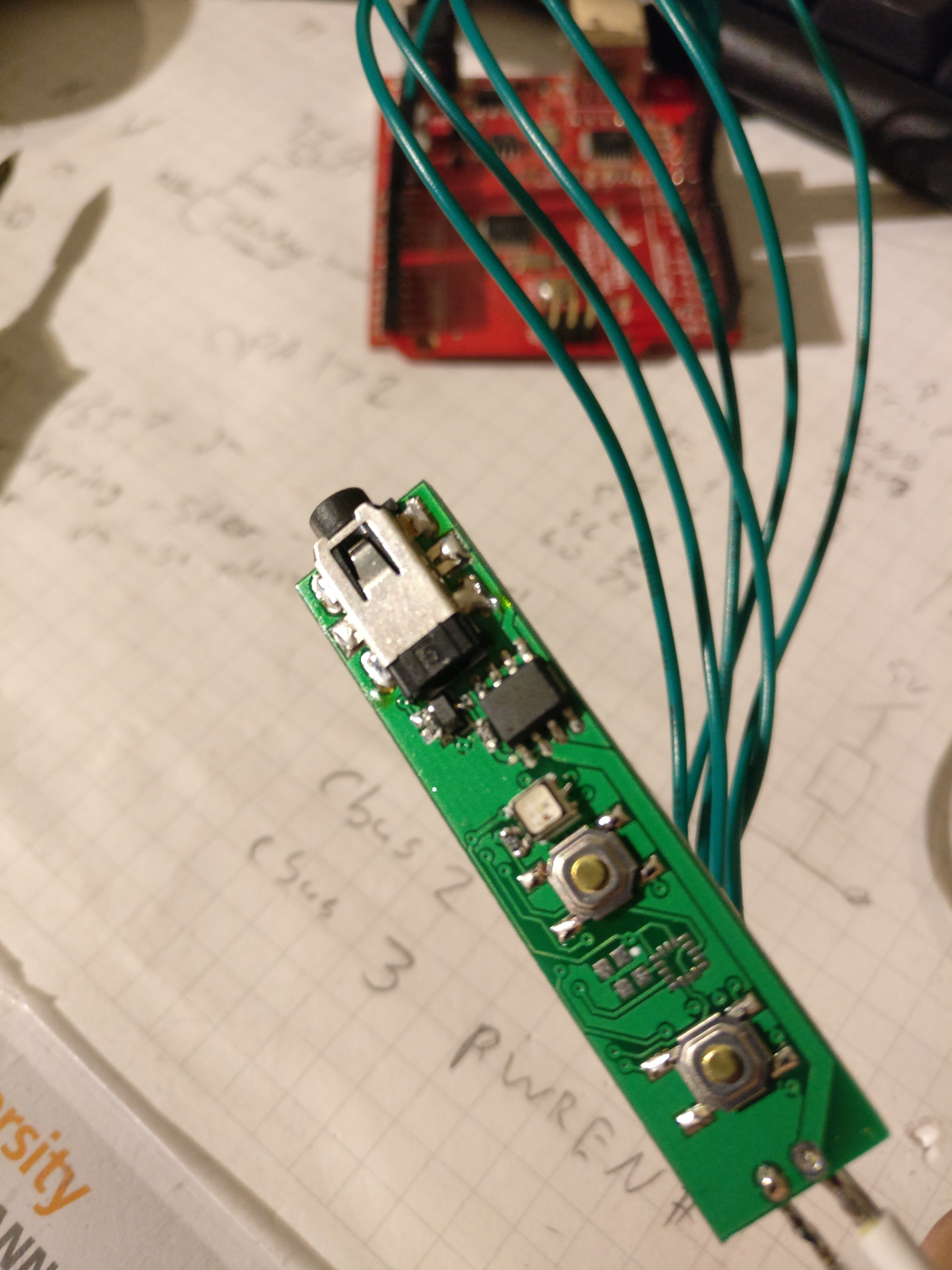
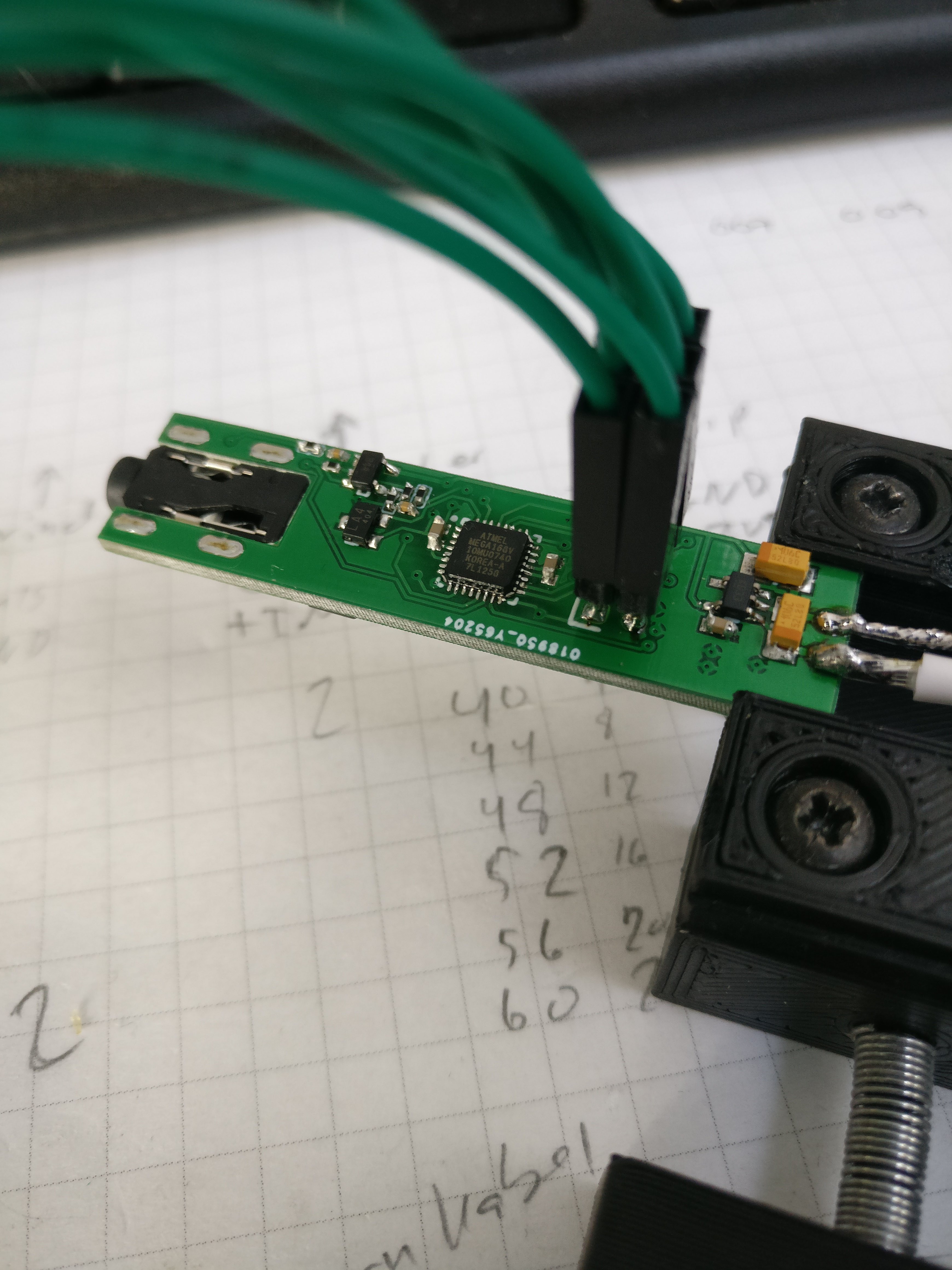
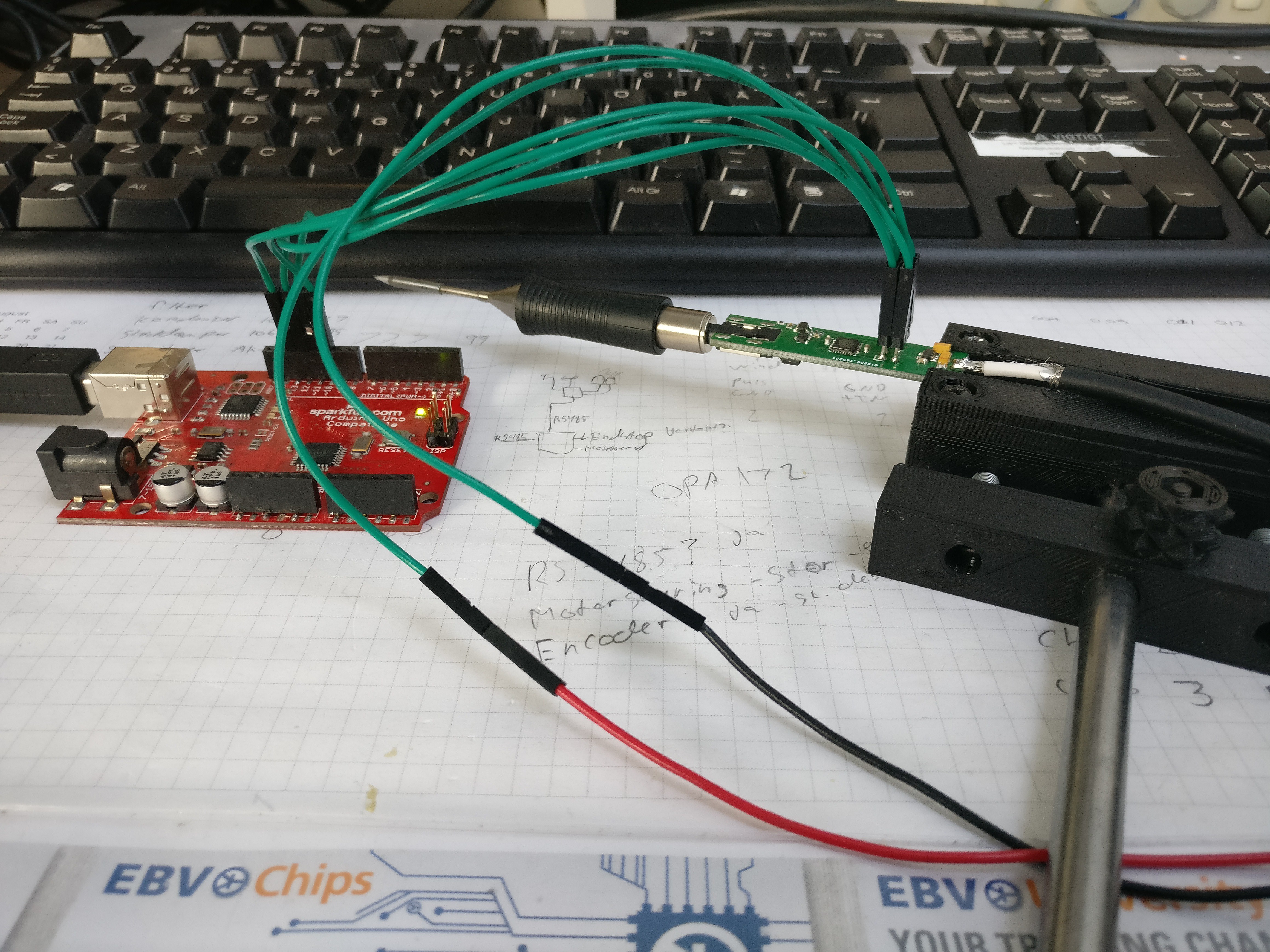
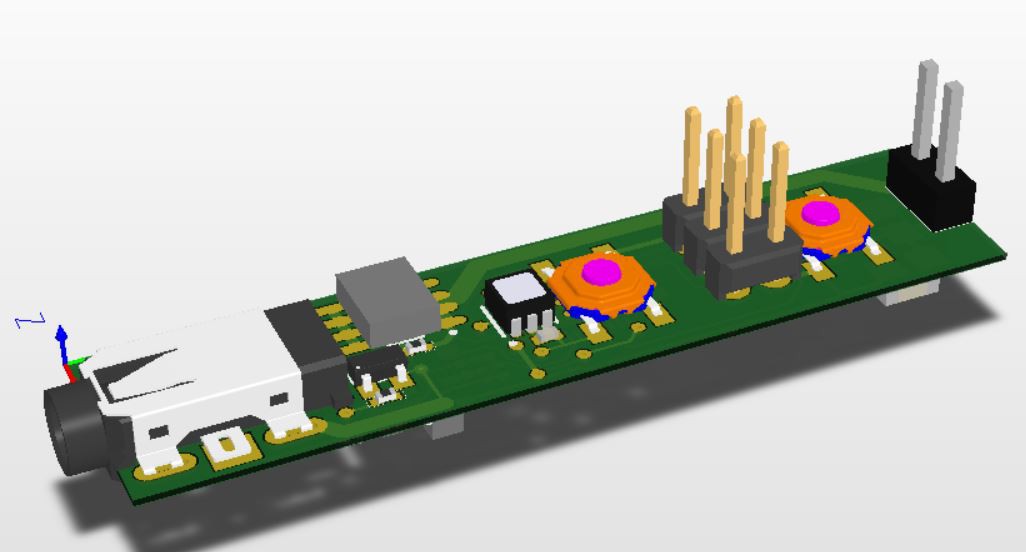











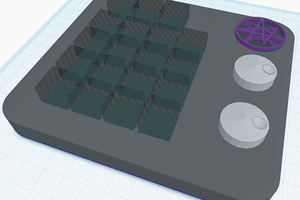
 mrpendent
mrpendent
 Mangus Tiranus
Mangus Tiranus
 Bob Baddeley
Bob Baddeley
 sako0938
sako0938
Why did you invent soldering pen and what is the significance of that?