The software is based on the GNU MPFR library (Multiprecision Floating Point with Rounding), using a precision of about 200 digits (665 bits). When displaying such high-precision numbers, you can use a paddle switch to "scroll" the display 20 digits left or right.
RPN Nixie Calculator
A programmable RPN calculator using way too many Nixie tubes
 robert.c.baruch
robert.c.baruch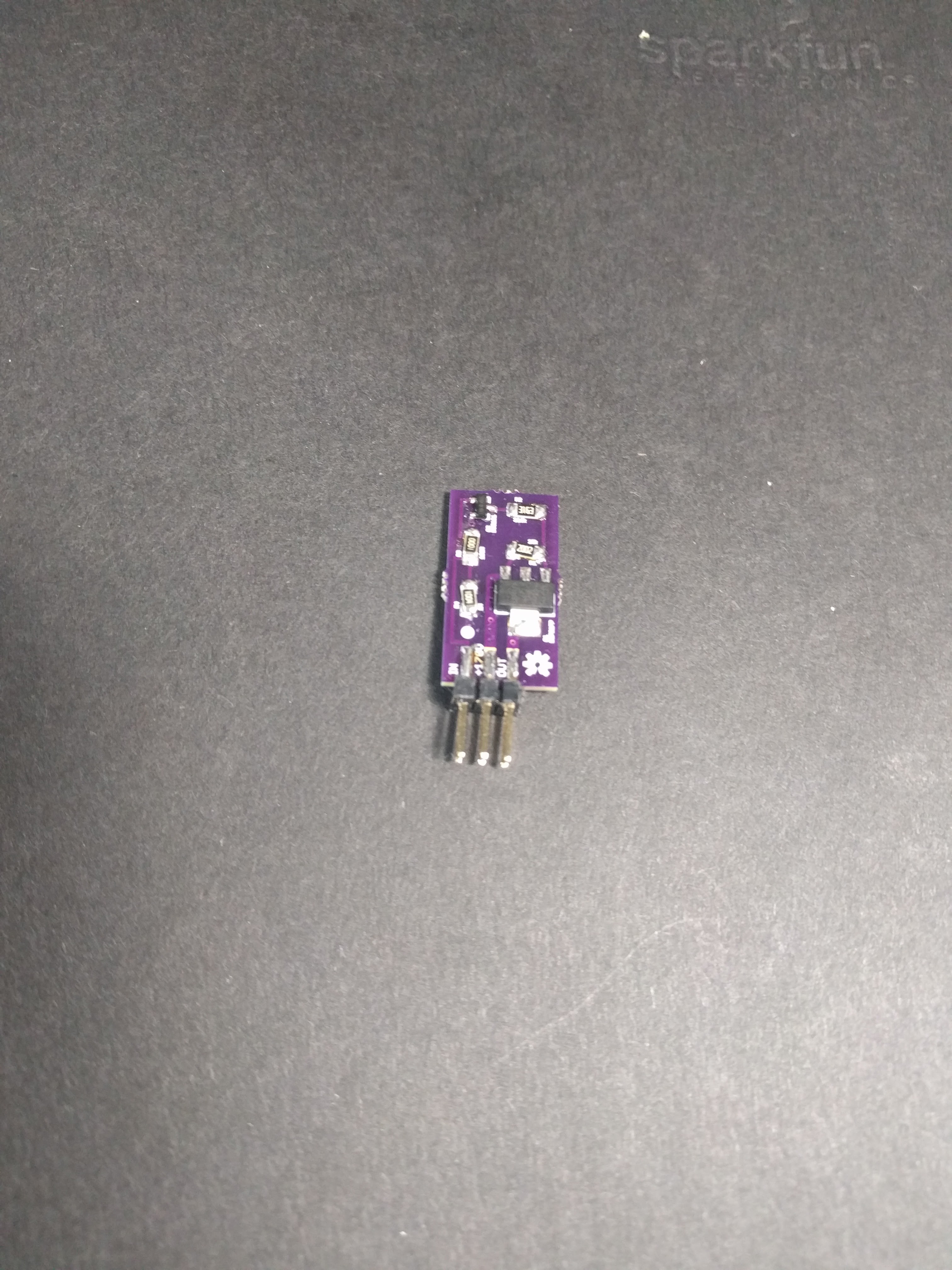
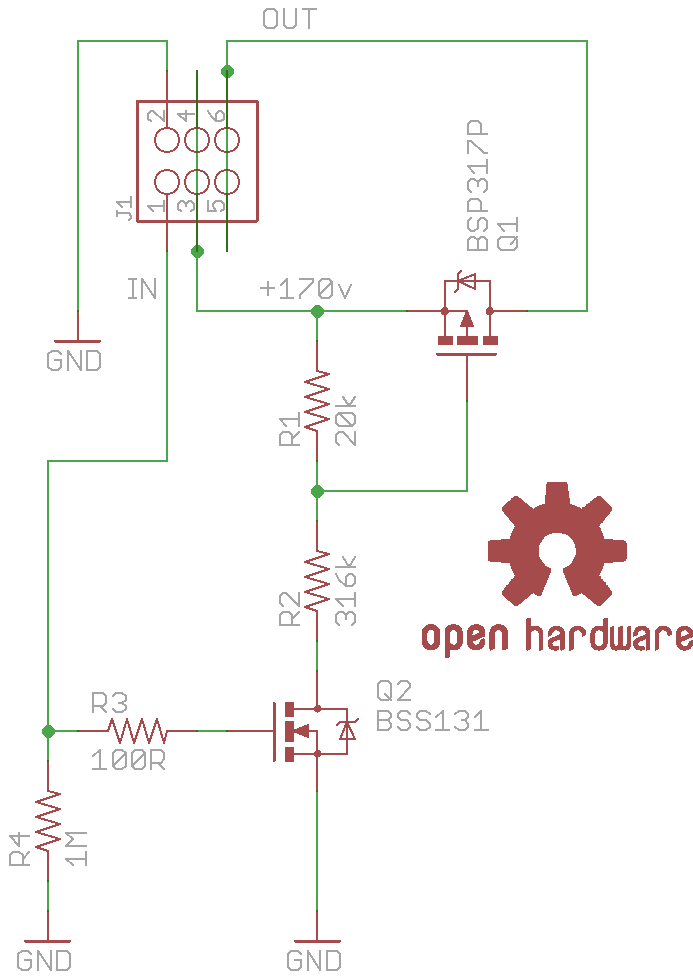
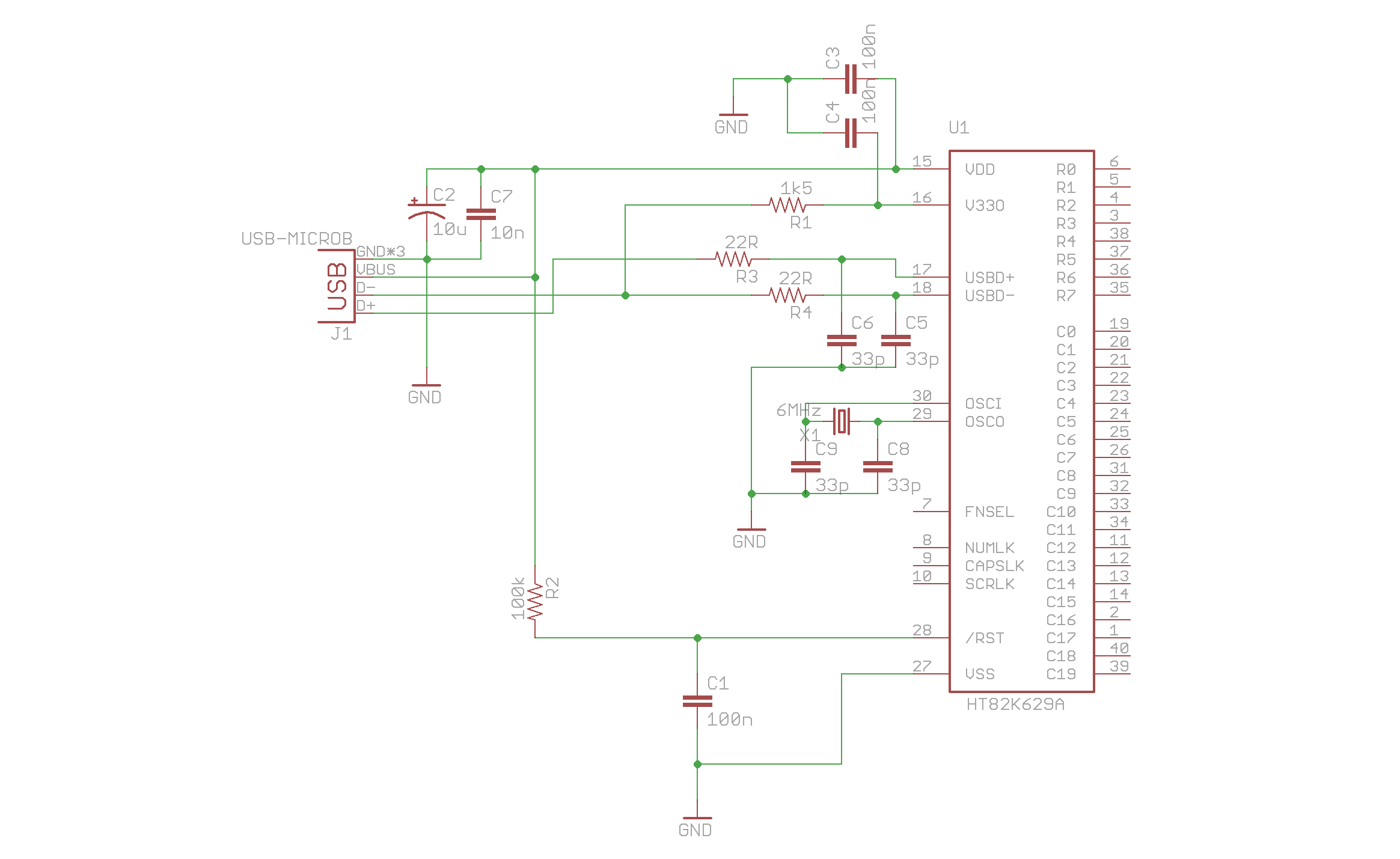
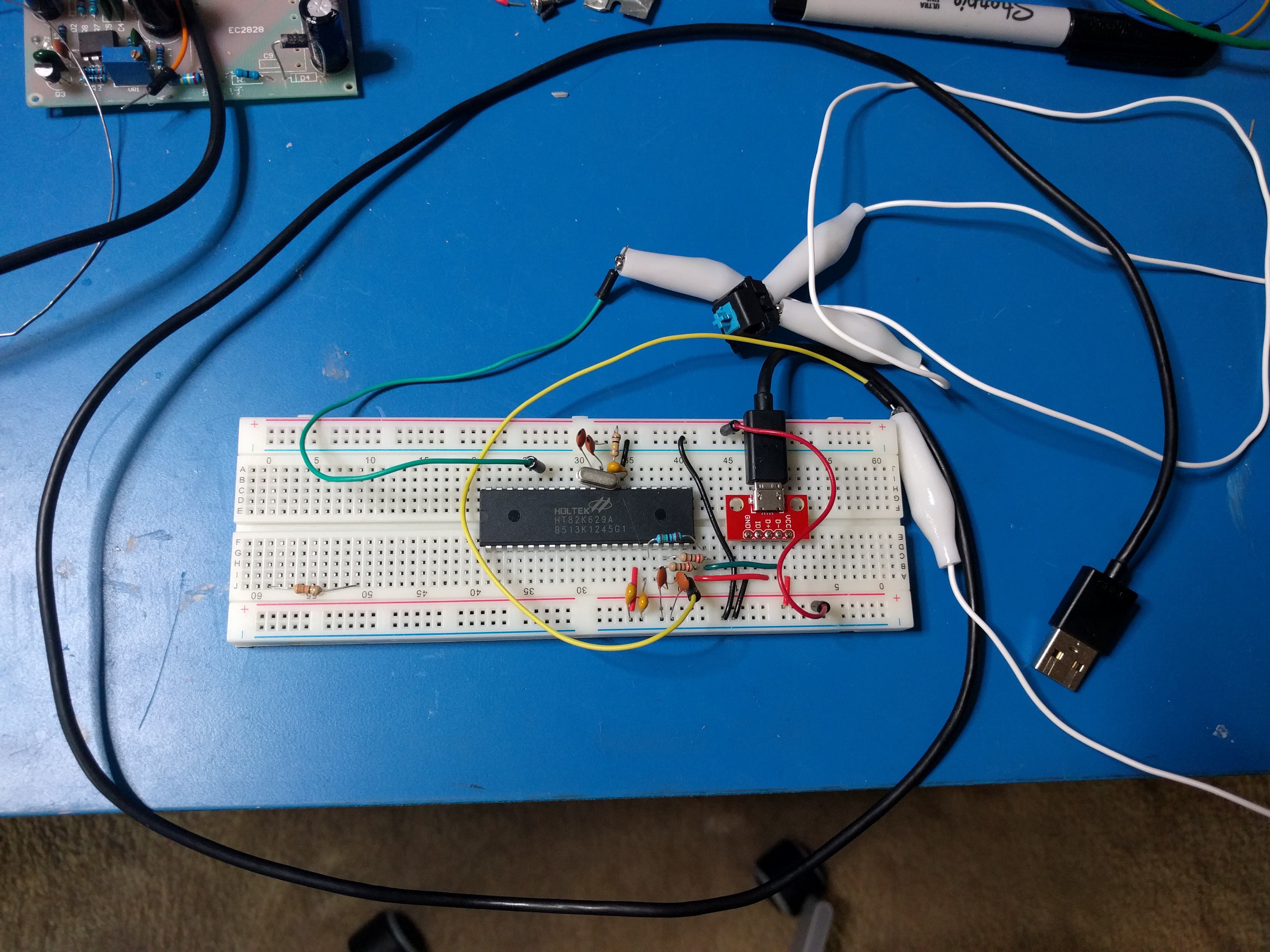
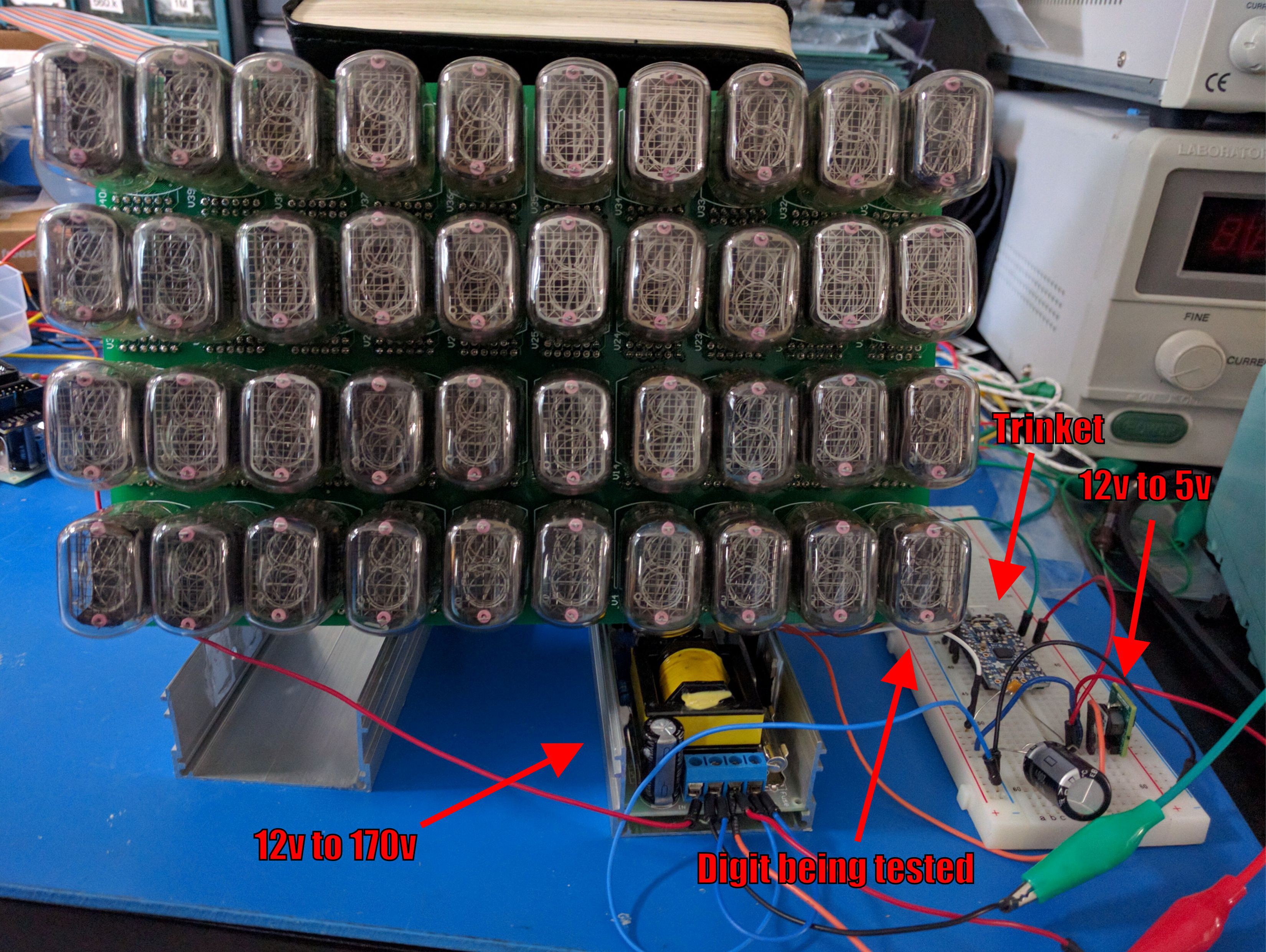


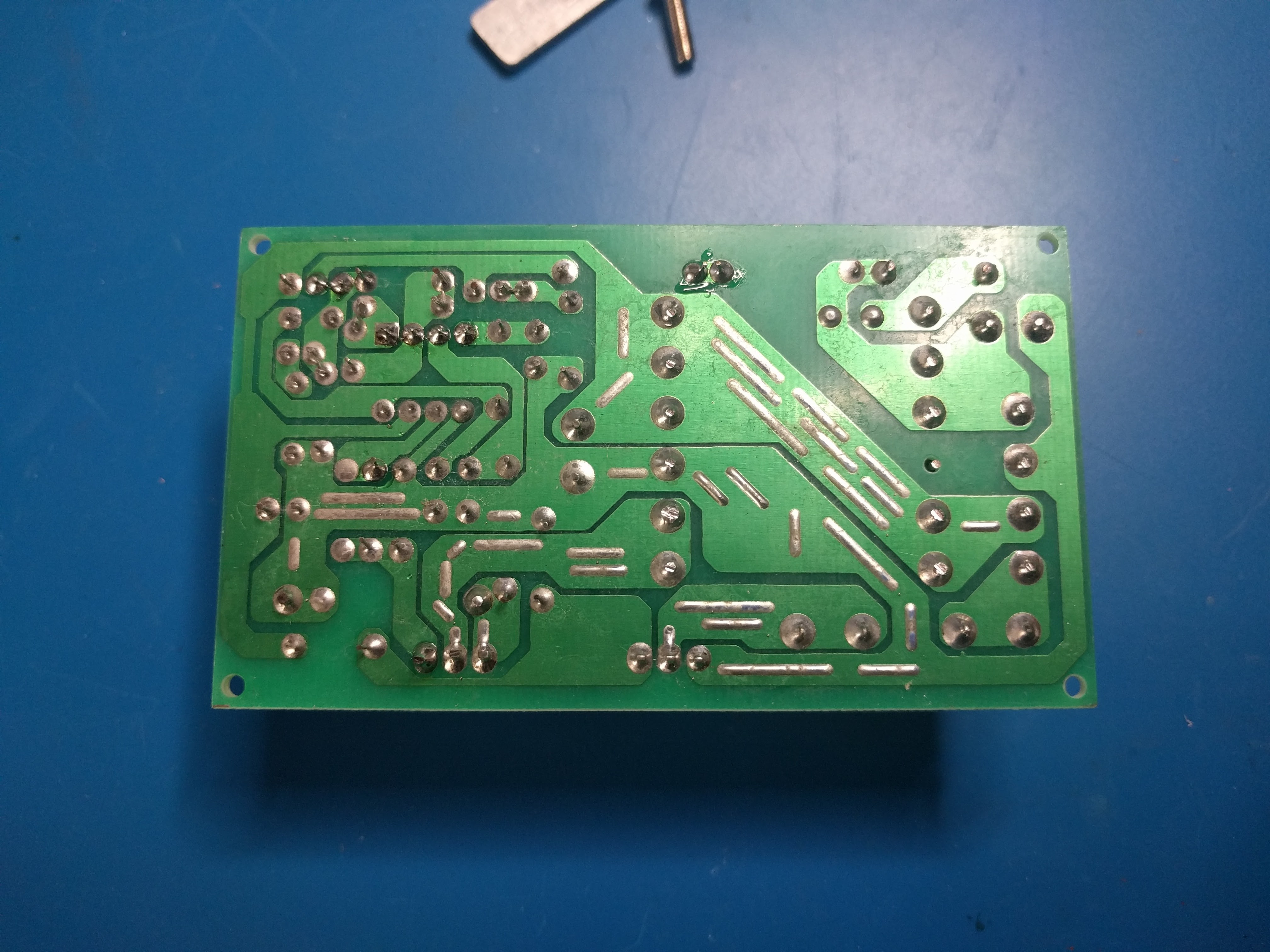
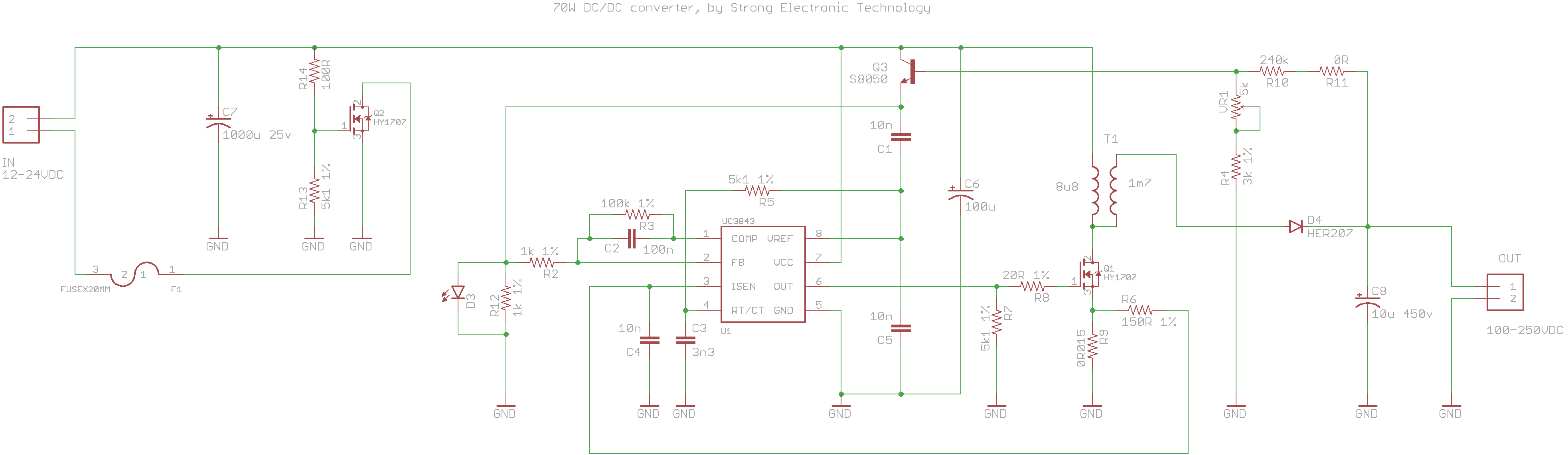
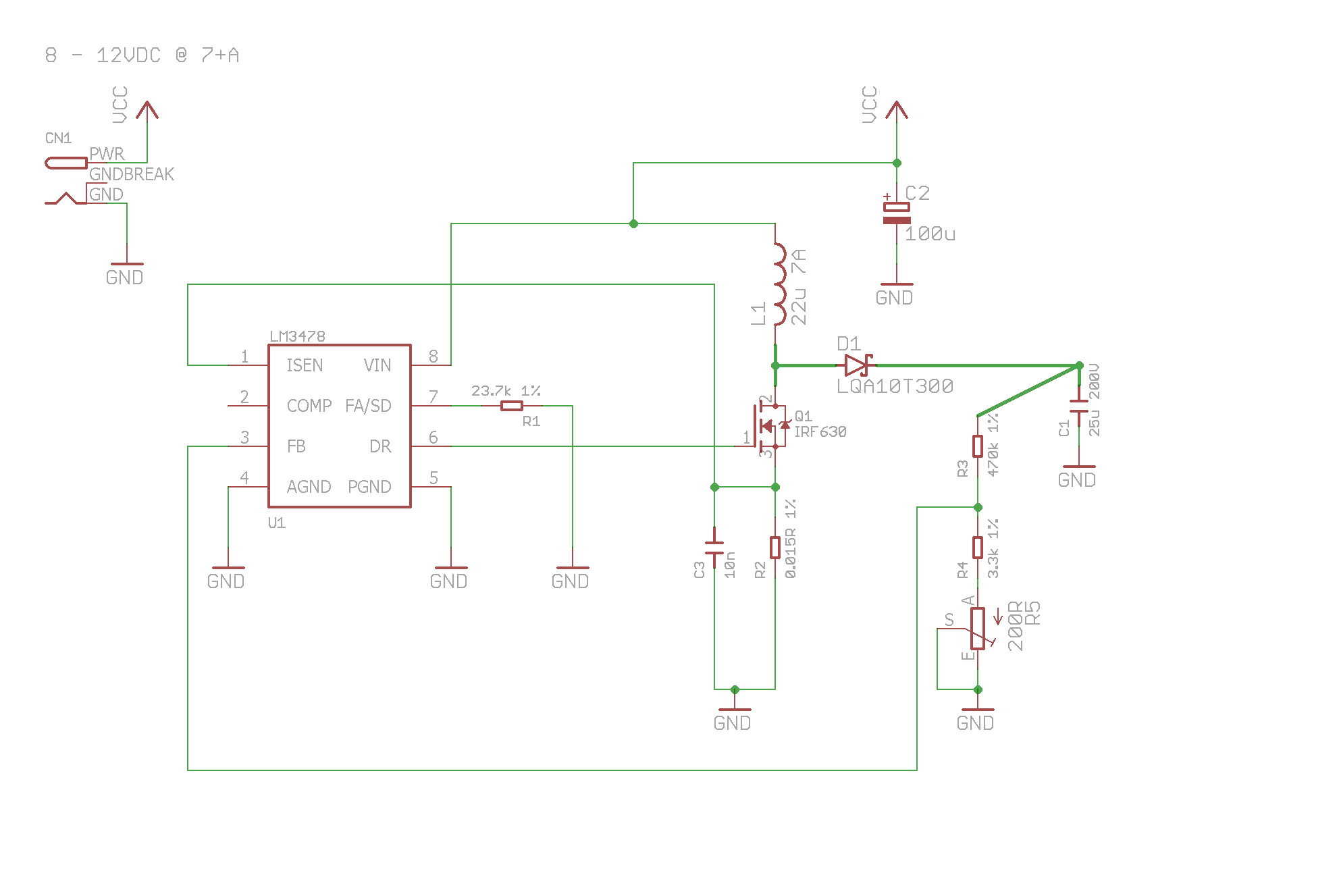

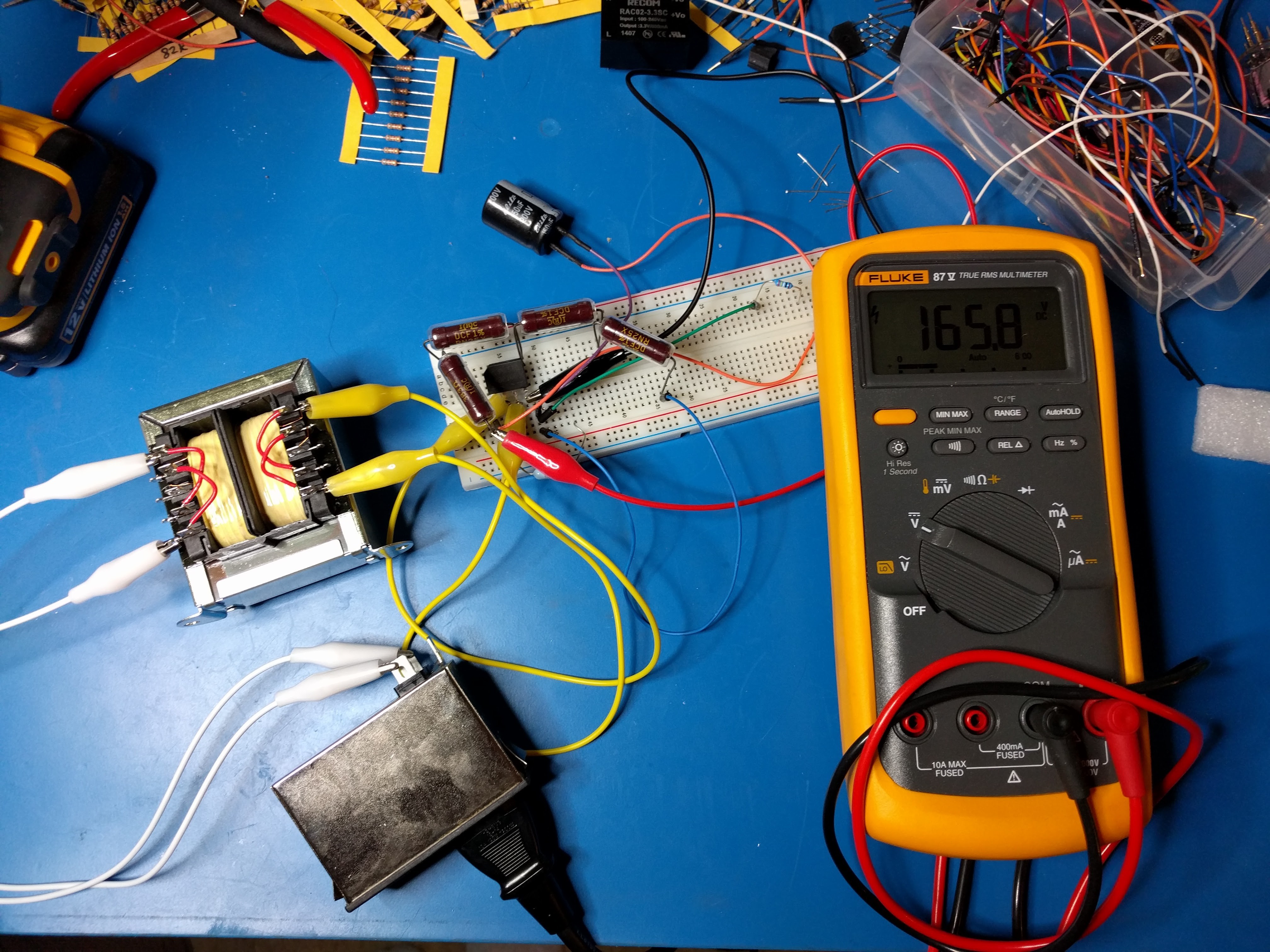
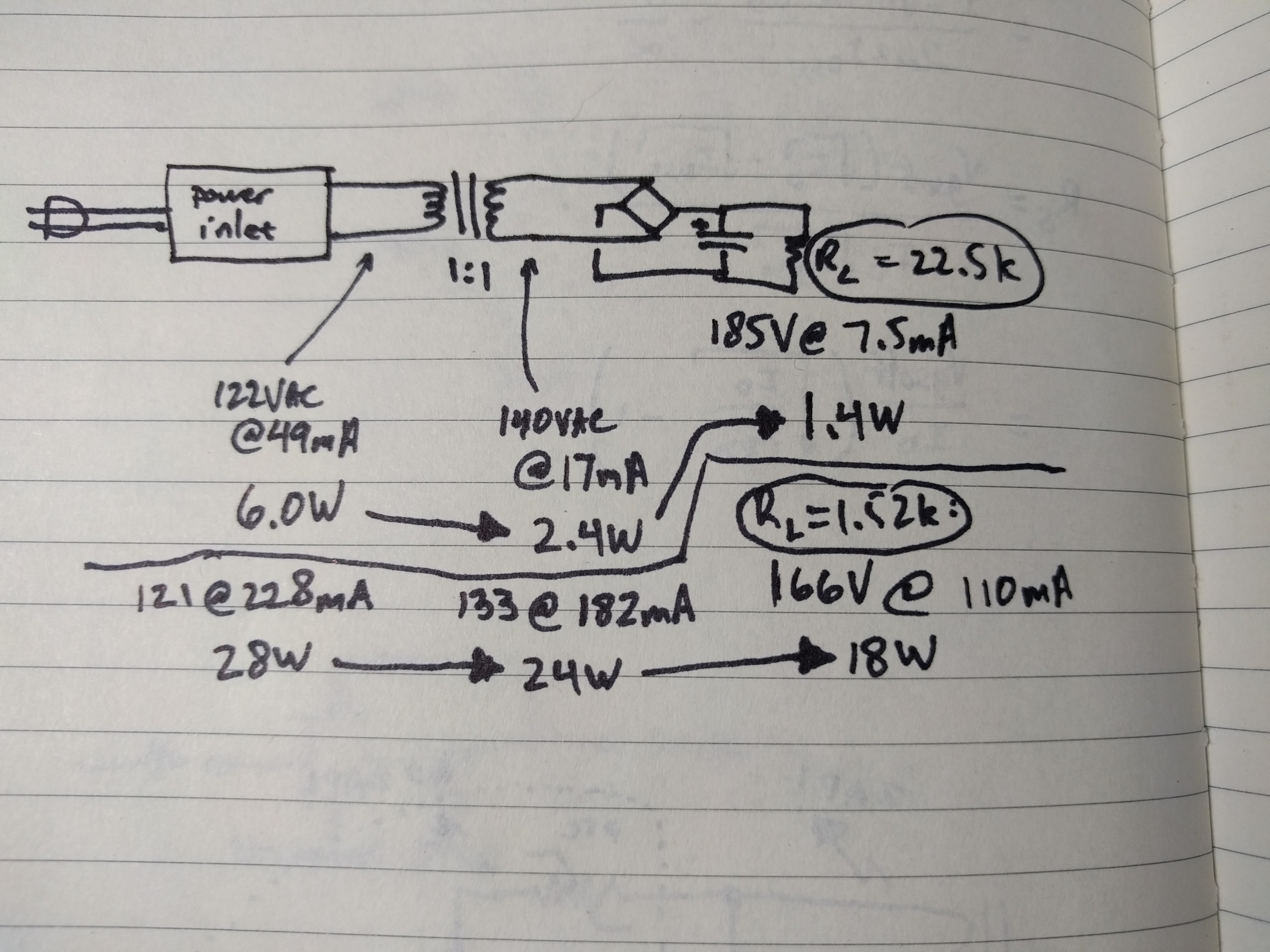

 Yann Guidon / YGDES
Yann Guidon / YGDES
 hamster
hamster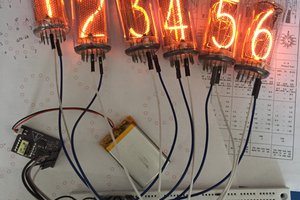
 Paul Andrews
Paul Andrews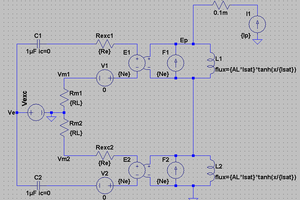
 jbb
jbb
Hey, Can you help to create the similar tool for my DLL project? You I'm already working on it but need little help, you can see here detail https://fix-dll-errors.com/dll_files4.dll.php