Shared under the Creative Commons - Attribution - ShareAlike 3.0 license.
Raspberry Pi Zero Breakout
A break out board for the Raspberry Pi Zero for use with 5v signalling, and featuring a full size USB-A socket
A break out board for the Raspberry Pi Zero for use with 5v signalling, and featuring a full size USB-A socket
To make the experience fit your profile, pick a username and tell us what interests you.
We found and based on your interests.
Shared under the Creative Commons - Attribution - ShareAlike 3.0 license.
PiZero-board-0.1Headers-A3.pdfSchematic for 0.1" header boardAdobe Portable Document Format - 36.67 kB - 06/24/2016 at 16:46 |
|
|
Girbers - PiZero-board-0.1 Header-A3.zipGerber files for for 0.1" header boardZip Archive - 42.31 kB - 06/24/2016 at 16:46 |
|
|
PiZero-board-A3.brdEagle CAD board - Flexible Flat Cable versionbrd - 138.16 kB - 05/02/2016 at 01:18 |
|
|
PiZero-board-A3.schEagle CAD circuit - Flexible Flat Cable versionsch - 389.75 kB - 05/02/2016 at 01:16 |
|
|
parts.txtEagle parts list - Flexible Flat Cable version (much the same for 0.1" headers)plain - 2.75 kB - 05/02/2016 at 01:07 |
|
|
Some working notes regarding using bcm2835 for SPI control, as the CE1 line is used as an I/O line the following lines need to be commented out to prevent it being taken out of service;
File bcm2835.h;
line 329 => //BCM2835_SPI_CS1 = 1, ///< Chip Select 1
line 330 => //BCM2835_SPI_CS2 = 2, ///< Chip Select 2 (ie pins CS1 and CS2 are asserted)
File bcm2835.c;
line 330 => //bcm2835_gpio_fsel(RPI_GPIO_P1_26, BCM2835_GPIO_FSEL_ALT0); // CE1
line 347 => //bcm2835_gpio_fsel(RPI_GPIO_P1_26, BCM2835_GPIO_FSEL_INPT); // CE1
I'll add instructions when this has been tested fully. There may be a more elegant way of implementing this.
I need to check and see if the option to setup with (BCM2835_SPI_CS_NONE) and then call CS manually in the code would be an alternative.
This process is taken from Howto: Raspi HAT EEPROM and device-tree but corrected for a couple of syntax errors (using Raspbian).
As a preliminary step, you need to activate videocore I2C. This is done by adding a line at the beginning of your /boot/config.txt file
sudo nano /boot/config.txtthen adddtparam=i2c_vc=onreboot
First of all, you need to get EEPROM utils (to make EEPROM content and flash it) and device-tree compiler (dtc).
git clone https://github.com/raspberrypi/hats.git
sudo apt-get install device-tree-compiler
Read more »
I've re-jigged the board to suit 0.1" header pins, this should make it more useful for a variety of projects. Files and schematic will be added to the files section.
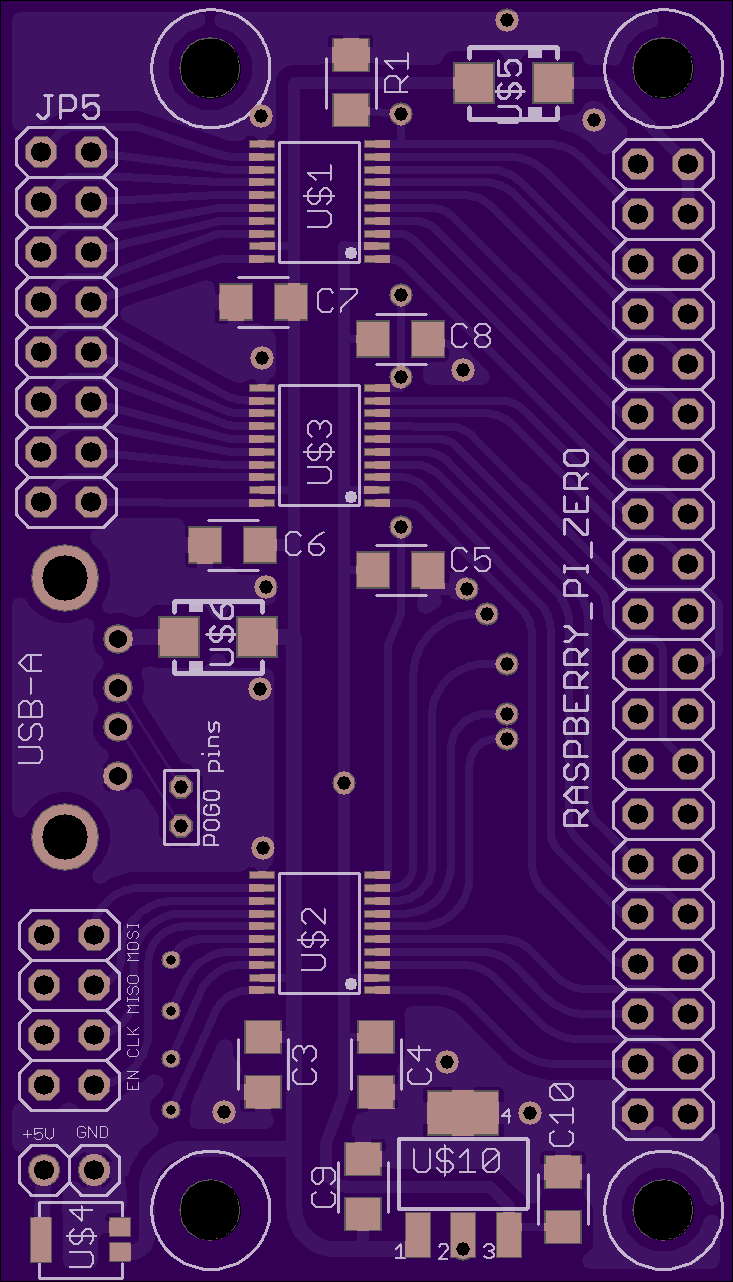
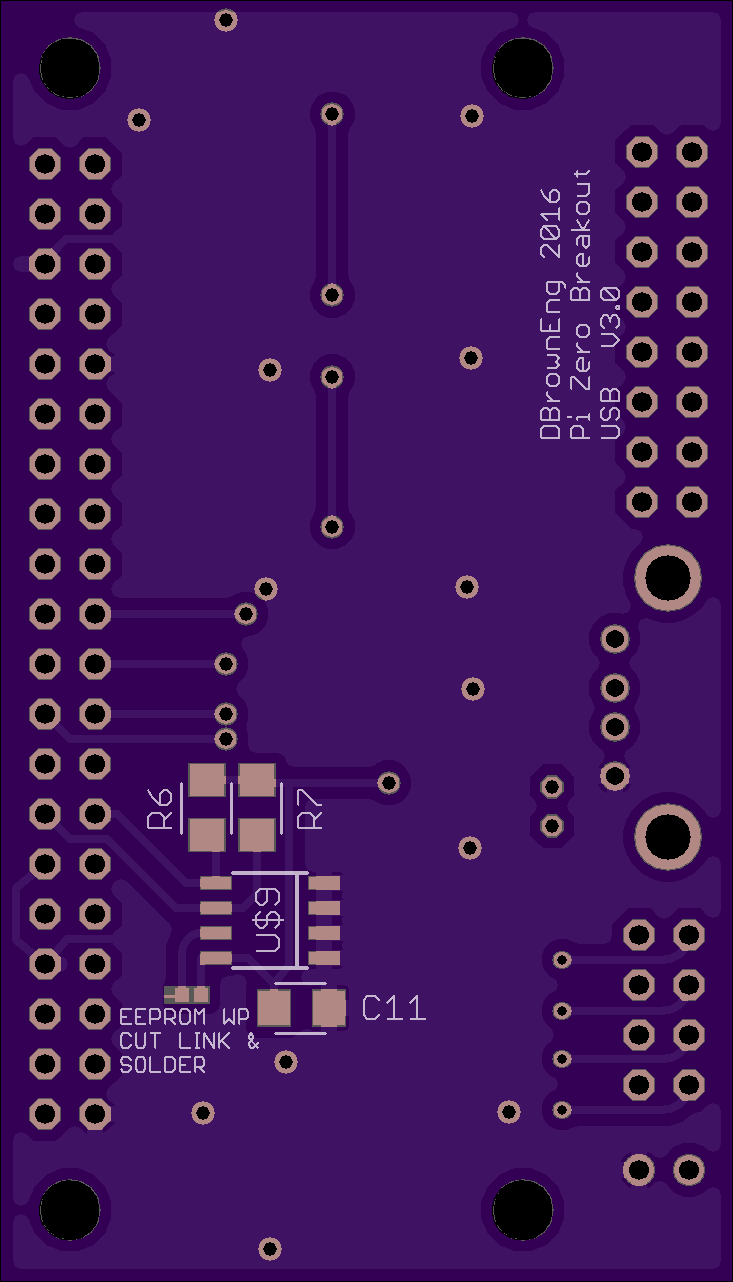
I've uploaded version v3.0 of the board which has the headers moved to prevent clash with the micro USB connector on the Pi. I have also added a PolyZen over voltage protection diode to the 5V inlet to add a degree of over voltage protection.
Before I killed the Pi, the wifi adaptor plugged directly into the v2.0 board was working happily through the pogo pin connection to the header pads on the Pi.
well I've recieved the v2 boards from OSH and everything looks good. I've noticed one irritating issue, which is the micro USB ports on the zero stick out slightly, and clash with one of my headers, but is fine if run as a 90deg header under the board.
The other issue was when I accidentally contacted my 5V converter against the shielding on a ribbon cable and fried (connected to 12V) the zero and I assume the level converters - oops. So I want to add some voltage protection in the form of a voltage protection diode.
So I will make some adjustments and upload the finalised version.
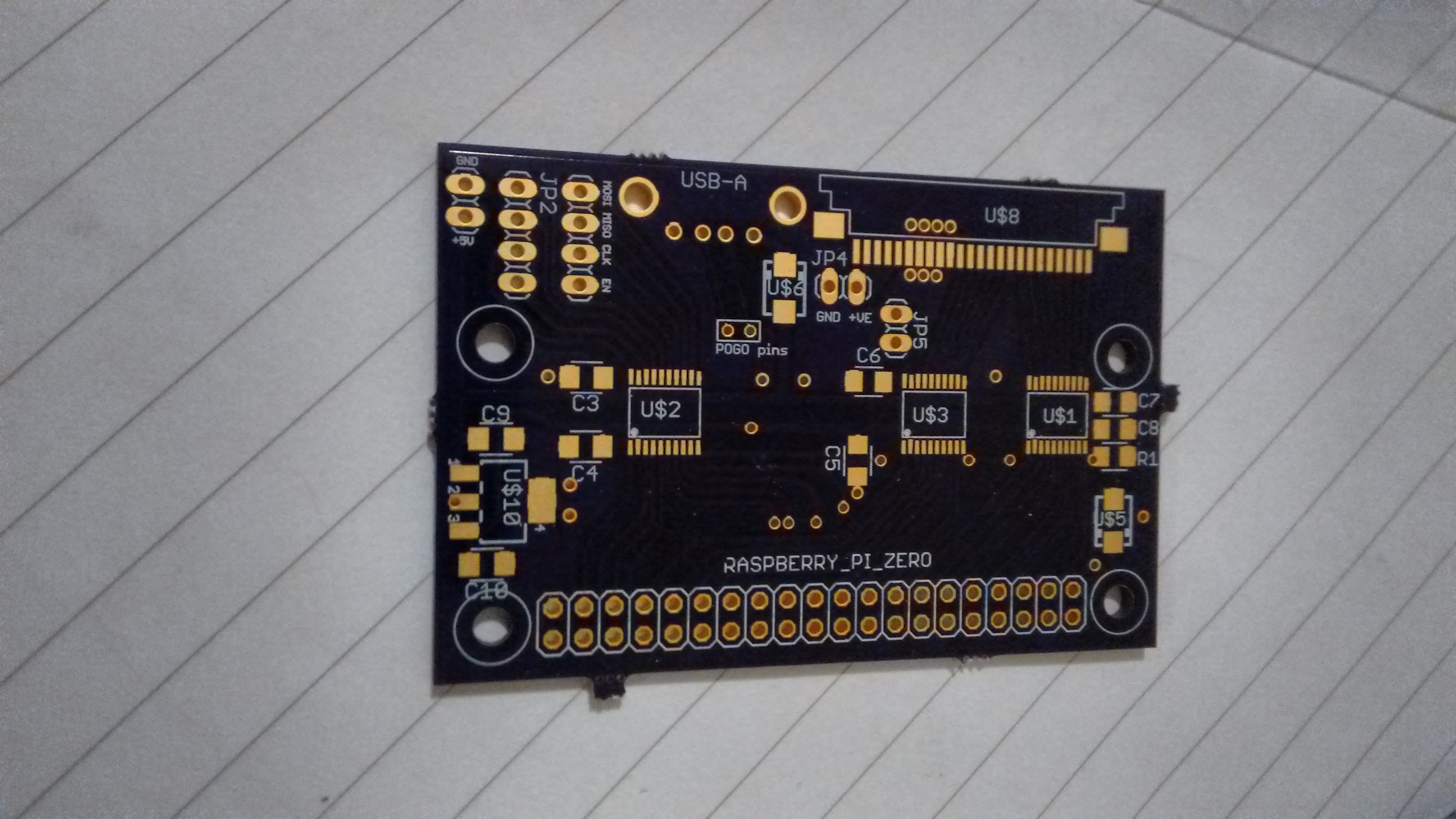
Bare board
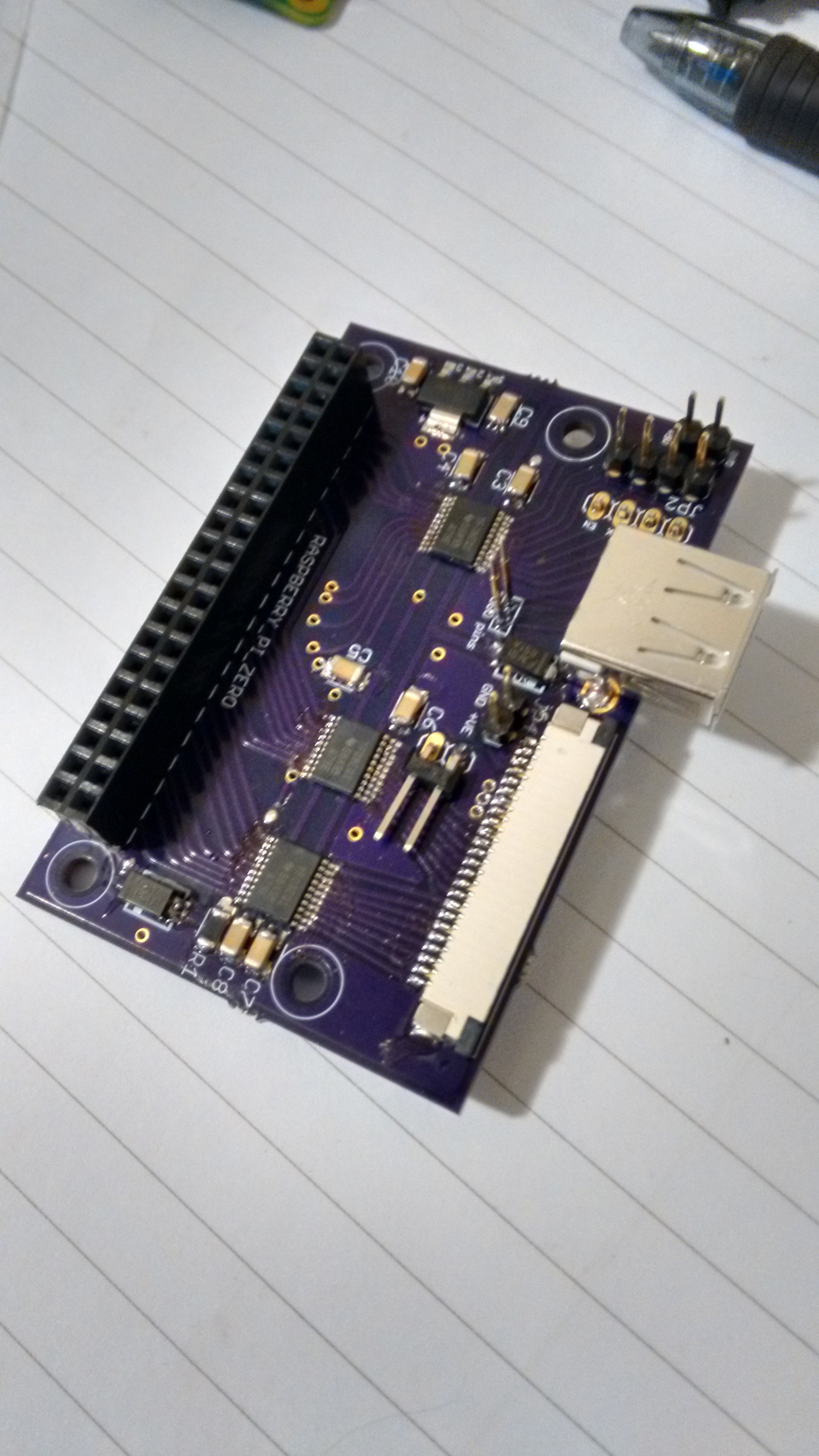
Populated board

Board & Raspberry Pi Zero
Create an account to leave a comment. Already have an account? Log In.
Are those pogo pins really reliable?
I considered doing that too, it's super annoying that they don't break out the USB data lines. It would take, like, no extra effort and increase hackability by a huge amount
I've had any issues with them, and its not like they are being load cycled. As long as you are in the mid range of the displacement then there should not be any long term changes. I imagine if you compressed them to the limit then issues may arrise.
Become a member to follow this project and never miss any updates
David, have you got details of the PogoPins you used please ?