Building your own silicone molded vibrator becomes now easier. We already have presented 3d printed forms for building your personal vibrator (massage wand, wireless charged vibrator).
The pros are: the silicone case is safe and easy to clean and the vibrator case is flexible (compared to 3d printed sex toys).
The vibrator uses the body interaction vibrator development board. The body interaction board has a Arduino compatible microcontroller, vibration strength control by motion, a vibration motor and a rechargeable battery. Another option is the Dilduino board with 3 motor drivers but without accelerometer and battery charging. You can rework the body interaction board eg. with a small Arduino compatible board, a LiPo battery charging module, an accelerometer module and an encapsuled vibration motor. Optional is a motor driver module. But this is out ouf the scope of this project.What is new? The electronics including battery are in the base of the vibrator. We developed a 3d printed enclosure for the electronics. This has several benefits: The assembling of the electronics and the molding itself is easier as everything is fixed within the enclosure. And it is more safe as the enclosure shields the electronics from the environment (and vice versa). In addition we used a different charging module from Seeed Studio. The input voltage is only 5V. Now you can connect the charging module with a USB connector and don’t need another power supply. (Look here for an explanation of wireless charging sender and receiver.)
Another improvement is the placing of the vibration motor. The vibrationmotor can now be placed in the center of the vibrator and in differentheights. Just were you need the power.
Finally the mounting is improved. The mounting holds the enclosure when it is inserted into the form.
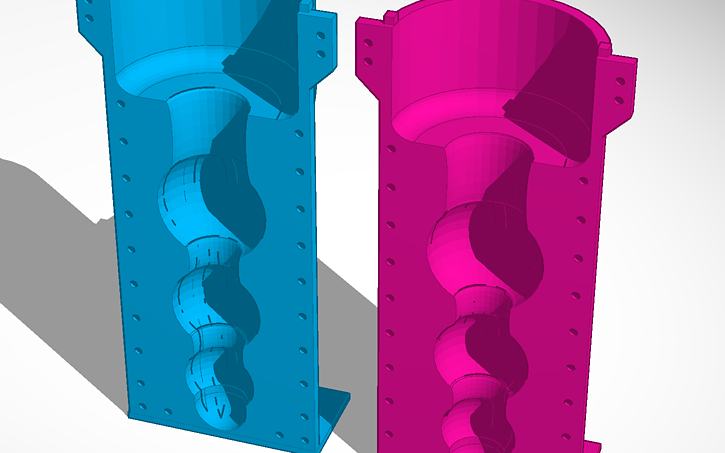 The mounting (together with the enclosure with the electronics)
is inserted into the form. The form consists of two parts which must be
fastened together by tinker wire. It is a variation of the ball theme.
The mounting (together with the enclosure with the electronics)
is inserted into the form. The form consists of two parts which must be
fastened together by tinker wire. It is a variation of the ball theme.
 body interaction team
body interaction team
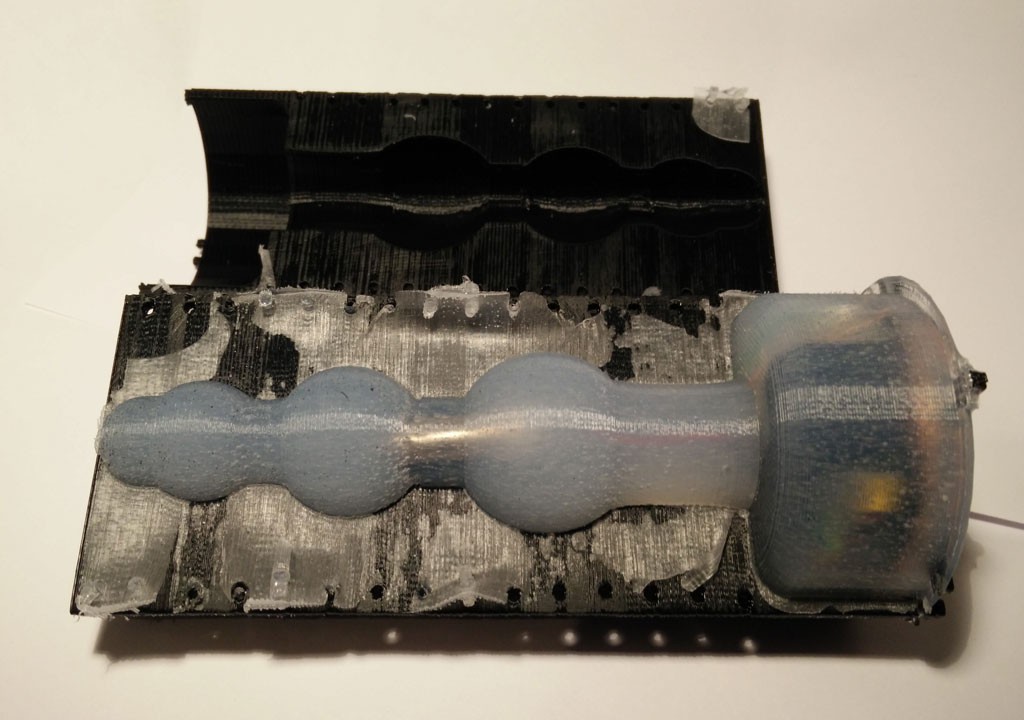
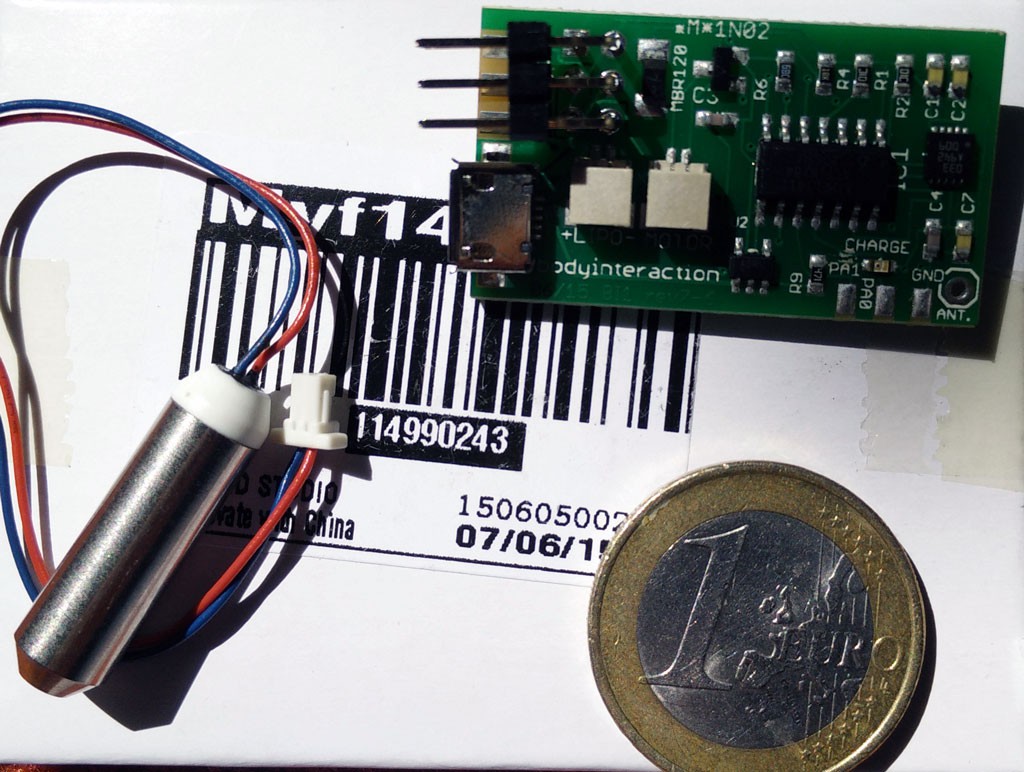
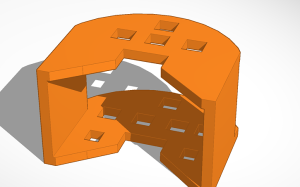

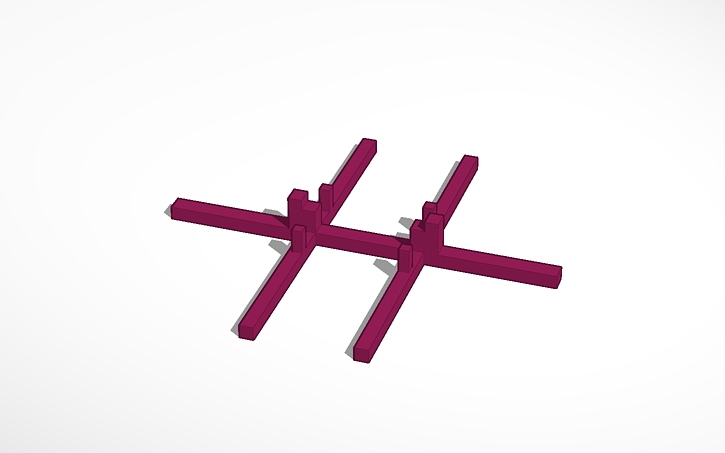

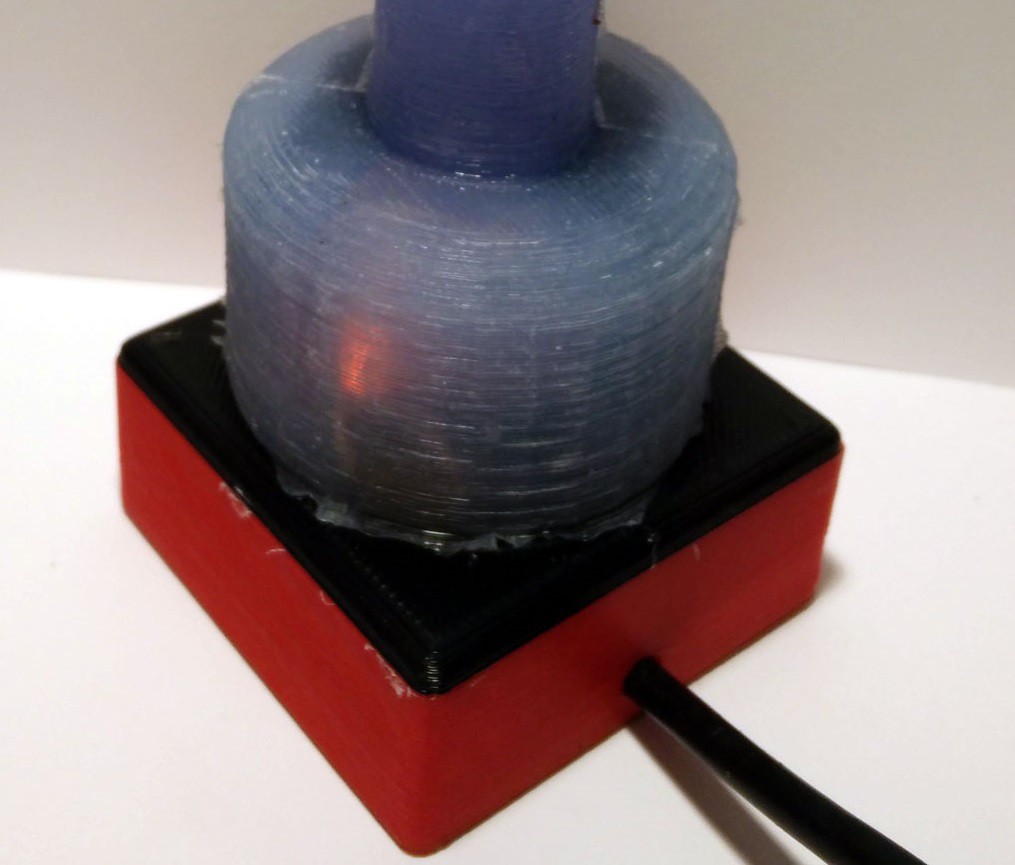
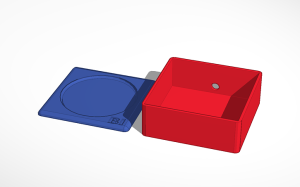
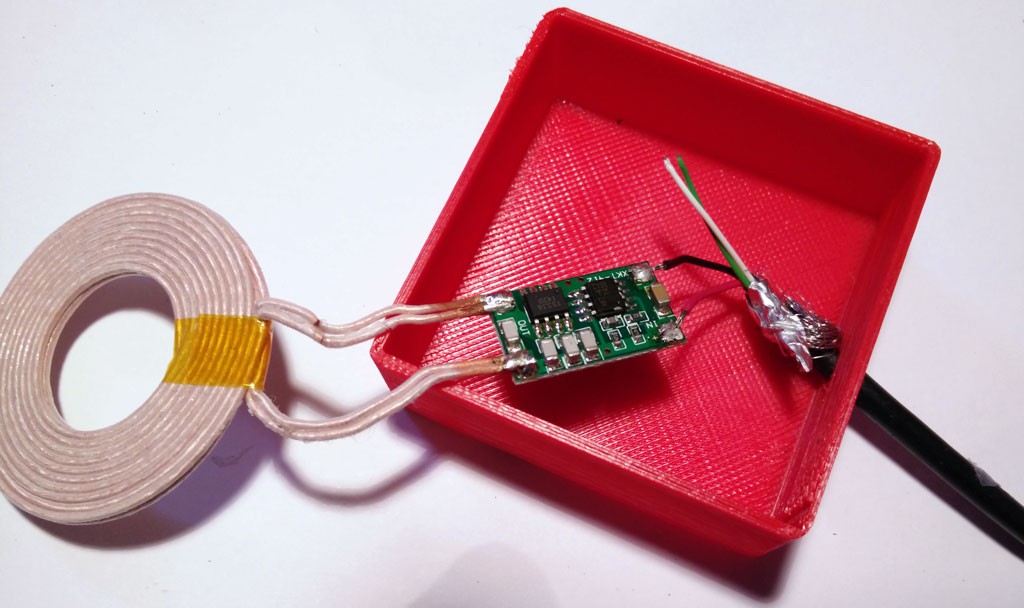
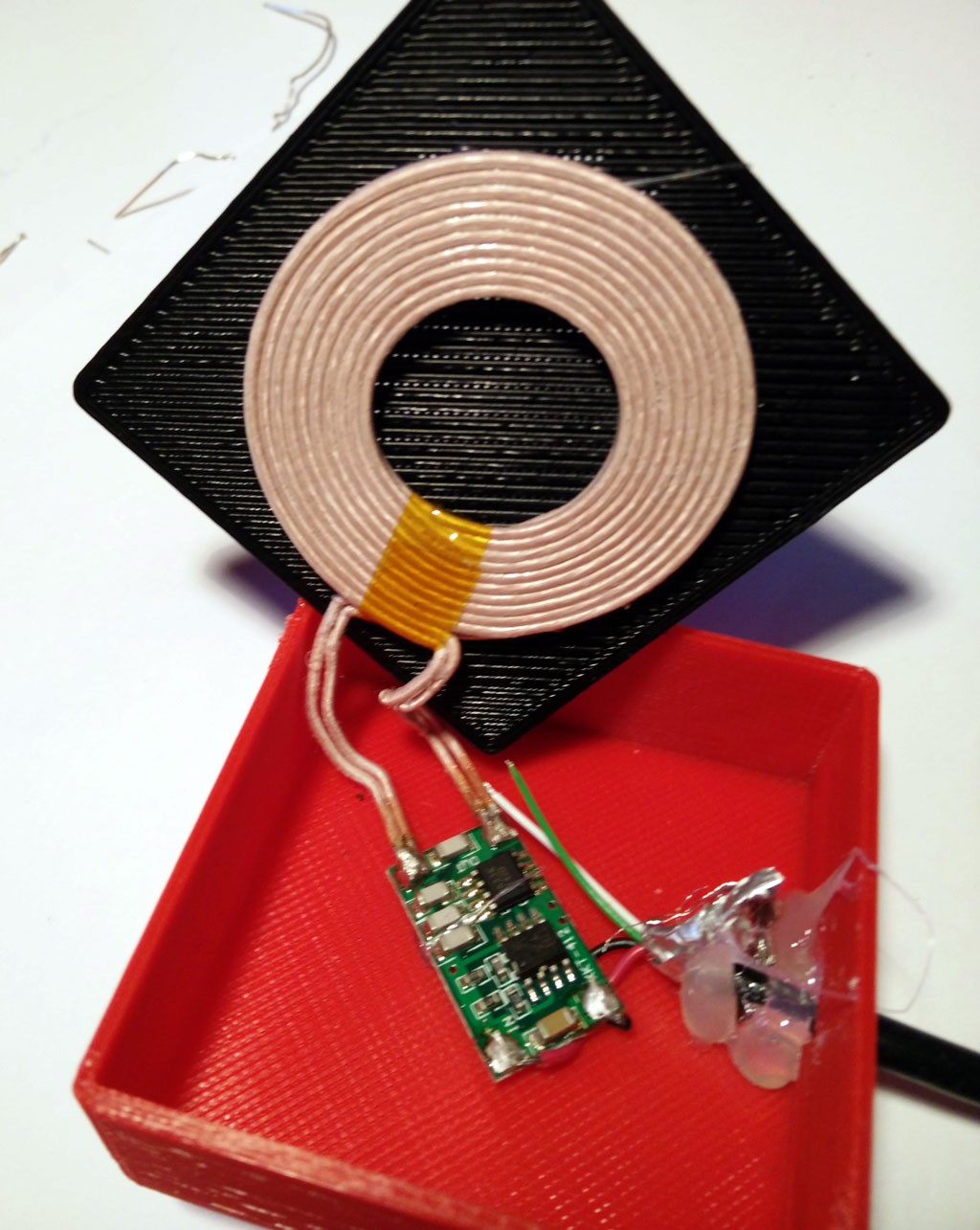
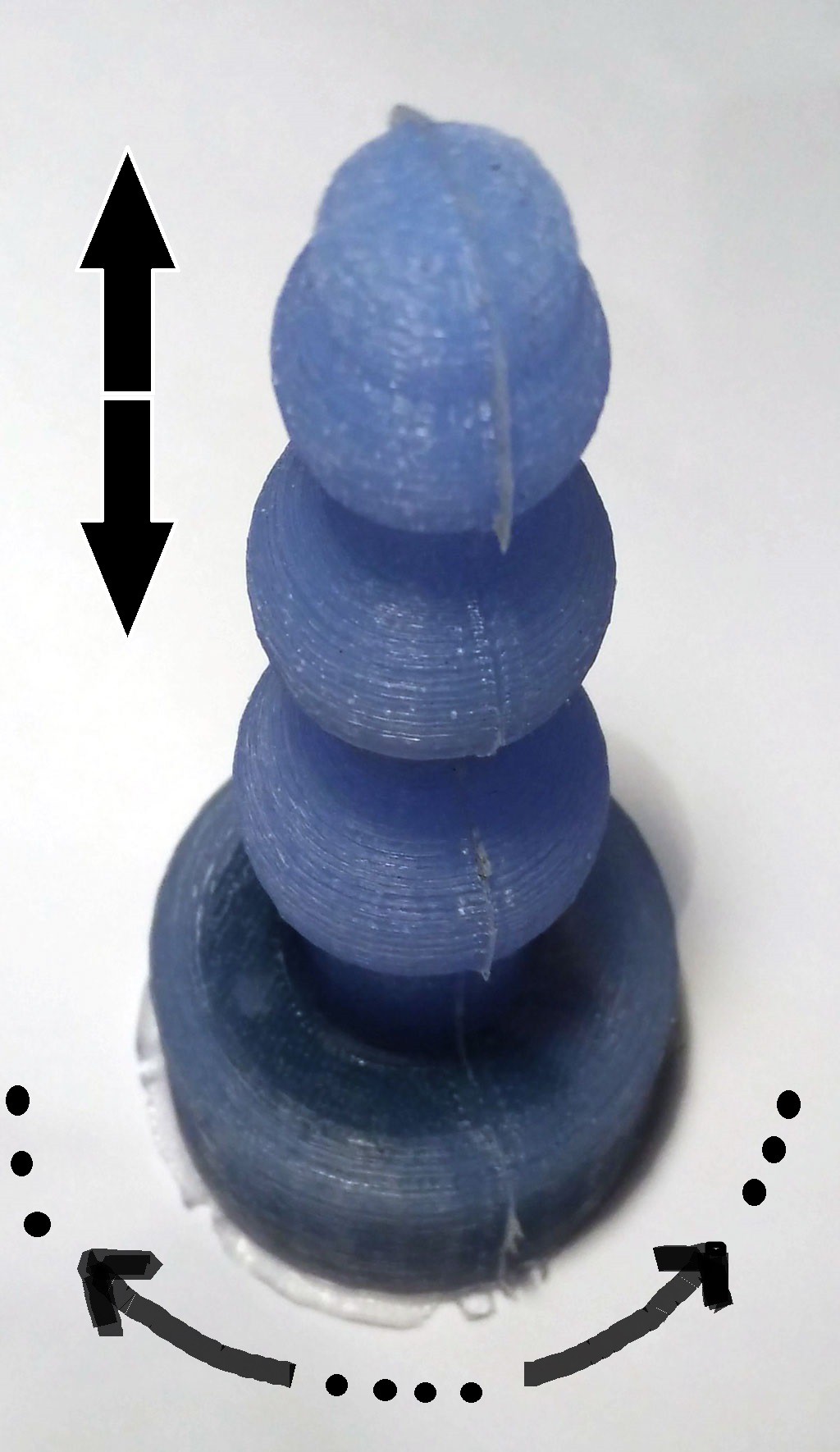
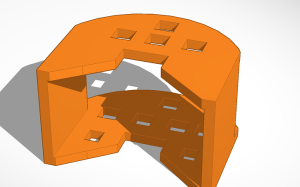

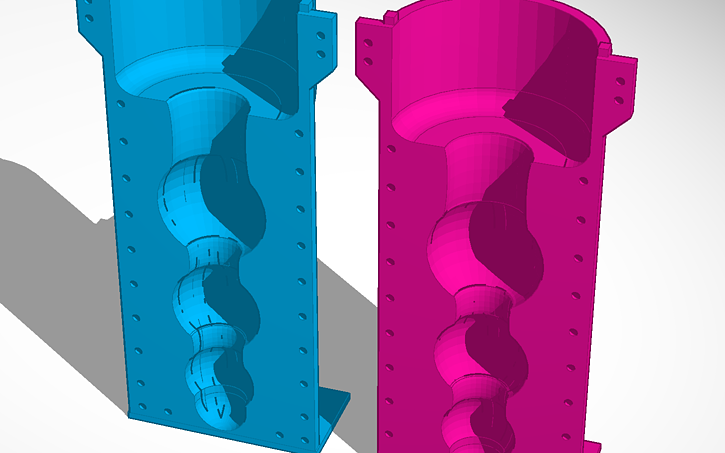
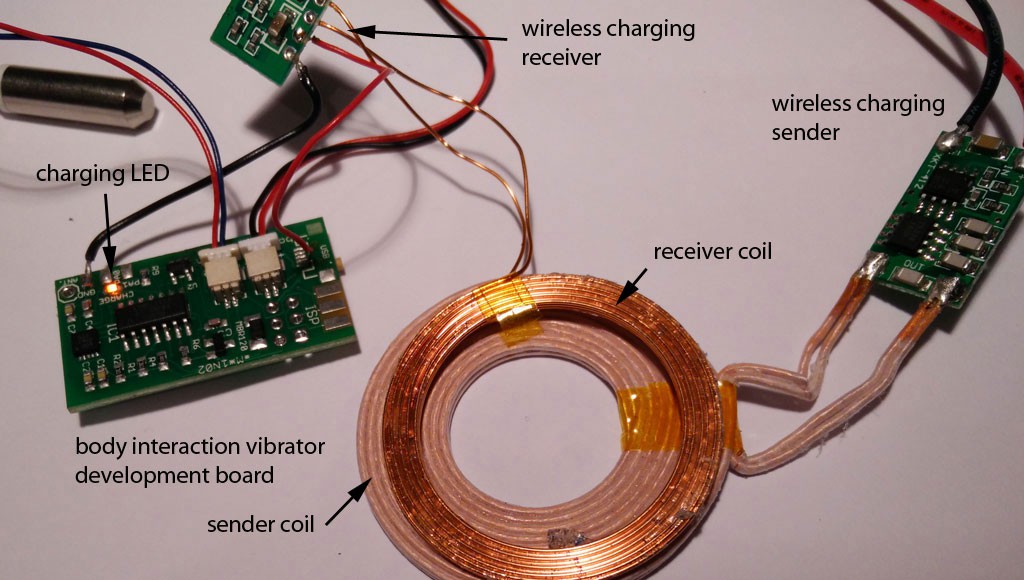
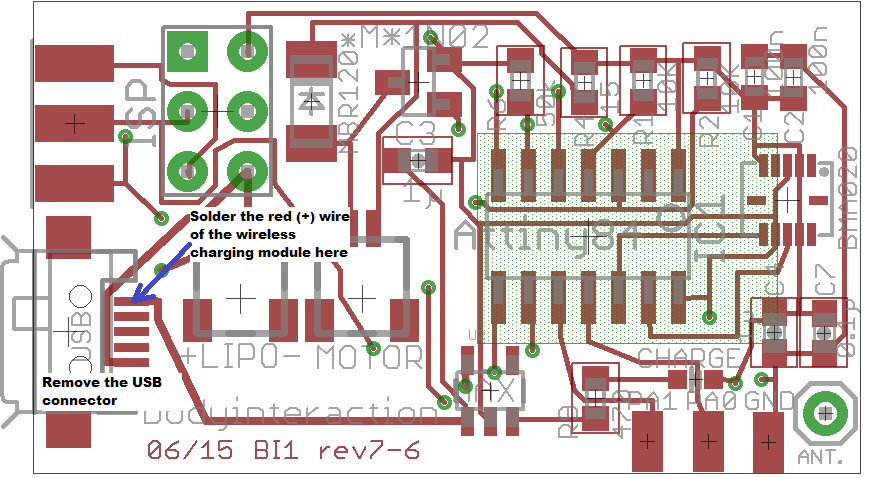


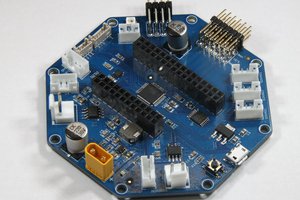

 nootropic design
nootropic design
 Juan M. Casillas
Juan M. Casillas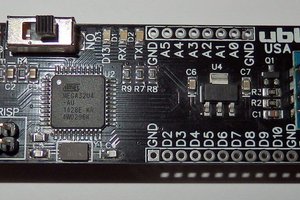
 Chris K Cockrum
Chris K Cockrum
Jarrett, thank you very much for your comment. I will give it a try. Do you know if XTC 3D is safe when it is cured? I am worrying that chemicals in the XTC coating could "migrate" to the silicone.