you will need following hardware 1. ESP8266 2. Temp Humidity sensor HIH6130 3. ESP8266 USB programmer 4. Connecting cable in this project i am using plug and play hardware so all you will is to plug the I2C cable into the sensor and the ESP8266 adapter. for I2C i am using pin 2,14. using the USB programmer is really easy to program ESP8266. to connect the sensor all you need is to plug the sensor into the I2C adapter. i prefer to use these adapters because they make so easy to connect hardware, without these plug and play adapter there is a lot of risk of making wrong connection. A bad wiring can kill your wifi as well as your sensor. HIH6130 is a relative humidity and temp sensor from honeywell. Accuracy ±4.0% Relative Humidity Temperature Compensated Honeywell HumidIcon Digital Humidity/Temperature Sensors are digital output-type relative humidity and temperature sensors combined in the same package. These sensors provide an accuracy level of ±4% RH. With industry-leading long-term stability, true temperature-compensated digital I2C, Industry-leading reliability, Energy efficiency and Ultra-small package size and options. Other accuracies which are available: ±1.7% RH (HIH9000 Series), ±2.0% RH (HIH8000 Series), ±3.0% RH (HIH7000 Series), and ±4.0% RH (HIH6100 Series). this ESP8266 can be programmed using the arduino ide. make sure you install ESP8266 libraries. to install libraries please follow these instructions. once you install the libraries select the ESP8266 board and select the port and upload the code. I dont have much exp with html. so i just wrote a simple example app that how you can display your sensor data from ESP8266 to a webpage. this code will read the temp & humidity using the sensor HIH6130 and will display the data on a local webpage. reading sensor data is really easy. please check this code for reading temp and humidity.
ESP8266 WiFi weather web app using Arduino IDE
the new ESP8266 has arduino boot-loader so it makes possible to program arduino code directly into ESP8266.
 bhaskar.anil430
bhaskar.anil430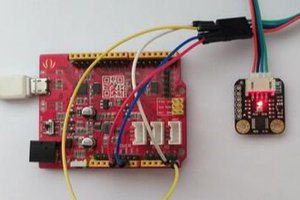

 DIY GUY Chris
DIY GUY Chris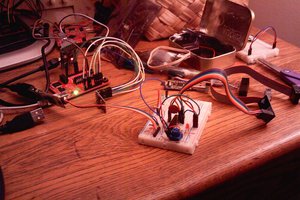
 Ethan Durrant
Ethan Durrant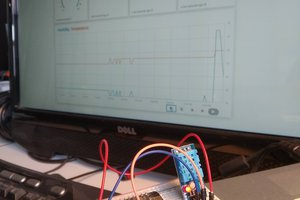
 Cloud4RPi
Cloud4RPi