A spectrometer is an instrument used for studying the interaction between matter and electromagnetic radiation. Spectrometers operate over both optical and non-optical wavelengths like gamma rays and X-rays. In general, any particular spectrometer will operate over a small portion of electromagnetic spectrum because of the different techniques used to measure different portions of the spectrum. Mostly these instruments measure wavelengths and their respective intensities, which upon detailed study reveal various information of the material under study. The intensity measured from these instruments can either be in absolute units or in relative units. Instruments measuring intensities in absolute units are usually called Spectrophotometers.
A spectrometer is a very powerful tool. By analysing intensity/wavelength pairs of the interacted EM radiation with the material under study, detailed information like its chemical composition, crystal structure and other elemental information can be extracted. It can also be used for food analysis. For example, it can reveal adulteration in milk or oil and analyse toxins to understand causes of food poisoning to name a few uses. We have used it to non-destructively measure fruit ripeness. Also, did we mention, the Curiosity Mars Rover also houses a suite of Spectrometers for analysing various rock and soil samples(more information can be found here). Spectrometers are awesome!!
In our build we have used the C12666MA mini-spectrometer from Hamamatsu. As discussed earlier, every spectrometer is sensitive over a small portion of the electromagnetic spectrum, so is this. Its spectral response is from 340 to 780 nm, detailed specifications can be found here. Check out our paper in Scientific Reports here.
 Akshat Wahi
Akshat Wahi
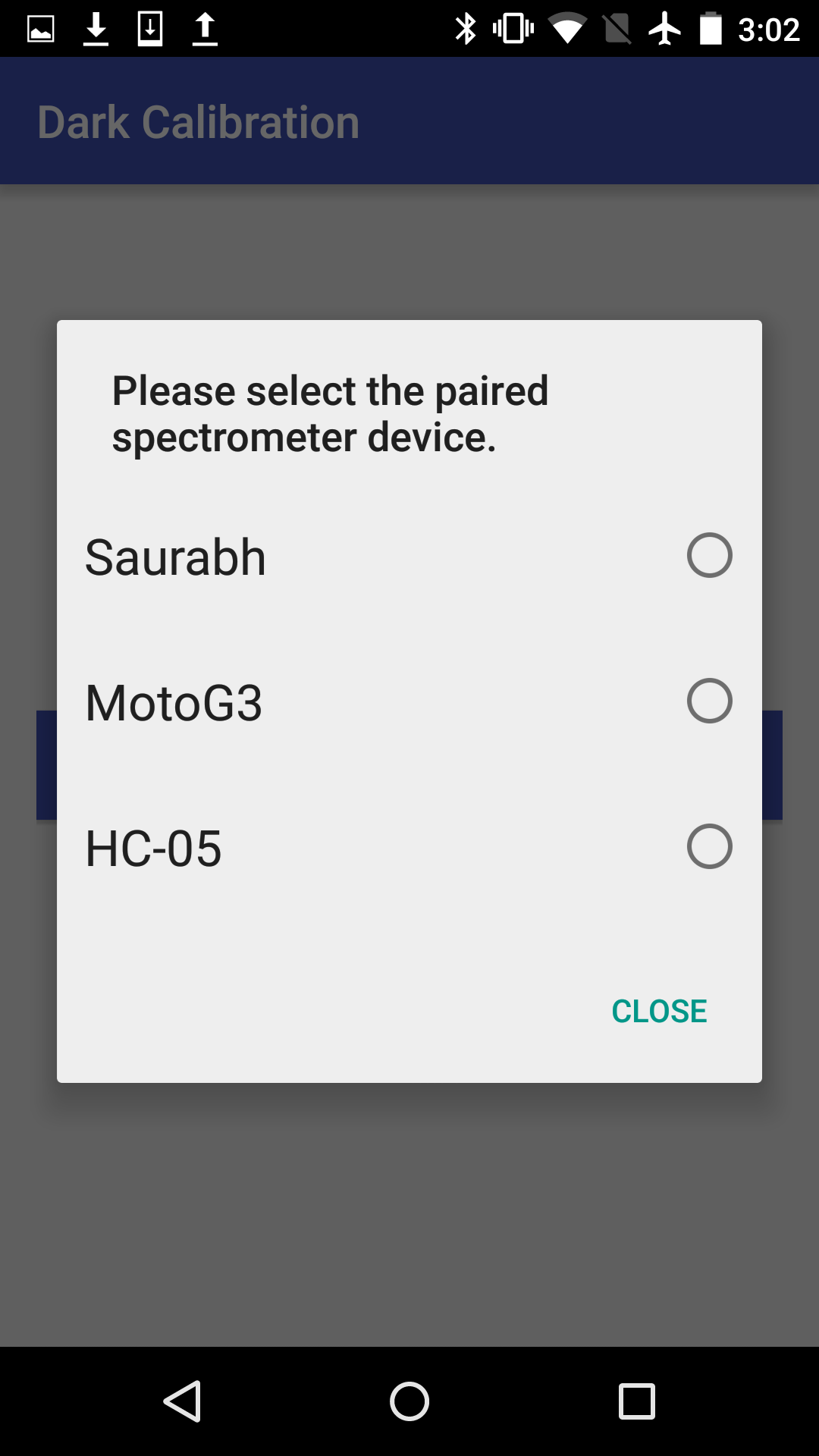


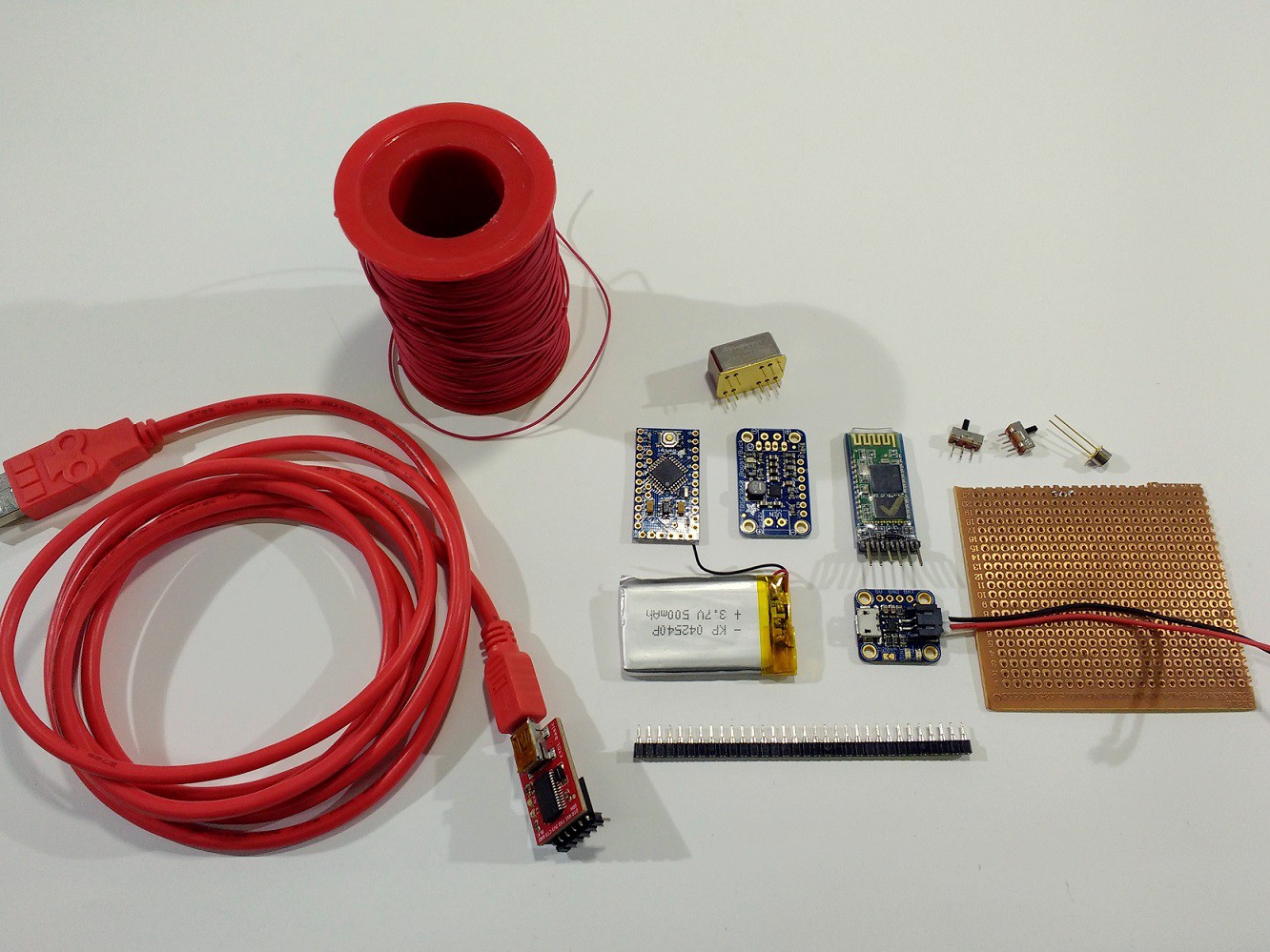
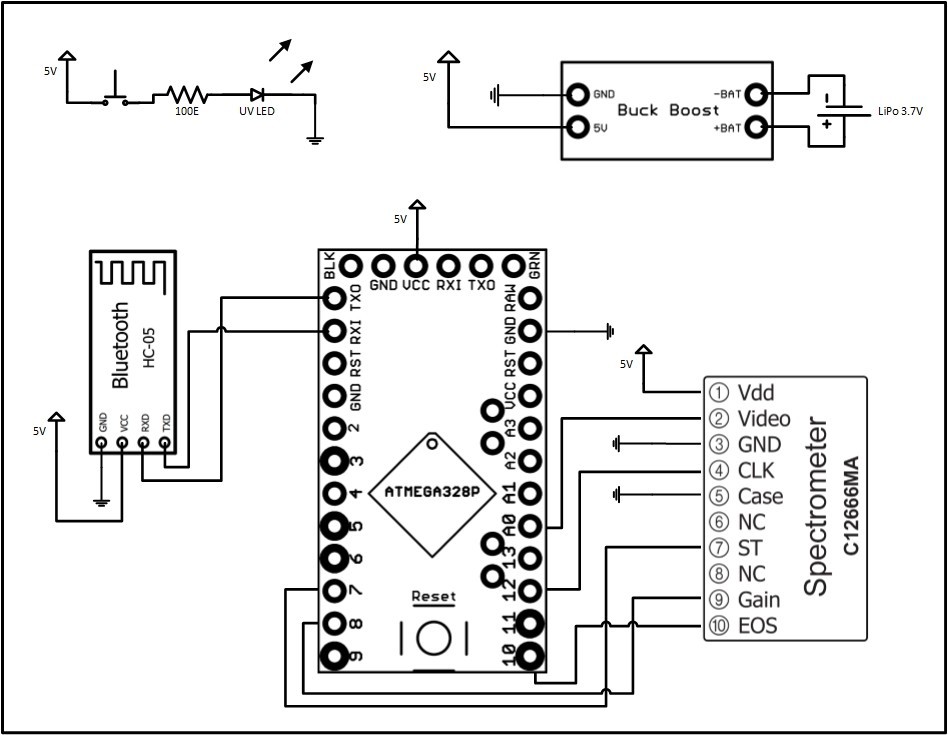
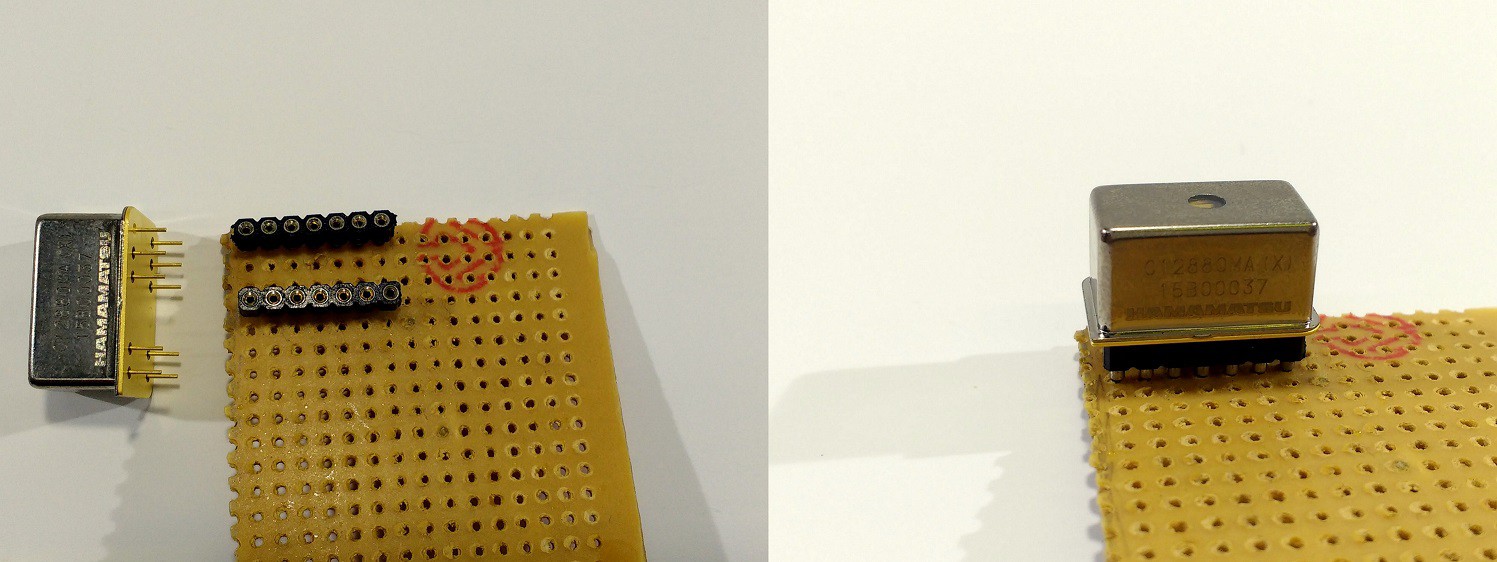
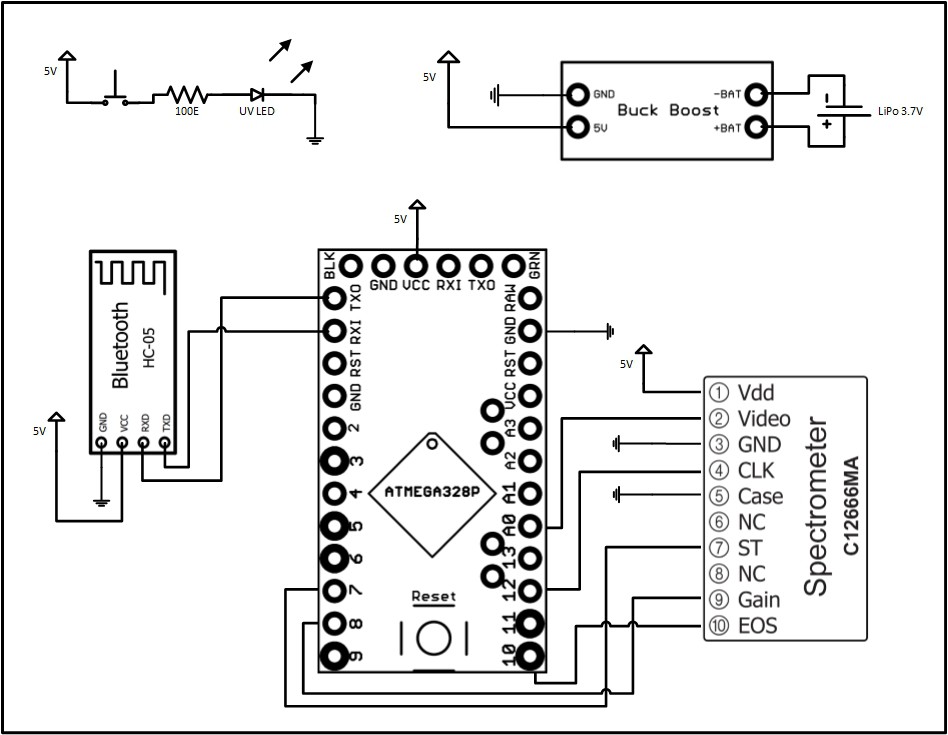
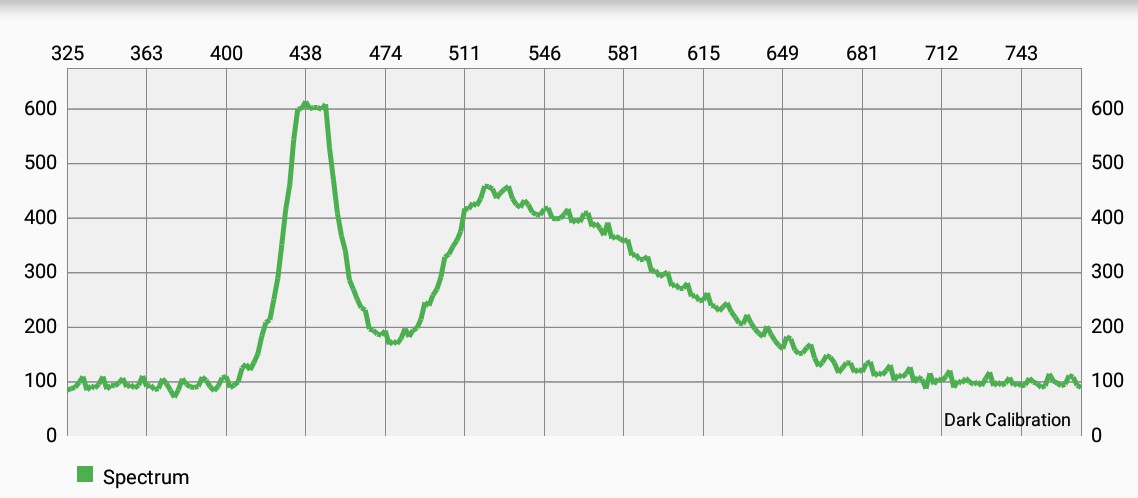
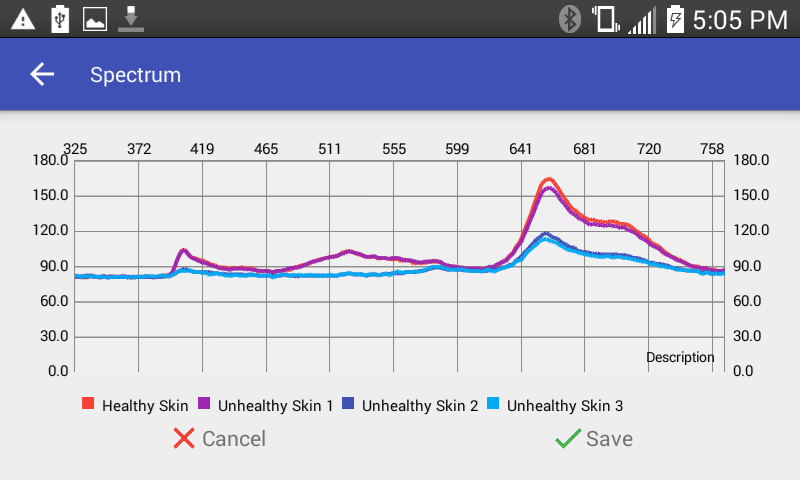
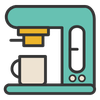









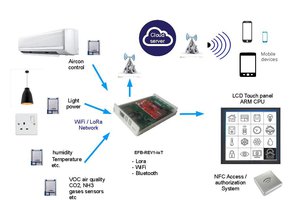
 ssla-couk
ssla-couk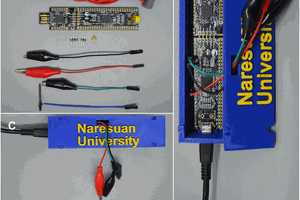
 Kyle Lopin
Kyle Lopin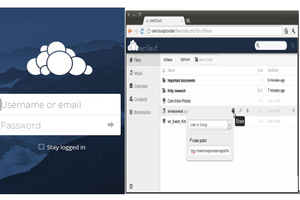

All files are missing.