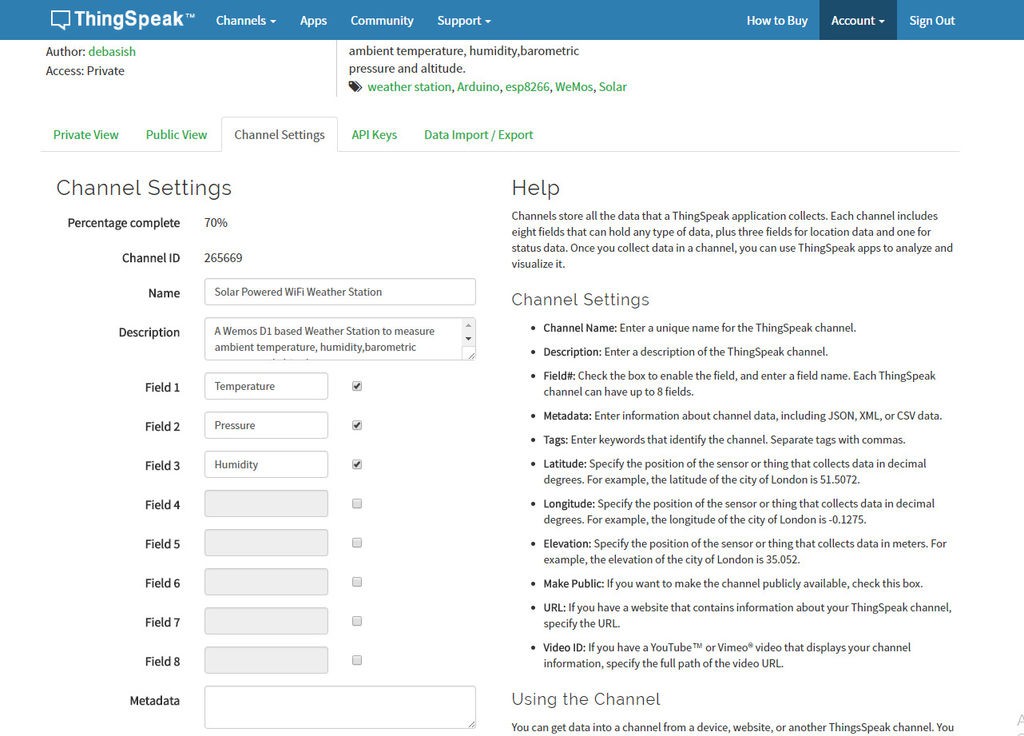
First create an account on ThingSpeak.
Then create a new Channel on your ThingSpeak account. Find How to Create a New Channel
Fill Field 1 as Temperature ,Field 2 as Humidity and Field 3 as pressure.
In your ThingSpeak account select “Channel” and then “My Channel”.
Click on your channel name.
Click on “API Keys” tab and copy the “Write API Key”
Open the Solar_Weather_Station_ThingSpeak code .Then write your SSID and Password.
Replace the “WRITE API ”with the copied “Write API Key”.
Required Library : BME280
Credit : This code is not written by me .I got it from the link given in a YouTube video by plukas
 Open Green Energy
Open Green Energy
Discussions
Become a Hackaday.io Member
Create an account to leave a comment. Already have an account? Log In.