Specifications
- Utilizes an ESP32 as the microcontroller
- Code will be written in C using Espressif's ESP-IDF
- Sensor transmits data over ESP-Mesh network
- Board will be programmable with a daughter board and micro USB cable
- Soil moisture will be calculated by measuring the soil’s dielectric permittivity instead of resistivity
- Will use capacitive touch sensor on ESP32 to measure the changes in permittivity
- Circuit powered by a small rechargeable battery recharged by a solar cell and managed by a solar charger component
- Planning on using the BQ24210 Solar Battery Charger
- A real-time clock (RTC) chip with alarm function will be used to wake ESP32 to transmit data
- Planning on using the DS3231 RTC
- Can use RTC's thermometer to measure environment's approximate temperature
- Planning on using the DS3231 RTC
Testing Plan
- Initially prototype and breadboard with ESP32-DevKitC
- Test ESP32’s capacitive touch sensors ability to detect soil moisture
- Interface ESP32 with RTC chip over I2C and test sleep and wake functionality
- Ensure that final device can measure and send data over a wireless connection
- Measure final device’s current consumption when device is both awake and asleep to calculate sensor’s battery lifetime
- Use data to pick optimal battery size and possible time intervals to measure and transmit data
 Colin McAllister
Colin McAllister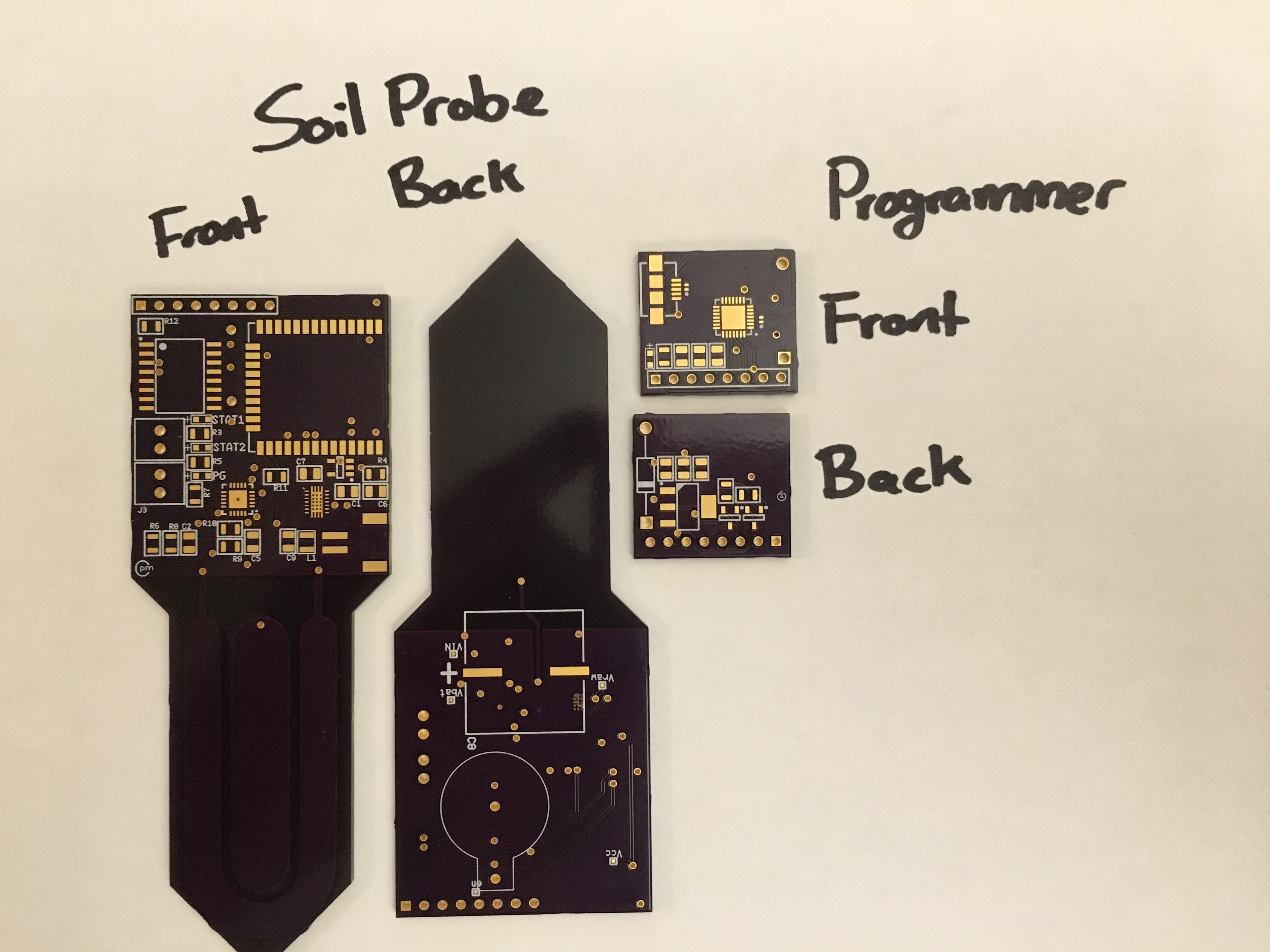
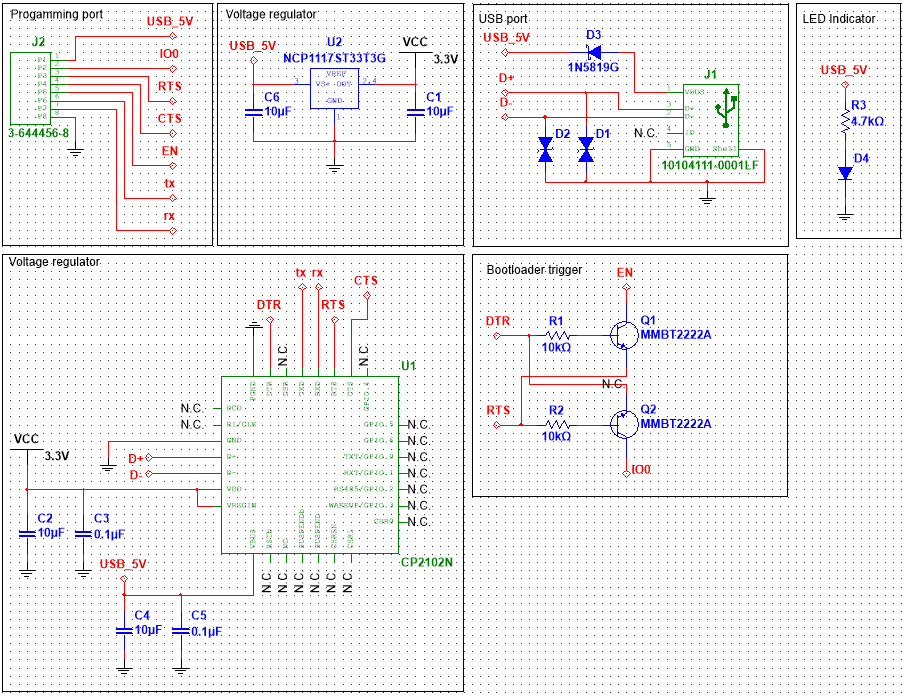
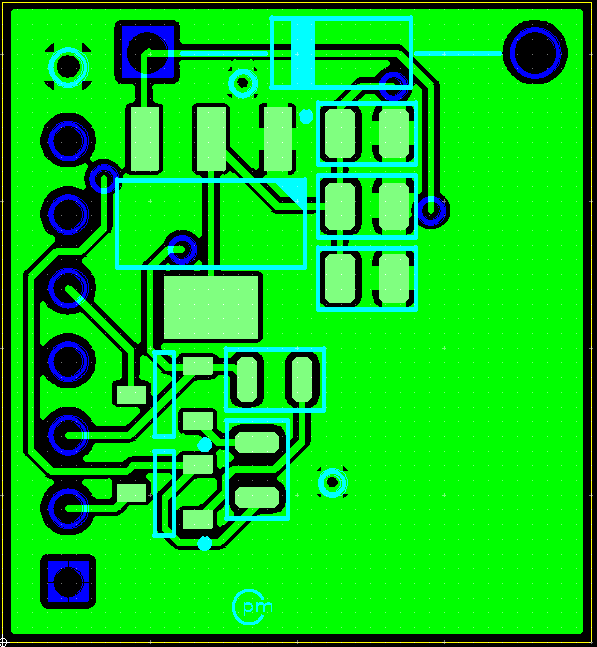

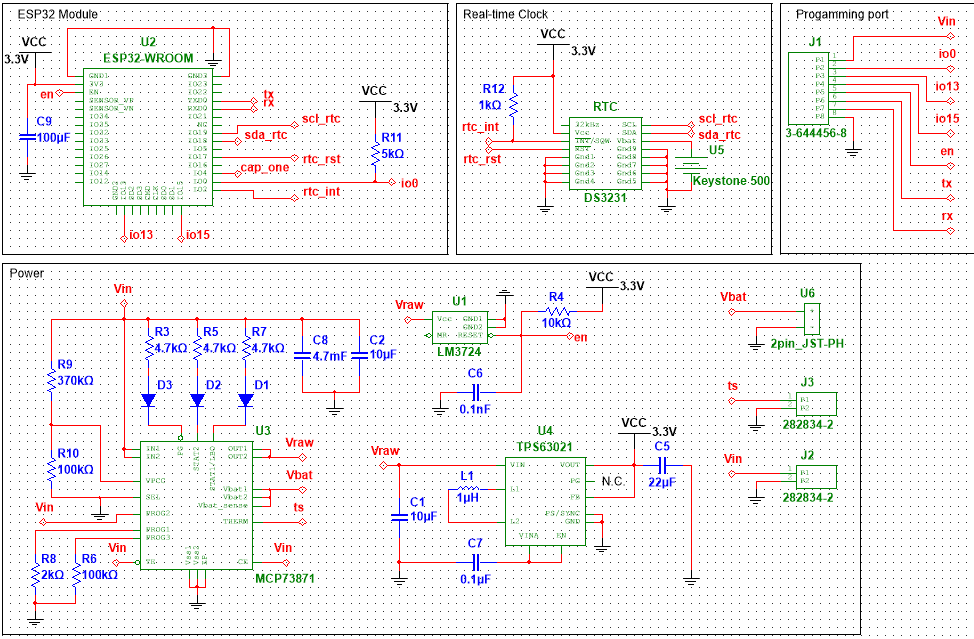
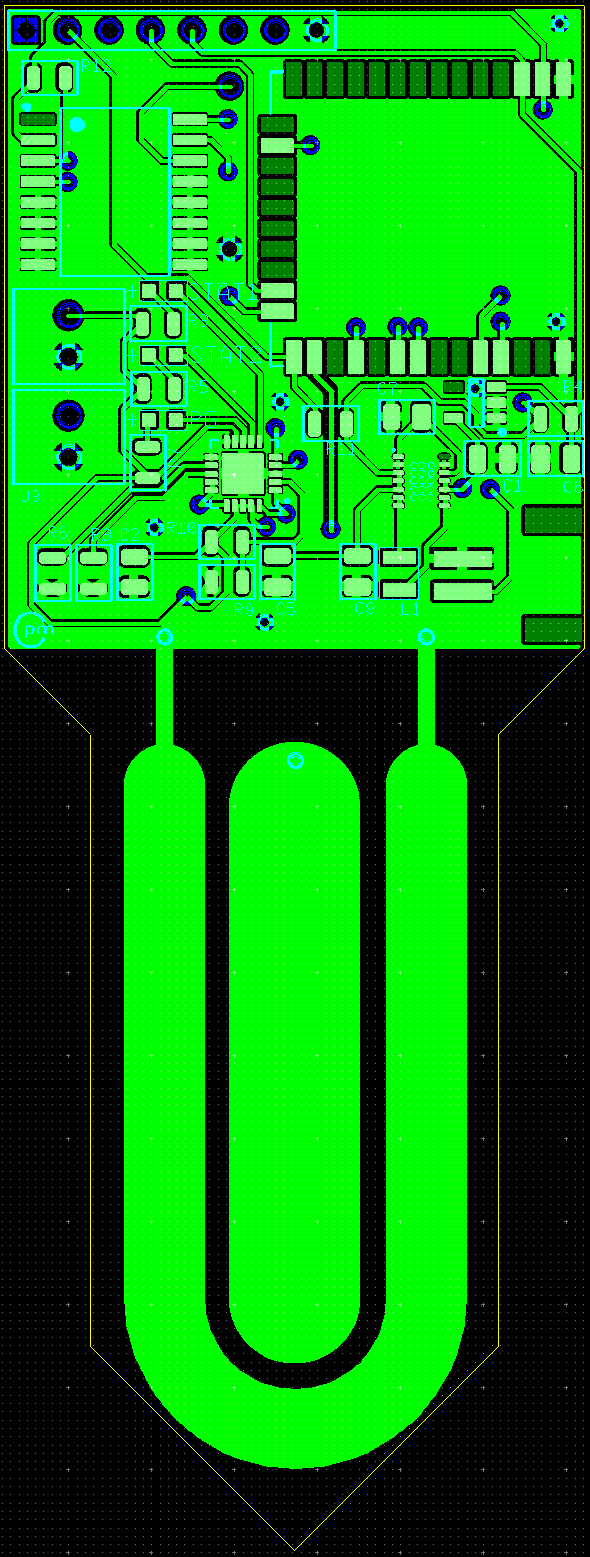
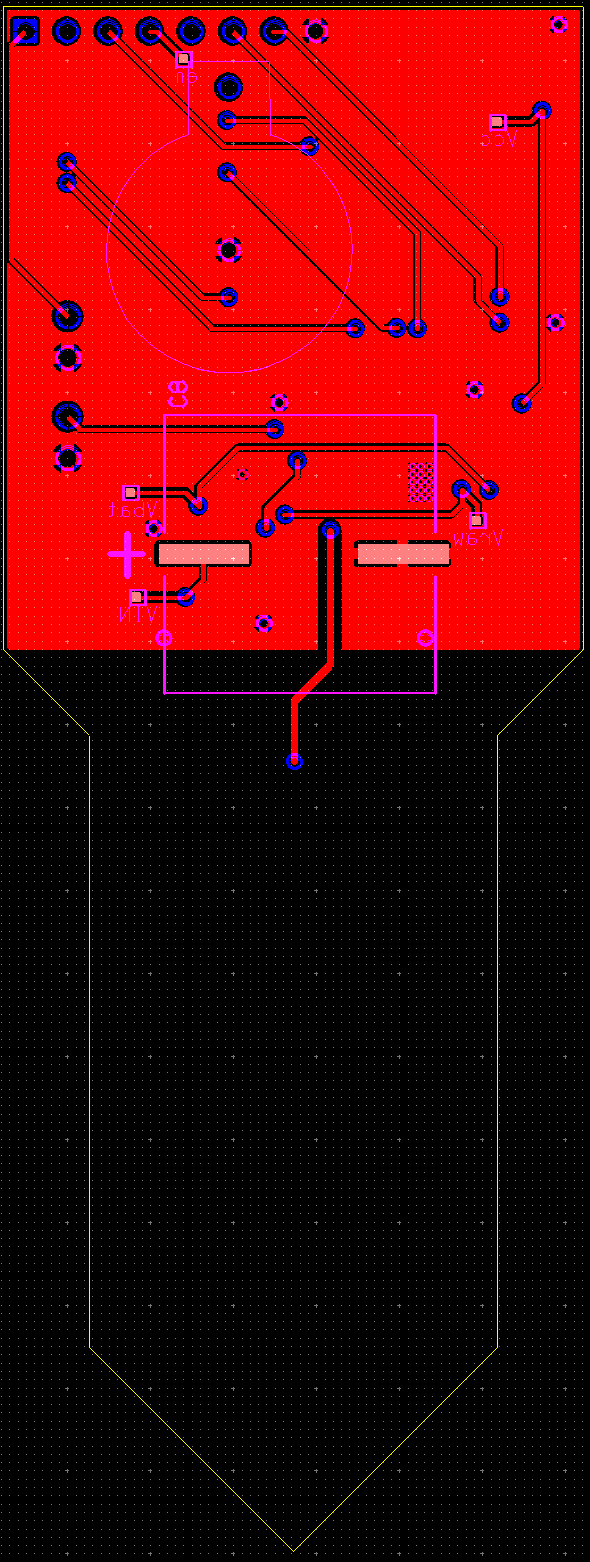
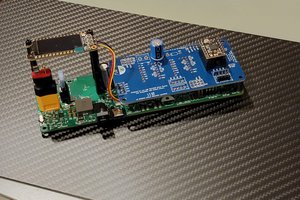
 Colin Catlin
Colin Catlin
 Torbjörn Lindholm
Torbjörn Lindholm
 Nolan Moore
Nolan Moore