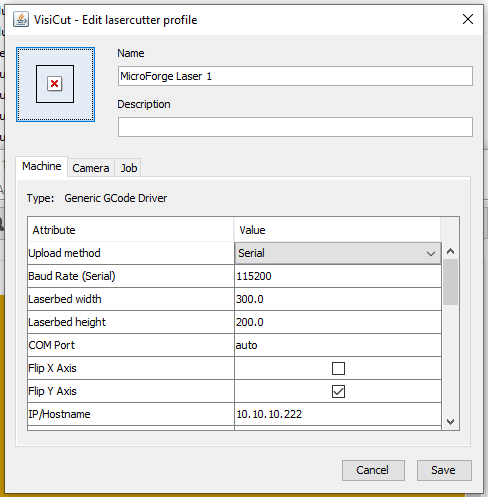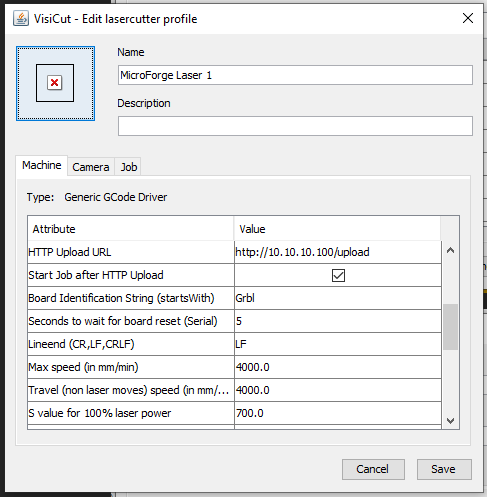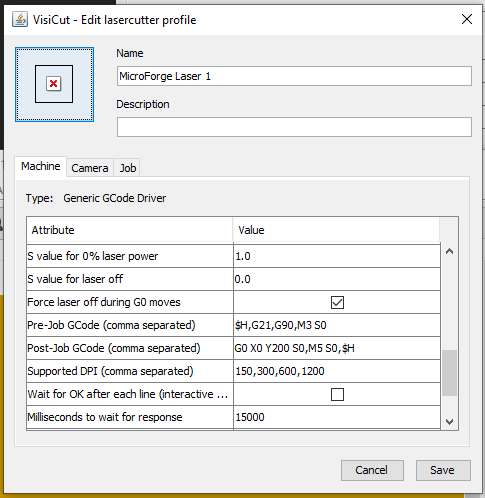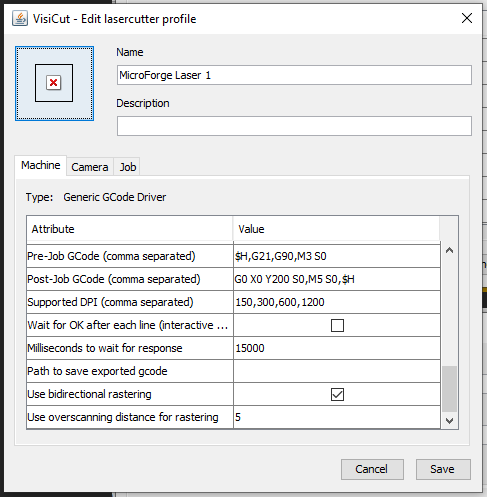-
New GRBL Version due to new VisiCut Version
12/04/2021 at 14:53 • 0 commentsI was a but of a struggle going from one working solution to a new one. I'm actually not there, yet since I seemingly also have to upgrade my GRBL version to allow the new Visicut to work properly with my laser setup.
Apparently, it is assumed that G0 moves never use the laser. That makes sense. However, my GRBL version, even though is has laser mode already (1.1d) does not turn the laser off during G0 moves. That's only available in 1.1f and newer.
Visicut has a setting to enforce the laser off during G0 moves but that breaks other things in the software which I think should still be resolved but hey, upgrading GRBL is probably still a good idea.
Here are all my settings:
$0=10 (Step pulse time) $1=255 (Step idle delay) $2=0 (Step pulse invert) $3=7 (Step direction invert) $4=0 (Invert step enable pin) $5=1 (Invert limit pins) $6=0 (Invert probe pin) $10=3 (Status report options) $11=0.010 (Junction deviation) $12=0.002 (Arc tolerance) $13=0 (Report in inches) $20=0 (Soft limits enable) $21=0 (Hard limits enable) $22=1 (Homing cycle enable) $23=1 (Homing direction invert) $24=200.000 (Homing locate feed rate) $25=4000.000 (Homing search seek rate) $26=250 (Homing switch debounce delay) $27=5.000 (Homing switch pull-off distance) $30=1000 (Maximum spindle speed) $31=0 (Minimum spindle speed) $32=1 (Laser-mode enable) $100=157.575 (X-axis travel resolution) $101=157.575 (Y-axis travel resolution) $102=32768.000 (Z-axis travel resolution) $110=8000.000 (X-axis maximum rate) $111=8000.000 (Y-axis maximum rate) $112=40.000 (Z-axis maximum rate) $120=1000.000 (X-axis acceleration) $121=1000.000 (Y-axis acceleration) $122=1000.000 (Z-axis acceleration) $130=300.000 (X-axis maximum travel) $131=200.000 (Y-axis maximum travel) $132=25.000 (Z-axis maximum travel)
Luckily, my new favorite tool LaserGRBL allows me to export this without a big deal.
I'm more concerned about the GRBL config file and all it's details. But it's still mornging.
-
New VisiCut Version - Backing up my Profile
12/01/2021 at 14:09 • 0 commentsPre-Job: $H,G21,G90,M3 S0
Post-Job: G0 X0 Y200 S0,M5 S0,$H
Raster Enmgraving DPI: 150,300,600,1200
Raster Engraving Overscan: 5 mm
Unfortunately, the new version of VisiCut will simply nuke your old settings. Maybe I'm doing this wrong but when I tried to start the new version, yesterday, I got a warning that all of my custom settings will be overridden when I proceed. Clicking cancel still killed my settings. I think there must be a better way to handling an update to make it more user friendly... Let's see if I can reproduce my results with the new code base.
UPDATE after initial testing:
It works! To my gig surprise, the Generic G-Code Sender laser cutter profile works and they even added a feature that I added myself a few years back to overscan the raster engraving lines such that the acceleration of the laser head towards the ends of the line does not impact the quality of the engraving.
Inkscape + VisiCut = Perfect Lasercutting Workflow
A brief summary on how I use my K40 laser cutter with custom GRBL controller. However, this workflow should work for all GRBL lasers.
 Timo Birnschein
Timo Birnschein