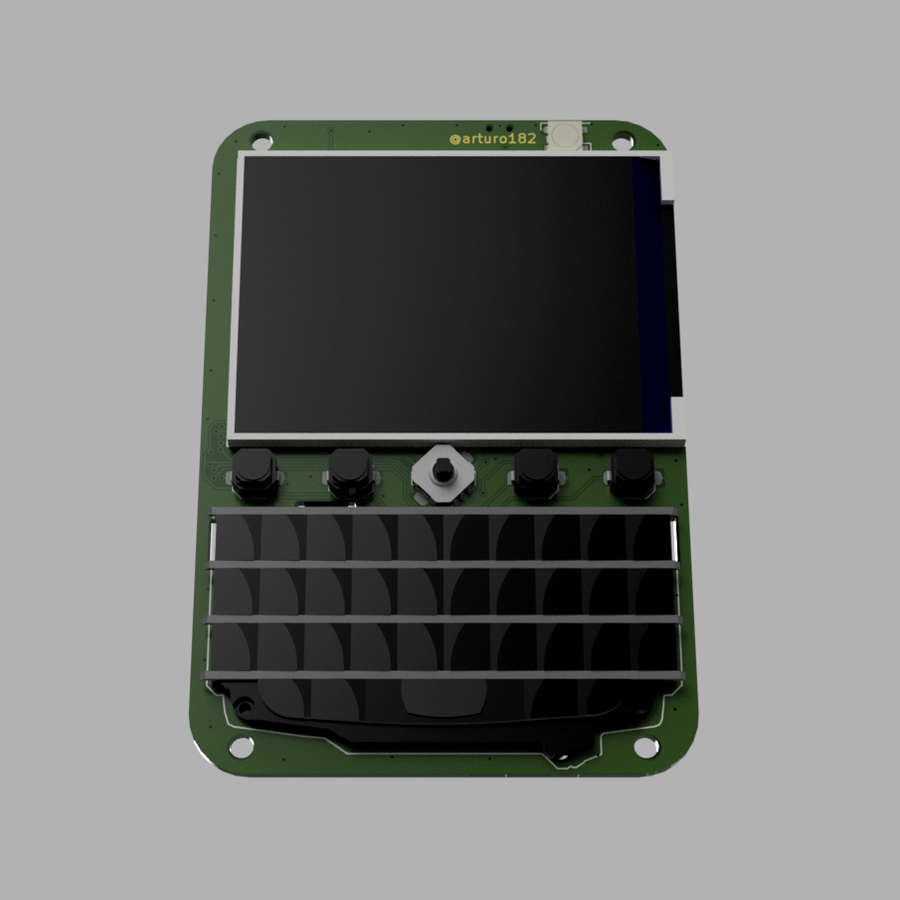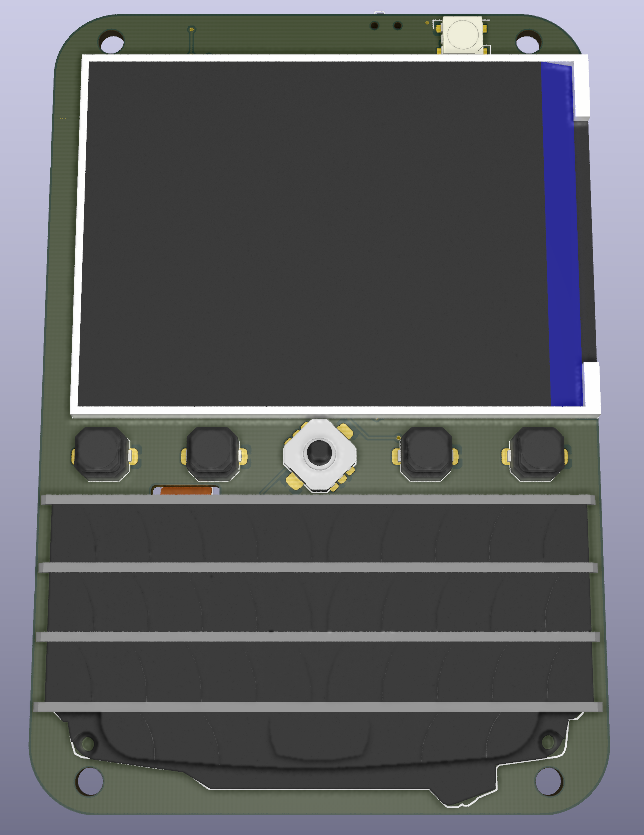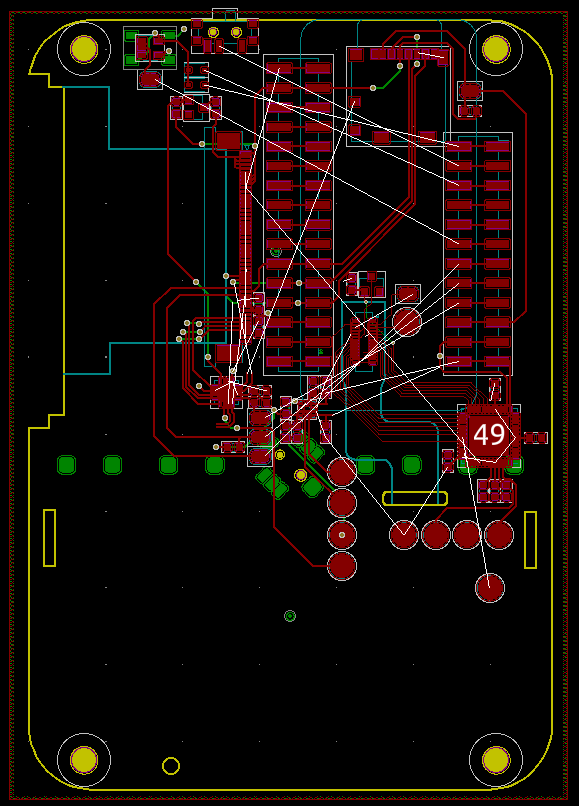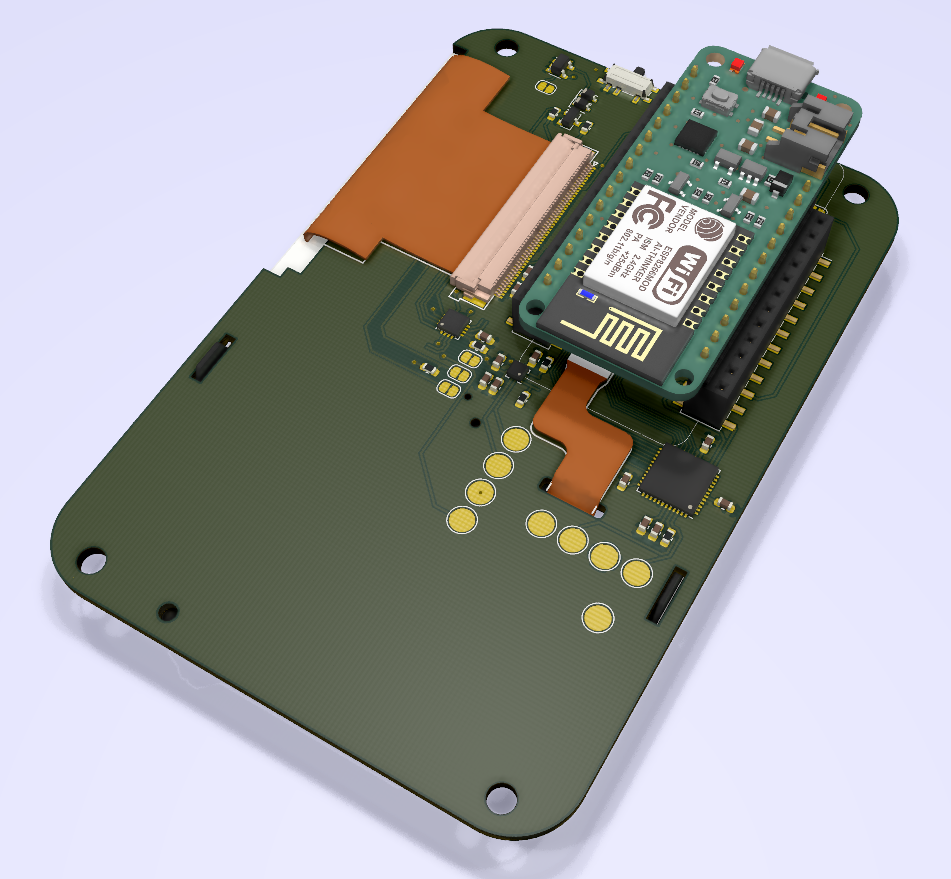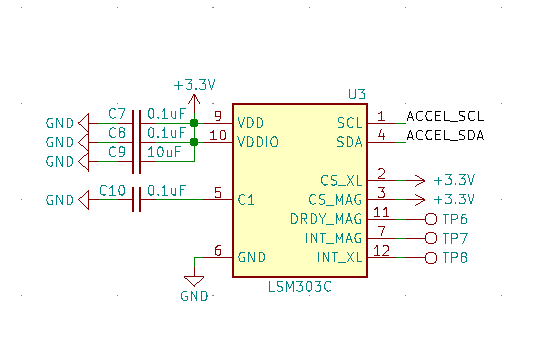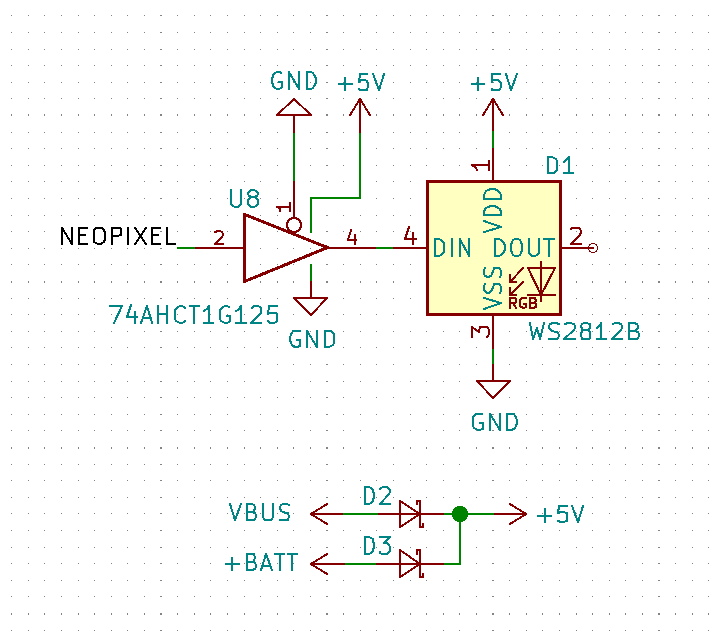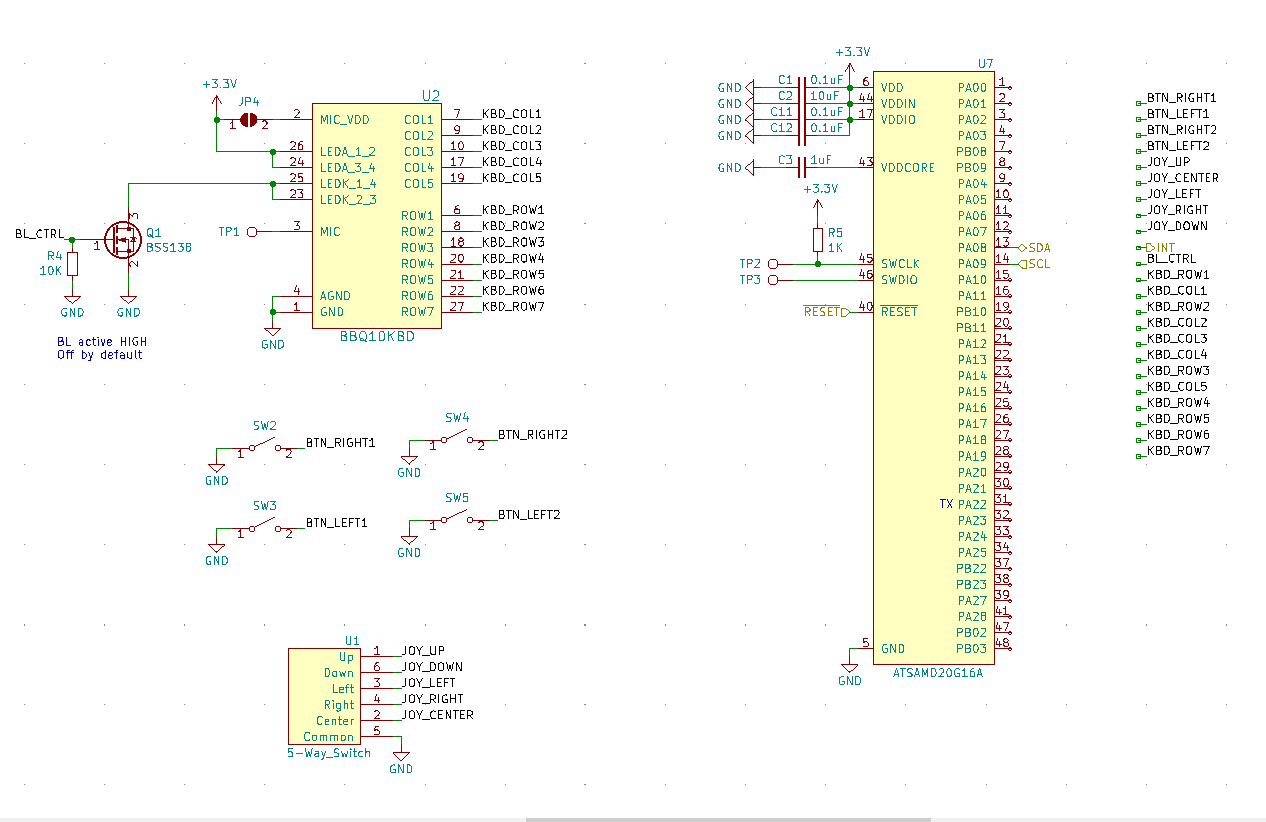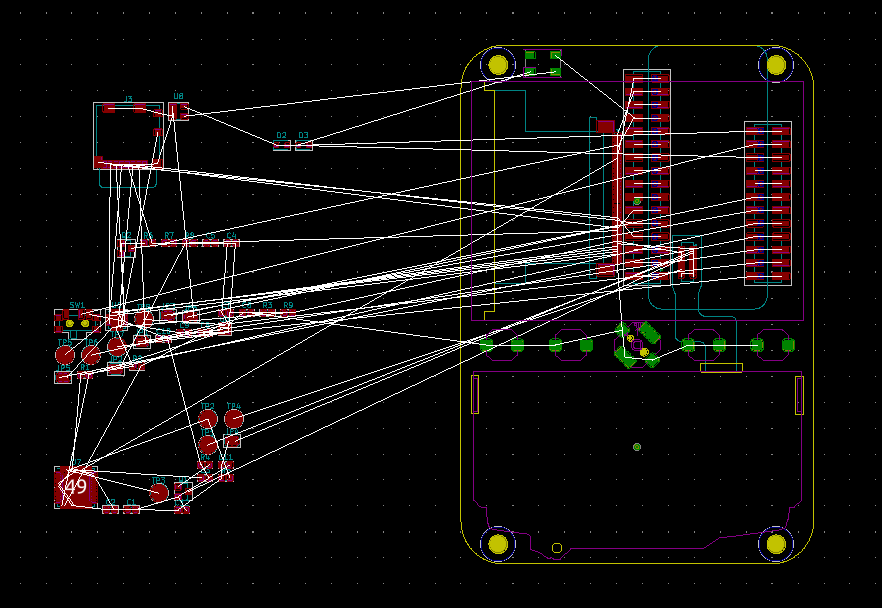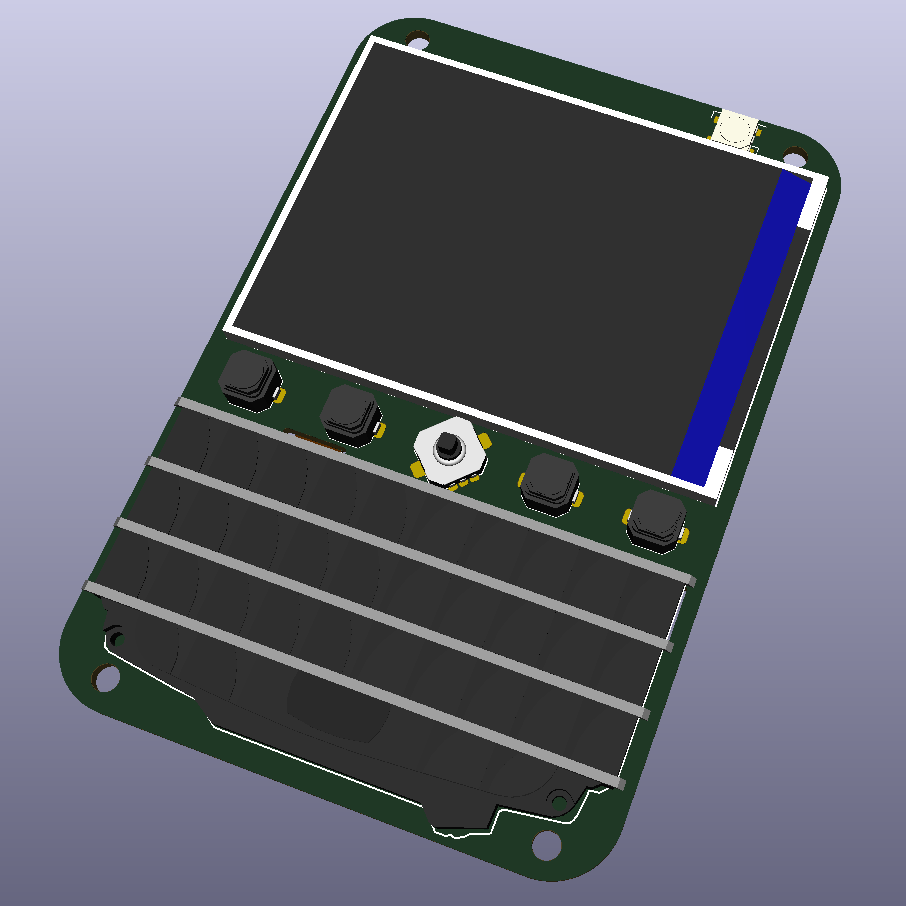-
Back in stock and on sale for Cyber Weekend
11/28/2020 at 21:40 • 0 comments -
Finally on Sale
08/19/2020 at 09:54 • 0 commentsHi!
It's been a long time since last update, I got distracted a bit with other projects and production + testing took some time, but finally, the FeatherWings are on sale!
Get yours here: https://www.tindie.com/products/arturo182/keyboard-featherwing-qwerty-keyboard-26-lcd/
If you're still on the fence, you can check out the documentation and see if this board is of interest to you: https://kfw.solder.party
-
Quick Update
06/25/2019 at 17:15 • 0 commentsI'm currently working on a second rev of the PCB, there's very few changes, as all the HW is working, just need to change one footprint and do some silkscreen adjustments.
After that is done I want to use Seeed's 5 pcs PCBA offer to get a test run on producing the FeatherWings.
I want to give away these 5 pcs to people who can help with creating CircuitPyton examples, writing documentation, creating a case, or can contribute in some other way. Feel free to contact me via Twitter: @arturo182
After the 5pcs arrive and are verified, I can seriously look into producing a larger number of these and putting them up for sale.
This is where I could use your help, I have created a Google Form with some questions of what you expect of the project and me, if you could fill it out, that would be really great. You can access it here: https://docs.google.com/forms/d/1AFwEd6r3wwFKrcJLCO7_hHhIIZXA6lawobnCSoDhfAA/
I have also made a quick demo of using the FeatherWing as a Serial Terminal, you can check it out here:
-
Status Update - Hardware Received
06/16/2019 at 22:22 • 0 commentsI have received the boards and assembled the first device!
If you haven't seen the assembly thread on Twitter, I highly recommend it:
https://twitter.com/arturo182/status/1139954074571419648
Long story short, the board is now fully verified and except a few cosmetic changes, everything seems to work fine, the LCD, the touch, the keyboard, the buttons, the neopixel, the sd card, and the accelerometer.
Here's a video to show some of the progress:
-
Fourth Stream Summary
05/30/2019 at 08:47 • 0 comments -
Stream Announcement!
05/27/2019 at 09:03 • 0 commentsWe're in the endgame now.
I'll live stream on Wednesday, May 29th at 8PM CEST, this might be the final @kicad_pcb stream for this project!
Sub here to get a notification, don't forget to 🔔
https://www.youtube.com/arturo182
Progress so far available here:
https://hackaday.io/project/165450-handheld-feather-wing
.
— arturo182 (@arturo182) May 26, 2019 -
Third Stream Summary
05/22/2019 at 22:20 • 0 commentsI just finished streaming the next part of the FeatherWing saga.
You can watch it here:
During this stream, I finished placing all the components on the PCB (there might be some small changes before the final version, but nothing major.)
I also adjusted the screen and Feather as per the Twitter poll results, I have asked on Twitter if the screen should be centered absolutely on the PCB or aligned to the Active Area, the people have spoken and AA it is. As for the Feather, the location was also important and based on the feedback the feather is mounted near the top of the board with the USB connector pointing up.
The switch and the microsd connector are also pointing up, meaning all user-interactive elements are on the top of the board, should make designing cases easier.
After placing everything, I started routing components; I'm planning to keep this a two-layer board, even though it might be tricky at some points.
I also connected the rows and cols for the keyboard to the SAMD21 MCU. Previously I had them not connected because I had some flexibility there and wanted to choose pins that will allow for easiest routing. Next step is connected the 4 buttons and the 5-way button.
Otherwise, we had some nice conversations with the chat during the stream, some talk about how to learn KiCad and how to chose components for your designs.
The next stream should be the one where we finish all the routing, add some silkscreen and will be ready for production!
-
Next Stream Announcement
05/21/2019 at 11:41 • 0 commentsLet's keep it going!
I'll live stream on Wednesday, may 22nd at 8PM CEST, I think I will be able to finish up the board so I can get it made!
Sub here to get a notification:
https://t.co/JxVSiQ3IsQ
Progress so far available here:
https://t.co/sCQkXROQgs
.
https://t.co/pm24GOMgmy
— arturo182 (@arturo182) May 19, 2019 -
Second Stream Summary
05/13/2019 at 22:17 • 0 commentsTo start with, here's the second stream for this project:
On the stream, I finished up the schematics and assigned all the footprints and 3d models.
I also added the LSM303C accel/magnetometer sensor, just cause I think it might be fun to use with this board, if not needed, can always skip it during assembly.
Next addition is a single Neopixel with a 5V supply:
The last thing I did in the schematic was to change the ATSAMD20E used for the keyboard -> I2C stuff to an ATSAMD20G, which offers 12 more GPIOs, even though we only needed 2 more for the extra 2 buttons. The larger version is only 1 (one!) cent more, so it was a no brainer :)
Now onto the PCB.
A lot of the work here was to simply copy and import the outline, footprints, and models from my previous project, so that part went quite fast. I laid out the 2 additional buttons, for a total of 4, I think the 2 extra ones will be quite useful!
The placement of many components is kind of limited, things like LCD, keyboard, joystick, and the buttons can only really go in one place, so I started with those. I also put the Neopixel in the top right corner up front, to get that older phone feeling.
Now the tricky part is where the Feather should go, there are a few factors to consider here:
- USB location
- Battery connector accessibility
- Battery placement
- What your fingers touch on the backside when you're typing
- Weight distribution, battery on the bottom makes it more comfortable to hold.
I couldn't quite decide where it should be placed, so I took screenshots of all the options and started a poll on Twitter, check it out here, make your voice heard: https://twitter.com/arturo182/status/1128054190352273408
You can see all the 4 options in the tweet above as well.
Let me know what you think!
-
Second Stream Announcement
05/10/2019 at 17:15 • 0 commentsQuick update to announce the next stream:
I'll be streaming on Monday, May 13th at 8PM CEST. I will continue work on the Handheld FeatherWing in @kicad_pcb. We'll probably finish the schematic and move on to the PCB.
https://t.co/JxVSiQ3IsQ
https://t.co/sCQkXROQgs
Local time check: https://t.co/A0B5UCFLrn
— arturo182 (@arturo182) May 10, 2019
 arturo182
arturo182