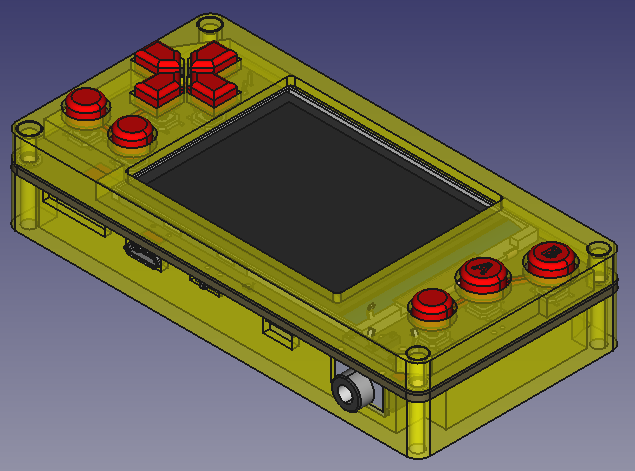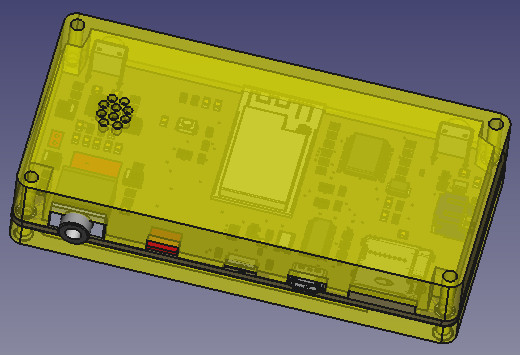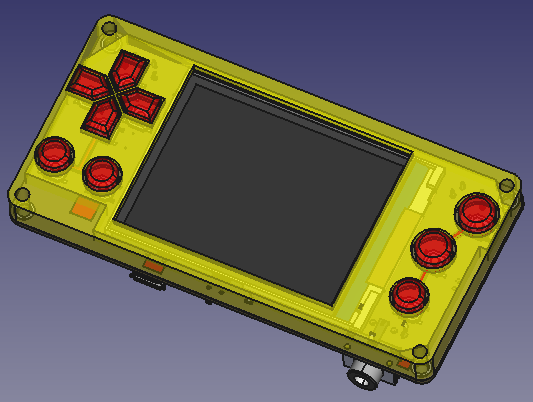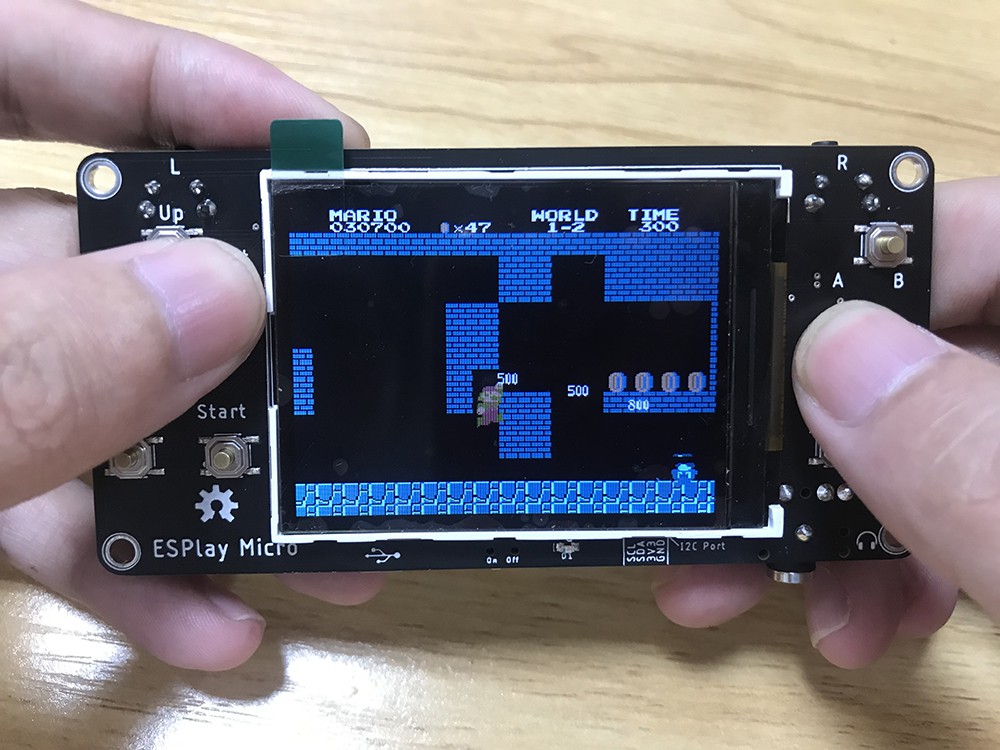-
New journey developing a new bootloader
03/05/2022 at 14:02 • 1 commentHi, it's been a while but i never abandon this project. My regular work just not let me do this project even on free time. But i will continue with a brand new bootloader firmware so board should be more reliable at switching to another application or games. I just discover a way to load apps from internal spi flash and since makerfabs gave a new specs to ESPLAY with wrover module with 16MB flash, it's a big and we can load the flash with several fw at once, we just need a way how to fast load and start each apps without fleshing and updating partition like we do today. I borrow a concept from pocketsprite which can load compiled bin that stored in flash via custom appfs partition and second stage custom bootloader. Butvthe problem is the pocketsprite code are really old with esp-idf v3. I will ported a code so the bootloader will work with latest esp-idf v4. 4.
See you next log :)
-
Arduino available
09/09/2021 at 10:34 • 0 commentsAs all know, we can play the ESP32 with Arduino because ESP32 is Arduino compatible, and the ESPlay Micro is no exception. ESPlay Micro is not only a game emulator to provide entertainment, but also a learning tool that is an Arduino programming development platform.
In order to develop or play the ESPlay Micro easier for more people, I'm going to show you some examples of programming ESPlay Micro using Arduino.
All the demo codes are available from Github.
Before using Arduino to develop the ESPlay Micro, it is required to install some Arduino libraries to support it. You can check Github for the library details.
Clock and audio player
CO2 monitorHave you noticed that the ESPlay Micro provides some IO interface onboard? They are the extensible I2C interfaces, which you can connect some sensors and obtain the measuring through Arduino programming. I connected an SGP30 sensor to it and programmed the ESPlay Micro to be a CO2 monitor.
![]()
-
New firmware availible
12/22/2020 at 07:57 • 1 comment2020/12/22: The new firmware with some new feature
- New built-in audio player on launcher, to make it work place the audio files on the audio folder at the root of sdcard.
- The audio player supports playing MP3, AAC, and FLAC file.
- Emulator performance enhanced and bugs fixed.
- New Algorithm for scaling function, you can choose at the setting launcher menu.
Makerfabs ESPlay micro shipped after 2020/12/22 will be programmed with this new version of firmware.. enjoys..
-
Now available at Makerfabs
12/19/2020 at 02:02 • 0 commentsMakerfabs has produced Esplay Micro at: https://www.makerfabs.com/esplay-micro-v2.html
![]()
compares to the previous batch, some new features:
- Acrylic case added
- Upgrade button and caps, to make the pressing feels much better
- Lipo battery added in the package
- Upgraded Lipo Charger IC TP4054, for faster battery charging
- On-board mini speaker
- 2.54” I2C breakout
-
Case Design Update!
11/28/2019 at 03:40 • 0 commentsI have updated the files for 3D Printing case. This time you only need to print 4 stl files.
- btn_assy_1.stl
- btn_assy_2.stl
- top_body.stl
- bottom_body.stl
All files can be download on files section.
-
Case Design Experiment!
11/25/2019 at 05:24 • 0 commentsAfter releasing the project on the Makerfabs, some people looking for the case and then i decided to make an experiment how this case should be design.
After some iteration and made a bunch of failed 3D printed case ( I designed it with OpenSCAD), I decided to use FreeCAD which will be easier. when using OpenSCAD i need to measure the board precisely, but since i have an png and 3d model of the board, using FreeCAD should be precisely without measuring the real board.
Here some prototype of the case, this won't be the final version but i will update the stl file, so someone should not try the old stl files which will be trashed cause it's useless agains the latest board revision
If you want to try print yourself, print the following files
- bottom.stl
- bottom_layer_stl
- button_assy_1.stl
- button_assy_2.stl
- top_body.stl
All files including the source FreeCAD files can be found on files section. Please give me feedback if you modify those file so i could update the file. -
ESPlay Micro MP3
11/21/2019 at 10:43 • 0 comments -
ESPlay Micro Loves LittleVGL and Micropython
10/28/2019 at 06:50 • 0 commentsHi Hackaday,
Today i introduces you some ability what esplay micro can do. I port micropython with lvgl module built-in from littlevgl repository here. Picture will explain everything.
![]()
the code for screenshot above
import lvgl as lv lv.init() import lvesp32 import ILI9341 as ili d = ili.display() d.init() disp_buf1 = lv.disp_buf_t() buf1_1 = bytes(320*10) lv.disp_buf_init(disp_buf1,buf1_1, None, len(buf1_1)//4) disp_drv = lv.disp_drv_t() lv.disp_drv_init(disp_drv) disp_drv.buffer = disp_buf1 disp_drv.flush_cb = d.flush disp_drv.hor_res = 320 disp_drv.ver_res = 240 lv.disp_drv_register(disp_drv) # Animation helper class class Anim(lv.anim_t): def __init__(self, obj, val, size, exec_cb, path_cb, time=500, playback = False, ready_cb=None): super().__init__() lv.anim_init(self) lv.anim_set_time(self, time, 0) lv.anim_set_values(self, val, val+size) if callable(exec_cb): lv.anim_set_custom_exec_cb(self, exec_cb) else: lv.anim_set_exec_cb(self, obj, exec_cb) lv.anim_set_path_cb(self, path_cb ) if playback: lv.anim_set_playback(self, 0) if ready_cb: lv.anim_set_ready_cb(self, ready_cb) lv.anim_create(self) # An animated chart class AnimatedChart(lv.chart): def __init__(self, parent, val, size): super().__init__(parent) self.val = val self.size = size self.max = 2000 self.min = 500 self.factor = 100 self.anim_phase1() def anim_phase1(self): Anim( self, self.val, self.size, lambda a, val: self.set_range(0, val), lv.anim_path_ease_in, ready_cb=lambda a:self.anim_phase2(), time=(self.max * self.factor) // 100) def anim_phase2(self): Anim( self, self.val+self.size, -self.size, lambda a, val: self.set_range(0, val), lv.anim_path_ease_out, ready_cb=lambda a:self.anim_phase1(), time=(self.min * self.factor) // 100) # Create the chart scr = lv.obj() chart = AnimatedChart(scr, 100, 1000) chart.set_width(scr.get_width() - 100) chart.align(scr, lv.ALIGN.CENTER, 0, 0) series1 = chart.add_series(lv.color_hex(0xFF0000)) chart.set_type(chart.TYPE.POINT | chart.TYPE.LINE) chart.set_series_width(3) chart.set_range(0,100) chart.init_points(series1, 10) chart.set_points(series1, [76,40,40,40,50,40,50,90,95,90]) chart.set_x_tick_texts('a\nb\nc\nd\ne', 2, lv.chart.AXIS.DRAW_LAST_TICK) chart.set_x_tick_length(10, 5) chart.set_y_tick_texts('1\n2\n3\n4\n5', 2, lv.chart.AXIS.DRAW_LAST_TICK) chart.set_y_tick_length(10, 5) chart.set_div_line_count(3, 3) chart.set_margin(30) # Create a slider that controls the chart animation speed def on_slider_changed(self, obj=None, event=-1): chart.factor = slider.get_value() slider = lv.slider(scr) slider.align(chart, lv.ALIGN.OUT_RIGHT_TOP, 10, 0) slider.set_width(30) slider.set_height(chart.get_height()) slider.set_range(10, 200) slider.set_value(chart.factor, 0) slider.set_event_cb(on_slider_changed) # Load the screen lv.scr_load(scr) -
Trial Producton
10/17/2019 at 01:59 • 0 commentsA small trial production started, and preorder at:https://www.makerfabs.com/esplay-micro.html
the first batch shipping time woudl be estimated 28th, Oct.
We prepared a SD card with some simple game installed, so buyer can start playing with the USB cable connected for power. -
Start to Play
10/11/2019 at 06:59 • 0 commentswith the new firmware, it works much better.
ESPlay Micro
ESPlay Micro is an ESP32 Based emulator device for playing retro games, able to play classic games NES, GB, GBC, SMS, Game Gear and more.
 Fuji Pebri
Fuji Pebri