Code for the GUI is available at https://github.com/DanielJamesEvans/spectrophotometer_code.
Here is the main menu:

It is necessary to tell the software where the spectrum is in the image. Here is the interface for this:
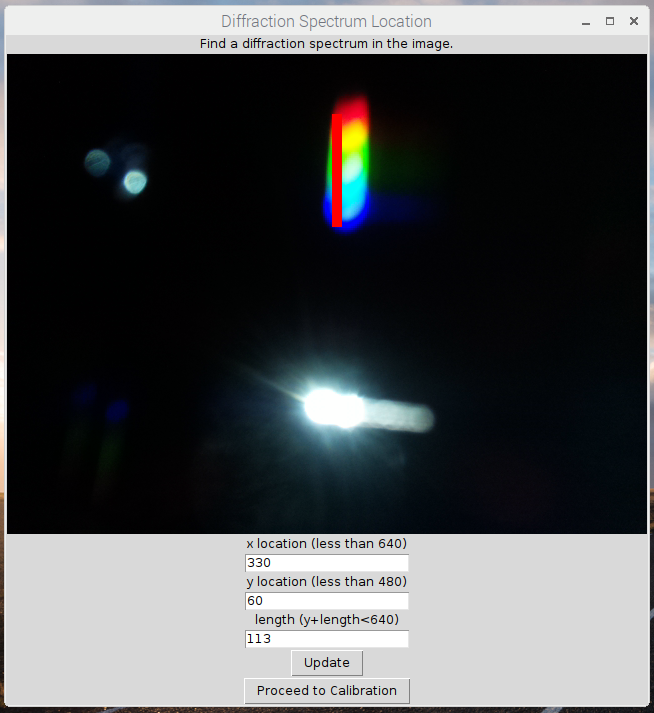
Here is the GUI for calibration. (The process is discussed above.)
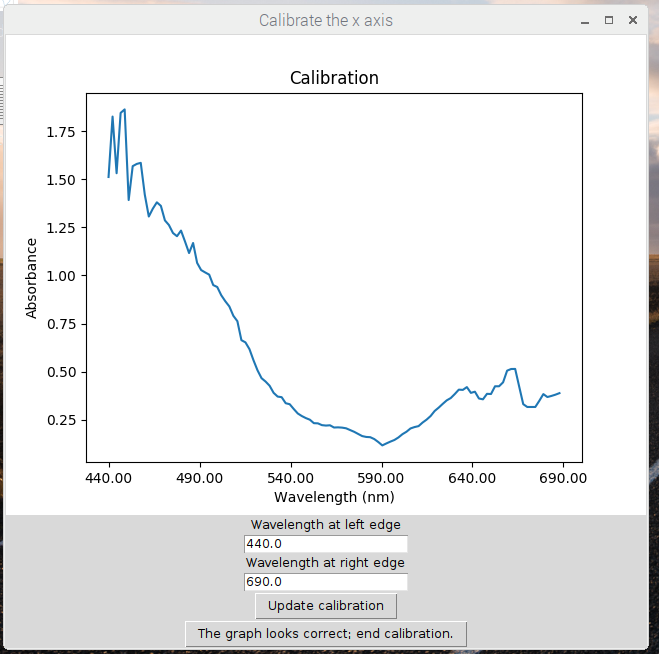
 Daniel James Evans
Daniel James Evans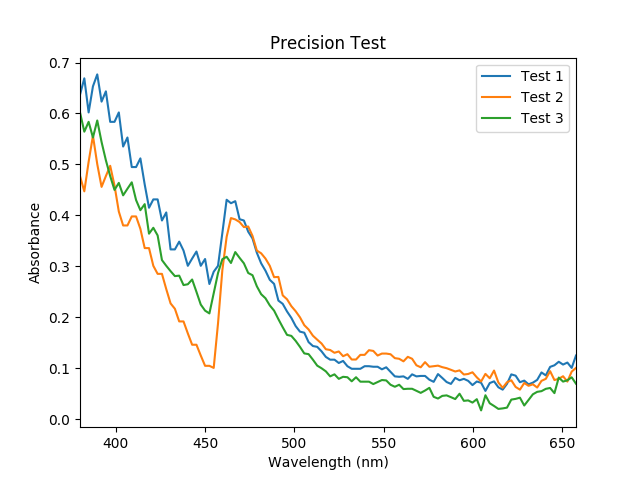
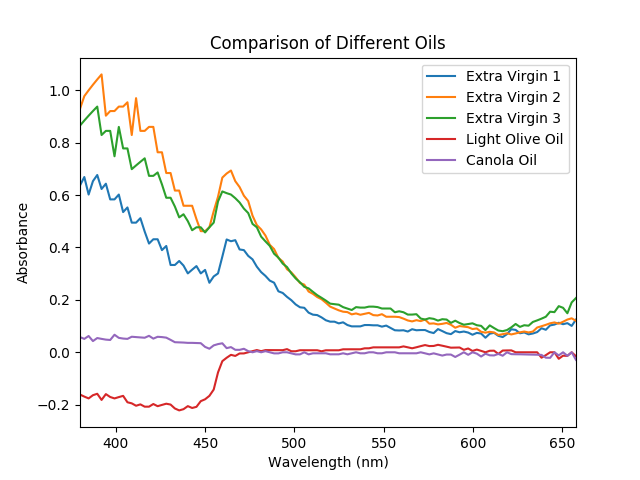
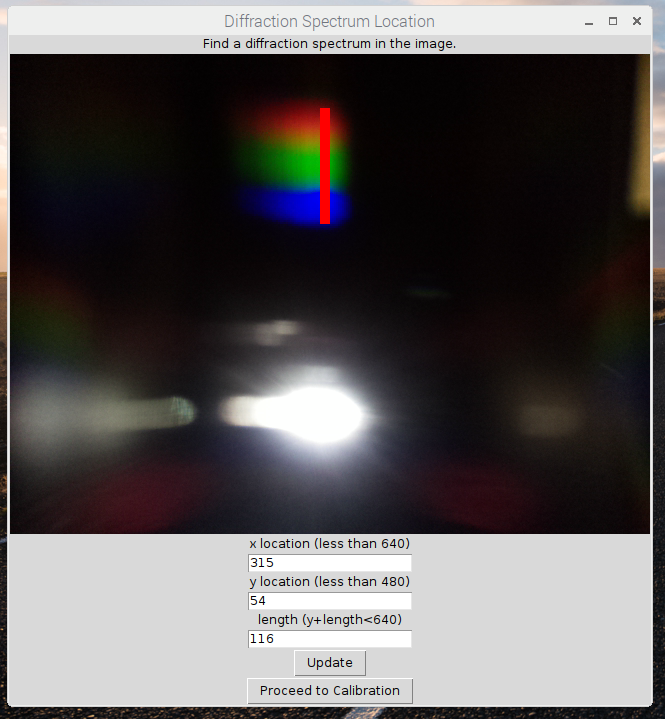
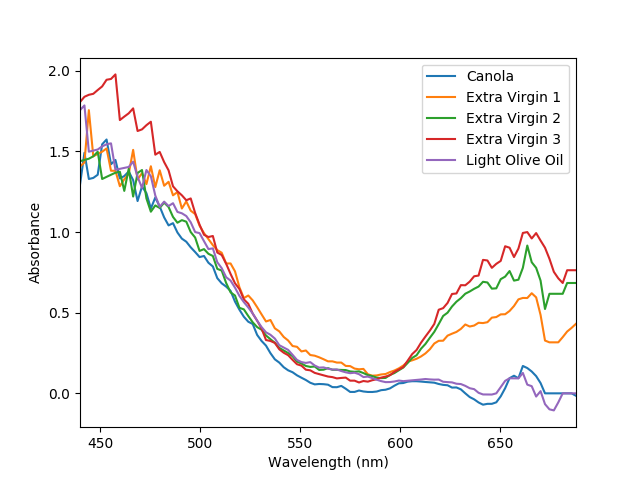


Wow, this project is gorgeous. I tried to replicate it and it gives satisfactory results. Now I would like to try to go down to 200nm.